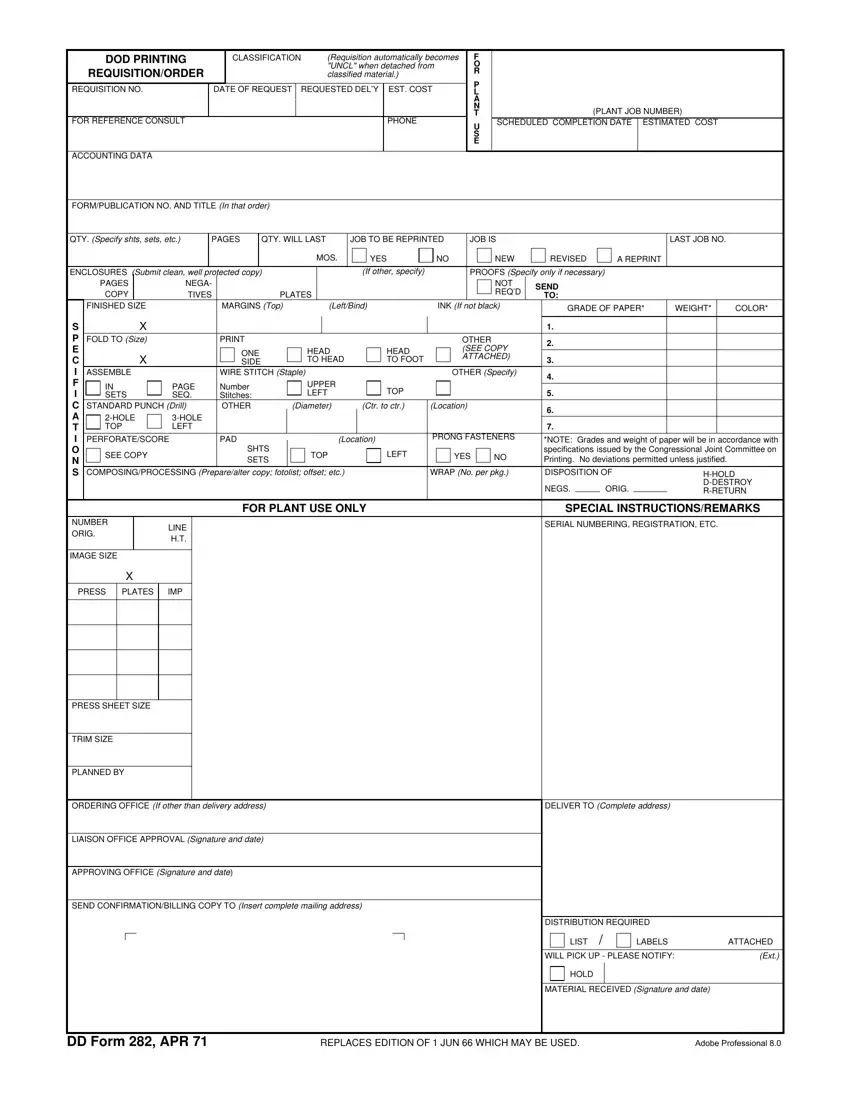The procedure of filling out the ORIG is actually comparatively simple. Our experts made sure our PDF editor is easy to utilize and helps complete just about any PDF in no time. Below are a few steps you'll want to take:
Step 1: To begin with, select the orange "Get form now" button.
Step 2: When you've entered the ORIG editing page you'll be able to find the whole set of actions you can conduct concerning your template from the top menu.
The PDF template you are going to prepare will include the next sections:
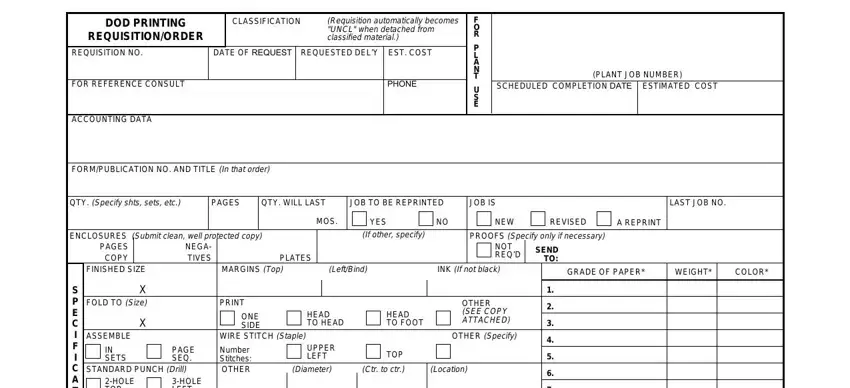
Provide the essential information in the S P E C I F I C A T I O N S, HOLE TOP, HOLE LEFT, PERFORATESCORE, PAD, Location, PRONG FASTENERS, SEE COPY, SHTS SETS, TOP, LEFT, YES, NOTE Grades and weight of paper, COMPOSINGPROCESSING Preparealter, and WRAP No per pkg field.
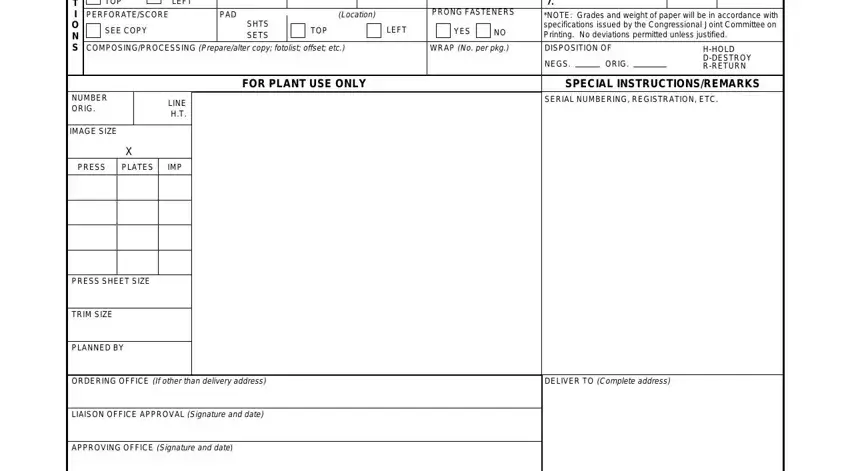
Note the main details in DISTRIBUTION REQUIRED, LIST, LABELS, WILL PICK UP PLEASE NOTIFY, HOLD, MATERIAL RECEIVED Signature and, ATTACHED, Ext, DD Form APR, and REPLACES EDITION OF JUN WHICH section.
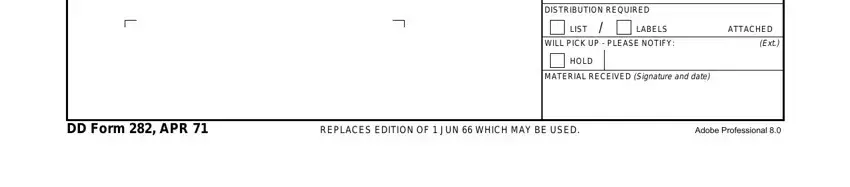
Step 3: After you've hit the Done button, your document will be obtainable for transfer to any kind of electronic device or email you specify.
Step 4: Get around several copies of your form to stay away from all of the potential problems.