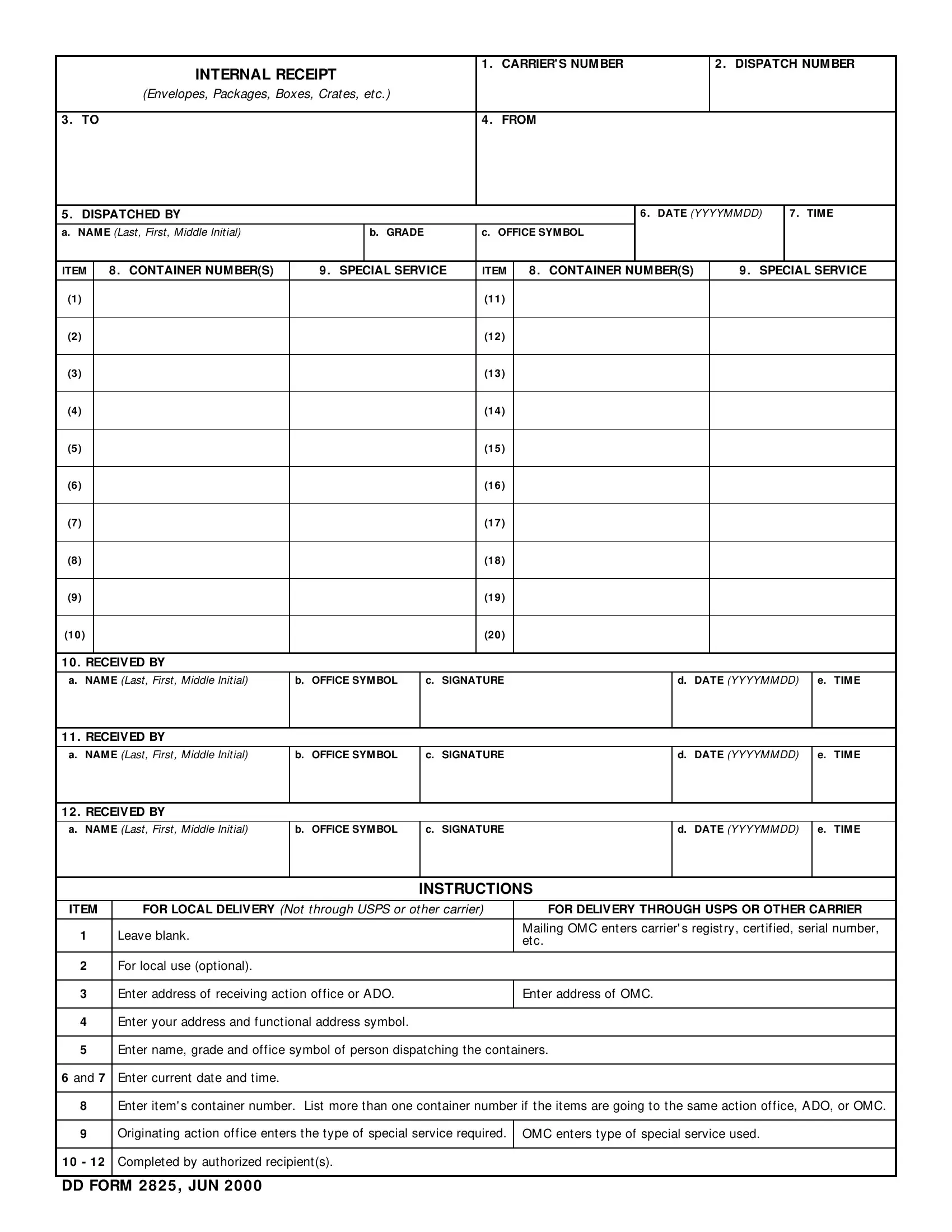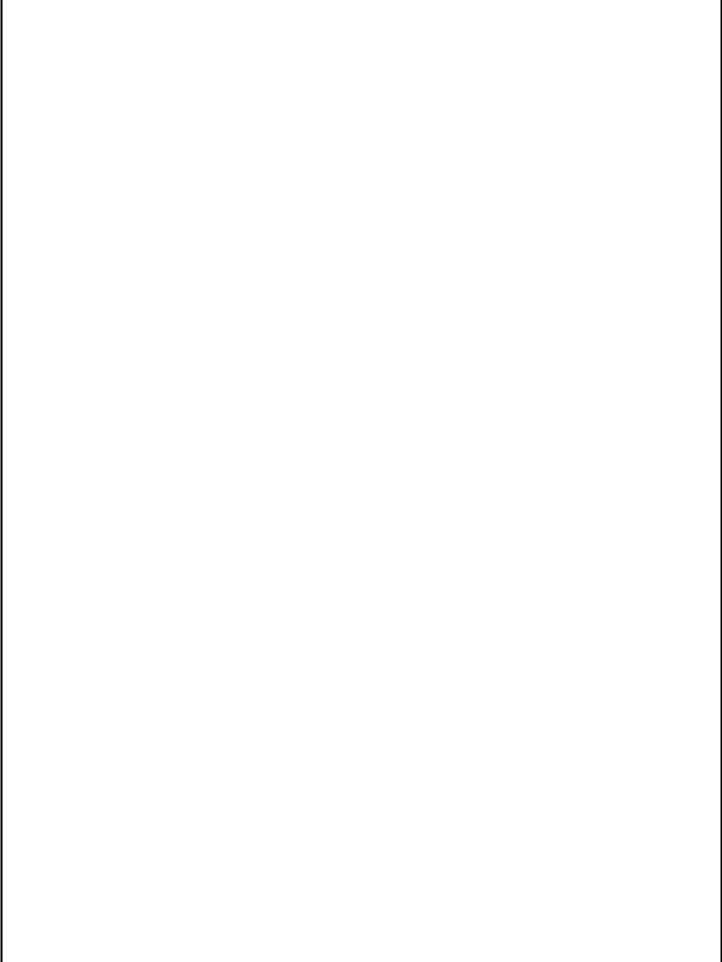Handling PDF documents online is always quite easy using our PDF tool. Anyone can fill in dd form 2825 here without trouble. The editor is continually improved by us, getting cool features and growing to be even more convenient. With some easy steps, you can start your PDF editing:
Step 1: Firstly, open the editor by pressing the "Get Form Button" at the top of this webpage.
Step 2: With our advanced PDF editor, you may do more than just fill out blank form fields. Edit away and make your docs appear faultless with customized textual content put in, or fine-tune the original content to excellence - all comes along with the capability to incorporate your personal photos and sign the file off.
This PDF doc will need some specific information; to guarantee accuracy, please pay attention to the subsequent steps:
1. The dd form 2825 needs specific details to be inserted. Make sure the following blanks are completed:
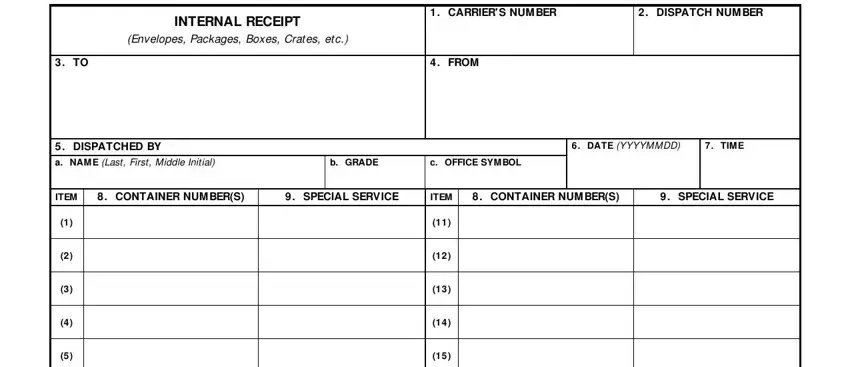
2. The subsequent step is to submit the next few blanks: RECEIVED BY, a NAM E Last First Middle Initial, b OFFICE SYM BOL, c SIGNATURE, d DATE YYYYMMDD, e TIM E, RECEIVED BY, a NAM E Last First Middle Initial, b OFFICE SYM BOL, c SIGNATURE, d DATE YYYYMMDD, e TIM E, RECEIVED BY, a NAM E Last First Middle Initial, and b OFFICE SYM BOL.
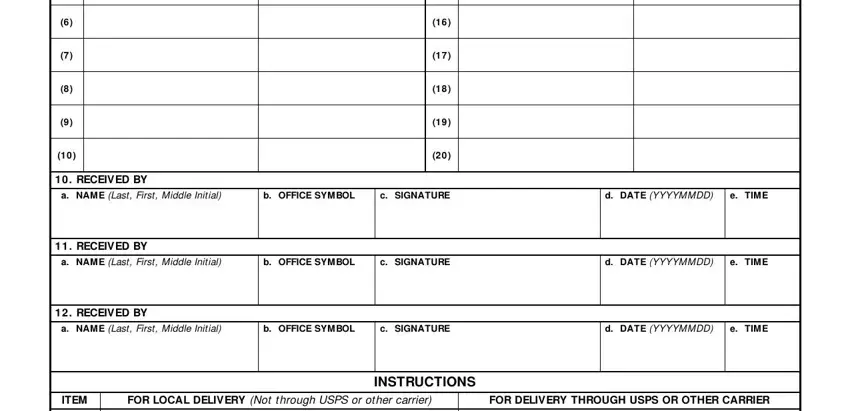
It's simple to make a mistake while completing your RECEIVED BY, and so make sure that you take another look before you send it in.
Step 3: Check that the information is right and then just click "Done" to complete the project. After getting afree trial account here, you will be able to download dd form 2825 or email it immediately. The PDF file will also be accessible via your personal account menu with your every single modification. Here at FormsPal.com, we aim to guarantee that your details are maintained secure.