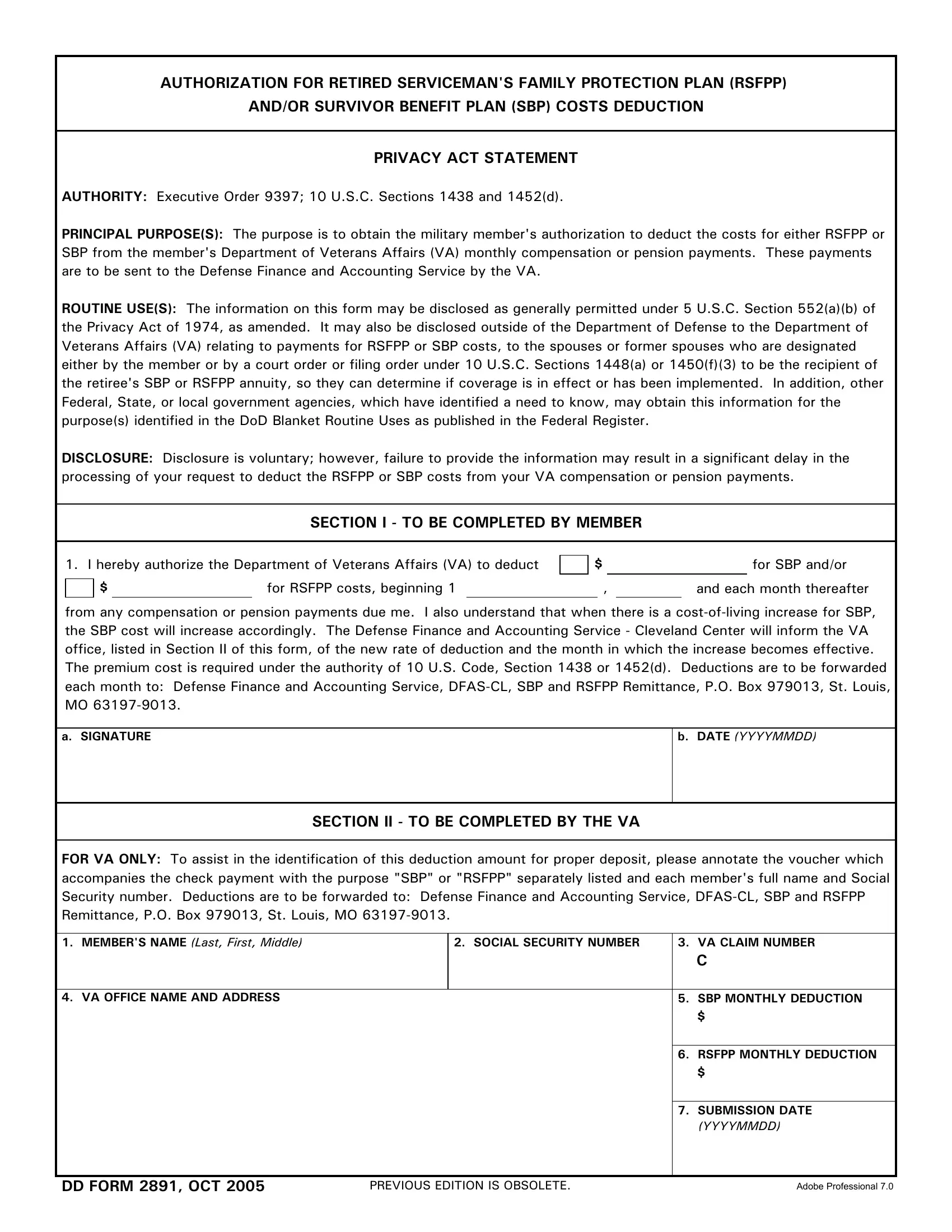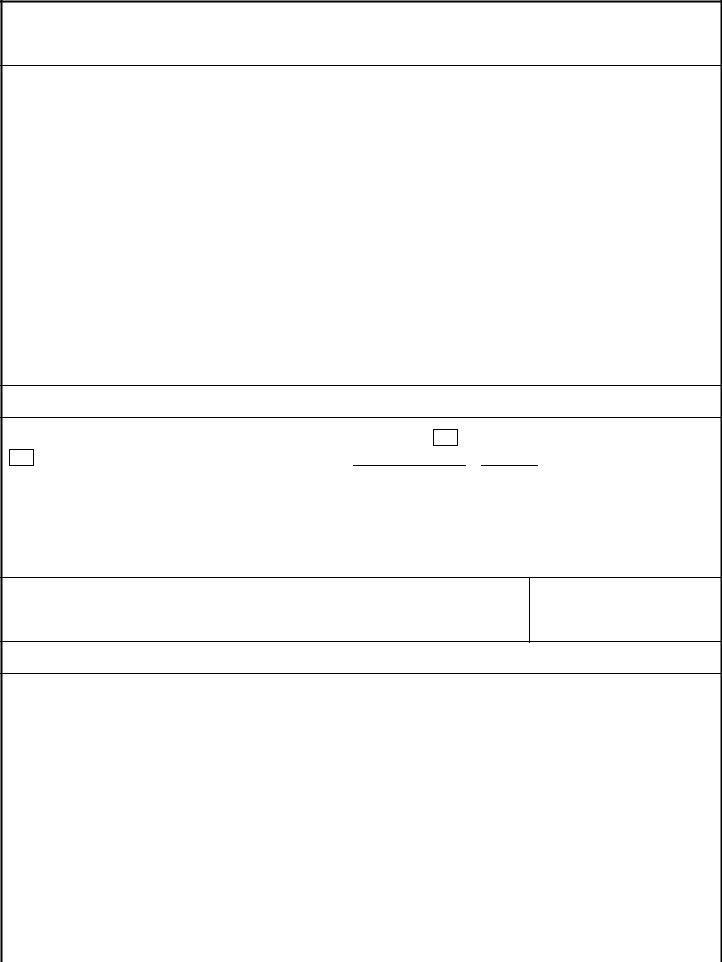Should you want to fill out dd 2891, you won't need to download and install any sort of applications - simply use our PDF tool. Our professional team is relentlessly endeavoring to develop the tool and insure that it is much better for people with its many features. Take your experience to a higher level with continually growing and great opportunities available today! To get the process started, take these basic steps:
Step 1: Hit the "Get Form" button above on this page to access our PDF editor.
Step 2: When you access the online editor, you'll see the document made ready to be completed. Apart from filling in various fields, you could also do various other actions with the form, including writing any textual content, editing the initial textual content, adding images, placing your signature to the document, and more.
It really is straightforward to finish the document with our practical tutorial! Here's what you must do:
1. It is advisable to complete the dd 2891 correctly, therefore be careful while filling in the areas comprising all of these blanks:
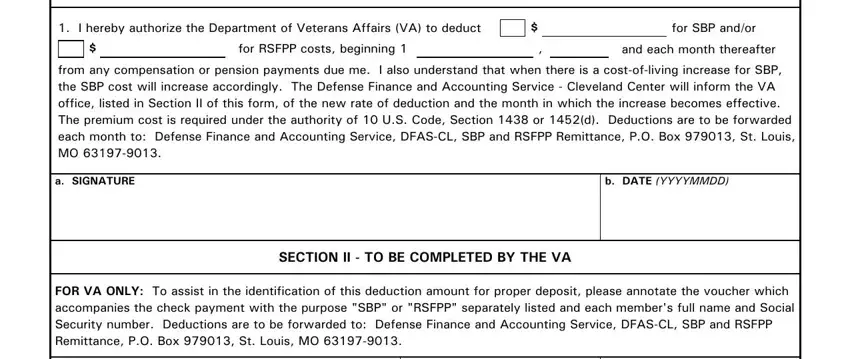
2. Once your current task is complete, take the next step – fill out all of these fields - MEMBERS NAME Last First Middle, SOCIAL SECURITY NUMBER, VA OFFICE NAME AND ADDRESS, VA CLAIM NUMBER C, SBP MONTHLY DEDUCTION, RSFPP MONTHLY DEDUCTION, SUBMISSION DATE YYYYMMDD, DD FORM OCT, and PREVIOUS EDITION IS OBSOLETE Adobe with their corresponding information. Make sure to double check that everything has been entered correctly before continuing!
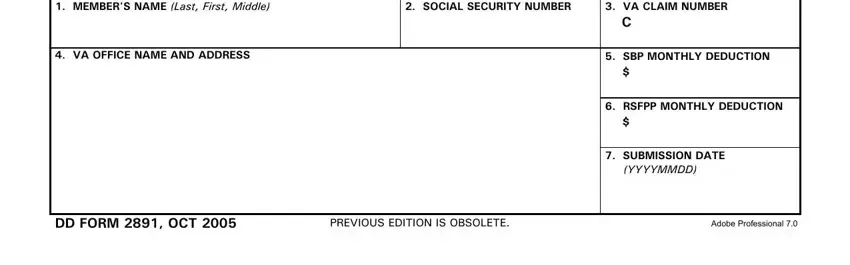
Be extremely careful when filling out VA CLAIM NUMBER C and SUBMISSION DATE YYYYMMDD, as this is the section where many people make a few mistakes.
Step 3: After you've looked again at the information in the fields, click "Done" to conclude your form. Obtain your dd 2891 after you register at FormsPal for a free trial. Readily gain access to the pdf document within your FormsPal account page, with any edits and adjustments being automatically saved! Here at FormsPal.com, we endeavor to make sure that all of your information is kept secure.