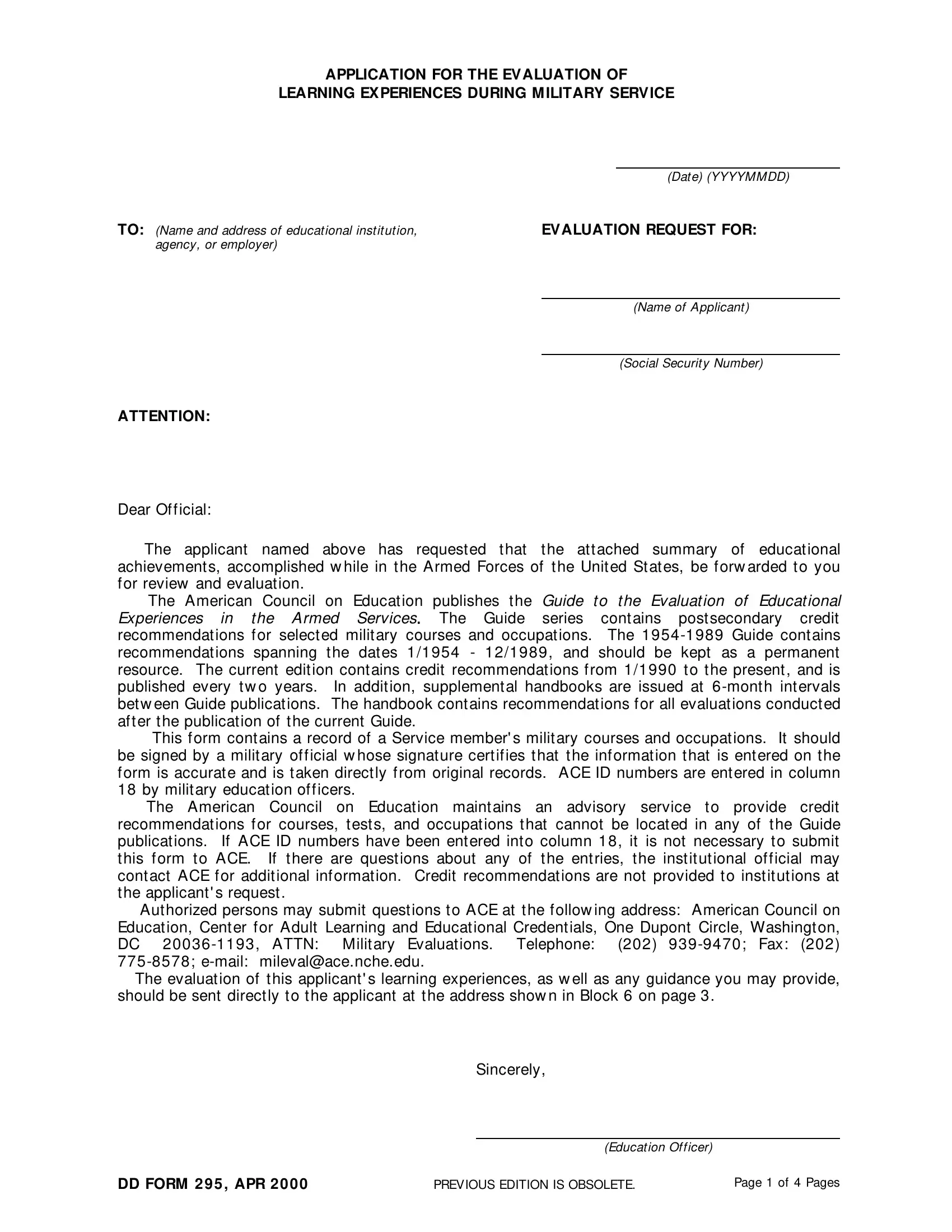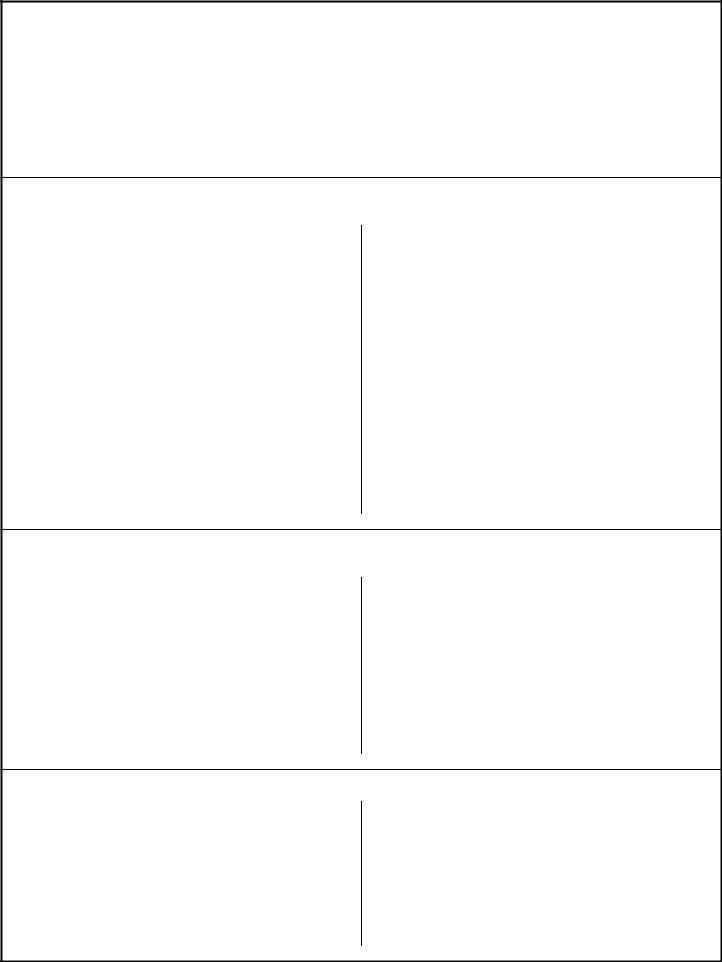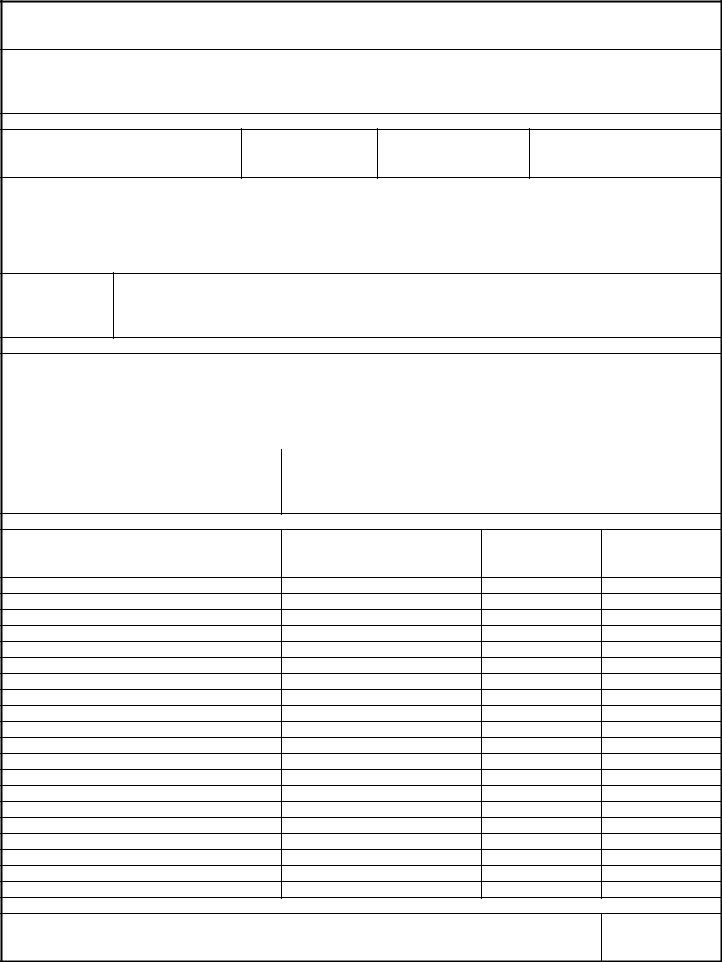You are able to fill out 2000 instantly by using our online editor for PDFs. To maintain our editor on the leading edge of convenience, we aim to put into action user-oriented features and improvements on a regular basis. We are at all times happy to receive suggestions - help us with reshaping how we work with PDF forms. It merely requires just a few easy steps:
Step 1: Simply click the "Get Form Button" in the top section of this page to launch our pdf form editing tool. There you will find all that is needed to fill out your document.
Step 2: After you launch the online editor, there'll be the form all set to be completed. Besides filling in different blanks, it's also possible to do other actions with the form, that is putting on any words, editing the initial text, inserting graphics, placing your signature to the document, and a lot more.
Completing this document typically requires attention to detail. Ensure every blank field is completed correctly.
1. It's essential to complete the 2000 properly, hence take care when filling in the segments comprising these specific blank fields:
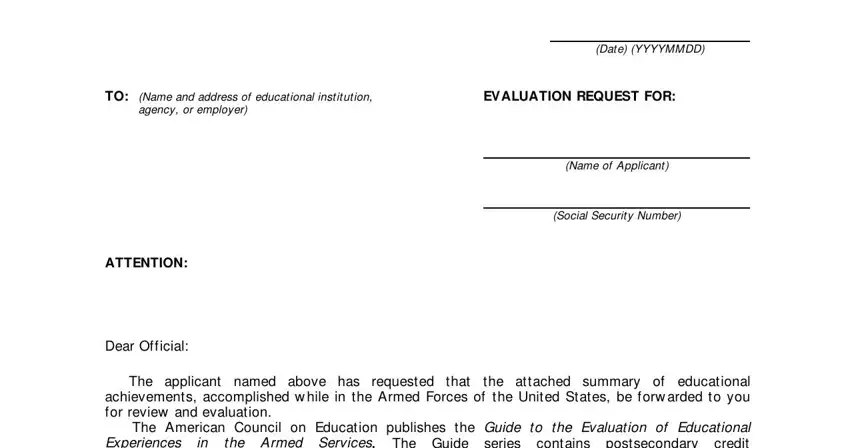
2. When the previous section is completed, you're ready put in the needed specifics in Education Officer, DD FORM APR, PREVIOUS EDITION IS OBSOLETE, and Page of Pages allowing you to proceed to the 3rd part.

3. The next part is generally easy - complete every one of the form fields in TO Name and address of educational, NAM E Last First Middle Initial, SECTION I TO BE COM PLETED BY, GRADERANK OR RATING, PREVIOUS SERVICE NUM BERS, PRESENT BRANCH OF SERVICE, ARM Y, NAVY, AIR FORCE, M ARINE CORPS, COAST GUARD, APPLICANT S M AILING ADDRESS FOR, DATE OF BIRTH YYYYMMDD, PERM ANENT HOM E ADDRESS, and HIGHEST GRADE OF SCHOOL COM in order to complete this part.
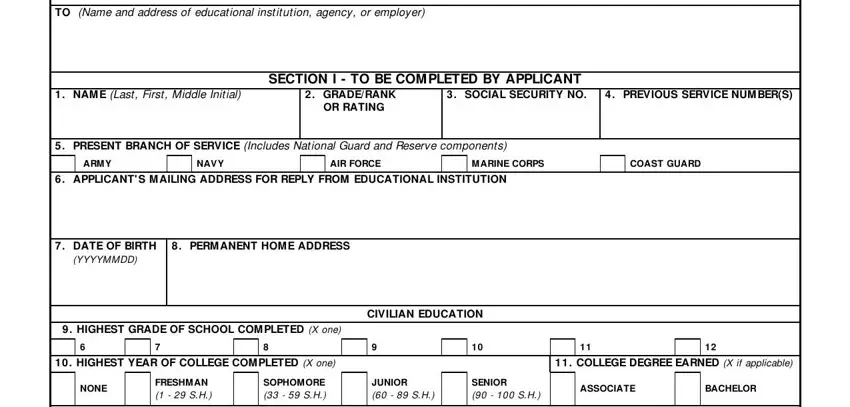
4. All set to proceed to the next form section! Here you'll have these EDUCATIONAL INSTITUTION LAST, a NAM E, b M AILING ADDRESS, M ILITARY CORRESPONDENCE COURSES, a COURSE NAM E, b ACE GUIDE COURSE OR, If no courses w ere taken print, OCCUPATION IDENTIFICATION NUM BER, c COURSE SPONSOR AIPD MCI ECI CGI, d DATE COURSE, and COM PLETED YYYYMMDD blanks to complete.
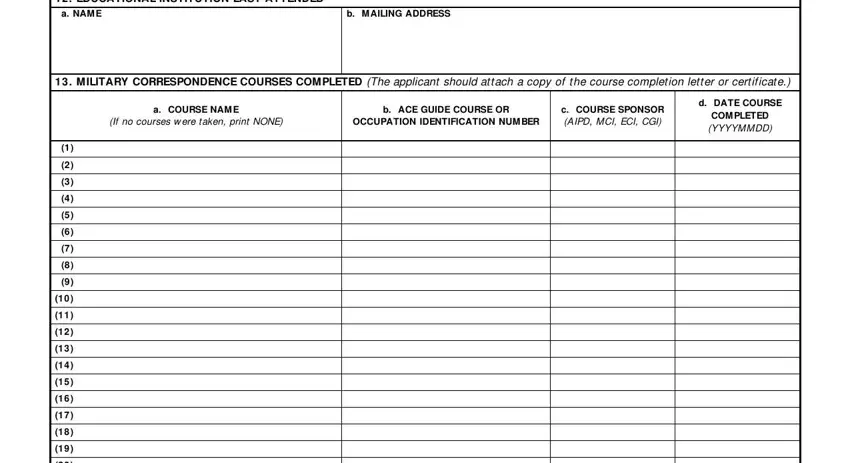
5. The document has to be completed with this segment. Below you can find a detailed listing of fields that need appropriate details in order for your document usage to be faultless: APPLICANT CERTIFICATION I have, a SIGNATURE, DD FORM APR, b DATE SIGNED YYYYMMDD, and Page of Pages.
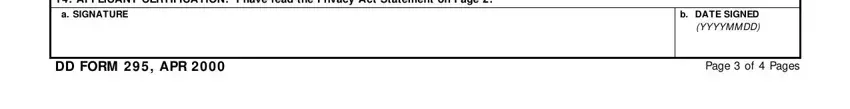
In terms of APPLICANT CERTIFICATION I have and a SIGNATURE, be sure that you review things here. Both these could be the most significant fields in this PDF.
Step 3: Glance through the details you've inserted in the form fields and click on the "Done" button. Find your 2000 as soon as you register online for a free trial. Conveniently use the pdf inside your personal cabinet, along with any edits and changes being all preserved! FormsPal provides safe form editor devoid of personal information recording or sharing. Feel at ease knowing that your data is secure here!