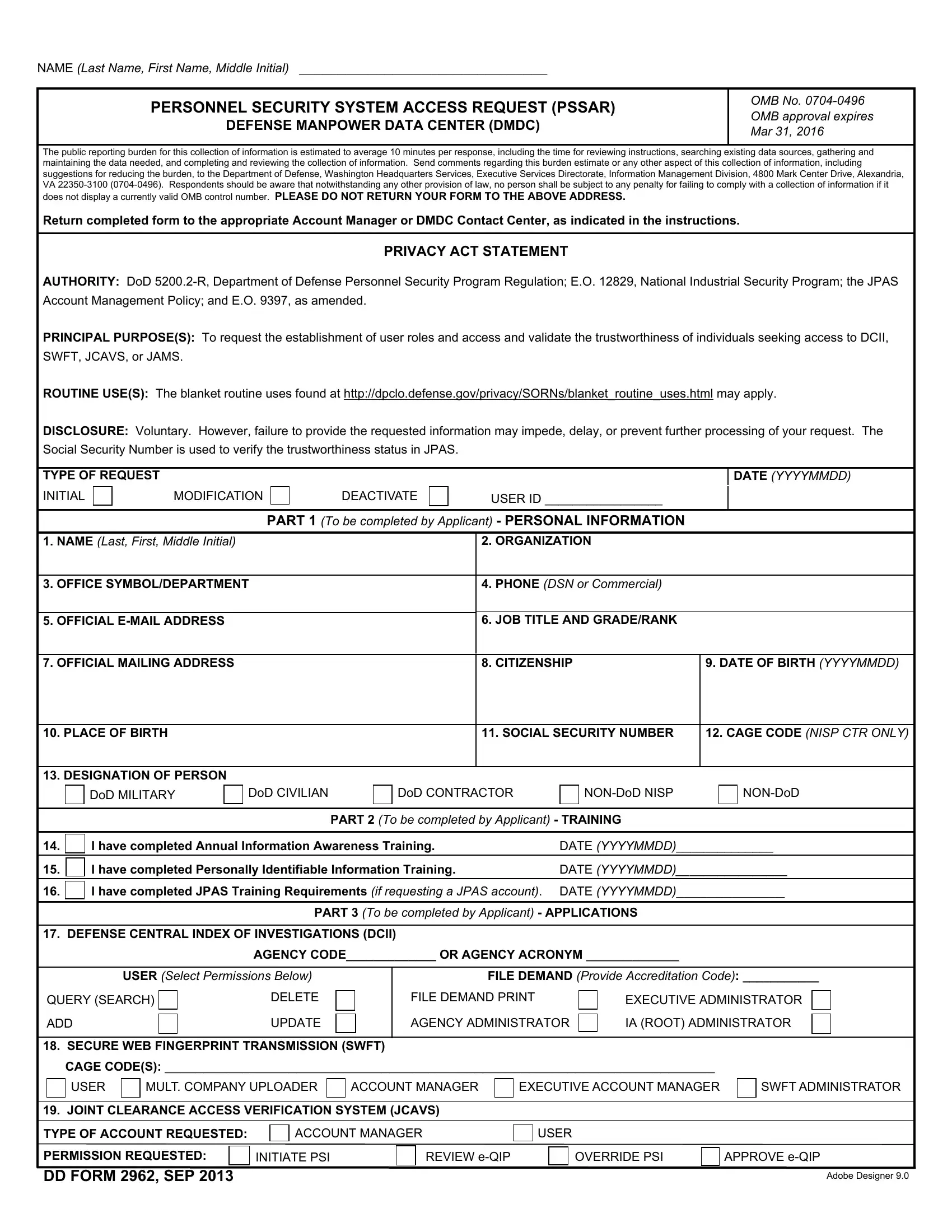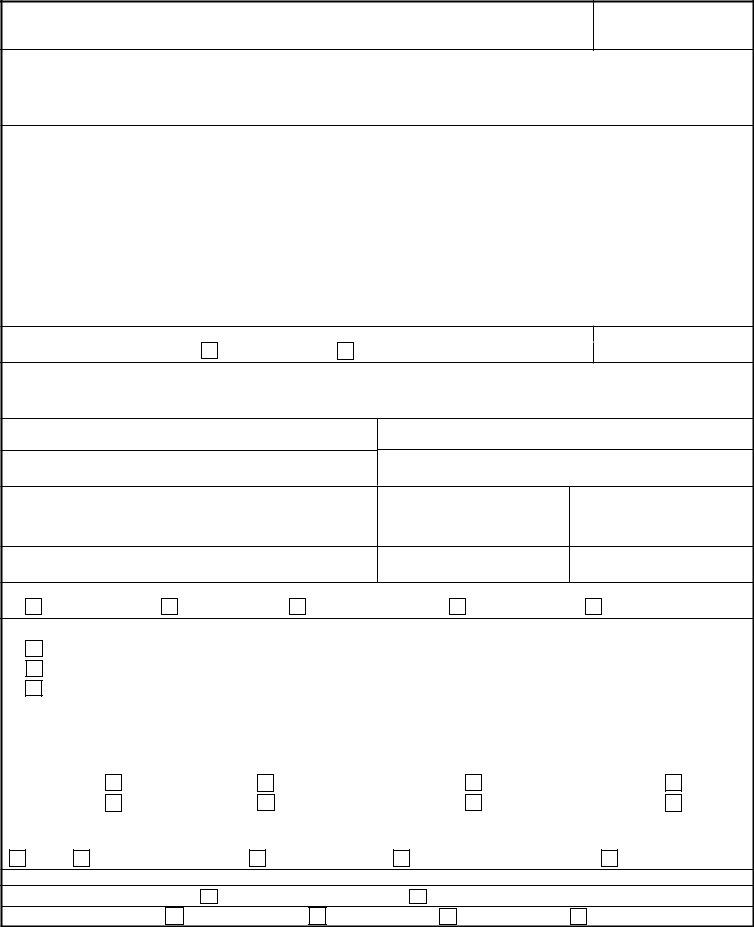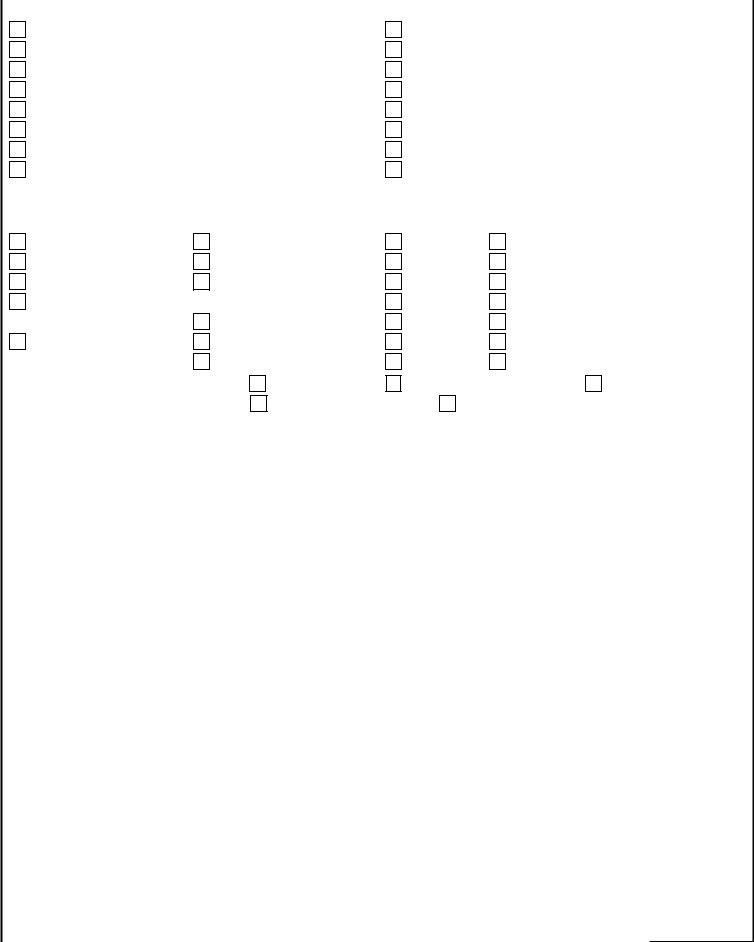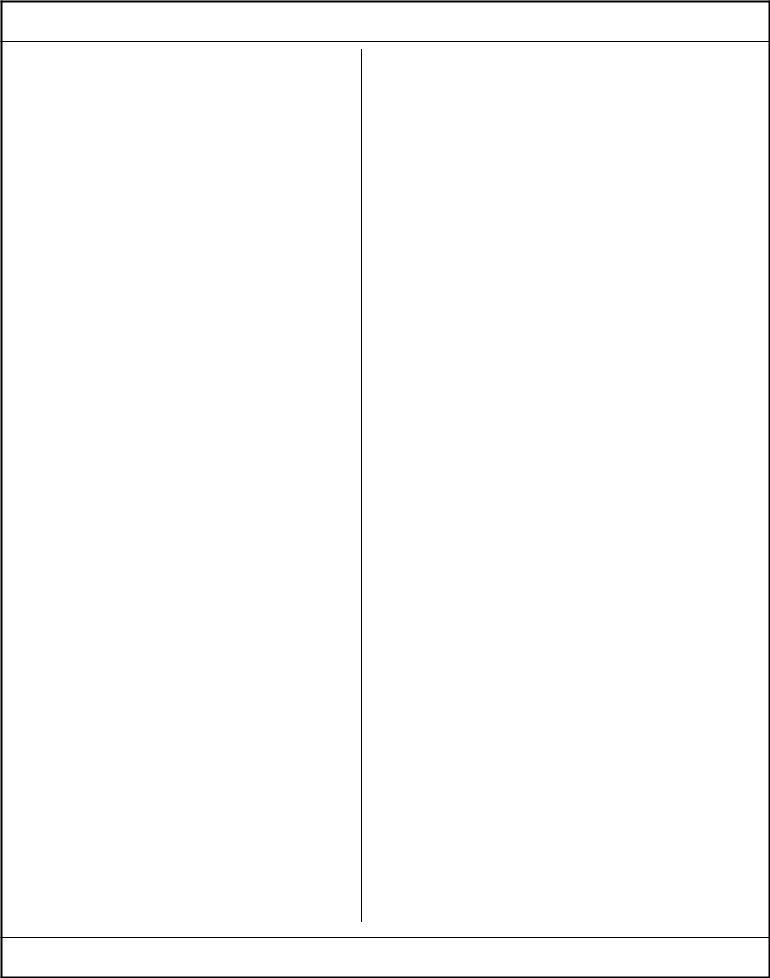Using PDF documents online is certainly surprisingly easy using our PDF editor. You can fill out dd form 2962 vol 2 here without trouble. Our professional team is always endeavoring to improve the editor and help it become much faster for users with its many features. Enjoy an ever-improving experience today! Starting is effortless! What you need to do is take the next easy steps directly below:
Step 1: Simply hit the "Get Form Button" above on this page to launch our form editor. Here you'll find all that is needed to work with your file.
Step 2: Using this advanced PDF editing tool, it's possible to do more than simply fill out blank form fields. Express yourself and make your forms look perfect with customized textual content added in, or tweak the original input to perfection - all comes along with the capability to insert your personal photos and sign the document off.
As a way to finalize this form, be sure to type in the necessary information in every blank field:
1. Whenever completing the dd form 2962 vol 2, make certain to complete all of the needed blanks in their relevant area. It will help hasten the process, allowing for your details to be processed efficiently and accurately.
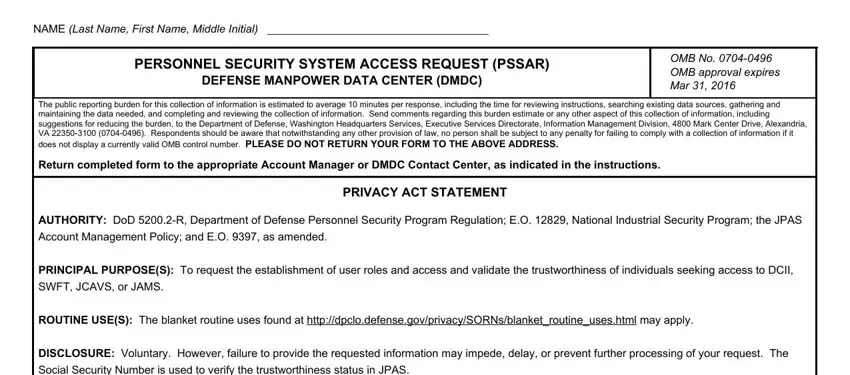
2. Immediately after this part is filled out, proceed to enter the suitable details in these - TYPE OF REQUEST, DATE YYYYMMDD, INITIAL, MODIFICATION, DEACTIVATE, USER ID, NAME Last First Middle Initial, ORGANIZATION, PART To be completed by Applicant, OFFICE SYMBOLDEPARTMENT, PHONE DSN or Commercial, OFFICIAL EMAIL ADDRESS, JOB TITLE AND GRADERANK, OFFICIAL MAILING ADDRESS, and CITIZENSHIP.
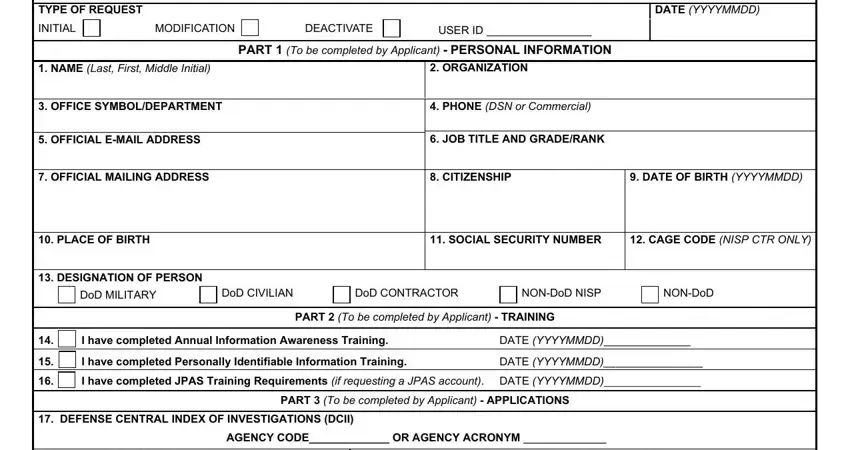
3. The next step should be relatively simple, USER Select Permissions Below, FILE DEMAND Provide Accreditation, QUERY SEARCH, ADD, DELETE, UPDATE, FILE DEMAND PRINT, EXECUTIVE ADMINISTRATOR, AGENCY ADMINISTRATOR, IA ROOT ADMINISTRATOR, SECURE WEB FINGERPRINT, CAGE CODES, USER, MULT COMPANY UPLOADER, and ACCOUNT MANAGER - each one of these fields will have to be filled in here.
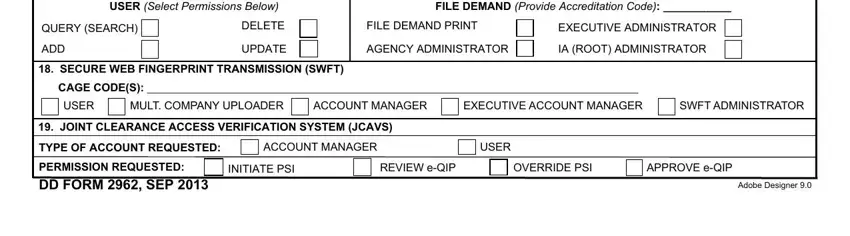
4. This fourth paragraph arrives with these particular blanks to consider: NAME Last Name First Name Middle, ACCESS REQUESTED INDUSTRY, ACCESS REQUESTED NONINDUSTRY, LEVEL, LEVEL, LEVEL, LEVEL, LEVEL, LEVEL, LEVEL, CORPORATE OFFICER SCI, COMPANY FSO OFFICERMANAGER SCI, CORPORATE OFFICERS MANAGER, COMPANY FSO OFFICERSMANAGER, and UNIT SECURITY MGRVISITOR CONTROL.
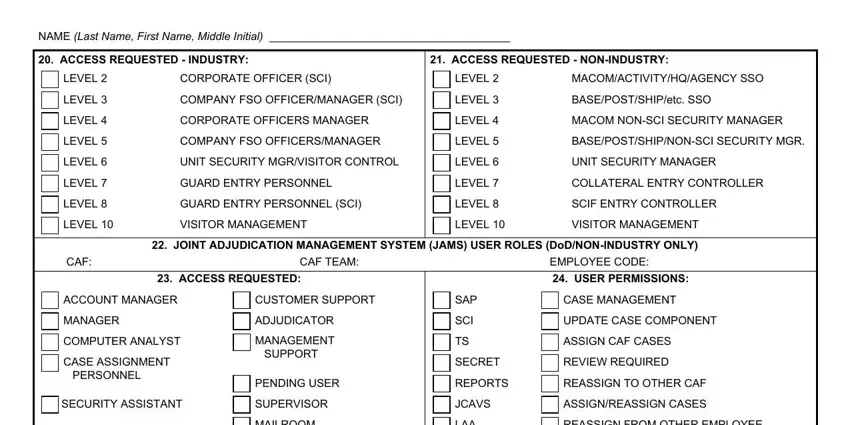
5. The very last step to finalize this form is pivotal. You need to fill in the necessary blank fields, and this includes MAILROOM, LAA, REASSIGN FROM OTHER EMPLOYEE, SPECIAL CASE USER CAN HANDLE, CAF EMPLOYEES, PRESIDENTIAL SUPPORT, GSGENERAL OFFICER, INVESTIGATION REQUEST PERMISSIONS, REVIEW PSQ, APPROVE eQIP, PART To be completed by Applicant, I hereby certify that I understand, APPLICANTS SIGNATURE, DATE YYYYMMDD, and PART NOMINATING OFFICIALS, prior to submitting. Neglecting to do this may generate an unfinished and potentially invalid form!
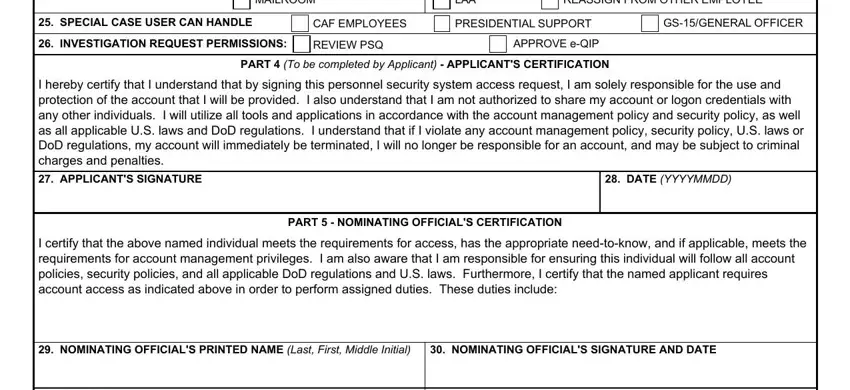
You can easily make a mistake when filling out your REVIEW PSQ, hence make sure to go through it again before you'll send it in.
Step 3: Right after you've looked over the information in the blanks, click "Done" to finalize your form at FormsPal. Right after setting up afree trial account with us, you'll be able to download dd form 2962 vol 2 or send it via email right away. The file will also be readily accessible in your personal account page with your every single modification. We do not share any information you use while completing documents at our website.