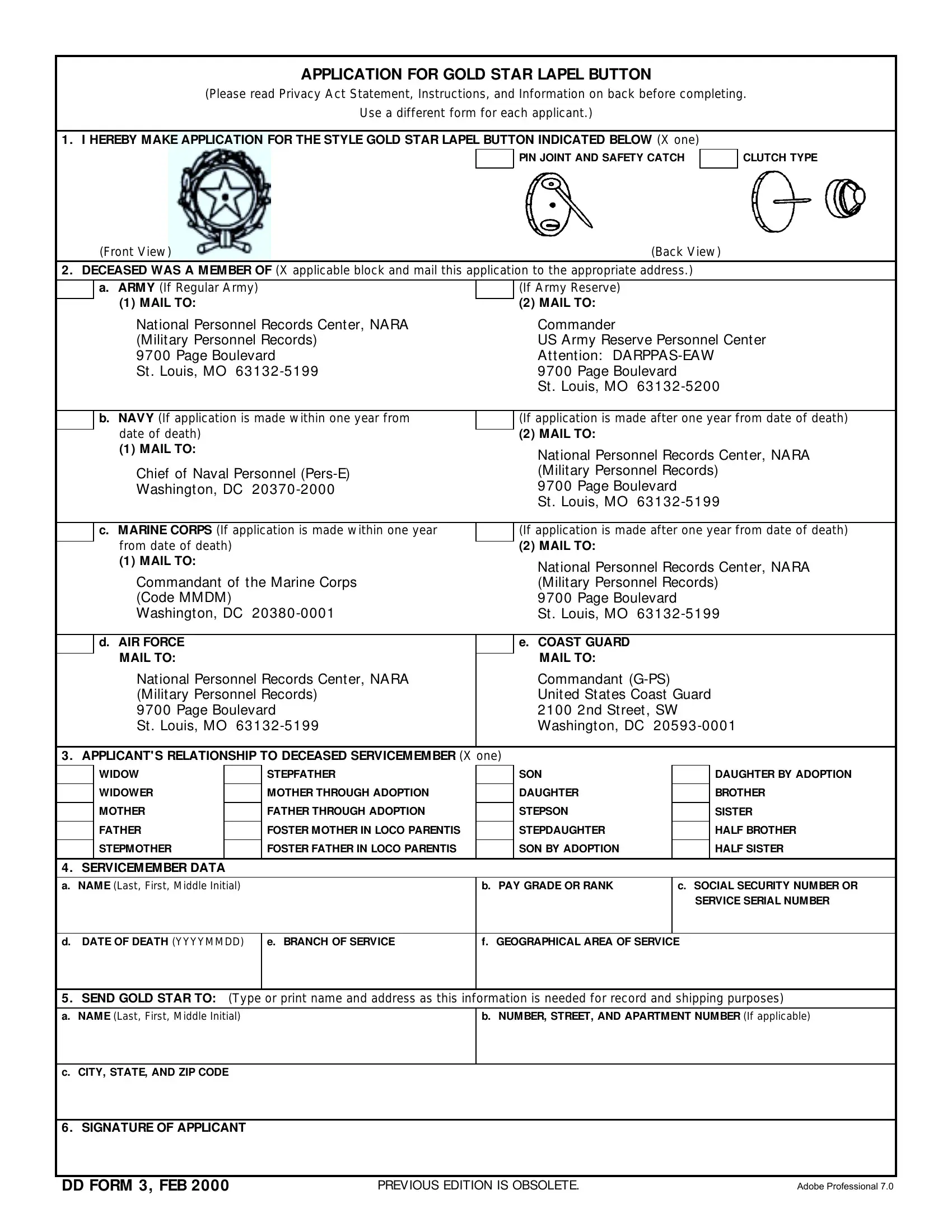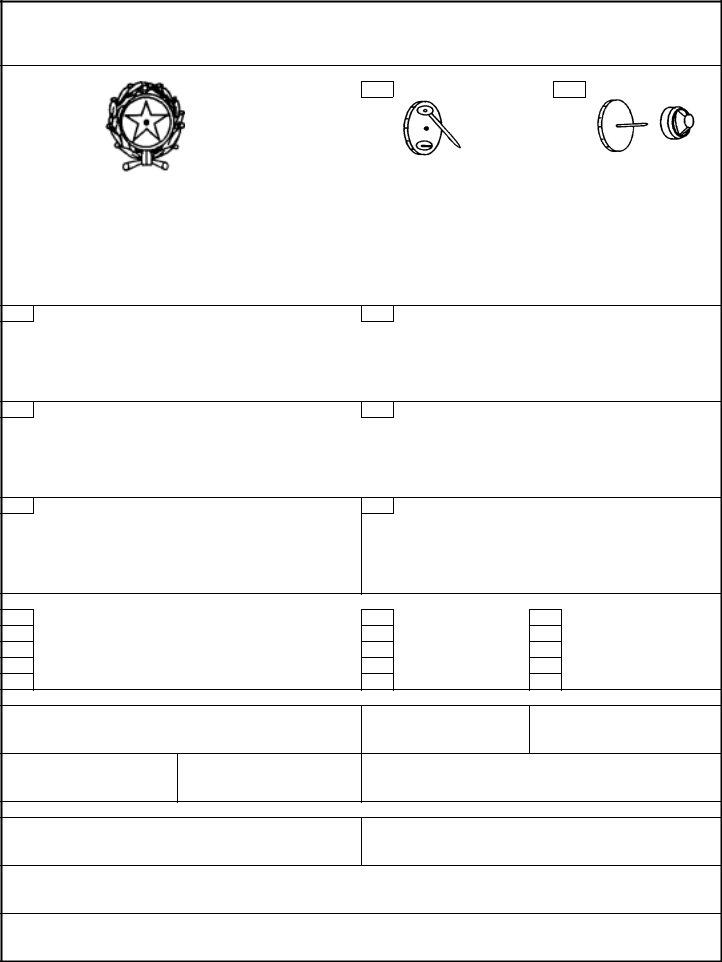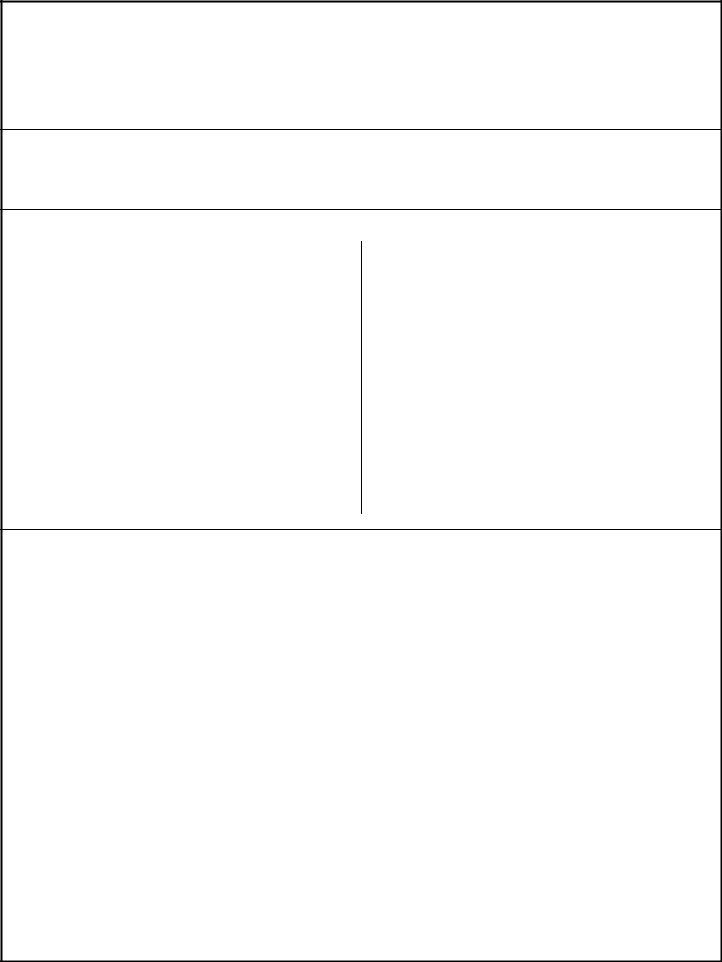1973 can be filled in very easily. Simply use FormsPal PDF tool to perform the job quickly. Our editor is constantly evolving to present the best user experience possible, and that is thanks to our resolve for continuous development and listening closely to comments from users. All it takes is a couple of simple steps:
Step 1: Hit the "Get Form" button above. It'll open our pdf editor so that you can start completing your form.
Step 2: This editor gives you the capability to modify PDF forms in a variety of ways. Improve it with any text, adjust what's already in the file, and include a signature - all at your convenience!
This PDF will require particular info to be typed in, therefore you should definitely take whatever time to fill in what is required:
1. Begin completing the 1973 with a selection of necessary blanks. Collect all the required information and make sure absolutely nothing is left out!
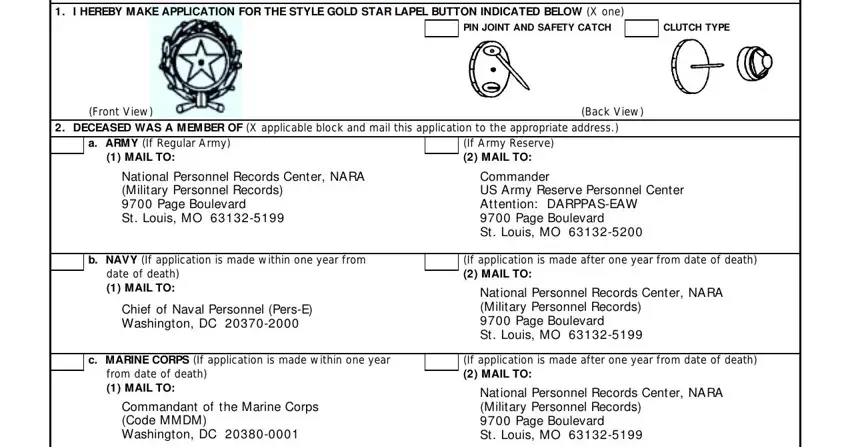
2. After the previous part is finished, it is time to put in the needed specifics in d AIR FORCE, MAIL TO, National Personnel Records Center, e COAST GUARD, MAIL TO, Commandant GPS United States Coast, APPLICANTS RELATIONSHIP TO, WIDOW, WIDOWER, MOTHER, FATHER, STEPFATHER, MOTHER THROUGH ADOPTION, FATHER THROUGH ADOPTION, and SON so you're able to move on to the 3rd stage.
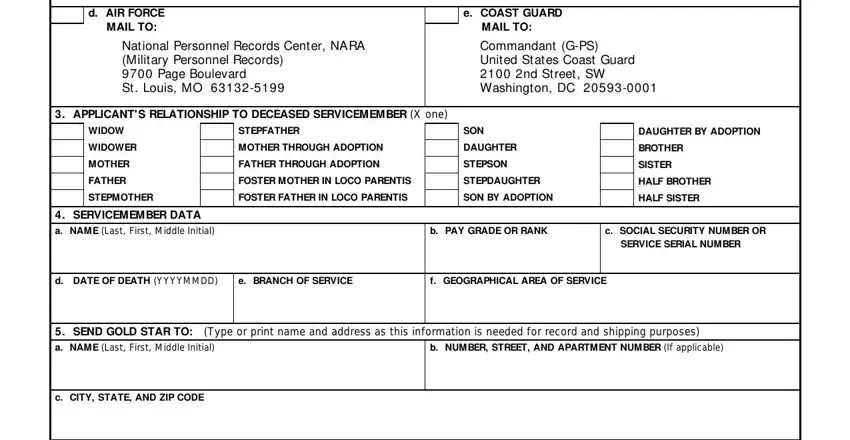
3. This next step is all about SIGNATURE OF APPLICANT, DD FORM FEB, PREVIOUS EDITION IS OBSOLETE, and Adobe Professional - fill out all these blank fields.
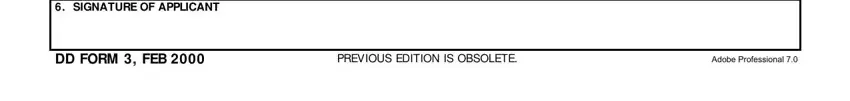
People often make some mistakes while filling out Adobe Professional in this area. Be sure to read again everything you type in right here.
Step 3: After double-checking your fields, hit "Done" and you're good to go! Try a 7-day free trial plan with us and get immediate access to 1973 - download, email, or change from your personal account. We don't share the information you type in while dealing with documents at our site.