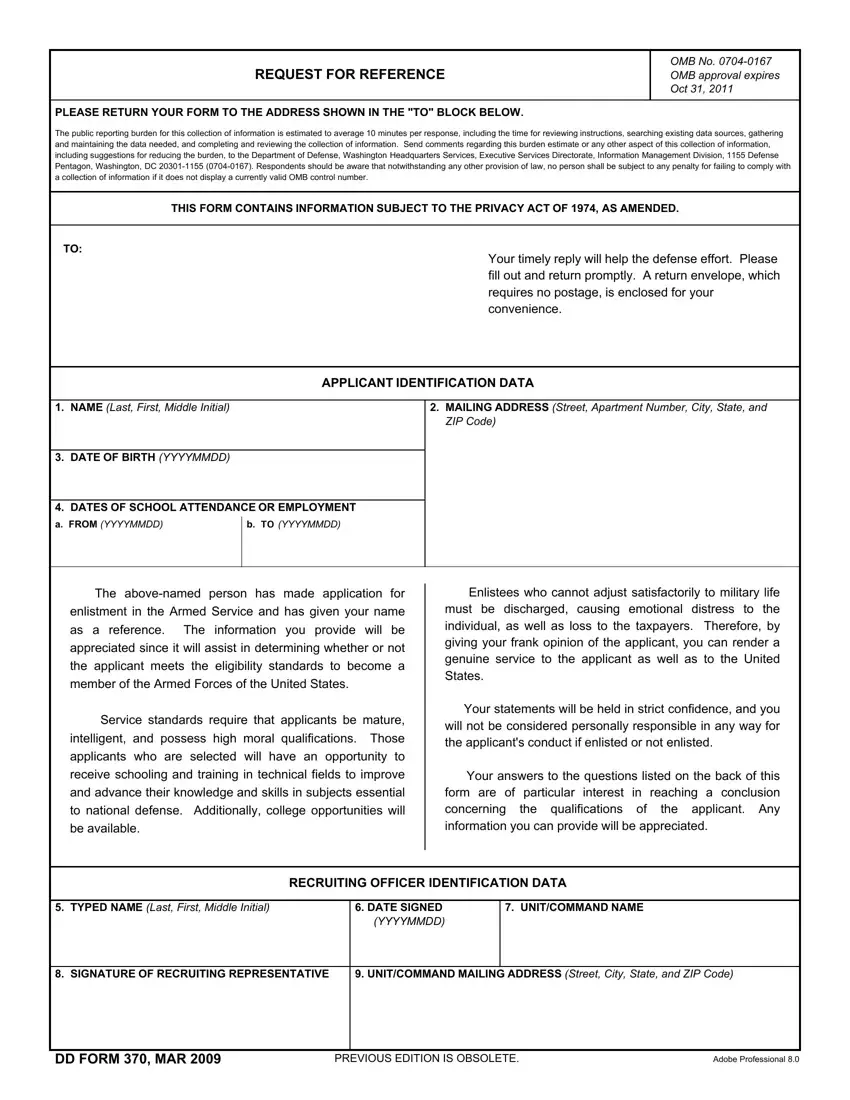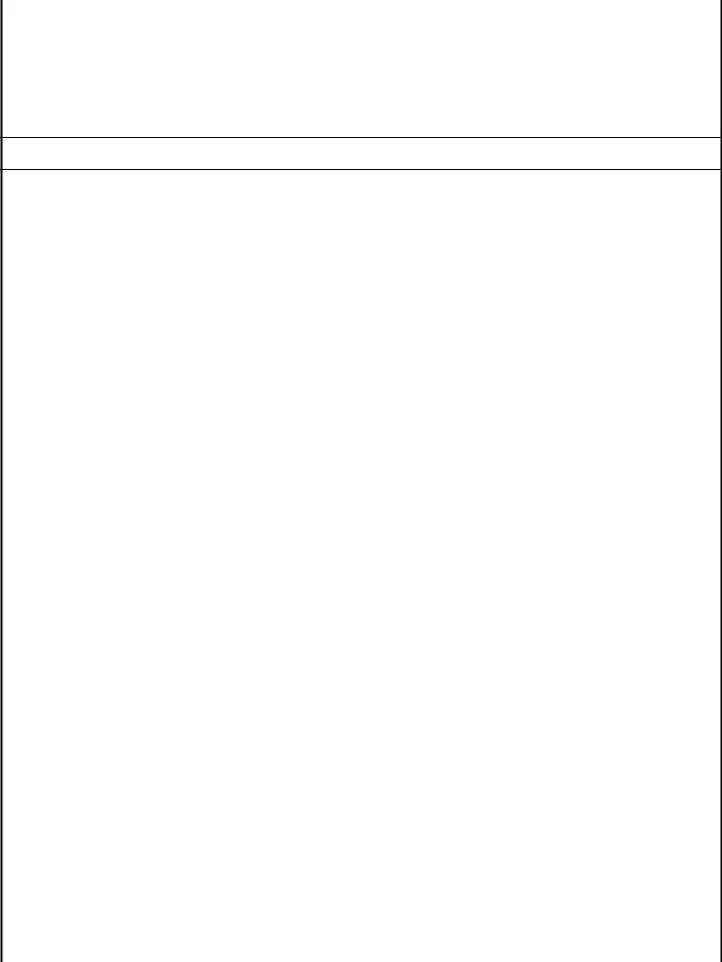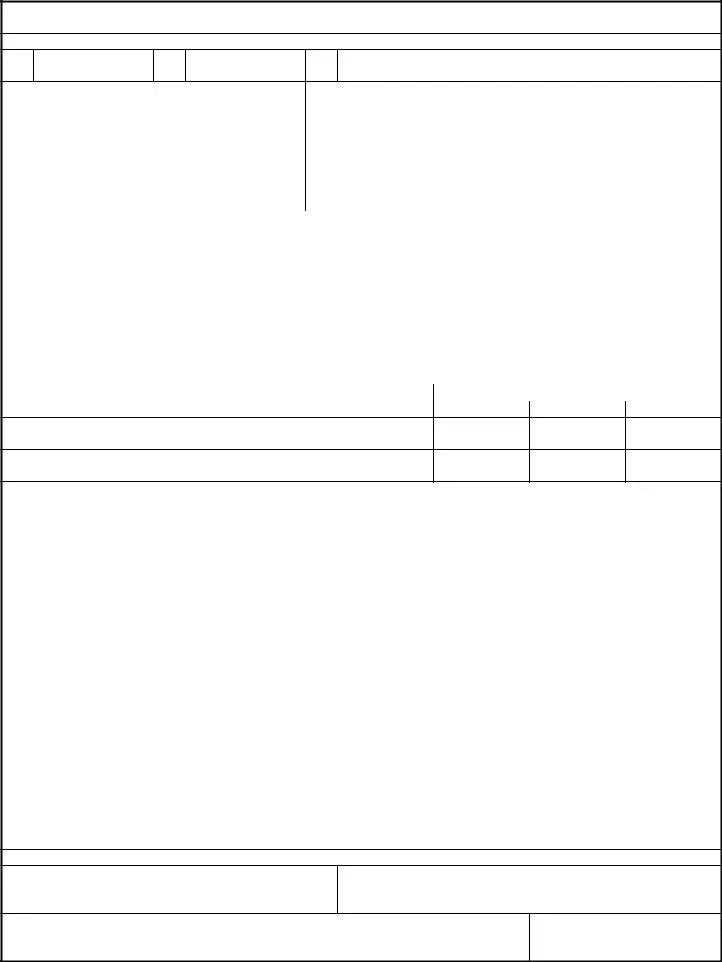Completing dd370 is straightforward. Our experts made our editor to really make it user friendly and help you complete any form online. Listed here are steps you need to stick to:
Step 1: The initial step should be to press the orange "Get Form Now" button.
Step 2: So you are going to be within the document edit page. You can include, adjust, highlight, check, cross, insert or remove fields or words.
The next segments are what you will have to create to have the finished PDF document.
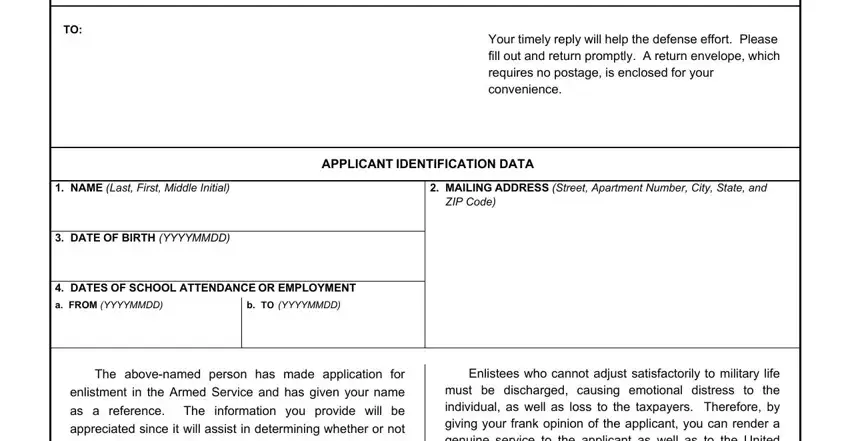
Please type in your data within the field TYPED NAME Last First Middle, DATE SIGNED YYYYMMDD, UNITCOMMAND NAME, SIGNATURE OF RECRUITING, UNITCOMMAND MAILING ADDRESS, DD FORM MAR, and PREVIOUS EDITION IS OBSOLETE Adobe.
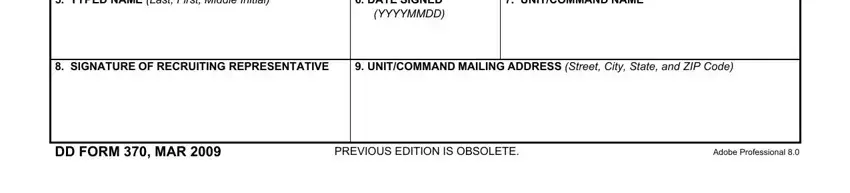
Within the segment discussing APPLICANTS NAME Last First Middle, WHAT IS YOUR RELATIONSHIP TO THE, a EMPLOYER, b SCHOOL OFFICIAL, HOW LONG HAVE YOU KNOWN THE, b TO YYYYMMDD, c OTHER Specify, APPLICANTS HIGHEST SCHOOL GRADE, INCLUSIVE DATES OF SCHOOL, IF APPLICANT LEFT SCHOOL OR JOB, a FROM YYYYMMDD, b TO YYYYMMDD, OUTSTANDING, AVERAGE, and UNSATISFACTORY, you are required to note some appropriate data.
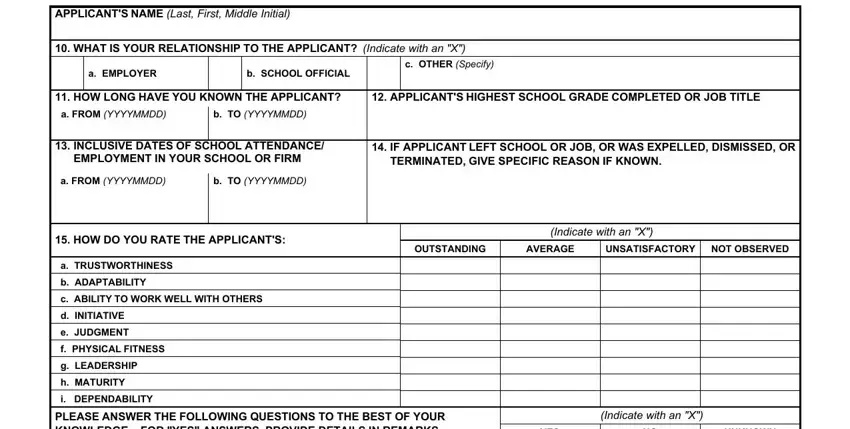
Inside of space PLEASE ANSWER THE FOLLOWING, YES, UNKNOWN, IF APPLICANT IS KNOWN TO USE, IS THERE ANY REASON WHY YOU WOULD, and PLEASE WRITE A PERSONAL NARRATIVE, specify the rights and obligations.
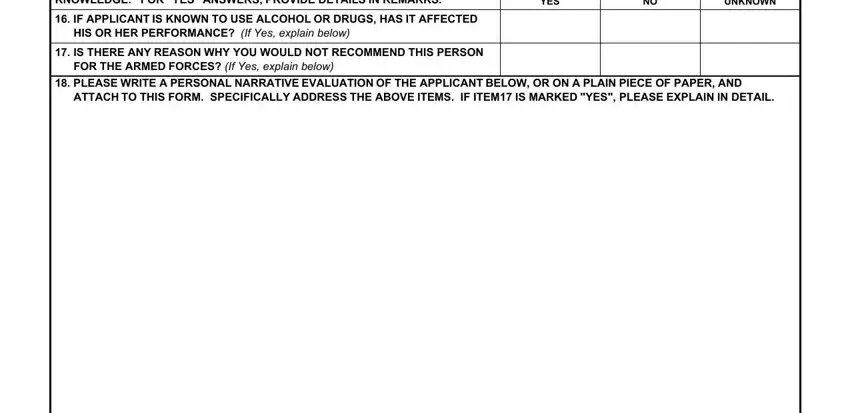
Look at the fields PERSON COMPLETING QUESTIONNAIRE a, b TITLE, c SIGNATURE, d DATE SIGNED YYYYMMDD, and DD FORM BACK MAR and then complete them.
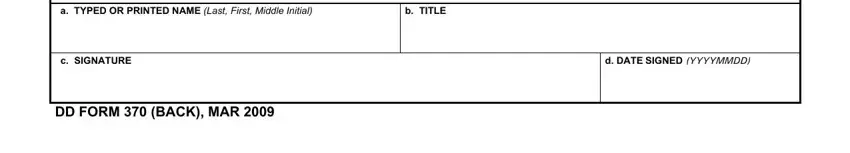
Step 3: Press the "Done" button. Now it's easy to transfer your PDF file to your gadget. In addition, you'll be able to send it by email.
Step 4: Generate copies of your file - it will help you prevent potential future complications. And don't get worried - we cannot share or look at the information you have.