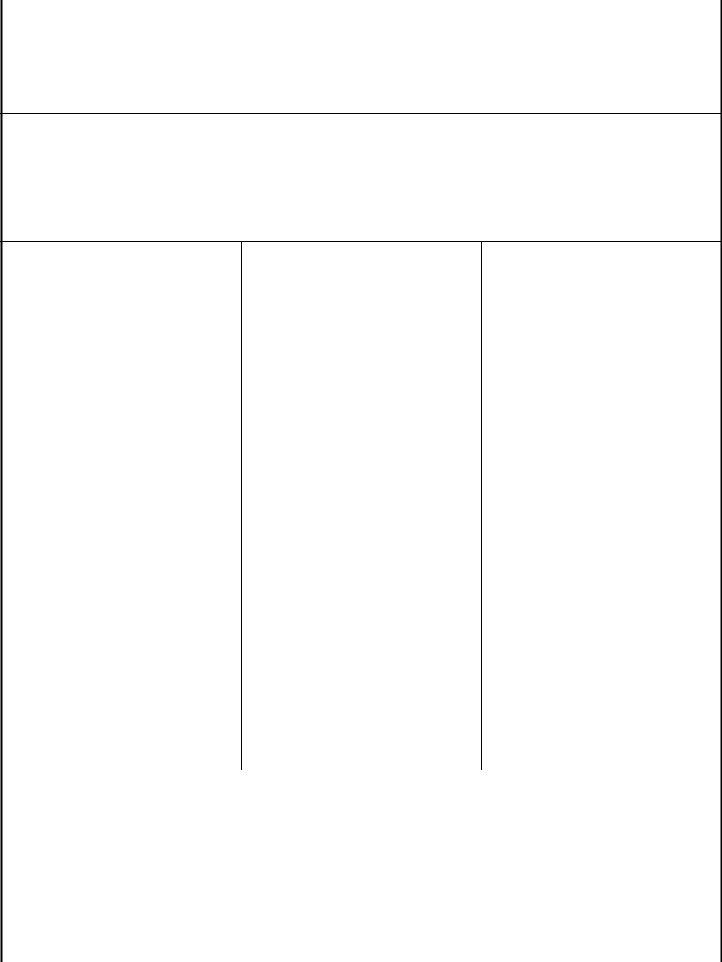dd441 1 continuation page can be filled in easily. Simply make use of FormsPal PDF editor to perform the job quickly. Our editor is consistently evolving to give the best user experience achievable, and that is due to our commitment to continual improvement and listening closely to feedback from users. This is what you'll have to do to begin:
Step 1: Firstly, access the editor by pressing the "Get Form Button" above on this site.
Step 2: As soon as you start the file editor, you'll notice the document made ready to be filled out. Apart from filling out different blank fields, it's also possible to perform various other things with the PDF, that is writing any text, editing the original text, inserting graphics, putting your signature on the PDF, and more.
So as to complete this form, make sure that you type in the right information in every single blank:
1. Whenever filling out the dd441 1 continuation page, make certain to complete all necessary blanks within the relevant section. It will help to hasten the work, allowing for your details to be processed promptly and correctly.
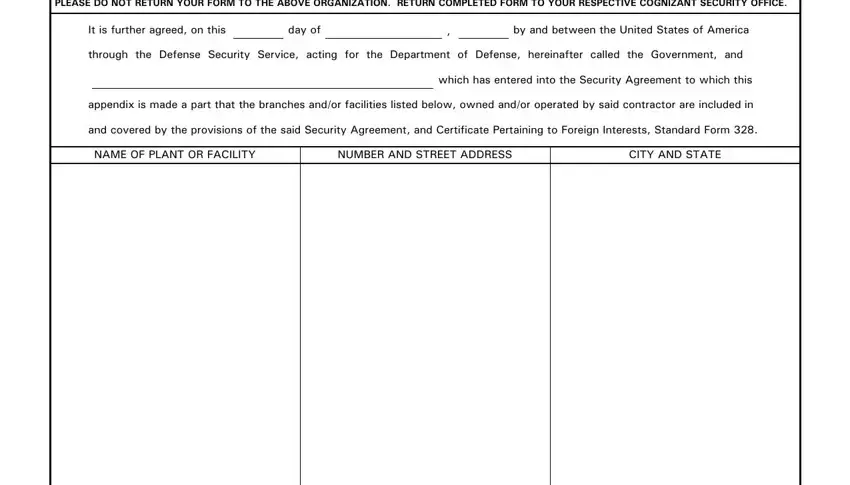
2. Once your current task is complete, take the next step – fill out all of these fields - THE UNITED STATES OF AMERICA, CONTRACTOR Typed Name, BY Signature of Government, BY Signature of Authorized, AUTHORIZED REPRESENTATIVE OF THE, TITLE of Authorized Contractor, and ADDRESS with their corresponding information. Make sure to double check that everything has been entered correctly before continuing!
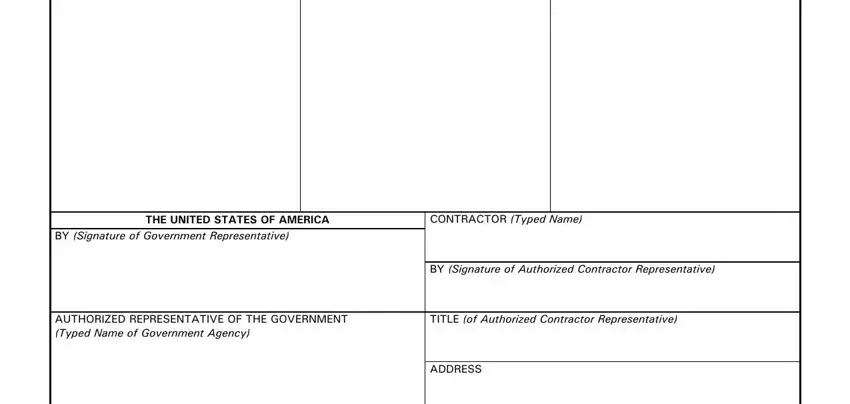
As to CONTRACTOR Typed Name and BY Signature of Government, be certain that you double-check them here. Both of these could be the key fields in the page.
Step 3: Check that your information is correct and just click "Done" to conclude the task. Obtain your dd441 1 continuation page once you register here for a 7-day free trial. Conveniently gain access to the pdf form in your FormsPal account page, with any modifications and changes being automatically saved! At FormsPal.com, we do our utmost to be sure that all your details are maintained protected.