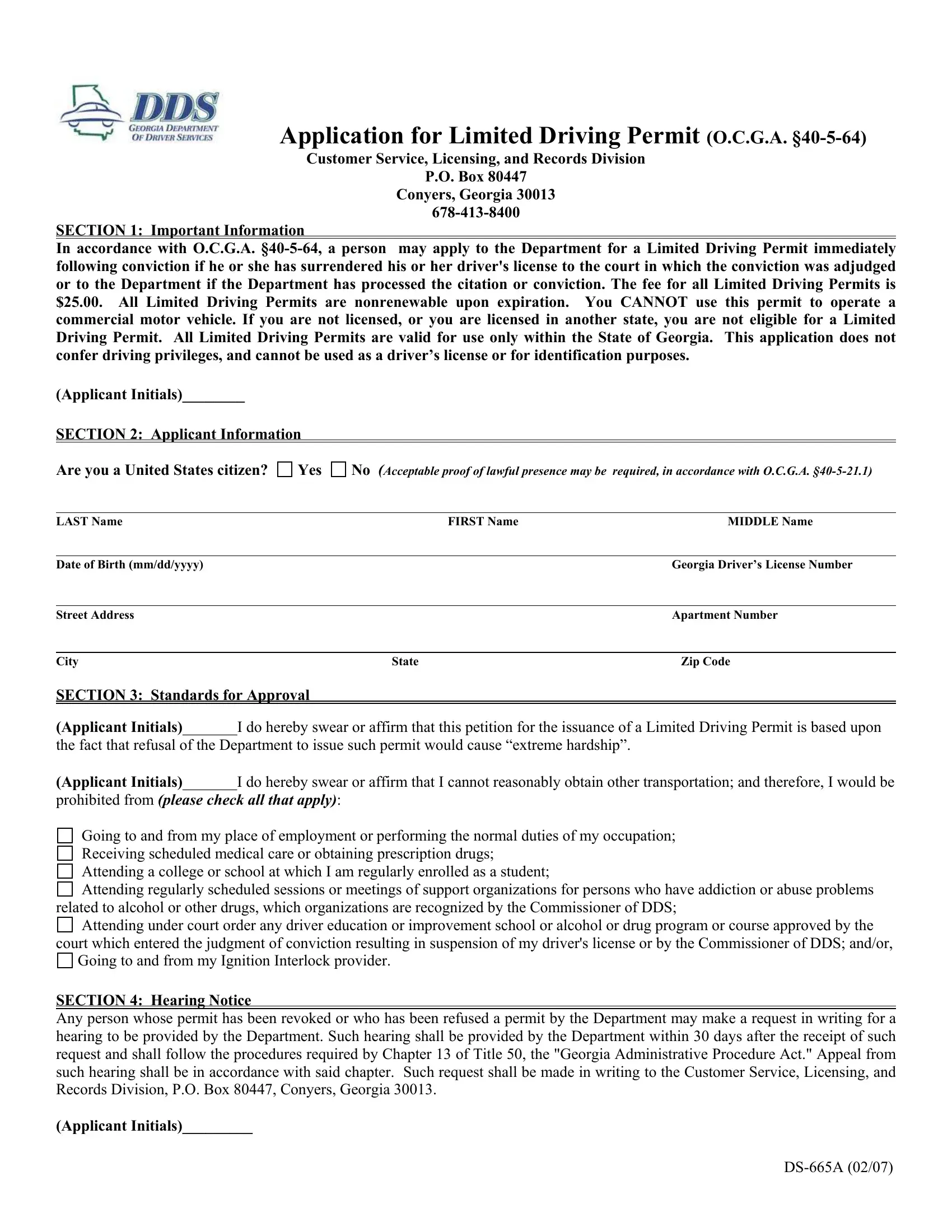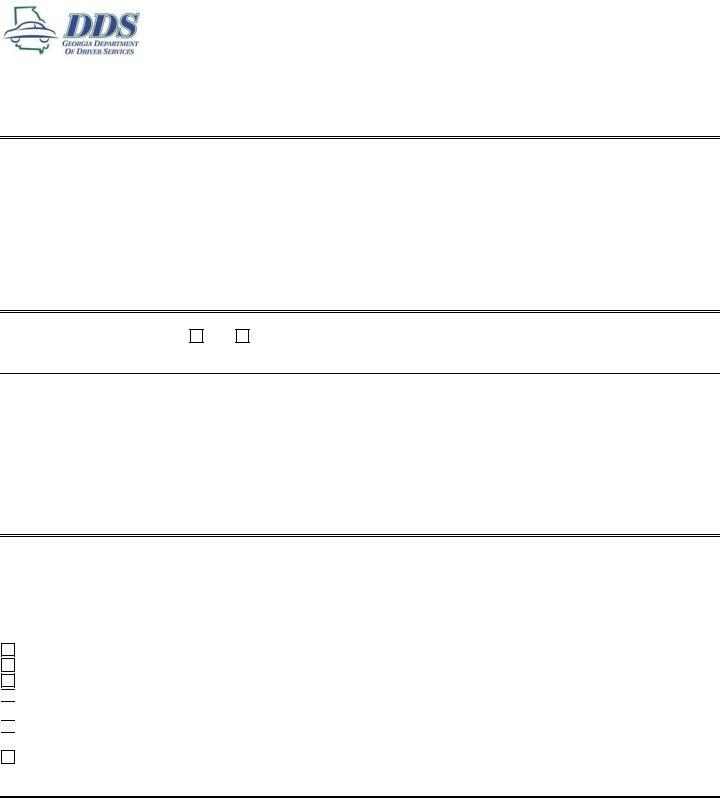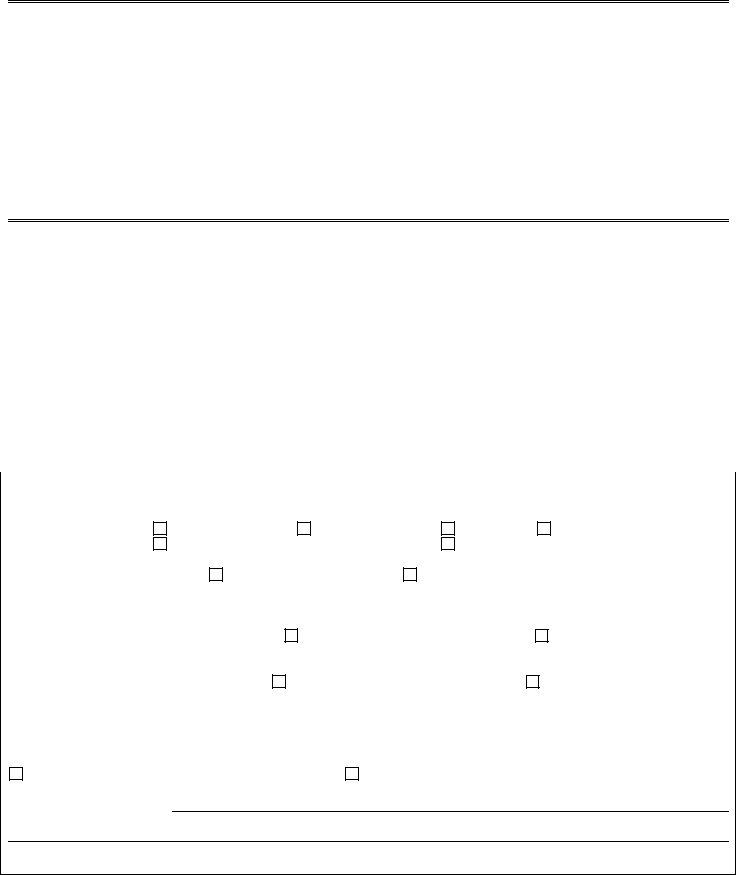Through the online tool for PDF editing by FormsPal, you'll be able to complete or alter dds application limited driving right here. To make our tool better and less complicated to work with, we continuously work on new features, taking into consideration suggestions from our users. Getting underway is simple! All that you should do is follow the next simple steps below:
Step 1: Simply press the "Get Form Button" in the top section of this site to get into our form editor. Here you'll find everything that is required to work with your file.
Step 2: After you access the tool, there'll be the document all set to be filled out. Apart from filling in different blanks, you may as well perform several other actions with the Document, such as writing your own text, modifying the initial textual content, inserting images, affixing your signature to the form, and more.
It's an easy task to complete the document using out helpful guide! This is what you must do:
1. When filling in the dds application limited driving, make sure to incorporate all essential blank fields within its relevant part. This will help speed up the work, allowing your information to be processed promptly and correctly.
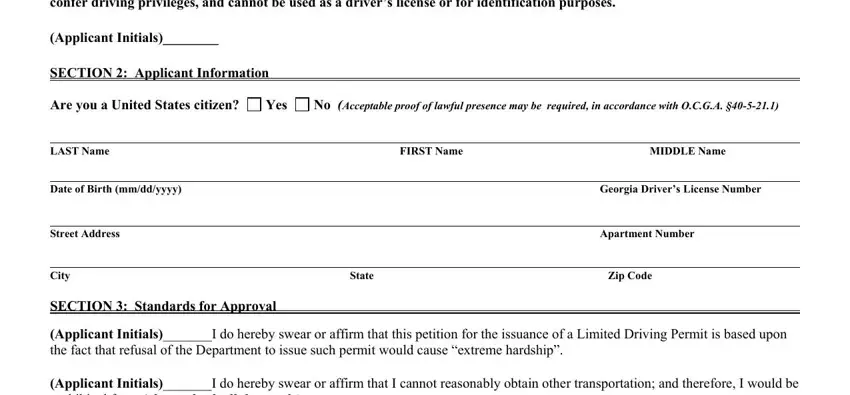
2. Once your current task is complete, take the next step – fill out all of these fields - Applicant InitialsI do hereby, Going to and from my place of, related to alcohol or other drugs, Attending under court order any, court which entered the judgment, Going to and from my Ignition, SECTION Hearing Notice Any person, and DSA with their corresponding information. Make sure to double check that everything has been entered correctly before continuing!
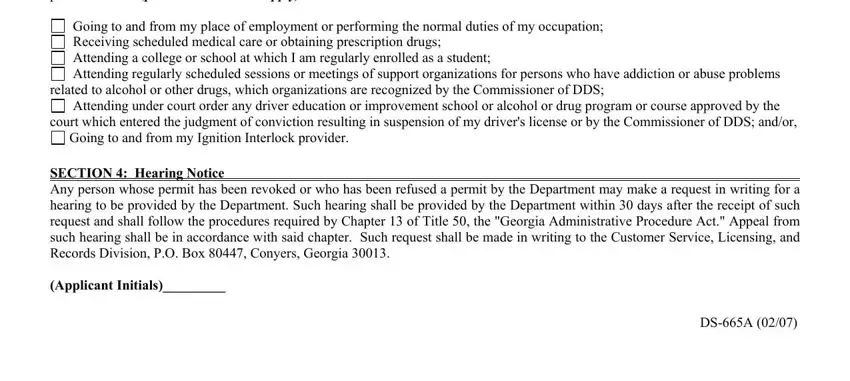
It is possible to make a mistake when filling out the Attending under court order any, consequently be sure you look again before you'll finalize the form.
3. Through this stage, have a look at is required to use has been, Applicant Initials SECTION, this day of, Sworn to and subscribed before me, Notary Seal, Date, Notary Public, License Type, License Class, DEPARTMENT USE ONLY, DEPARTMENT USE ONLY, and DEPARTMENT USE ONLY Suspension. These need to be taken care of with utmost precision.
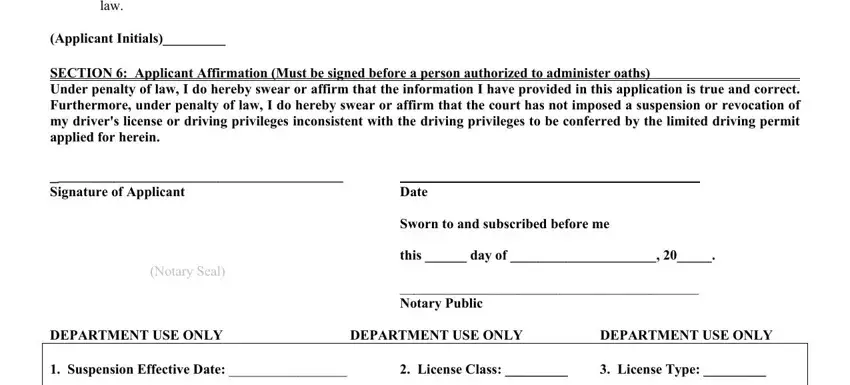
Step 3: Reread all the details you have typed into the form fields and then click the "Done" button. Sign up with us today and immediately access dds application limited driving, all set for download. Every last change made is handily saved , letting you edit the file at a later time if necessary. Here at FormsPal, we do our utmost to make sure all of your information is maintained secure.