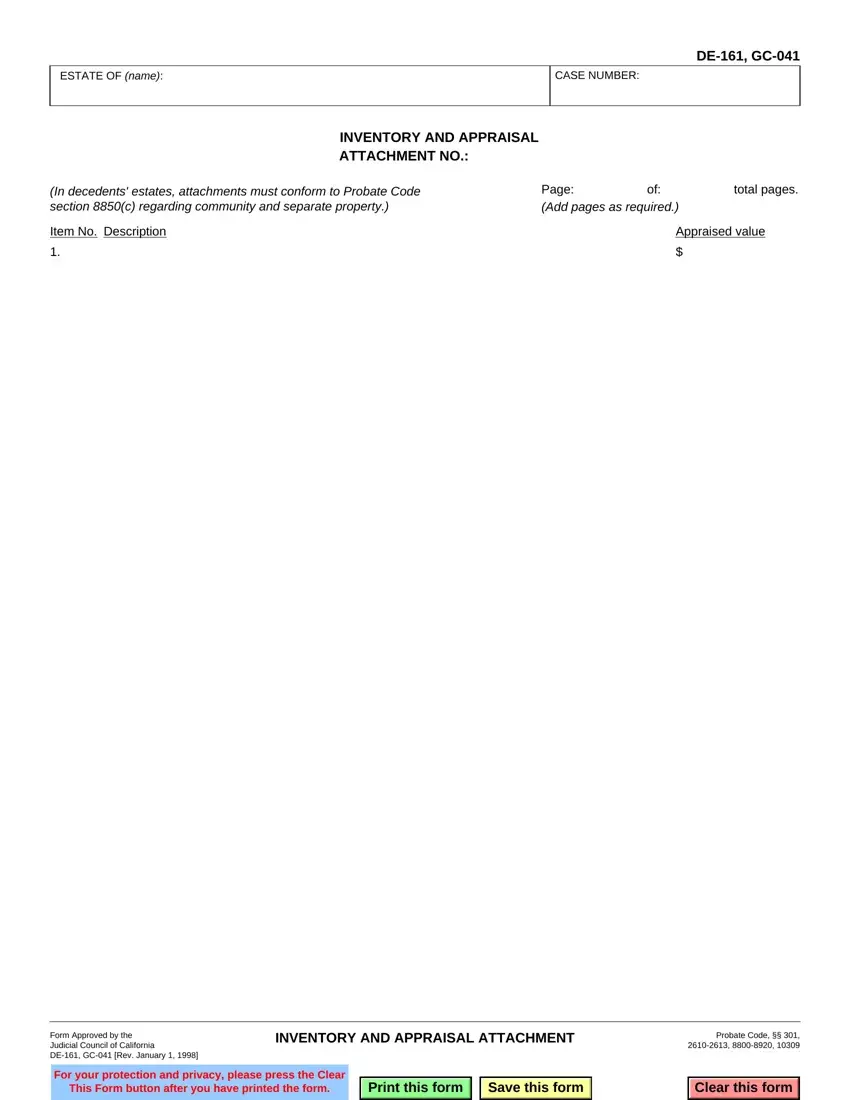This PDF editor was created with the aim of making it as effortless and user-friendly as possible. The following steps can make filling out the de 161 california fast and simple.
Step 1: You can select the orange "Get Form Now" button at the top of this webpage.
Step 2: At this point, you are on the form editing page. You can add information, edit current information, highlight particular words or phrases, put crosses or checks, insert images, sign the form, erase unrequired fields, etc.
Complete all of the following areas to prepare the form:
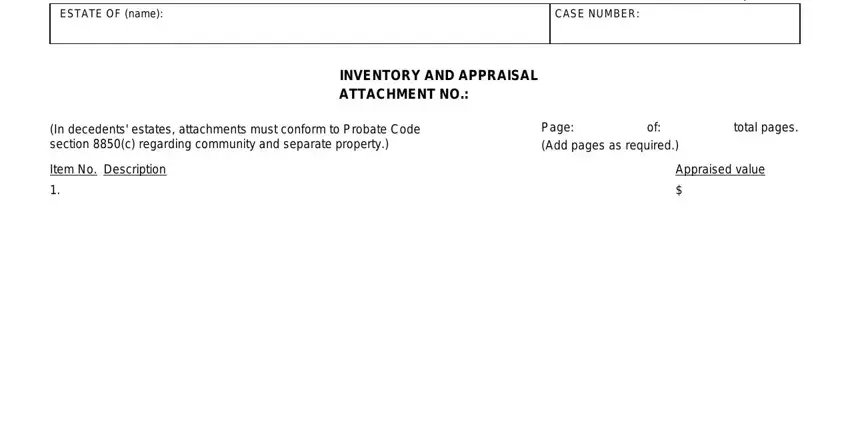
Write down the appropriate data in the section .

The program will require information to easily prepare the part Form Approved by the Judicial, INVENTORY AND APPRAISAL ATTACHMENT, Probate Code, and For your protection and privacy.
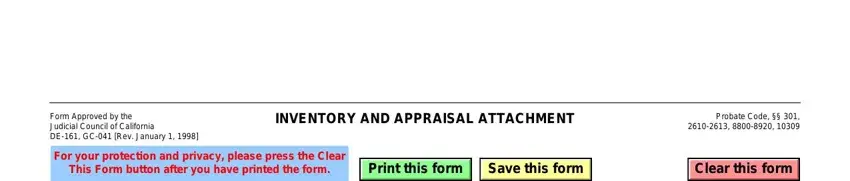
Step 3: Hit the Done button to confirm that your finished document can be transferred to each electronic device you prefer or forwarded to an email you indicate.
Step 4: It's possible to make copies of the form toavoid all possible complications. Don't get worried, we don't display or monitor your details.