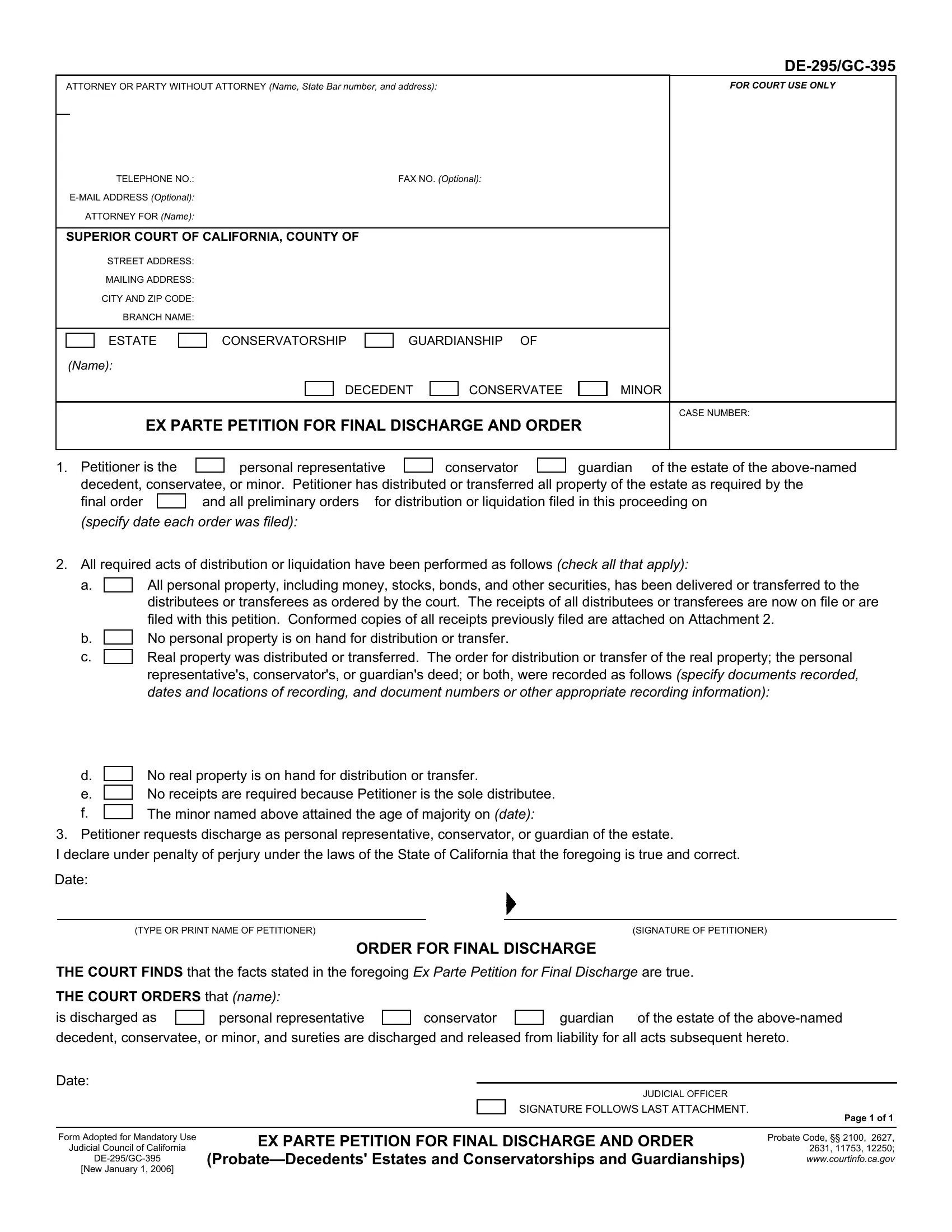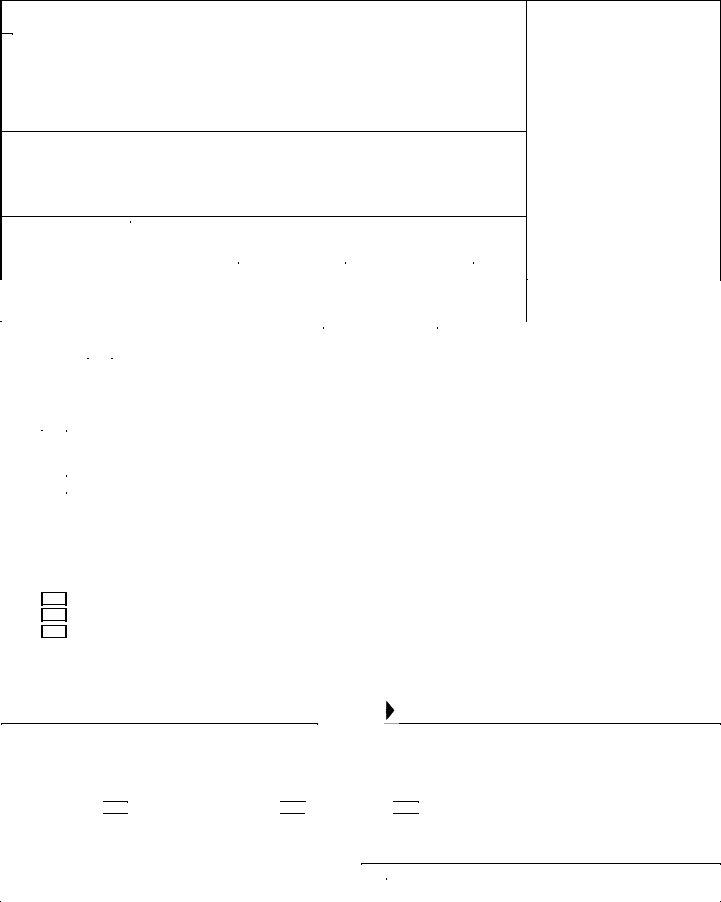With the help of the online PDF editor by FormsPal, you are able to complete or alter ex parte petition here and now. FormsPal is focused on giving you the perfect experience with our tool by consistently presenting new functions and improvements. With all of these improvements, working with our tool becomes easier than ever before! Getting underway is effortless! All that you should do is adhere to the next simple steps down below:
Step 1: Just click on the "Get Form Button" in the top section of this webpage to start up our pdf editor. This way, you will find all that is needed to work with your file.
Step 2: As soon as you open the editor, there'll be the form prepared to be filled out. In addition to filling out different blank fields, you may also do various other actions with the file, particularly writing custom textual content, changing the initial text, inserting images, putting your signature on the document, and much more.
In order to fill out this document, make sure you provide the required details in each field:
1. You will want to fill out the ex parte petition correctly, so be careful while filling out the sections comprising these specific blanks:
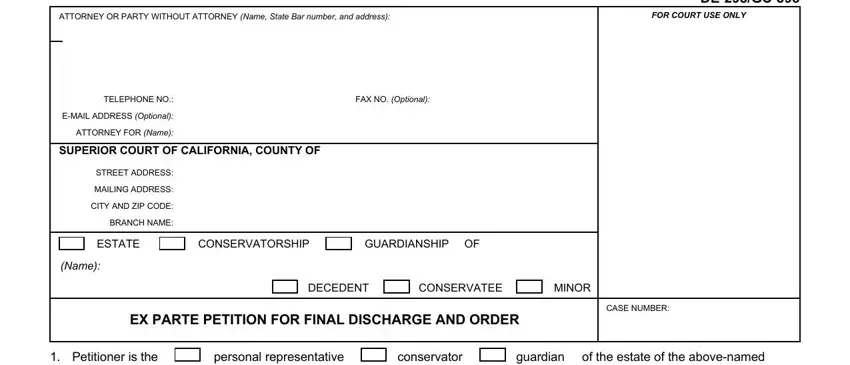
2. Just after filling in the last part, head on to the subsequent stage and fill in the essential particulars in these fields - Petitioner is the decedent, and all preliminary orders for, specify date each order was filed, All required acts of distribution, b c, d e f, All personal property including, No real property is on hand for, The minor named above attained the, Petitioner requests discharge as, I declare under penalty of perjury, Date, TYPE OR PRINT NAME OF PETITIONER, SIGNATURE OF PETITIONER, and ORDER FOR FINAL DISCHARGE.
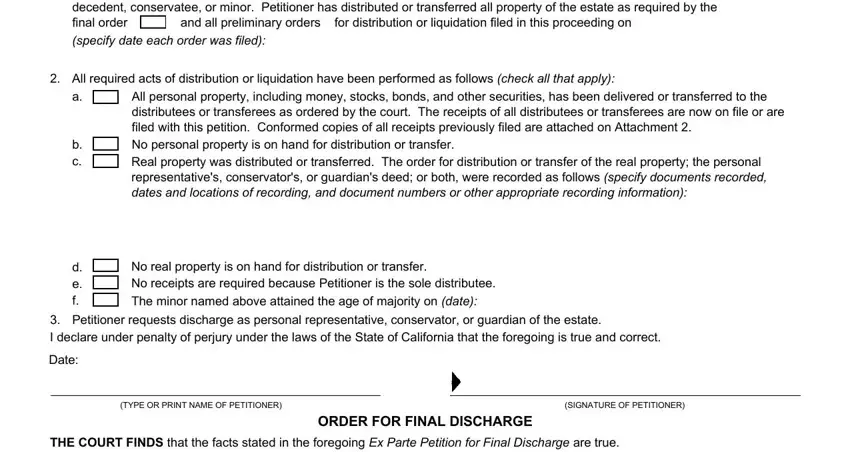
3. The following section focuses on THE COURT ORDERS that name, is discharged as, personal representative, conservator, guardian of the estate of the, decedent conservatee or minor and, Date, SIGNATURE FOLLOWS LAST ATTACHMENT, JUDICIAL OFFICER, Form Adopted for Mandatory Use, Judicial Council of California, DEGC, New January, EX PARTE PETITION FOR FINAL, and ProbateDecedents Estates and - fill out every one of these fields.
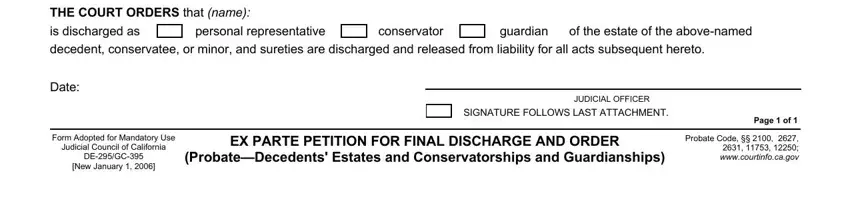
When it comes to ProbateDecedents Estates and and EX PARTE PETITION FOR FINAL, be sure you review things in this section. The two of these are the most significant ones in this form.
Step 3: Prior to finalizing this form, you should make sure that blanks were filled in the proper way. The moment you verify that it's correct, click on “Done." Obtain your ex parte petition once you sign up for a free trial. Instantly get access to the pdf document in your FormsPal account, together with any modifications and adjustments being all saved! When you use FormsPal, you can complete documents without having to get worried about personal information incidents or data entries getting shared. Our protected software helps to ensure that your private information is maintained safe.