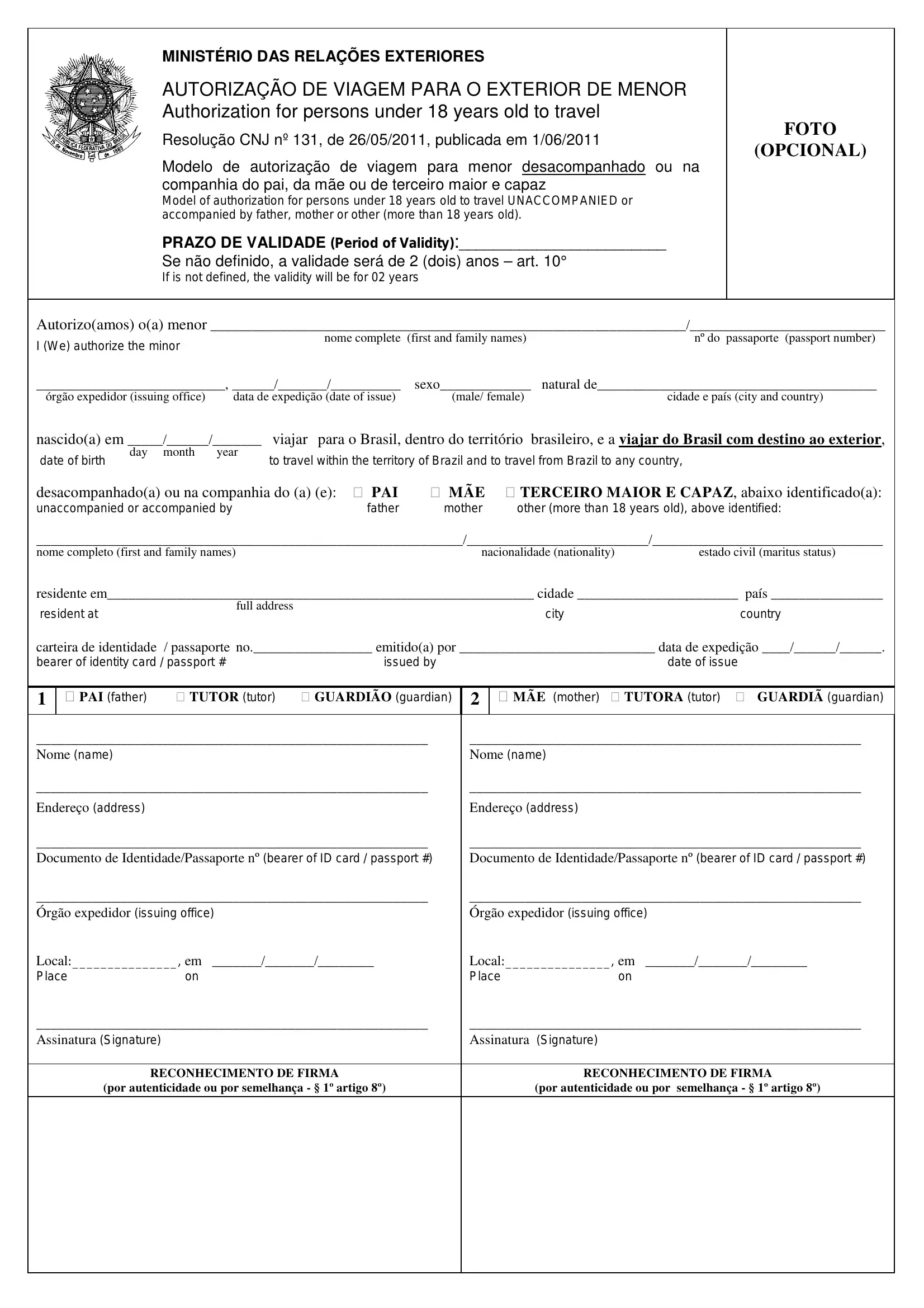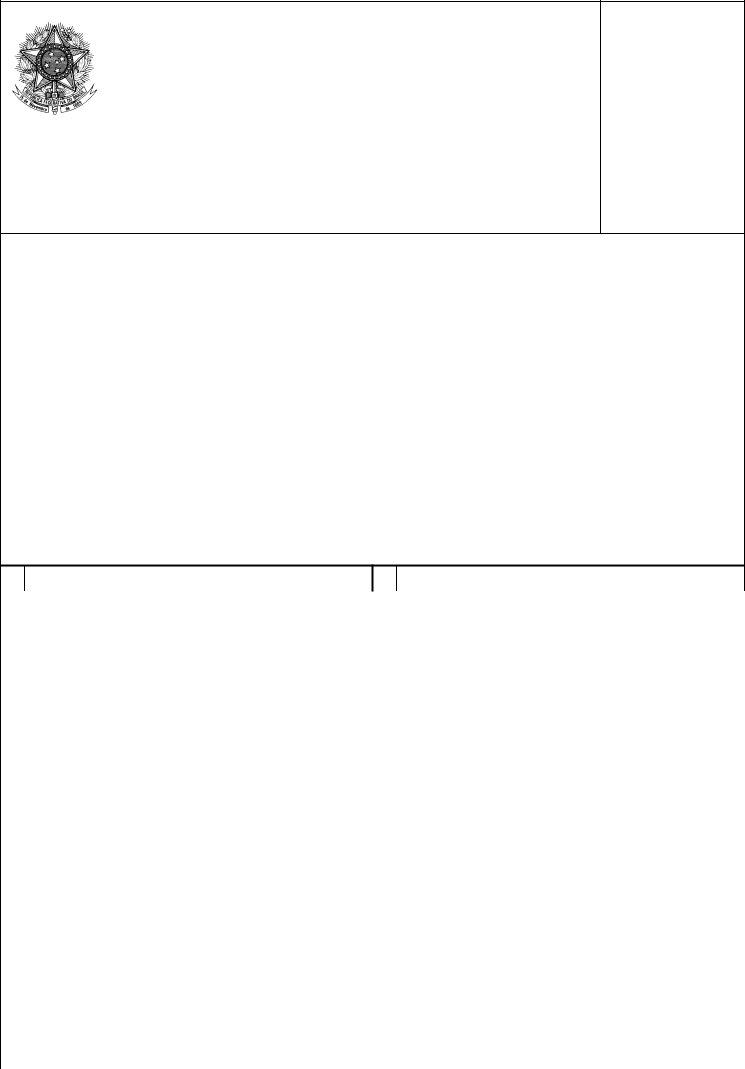When you want to fill out de formulario autorizacao, there's no need to download and install any kind of programs - simply give a try to our online PDF editor. FormsPal team is committed to providing you with the best possible experience with our editor by constantly introducing new functions and improvements. Our tool is now much more useful thanks to the newest updates! Currently, filling out documents is easier and faster than ever before. If you are looking to get going, here's what it's going to take:
Step 1: Click on the "Get Form" button in the top part of this webpage to open our PDF editor.
Step 2: As soon as you start the tool, there'll be the document all set to be completed. In addition to filling in different blank fields, you may also perform several other things with the Document, specifically writing your own textual content, editing the original text, inserting graphics, putting your signature on the form, and much more.
This form requires some specific details; to guarantee accuracy, make sure you adhere to the recommendations further on:
1. To get started, when filling in the de formulario autorizacao, begin with the area with the subsequent fields:
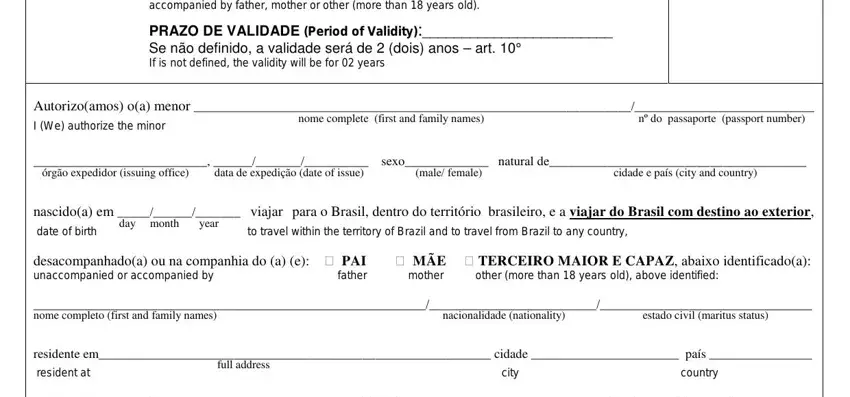
2. Right after completing the last part, go to the next part and enter the essential details in all these blank fields - nascidoa em viajar para o Brasil, Nome name Endereço address, RECONHECIMENTO DE FIRMA, por autenticidade ou por, RECONHECIMENTO DE FIRMA, and por autenticidade ou por.
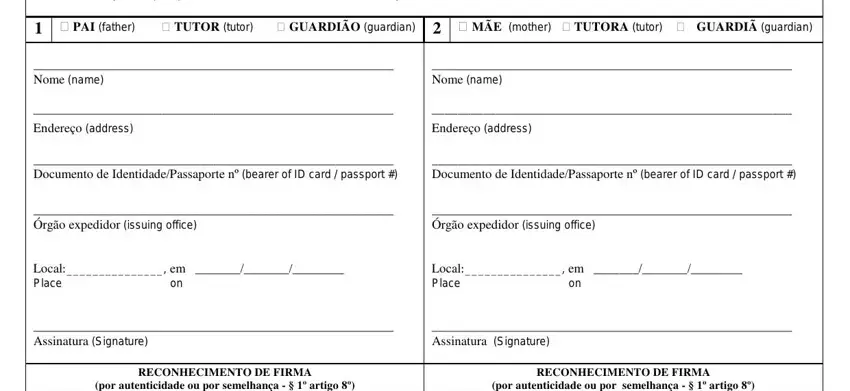
It is easy to get it wrong when filling out your Nome name Endereço address, consequently make sure you go through it again prior to when you finalize the form.
Step 3: Just after proofreading the form fields you've filled out, click "Done" and you're done and dusted! Make a free trial plan with us and gain direct access to de formulario autorizacao - downloadable, emailable, and editable inside your FormsPal account page. We don't share or sell the details that you enter whenever completing forms at our website.