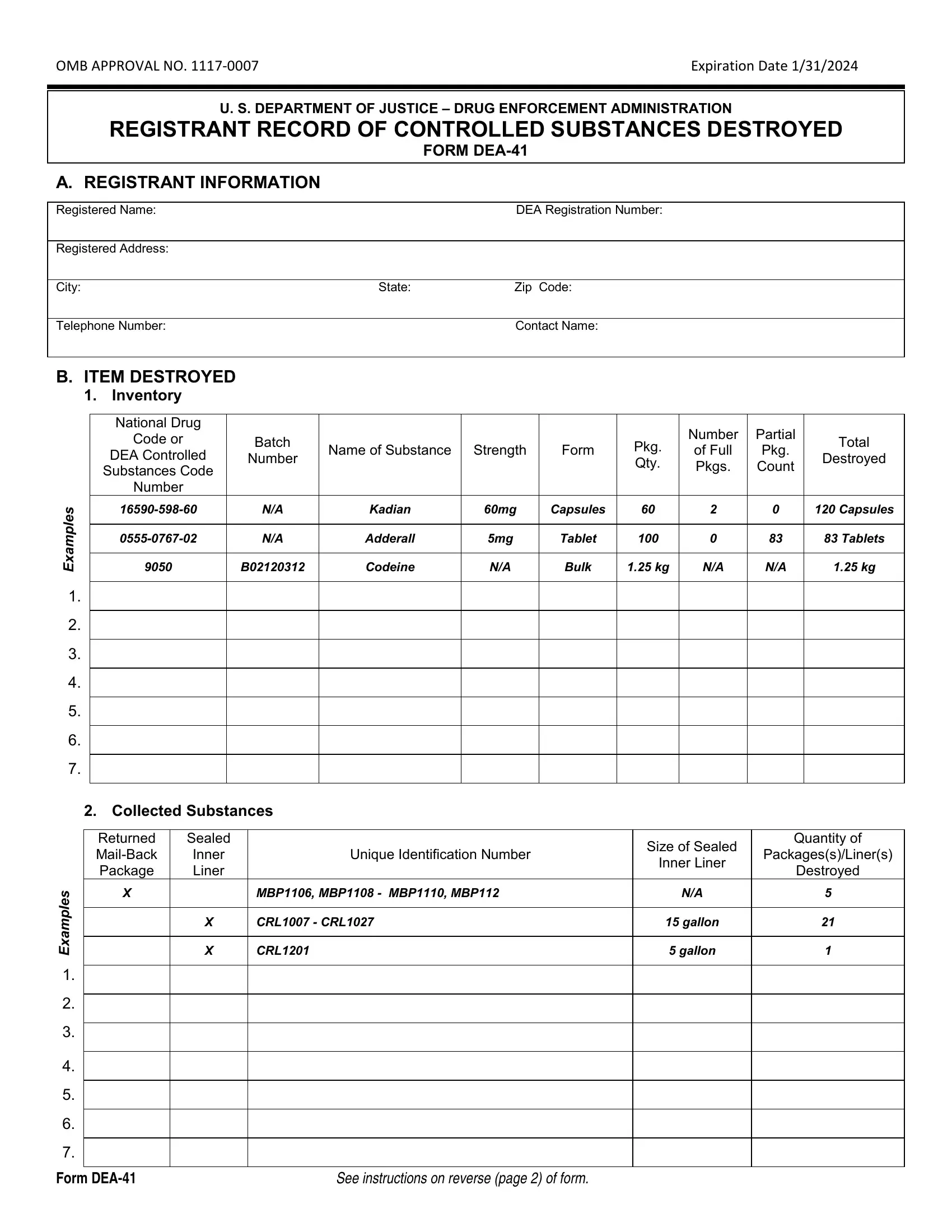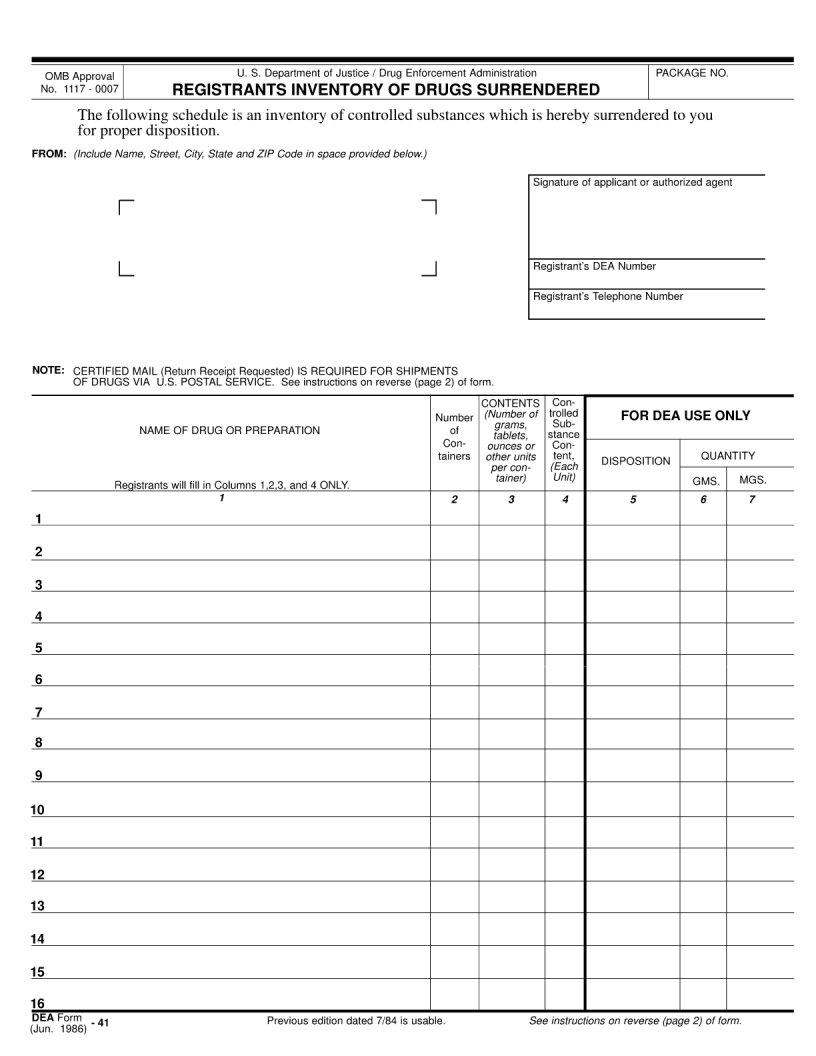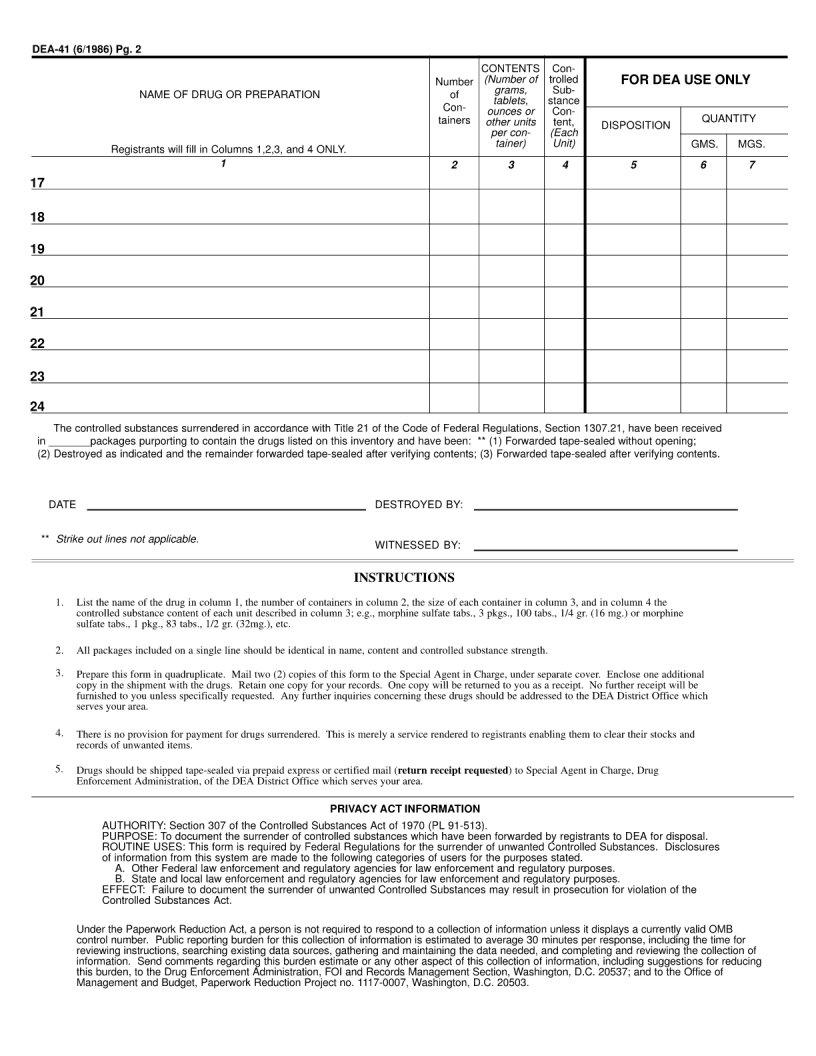Working with PDF files online is certainly simple with our PDF tool. Anyone can fill in dea destruction form here with no trouble. Our tool is constantly evolving to provide the best user experience attainable, and that's due to our dedication to constant enhancement and listening closely to comments from customers. All it takes is several easy steps:
Step 1: First of all, open the editor by pressing the "Get Form Button" above on this webpage.
Step 2: With the help of this advanced PDF file editor, you are able to accomplish more than just fill in blank form fields. Edit away and make your forms seem great with custom textual content added in, or optimize the file's original input to excellence - all supported by the capability to incorporate your personal graphics and sign the PDF off.
Be attentive while completing this document. Ensure that all necessary fields are completed accurately.
1. To start off, once completing the dea destruction form, start out with the page that has the next fields:
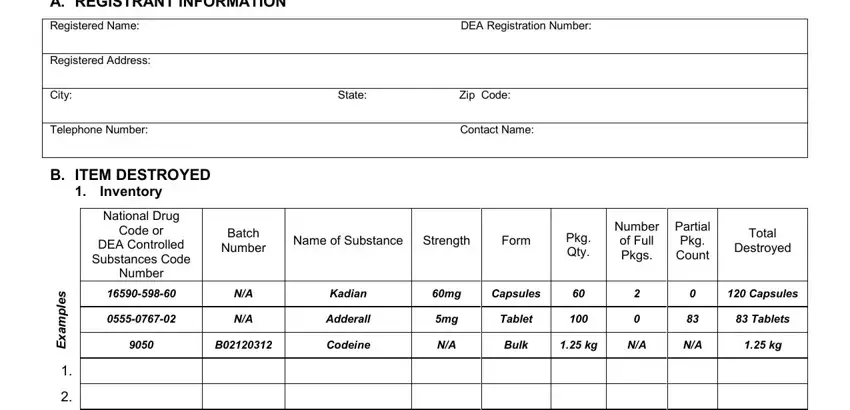
2. Given that this array of fields is finished, you're ready add the needed specifics in Collected Substances, Returned MailBack Package, Sealed Inner Liner, Unique Identification Number, MBP MBP MBP MBP, CRL CRL, CRL, Size of Sealed, Inner Liner, Quantity of, PackagessLiners, Destroyed, gallon, gallon, and s e l p m a x E so you can progress to the next step.
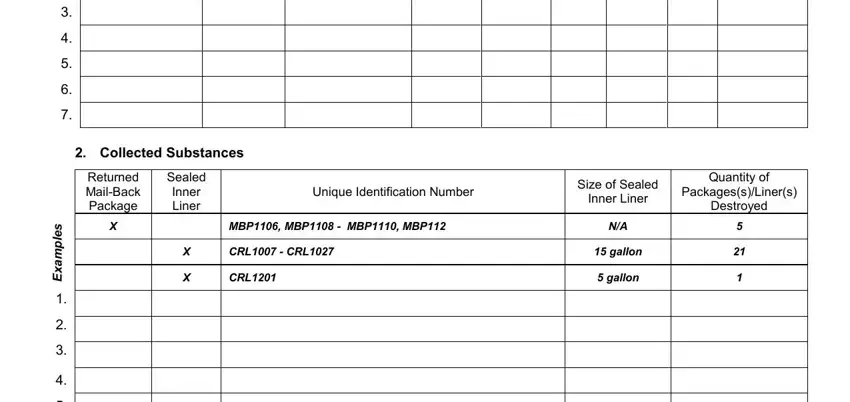
It is easy to make an error while completing your CRL CRL, therefore make sure that you reread it before you'll submit it.
3. Completing Form DEA, and See instructions on reverse page is essential for the next step, make sure to fill them out in their entirety. Don't miss any details!
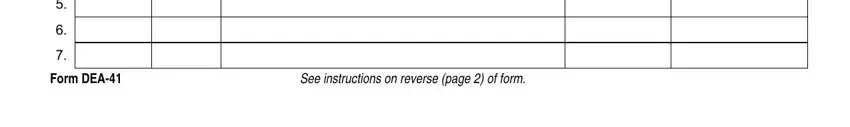
4. To move ahead, your next form section involves completing a couple of fields. These comprise of C METHOD OF DESTRUCTION Date of, Method of Destruction, Location or Business Name, Address, City, D WITNESSES, State, Zip Code, I declare under penalty of perjury, Printed name of first authorized, Signature of first witness, Printed name of second authorized, Date, Date, and INSTRUCTIONS, which you'll find fundamental to moving forward with this particular PDF.
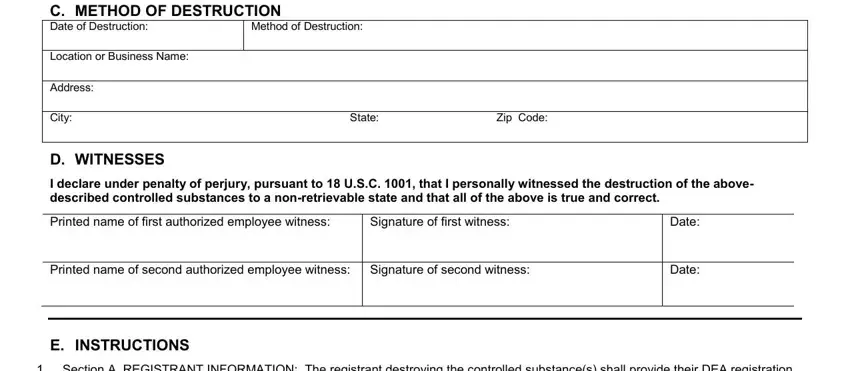
Step 3: Right after proofreading your filled in blanks, click "Done" and you are good to go! Sign up with us today and immediately access dea destruction form, set for downloading. Each change you make is handily preserved , making it possible to change the document at a later stage if necessary. FormsPal is committed to the privacy of all our users; we make sure that all personal information entered into our editor remains protected.