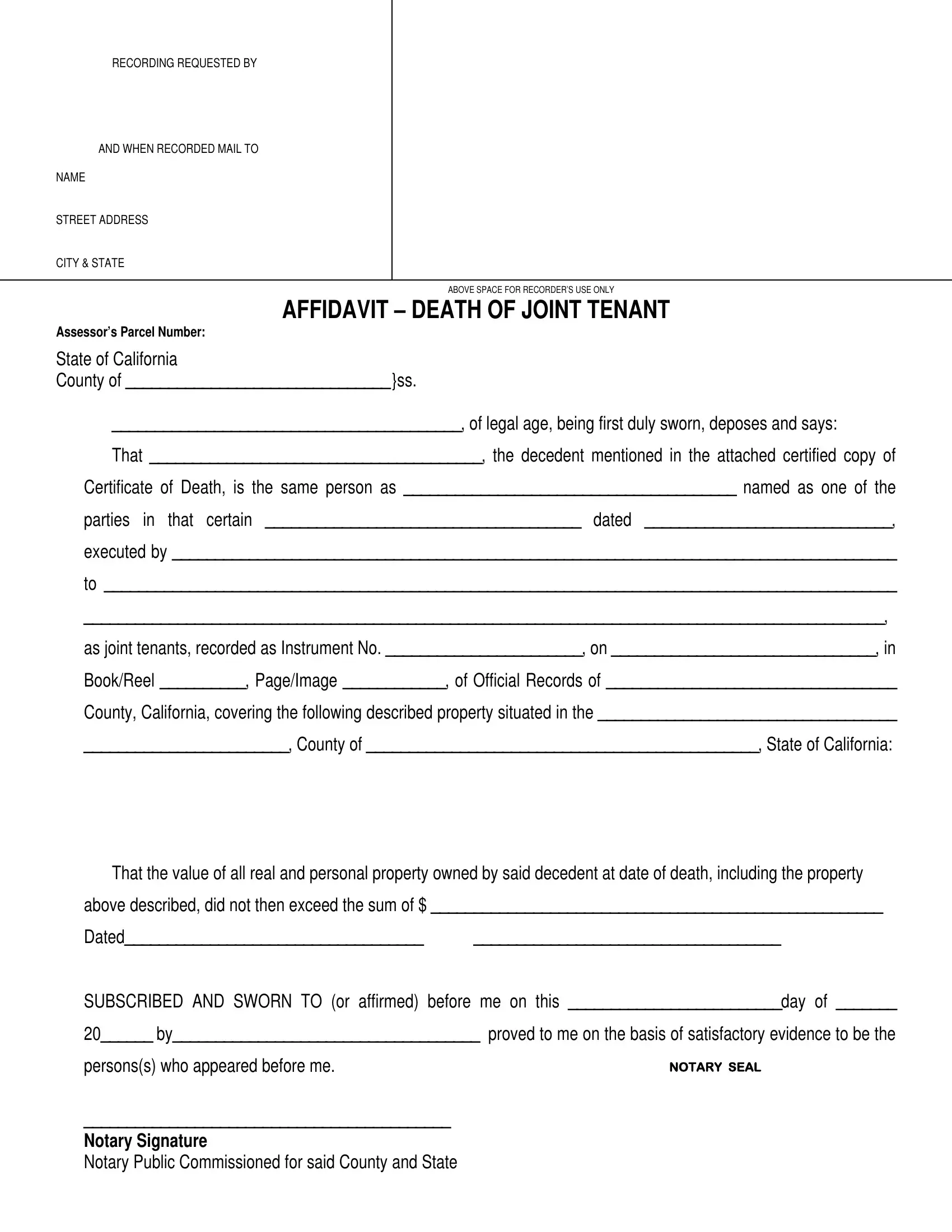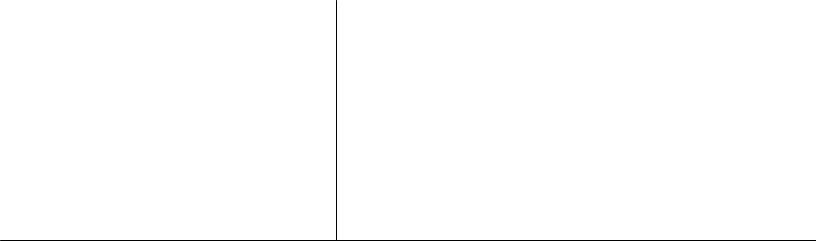affidavit death of tenant can be filled out very easily. Just use FormsPal PDF editing tool to get the job done quickly. To make our editor better and less complicated to utilize, we consistently implement new features, with our users' suggestions in mind. With some easy steps, you'll be able to start your PDF journey:
Step 1: First of all, access the pdf tool by clicking the "Get Form Button" above on this site.
Step 2: The tool will let you change your PDF file in a range of ways. Transform it by writing any text, correct what's already in the file, and add a signature - all at your fingertips!
As a way to finalize this form, be sure you enter the necessary information in each and every blank:
1. Firstly, once completing the affidavit death of tenant, start out with the section containing following blank fields:
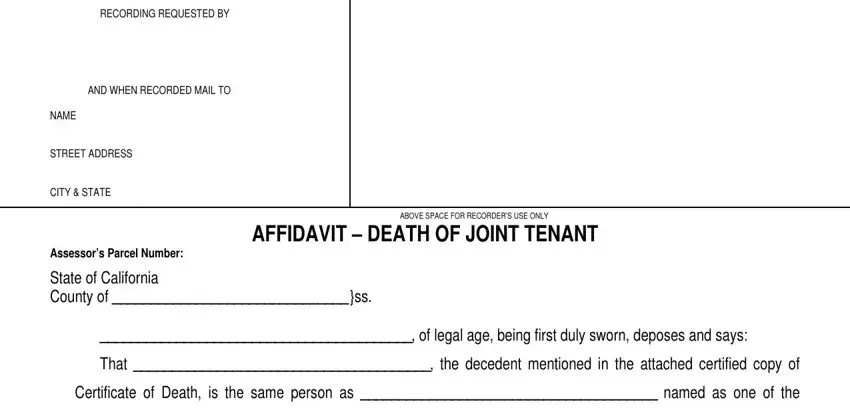
2. Soon after filling out the previous section, go to the next stage and complete the essential details in all these fields - parties, that certain dated, executed by, as joint tenants recorded as, BookReel PageImage of Official, County California covering the, County of State of California, That the value of all real and, above described did not then, and Dated.
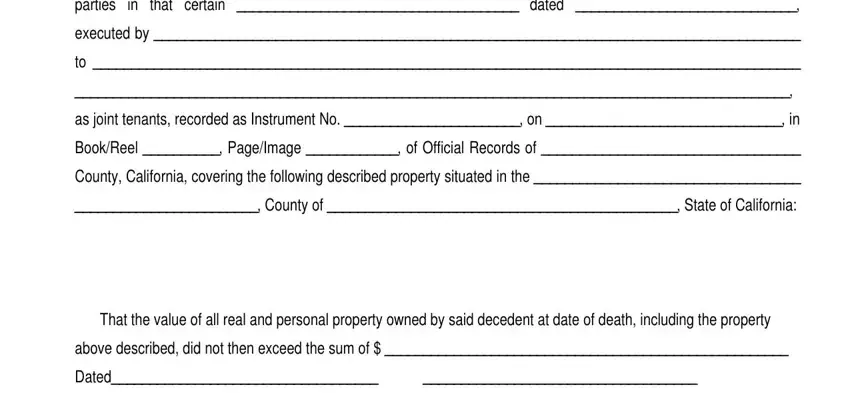
Always be extremely attentive when completing as joint tenants recorded as and That the value of all real and, because this is the section in which a lot of people make some mistakes.
3. The next part is generally rather straightforward, SUBSCRIBED AND SWORN TO or, by proved to me on the basis of, personss who appeared before me, Notary Signature Notary Public, and NOTARY SEAL - these empty fields needs to be filled in here.
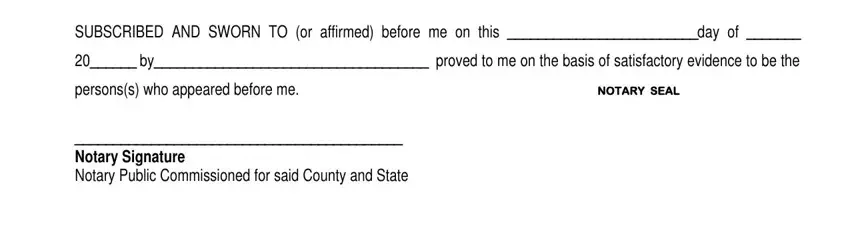
Step 3: Before moving on, make sure that blanks were filled in the right way. The moment you think it's all good, press “Done." Make a free trial subscription at FormsPal and obtain immediate access to affidavit death of tenant - downloadable, emailable, and editable from your FormsPal cabinet. We do not sell or share the details that you enter when dealing with documents at our website.