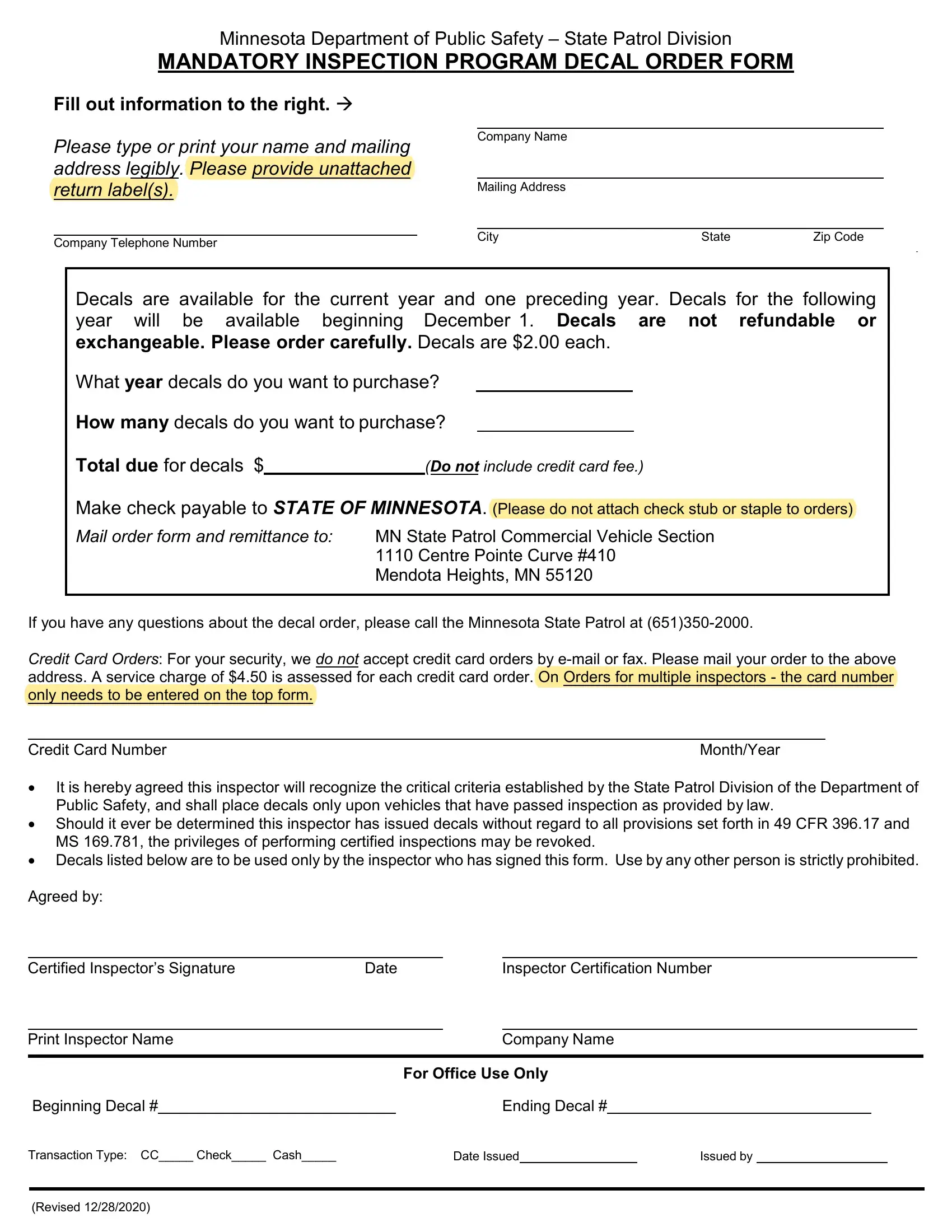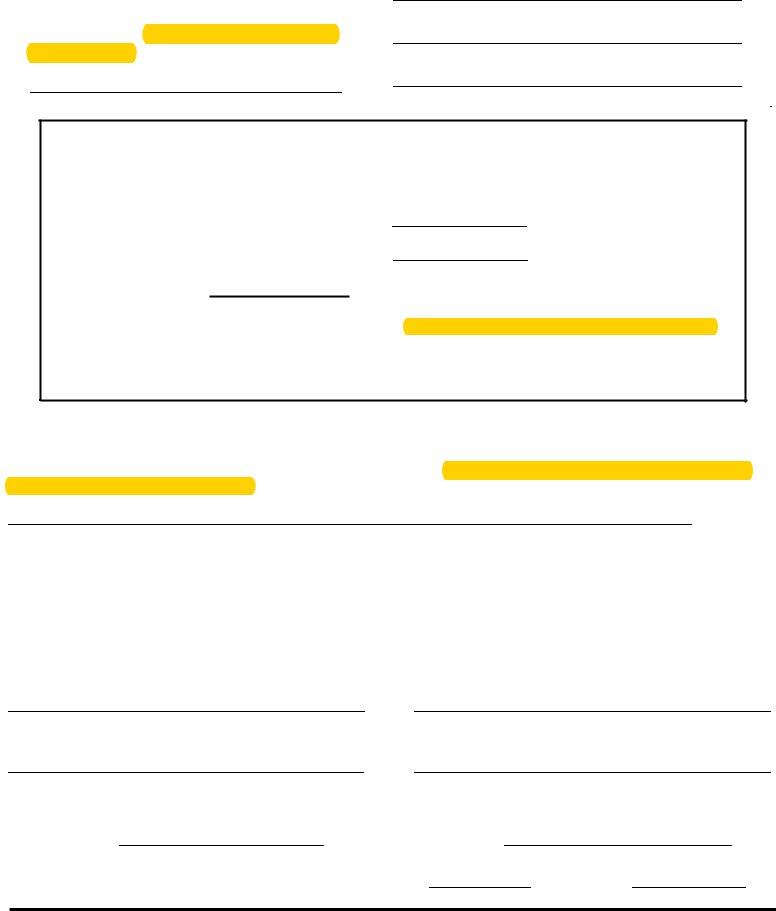When you want to fill out mn dot inspection program decal order form, you don't need to download and install any software - just make use of our online PDF editor. Our tool is continually evolving to deliver the best user experience possible, and that's thanks to our resolve for constant improvement and listening closely to feedback from users. With just several simple steps, you may start your PDF editing:
Step 1: Hit the orange "Get Form" button above. It is going to open up our pdf editor so that you could start completing your form.
Step 2: After you start the PDF editor, you'll notice the document all set to be filled in. Apart from filling out various blanks, you may also perform some other actions with the Document, such as putting on custom textual content, changing the original textual content, adding images, signing the document, and a lot more.
It is an easy task to fill out the document adhering to our detailed guide! This is what you should do:
1. It's essential to complete the mn dot inspection program decal order form properly, so take care while filling out the segments including all these fields:
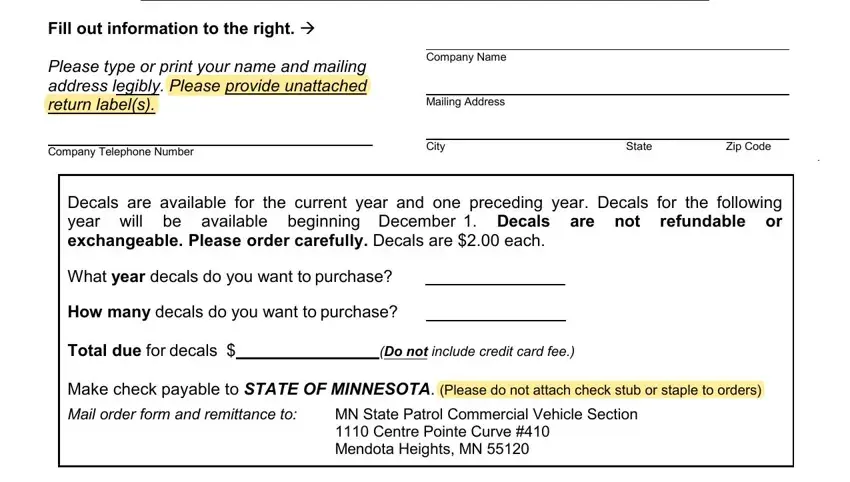
2. Immediately after the previous part is filled out, go to enter the applicable details in all these: Credit Card Orders For your, Credit Card Number, MonthYear, It is hereby agreed this inspector, Decals listed below are to be, Agreed by, Certified Inspectors Signature, Date, Inspector Certification Number, Print Inspector Name, Company Name, Beginning Decal, Ending Decal, For Office Use Only, and Transaction Type CC Check Cash.
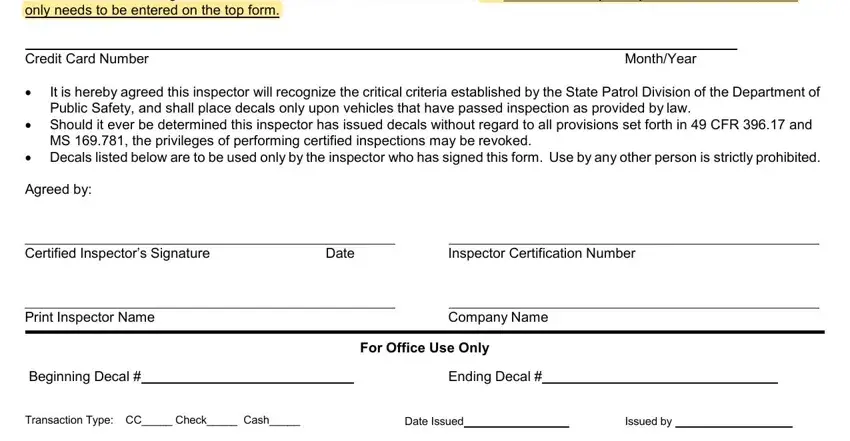
People generally make some mistakes while filling in Agreed by in this section. Be sure to read again what you enter right here.
Step 3: Before moving forward, make certain that form fields are filled out the proper way. When you establish that it's correct, click “Done." After setting up a7-day free trial account here, it will be possible to download mn dot inspection program decal order form or send it through email promptly. The PDF form will also be at your disposal from your personal account with your each edit. FormsPal guarantees your data confidentiality via a secure system that never saves or shares any personal data typed in. Be assured knowing your paperwork are kept safe every time you use our tools!