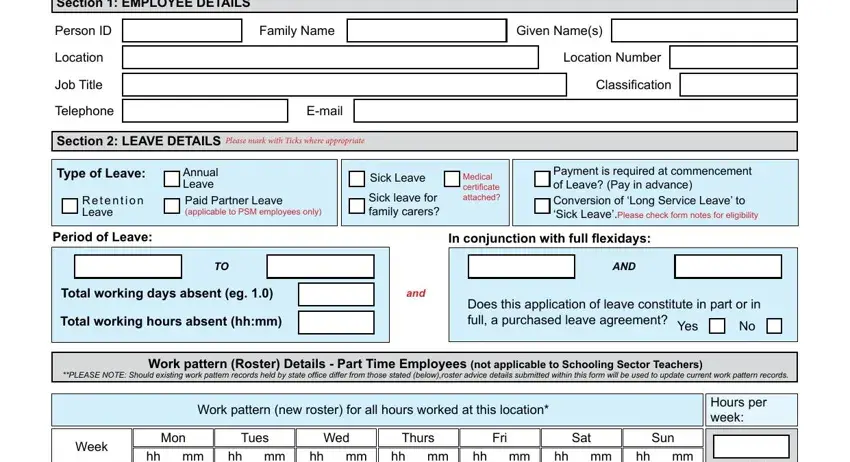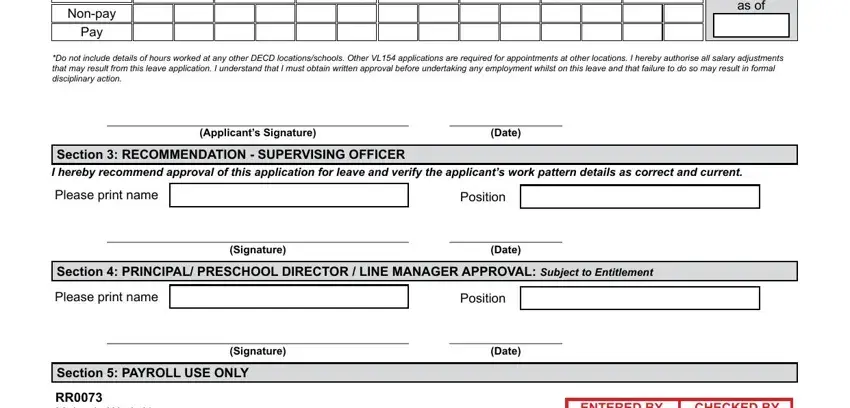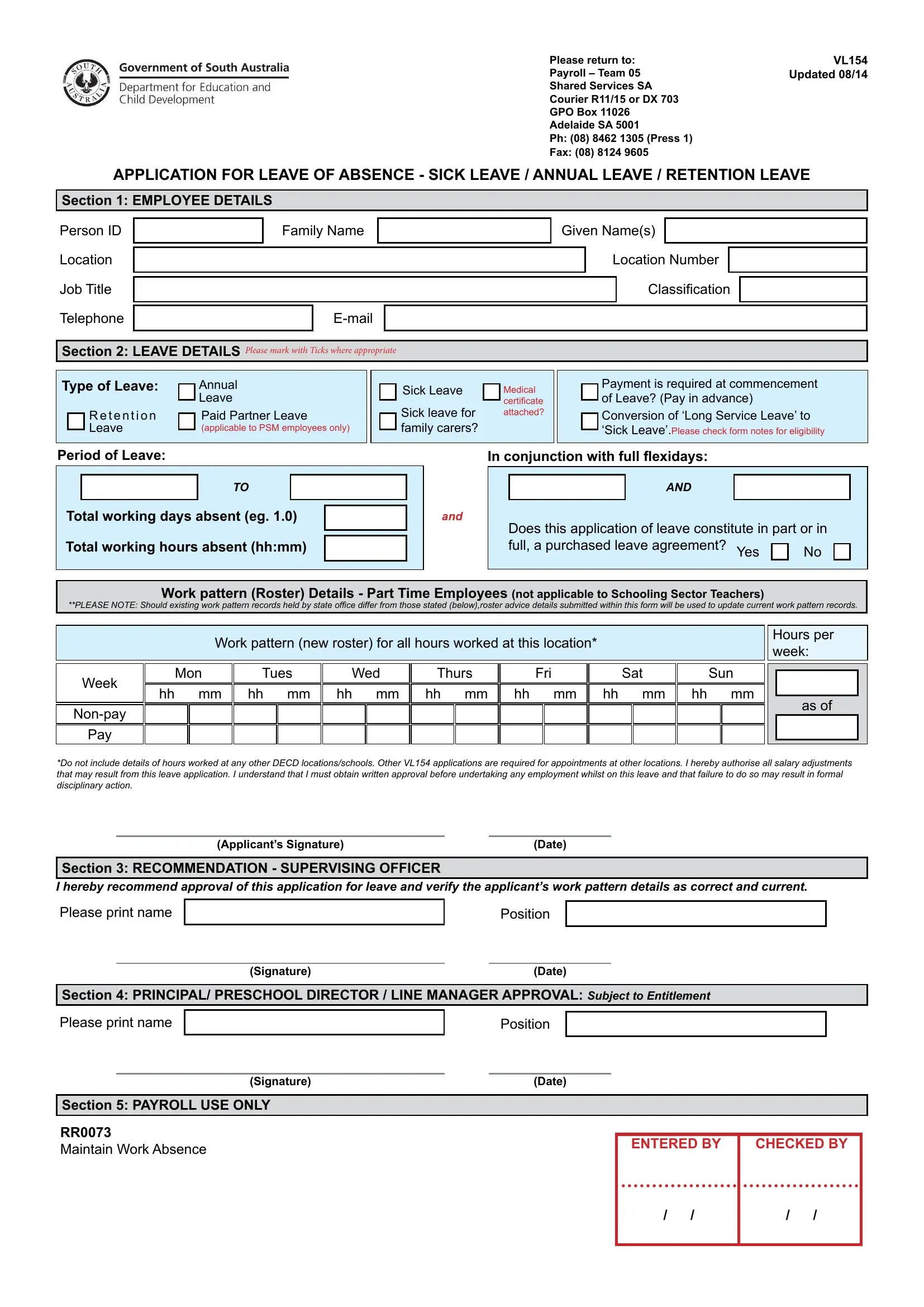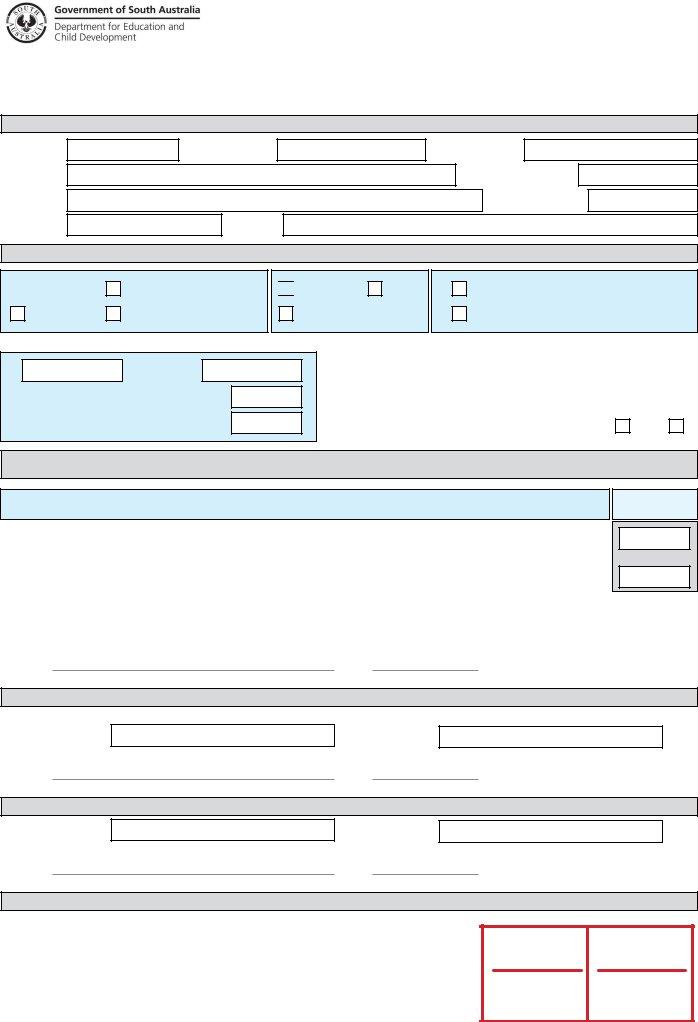Please return to: Payroll – Team 05 Shared Services SA Courier R11/15 or DX 703 GPO Box 11026 Adelaide SA 5001
Ph: (08) 8462 1305 (Press 1)
Fax: (08) 8124 9605
APPLICATION FOR LEAVE OF ABSENCE - SICK LEAVE / ANNUAL LEAVE / RETENTION LEAVE
Section 1: EMPLOYEE DETAILS
Person ID
Location
Job Title
Telephone
Given Name(s)
Location Number
Classiication
Section 2: LEAVE DETAILS Please mark with Ticks where appropriate
Type of Leave:
Retention
Leave
Annual
Leave
Paid Partner Leave
(applicable to PSM employees only)
Sick Leave
Sick leave for family carers?
Medical
certiicate
attached?
Payment is required at commencement of Leave? (Pay in advance) Conversion of ‘Long Service Leave’ to ‘Sick Leave’.Please check form notes for eligibility
Period of Leave:
TO
Total working days absent (eg. 1.0)
Total working hours absent (hh:mm)
In conjunction with full lexidays:
|
|
|
AND |
|
|
|
|
|
|
|
|
|
|
|
|
|
and |
|
|
|
|
|
|
|
|
|
|
|
|
|
|
|
|
|
|
Does this application of leave constitute in part or in |
|
|
full, a purchased leave agreement? Yes |
|
No |
|
|
|
|
|
|
|
|
|
|
|
|
|
|
|
|
Work pattern (Roster) Details - Part Time Employees (not applicable to Schooling Sector Teachers)
**PLEASE NOTE: Should existing work pattern records held by state ofice differ from those stated (below),roster advice details submitted within this form will be used to update current work pattern records.
Work pattern (new roster) for all hours worked at this location*
|
Week |
Mon |
Tues |
Wed |
Thurs |
Fri |
Sat |
Sun |
|
hh mm |
hh mm |
hh mm |
hh mm |
hh mm |
hh mm |
hh mm |
|
|
|
Non-pay |
|
|
|
|
|
|
|
|
|
|
|
|
|
|
|
Pay |
|
|
|
|
|
|
|
|
|
|
|
|
|
|
*Do not include details of hours worked at any other DECD locations/schools. Other VL154 applications are required for appointments at other locations. I hereby authorise all salary adjustments that may result from this leave application. I understand that I must obtain written approval before undertaking any employment whilst on this leave and that failure to do so may result in formal disciplinary action.
(Applicant’s Signature) |
(Date) |
Section 3: RECOMMENDATION - SUPERVISING OFFICER
I hereby recommend approval of this application for leave and verify the applicant’s work pattern details as correct and current.
Section 4: PRINCIPAL/ PRESCHOOL DIRECTOR / LINE MANAGER APPROVAL: Subject to Entitlement
Section 5: PAYROLL USE ONLY
RR0073
Maintain Work Absence
VL154 (continued)
NOTES FOR GUIDANCE IN THE USE OF THIS FORM
This form is to be used by all staff including teachers, public servants and ancillary staff in the School sector, Department for Education and Child Development (DECD) for the application of sick leave, annual leave, retention leave and family carers leave deducted from applicant’s sick leave balance.
With the exception of retention leave, this application form will only apply to the location and job as stated within the applicant details section of this application. Should applicants hold separate yet concurrent appointments and wish to apply for leave at more than one location, separate applications MUST be submitted for leave at each appointment / location.
Employees working under the same award at multiple sites and taking a period of retention leave must complete an application form VL154 to cover all time normally rostered at each site within that period. It must be signed by the Principal/Pre-school Director/Line Manager of the site that will be most impacted by the leave, with the expectation that verbal approval has been given from the other relevant site(s). If employed under more than one award, then separate applications and approvals will be necessary. Indicate the type of leave required by placing a tick in the appropriate square.
ANNUAL LEAVE (PSM Act Staff)
Annual Leave is granted to staff employed under the PSM Act and PSM Act conditions. This is on the condition that if an oficer leaves the Public Service before completing service appropriate to the amount of leave granted, the monetary equivalent of the excess leave is to be refunded or repaid, whichever is applicable.
As at July 1st 2003, Annual Leave may not be taken in advance of accrued leave. Annual leave must be applied for so that applicant’s entitlement earned in a service year is taken before the end of the following year of service. Employees requesting payment of Annual Leave in advance should submit this form to the Supervisor, Payroll Services at least four complete weeks before commencement of their leave to allow for processing of their application.
Payment of Annual Leave in advance will be made only to the last payday which falls due during the period of the leave. Payment for the balance of the period of leave will be made in the irst payday following return to duty. In addition, Annual Leave will not be paid in advance where the employee will be on
duty on the payday falling due in the pay period in which the leave was taken. Payment of Leave Loading in respect of Annual Leave is automatically made
when your application is processed. This will be included in your irst pay for the period of leave involved provided that the application is received in suficient time to allow processing for that pay (see note on Annual Leave).
SICK LEAVE
Teachers employed in schools under the Education Act can record sick leave as 1.0 or 0.5 of a day only. Please Note: Part-time teachers in schools can only apply for sick leave in whole (1.0) days. Preschool teachers, ECWs, SSOs, AEWs, GSEs, and PSM Act employees can claim sick leave in fraction of time or in hours (to the nearest 0.25 hours).
TEACHERS (DECD) AWARD - CLAUSE 6.1 PERSONAL LEAVE – INJURY AND SICKNESS
Where a school based teacher who is on long service leave produces a medical certiicate that the teacher has been conined to a residence or to a hospital for a minimum of fourteen days may, elect to convert that portion of long service leave during which the teacher was so conined to a debit against the
teacher’s sick leave credits; provided that no such conversion will be granted to a teacher who has received payment for long service leave on the teacher’s retirement, resignation, retrenchment or termination of services.
An employee including Pre-School (Kindergarten) teaching staff who becomes sick whilst on long service leave may, provided that the employee produces a medical certiicate covering the period of illness, apply to convert the period to sick leave, if available.
(Commissioner’s Standard 3.4 Responsive and Safe Employment Conditions Leave) & (PRE-SCHOOL (KINDERGARTEN) TEACHING STAFF AWARD 2013)
RETENTION LEAVE (refer to DECD website for more information about retention leave).
Retention Leave that has accrued for employees with greater than 15 years of effective service can only be taken in whole days. Effective service does not include periods between contracts or some forms of leave without pay.
School Sector Teachers must apply for retention leave in working days. A part-time school sector teacher will have a balance in full-time equivalent days and must apply for leave according to the fraction of time when the leave is taken. The available balance will vary according to the teachers’ fraction of time when the leave is taken. For example, a teacher appointed 0.8 time, may have a balance of 3.2 FTE days available. The application must be based on the appointed time for each working day of leave and so in this example, the employee could apply for a maximum of 4 days, (3.2/0.8). If taking 3 days of leave, then 2.4 FTE days would be used to reduce the balance.
Claim paid employees can apply for leave if they have accrued suficient days or hours to cover a standard day, eg 7.5 hours for an Hourly Paid Instructor
or 1 day for a Temporary Relief Teacher
All other eligible staff not covered above must apply for the equivalent hours taken as follows;
If employed full-time without a work pattern sum the base hours (eg 7.25, 7.5, 7.6 etc) for each working day of leave. If employed as a Government Services Oficer with one PDO per month, then each day of leave will be 8 hours.
If a work pattern exists, sum the hours applicable on each working day of leave, eg if part-time working 6 hours Monday and 5 hours Tuesday, an application
for those 2 days must be for 11 hours.
PAID PARTNER LEAVE
Subject to this clause, an employee (other than a casual employee) is entitled to access up to one calendar week (i.e ive working days) pro-rata for part-time
employee) of their accrued sick leave entitlement on the birth or adoption of a child/ren for whom the employee has direct parental care responsibility. The leave will be taken as full working day/s within 3 months of the birth of adoption of the child/ren.
It is not intended that this paid partner leave entitlement will detract from any more beneicial entitlement or arrangement applicable within an agency as at the
commencement of this clause (i.e an ‘existing arrangement’). An employee can make use of that existing arrangement or the paid partner leave, but not both.
Except in relation to an existing arrangement; an agency’s speciic paid partner leave policy; or a requirement of this clause, the administrative arrangements within an agency for taking this leave will generally be as applicable to Family Carer’s Leave.
All other eligible staff not covered above must apply for the equivalent hours taken as follows;
If employed full-time without a work pattern sum the base hours (eg 7.25, 7.5, 7.6 etc) for each working day of leave. If employed as a Government Services Oficer with one PDO per month, then each day of leave will be 8 hours.
If a work pattern exists, sum the hours applicable on each working day of leave, eg if part-time working 6 hours Monday and 5 hours Tuesday, an application for those 2 days must be for 11 hours