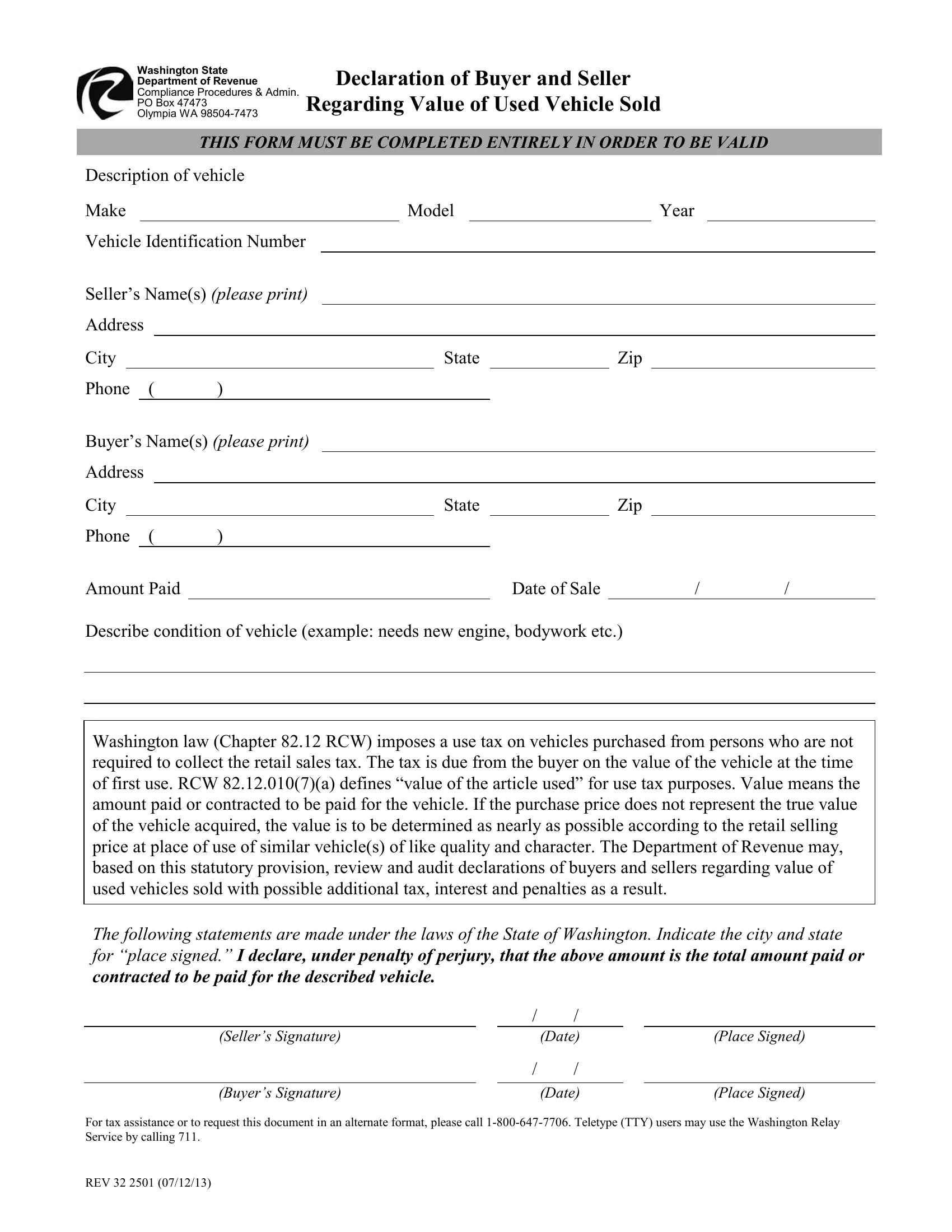washington rev vehicle can be filled in easily. Simply try FormsPal PDF tool to do the job in a timely fashion. Our editor is continually evolving to grant the best user experience attainable, and that is due to our dedication to continual improvement and listening closely to customer opinions. Starting is effortless! Everything you need to do is follow these easy steps down below:
Step 1: Press the "Get Form" button above on this webpage to get into our tool.
Step 2: With the help of our handy PDF tool, it's possible to accomplish more than just complete blanks. Edit away and make your documents seem great with custom text added in, or adjust the file's original input to perfection - all that accompanied by the capability to incorporate any photos and sign the document off.
It will be an easy task to complete the document using this detailed tutorial! This is what you want to do:
1. The washington rev vehicle will require certain details to be inserted. Be sure that the following blanks are filled out:
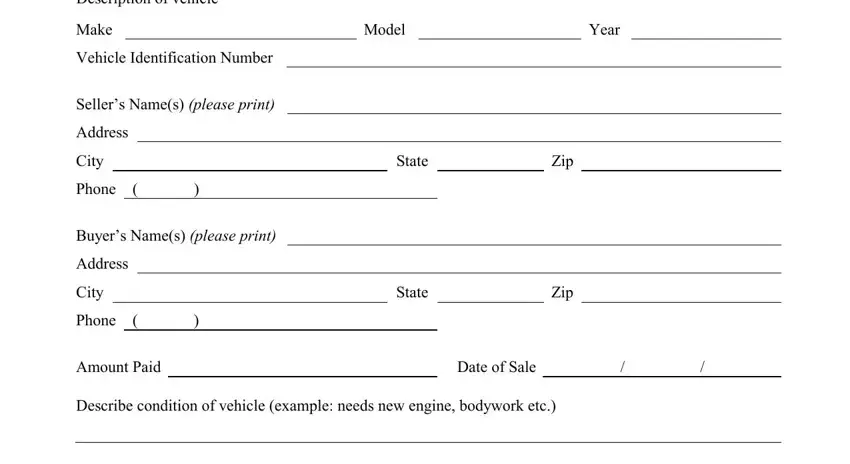
2. Just after performing the previous part, head on to the subsequent part and complete the essential details in these fields - The following statements are made, Sellers Signature, Buyers Signature, Date, Date, Place Signed, Place Signed, For tax assistance or to request, and REV.
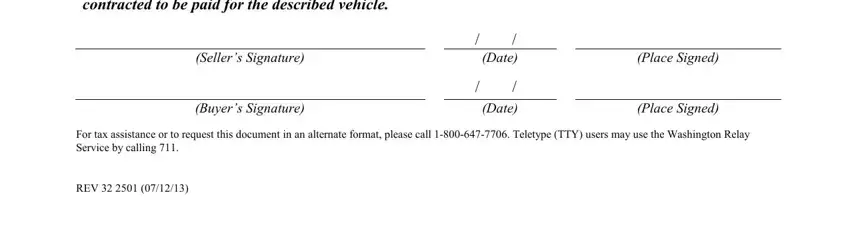
A lot of people often make some mistakes when filling out REV in this area. You should read again whatever you type in right here.
Step 3: As soon as you've looked once again at the details entered, click on "Done" to finalize your document generation. After starting a7-day free trial account here, you'll be able to download washington rev vehicle or send it through email right away. The form will also be accessible through your personal account menu with your each edit. We do not share any details that you use whenever dealing with forms at our website.