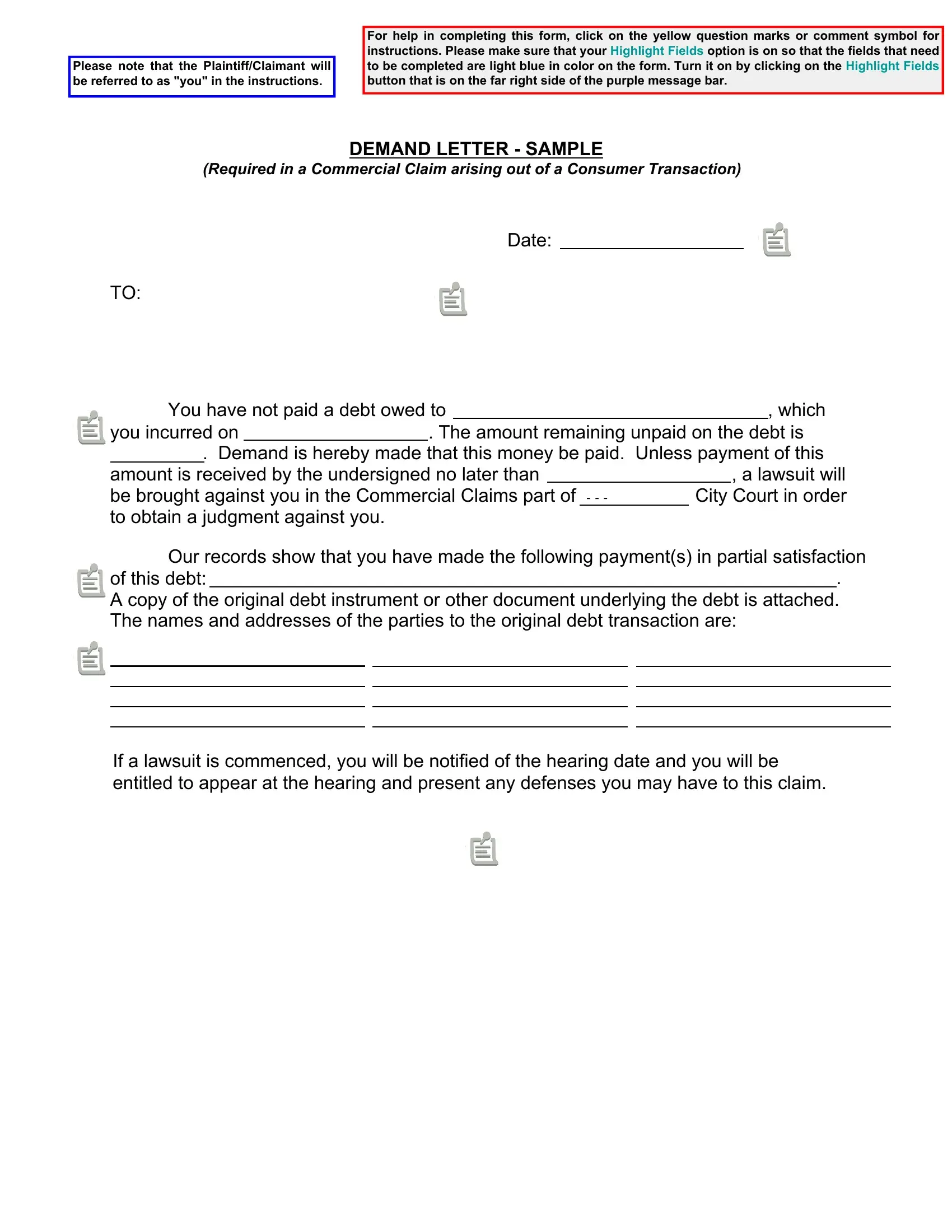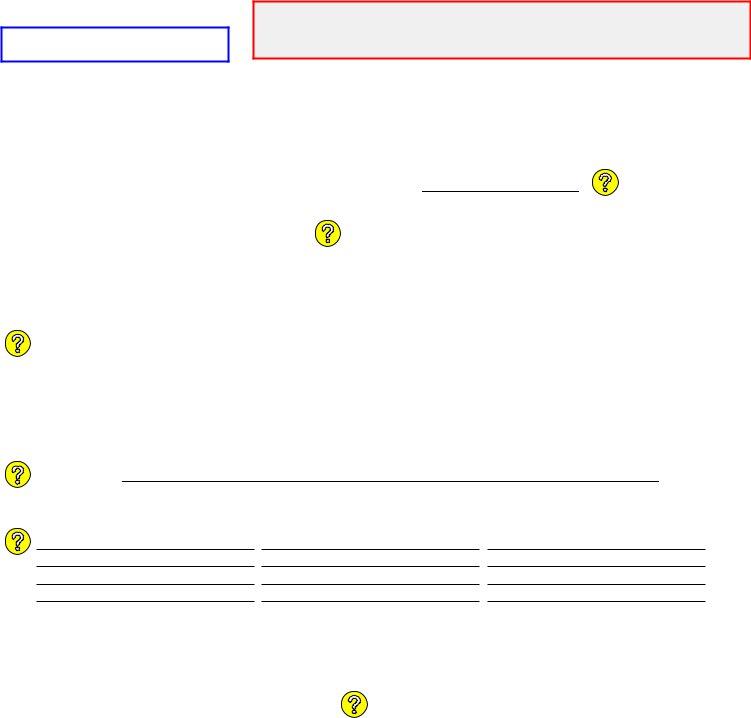demand letter can be filled out easily. Just use FormsPal PDF editor to perform the job in a timely fashion. To have our editor on the forefront of practicality, we aim to put into action user-driven features and improvements regularly. We're always looking for feedback - join us in revampimg PDF editing. In case you are looking to get going, here is what it's going to take:
Step 1: First, access the pdf editor by pressing the "Get Form Button" above on this page.
Step 2: With our handy PDF file editor, you could do more than simply fill out blank fields. Try each of the functions and make your documents appear sublime with custom text incorporated, or tweak the original input to perfection - all accompanied by the capability to add your personal pictures and sign the file off.
To be able to finalize this PDF document, be sure to provide the information you need in every single blank field:
1. It's very important to complete the demand letter properly, hence be mindful when filling out the areas comprising these specific blanks:
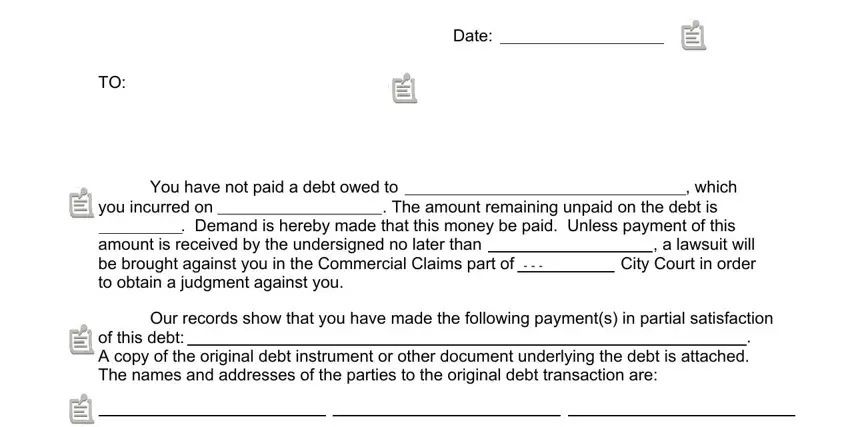
2. Just after the previous part is completed, go on to type in the applicable information in all these - .

Be extremely mindful while filling out this field and next field, because this is the part in which many people make a few mistakes.
Step 3: Prior to getting to the next step, make sure that blank fields are filled out the proper way. When you establish that it's correct, click “Done." Get hold of the demand letter once you subscribe to a free trial. Easily use the pdf file from your personal account, together with any edits and adjustments being conveniently synced! We do not sell or share any information you type in whenever filling out forms at our site.