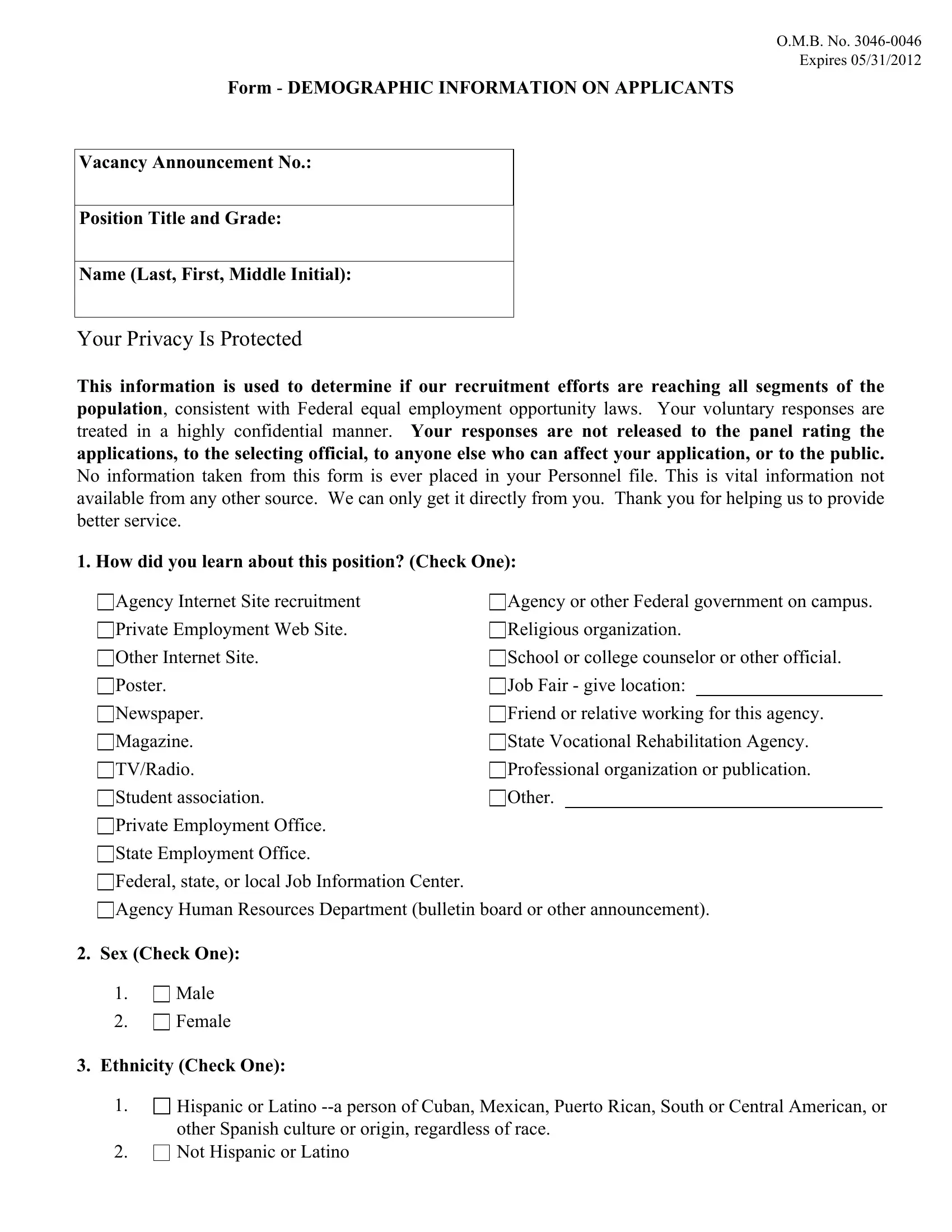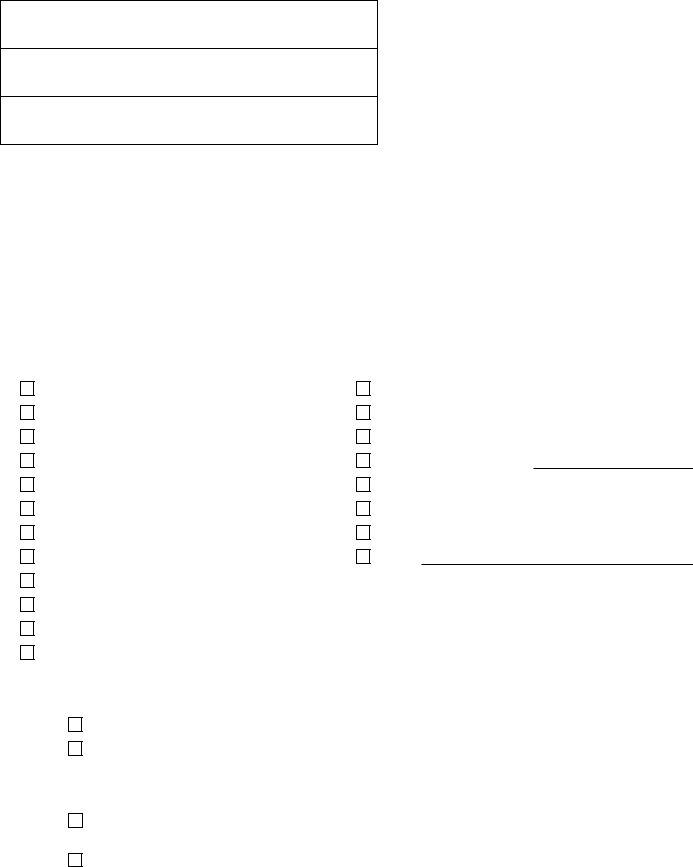In case you intend to fill out Demographic Information On Applicant Form, you don't have to download and install any kind of programs - simply make use of our PDF tool. FormsPal is aimed at giving you the perfect experience with our editor by consistently presenting new functions and improvements. Our editor has become even more user-friendly thanks to the newest updates! Currently, filling out documents is easier and faster than before. With some simple steps, you'll be able to begin your PDF editing:
Step 1: Access the PDF inside our editor by clicking on the "Get Form Button" in the top area of this webpage.
Step 2: As soon as you launch the online editor, there'll be the document made ready to be filled in. Aside from filling out various blank fields, it's also possible to perform other sorts of actions with the Document, that is putting on any textual content, changing the initial textual content, inserting illustrations or photos, putting your signature on the PDF, and more.
It is an easy task to complete the document with this practical tutorial! Here is what you need to do:
1. Whenever submitting the Demographic Information On Applicant Form, ensure to include all important blank fields in their corresponding form section. This will help to expedite the work, making it possible for your information to be handled swiftly and accurately.
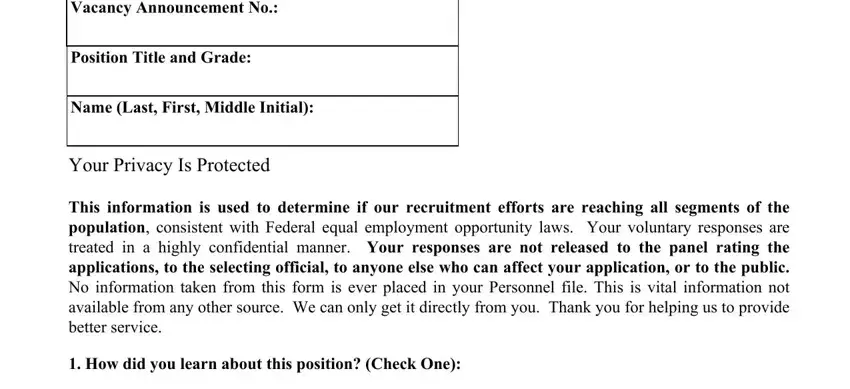
2. After finishing the previous part, go to the subsequent step and fill in the essential details in all these fields - Agency Internet Site recruitment, Agency or other Federal government, Private Employment Web Site, Religious organization, Other Internet Site, School or college counselor or, Poster, Newspaper, Magazine, TVRadio, Student association, Private Employment Office, State Employment Office, Job Fair give location, and Friend or relative working for.
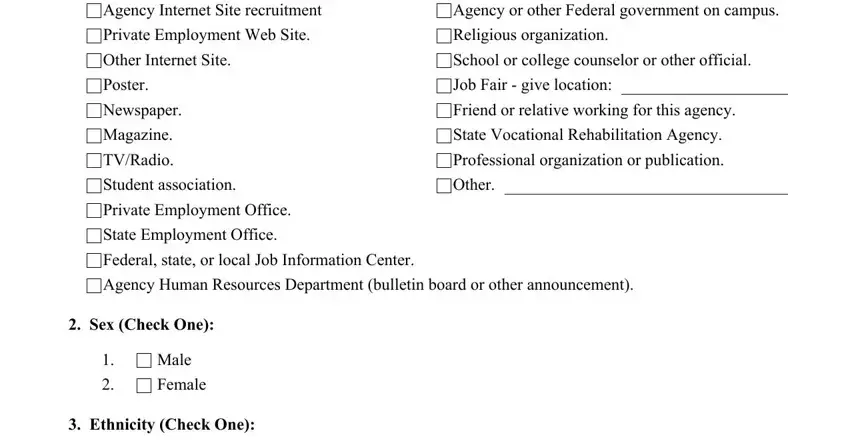
3. The following part is considered rather simple, Hispanic or Latino a person of - each one of these empty fields must be filled in here.
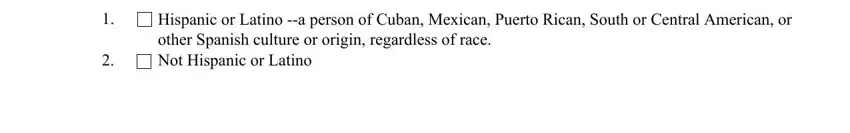
4. This fourth paragraph comes next with the next few blank fields to consider: American Indian or Alaska Native a, Asian a person having origins in, Black or African American a person, Native Hawaiian or Other Pacific, White a person having origins in, and Privacy Act and Paperwork.
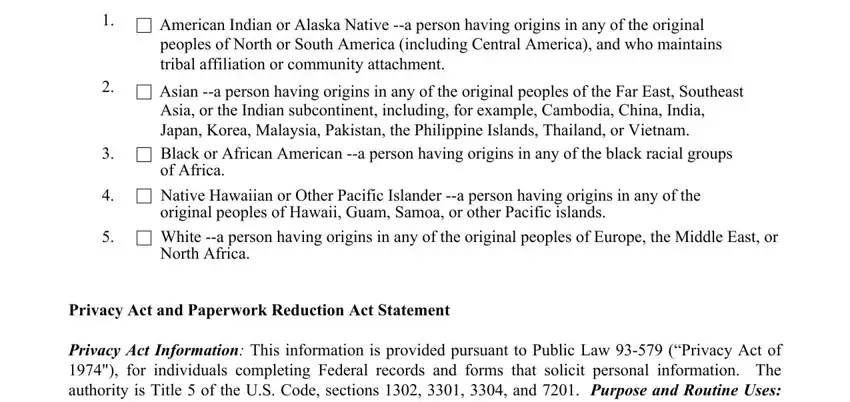
Be extremely careful when filling out Asian a person having origins in and Black or African American a person, as this is the section where a lot of people make a few mistakes.
Step 3: Once you have reviewed the information in the file's blank fields, click on "Done" to finalize your form at FormsPal. Grab your Demographic Information On Applicant Form as soon as you join for a free trial. Quickly get access to the pdf document in your FormsPal account page, along with any edits and changes being all kept! We do not share any details that you enter when filling out documents at our site.