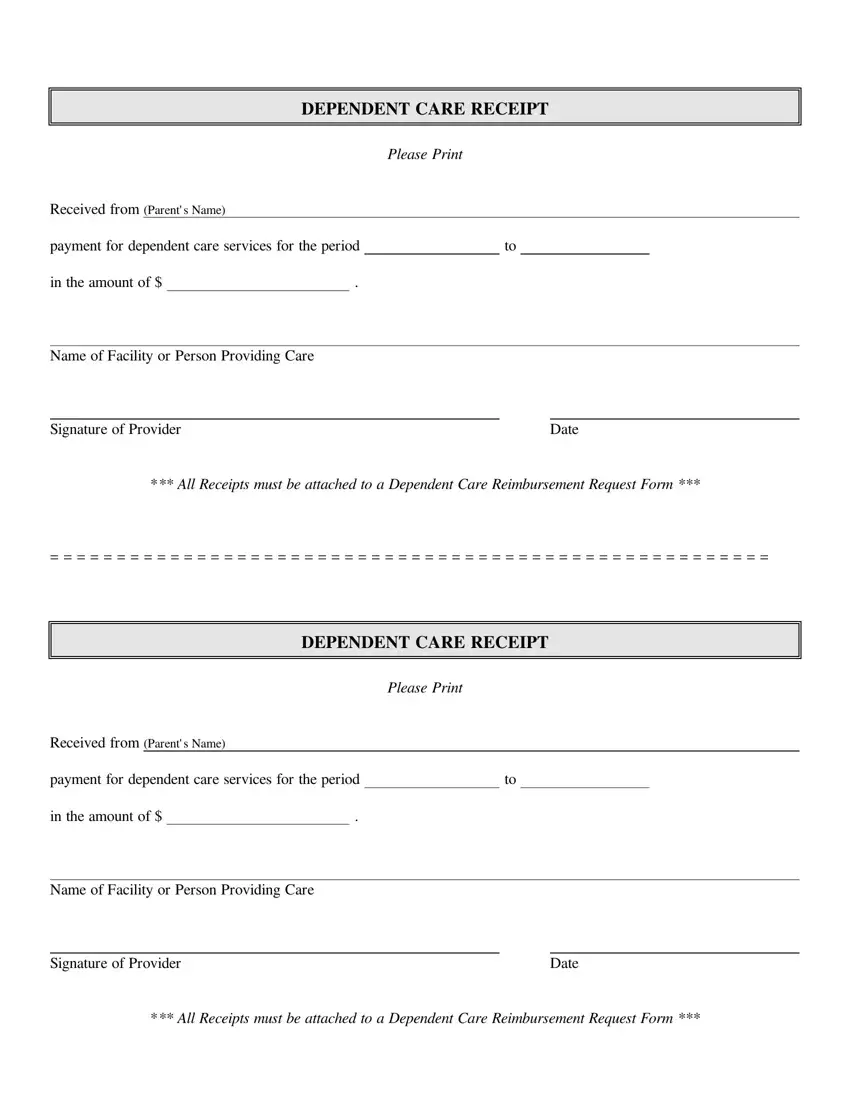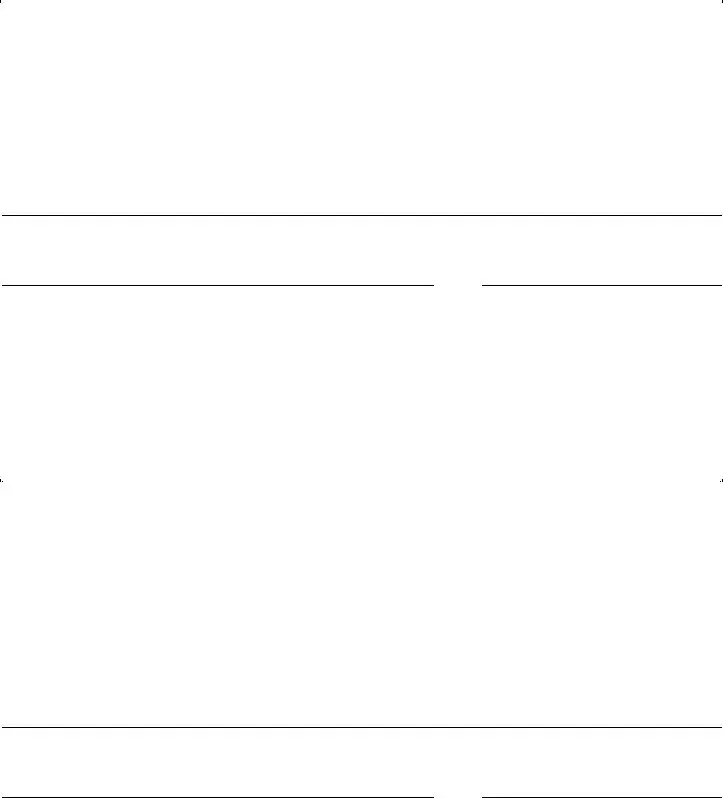We've applied the endeavours of the best computer programmers to create the PDF editor you are about to apply. The application will enable you to fill in the nanny receipt for fsa form without trouble and don’t waste precious time. Everything you need to do is keep up with the next easy steps.
Step 1: To begin, choose the orange button "Get Form Now".
Step 2: You are now capable of modify nanny receipt for fsa. You have a lot of options thanks to our multifunctional toolbar - you'll be able to add, eliminate, or alter the information, highlight its specified areas, and carry out various other commands.
You should provide the following information to prepare the nanny receipt for fsa PDF:
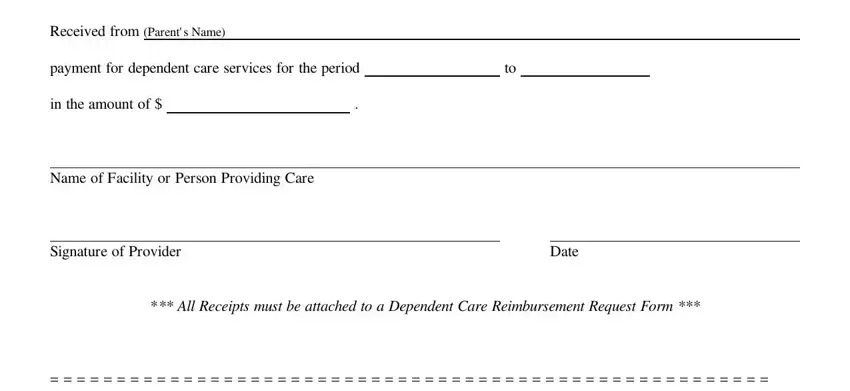
You need to type in the required data in the Received from Parent s Name, payment for dependent care, in the amount of, Name of Facility or Person, Signature of Provider, Date, and All Receipts must be attached to space.
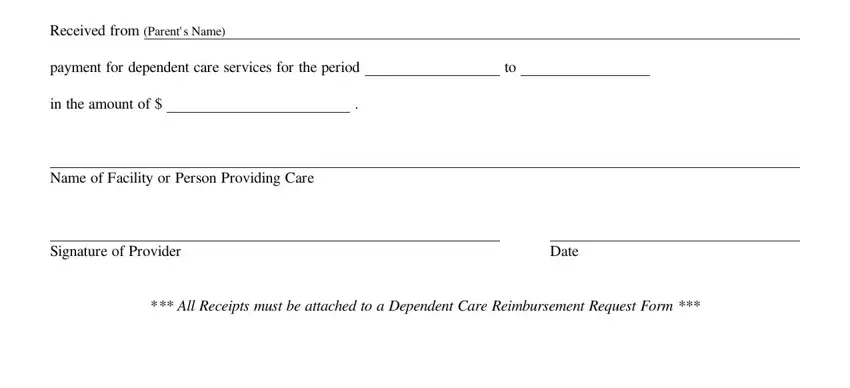
Step 3: Select the "Done" button. So now, you may export the PDF file - download it to your device or send it through email.
Step 4: Produce as much as several copies of the form to refrain from any sort of upcoming difficulties.