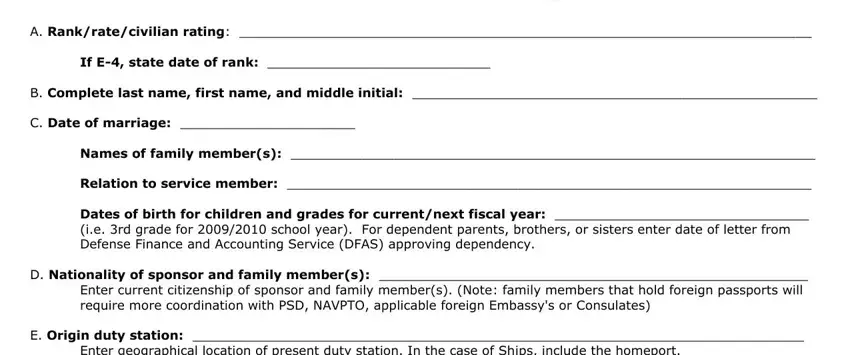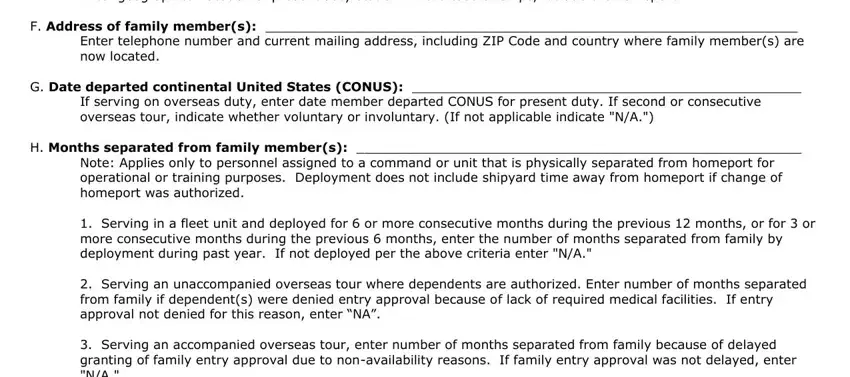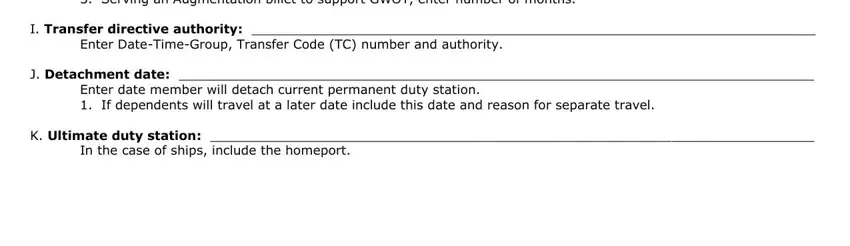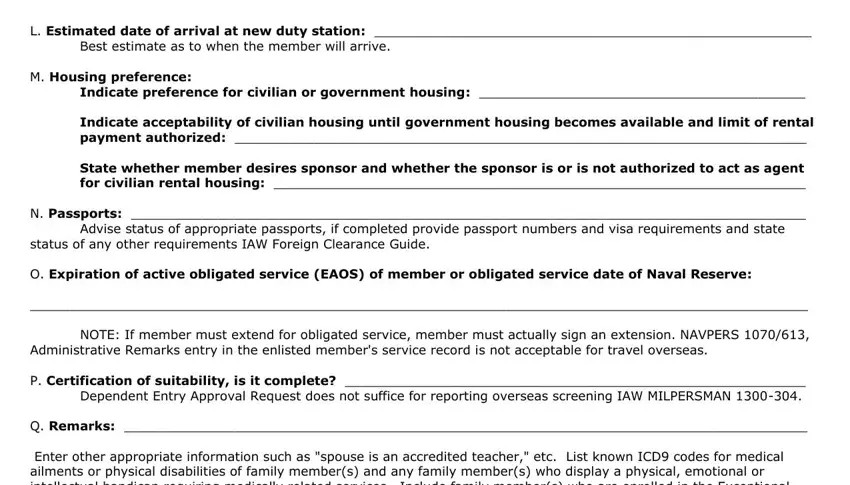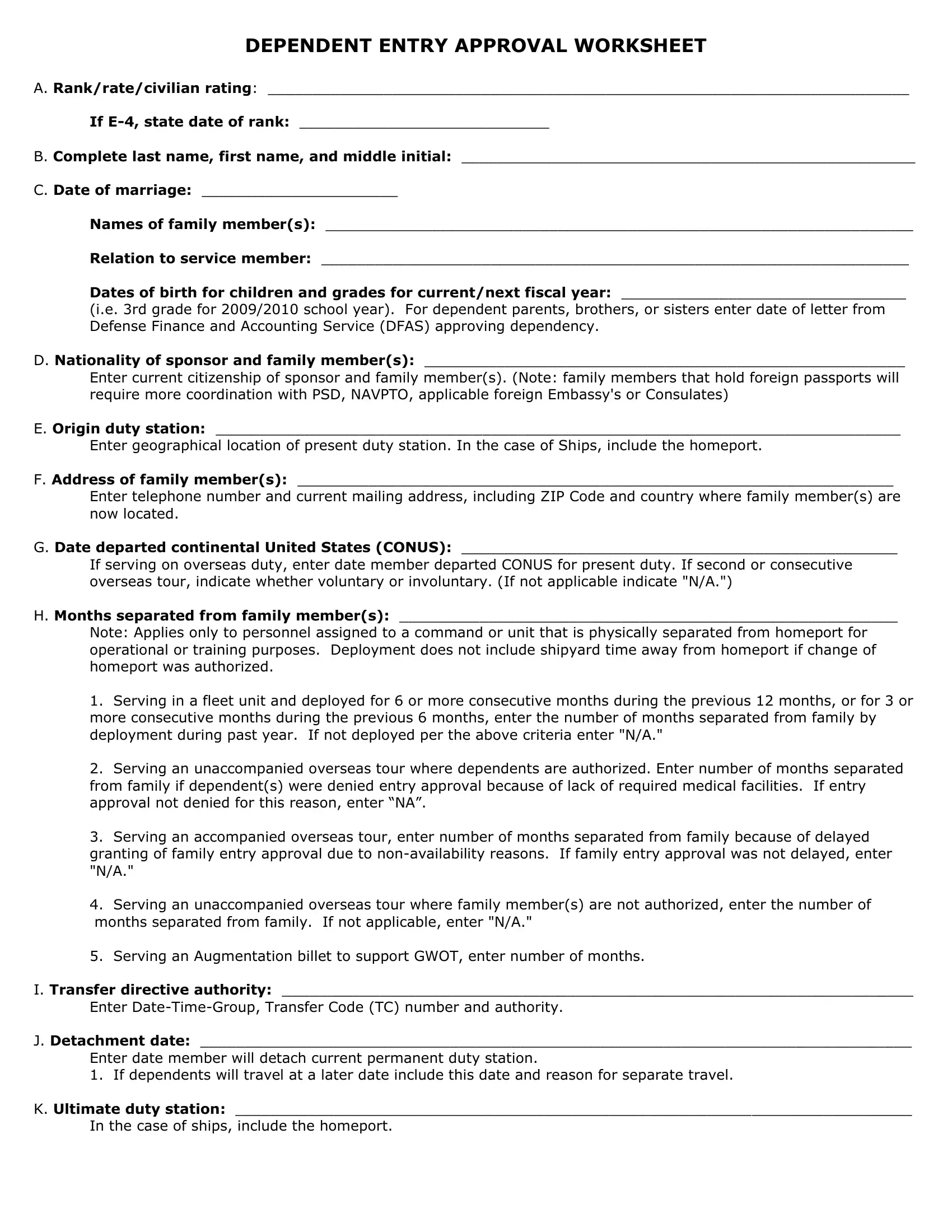DEPENDENT ENTRY APPROVAL WORKSHEET
A. Rank/rate/civilian rating: ________________________________________________________________________
If E-4, state date of rank: ____________________________
B. Complete last name, first name, and middle initial: ___________________________________________________
C. Date of marriage: ______________________
Names of family member(s): __________________________________________________________________
Relation to service member: __________________________________________________________________
Dates of birth for children and grades for current/next fiscal year: ________________________________
(i.e. 3rd grade for 2009/2010 school year). For dependent parents, brothers, or sisters enter date of letter from Defense Finance and Accounting Service (DFAS) approving dependency.
D. Nationality of sponsor and family member(s): ______________________________________________________
Enter current citizenship of sponsor and family member(s). (Note: family members that hold foreign passports will require more coordination with PSD, NAVPTO, applicable foreign Embassy's or Consulates)
E. Origin duty station: _____________________________________________________________________________
Enter geographical location of present duty station. In the case of Ships, include the homeport.
F. Address of family member(s): ___________________________________________________________________
Enter telephone number and current mailing address, including ZIP Code and country where family member(s) are now located.
G. Date departed continental United States (CONUS): _________________________________________________
If serving on overseas duty, enter date member departed CONUS for present duty. If second or consecutive overseas tour, indicate whether voluntary or involuntary. (If not applicable indicate "N/A.")
H. Months separated from family member(s): ________________________________________________________
Note: Applies only to personnel assigned to a command or unit that is physically separated from homeport for operational or training purposes. Deployment does not include shipyard time away from homeport if change of homeport was authorized.
1.Serving in a fleet unit and deployed for 6 or more consecutive months during the previous 12 months, or for 3 or more consecutive months during the previous 6 months, enter the number of months separated from family by deployment during past year. If not deployed per the above criteria enter "N/A."
2.Serving an unaccompanied overseas tour where dependents are authorized. Enter number of months separated
from family if dependent(s) were denied entry approval because of lack of required medical facilities. If entry approval not denied for this reason, enter “NA”.
3.Serving an accompanied overseas tour, enter number of months separated from family because of delayed granting of family entry approval due to non-availability reasons. If family entry approval was not delayed, enter "N/A."
4.Serving an unaccompanied overseas tour where family member(s) are not authorized, enter the number of months separated from family. If not applicable, enter "N/A."
5.Serving an Augmentation billet to support GWOT, enter number of months.
I.Transfer directive authority: _______________________________________________________________________
Enter Date-Time-Group, Transfer Code (TC) number and authority.
J.Detachment date: ________________________________________________________________________________
Enter date member will detach current permanent duty station.
1.If dependents will travel at a later date include this date and reason for separate travel.
K.Ultimate duty station: ____________________________________________________________________________
In the case of ships, include the homeport.
L. Estimated date of arrival at new duty station: _______________________________________________________
Best estimate as to when the member will arrive.
M. Housing preference:
Indicate preference for civilian or government housing: _________________________________________
Indicate acceptability of civilian housing until government housing becomes available and limit of rental payment authorized: ________________________________________________________________________
State whether member desires sponsor and whether the sponsor is or is not authorized to act as agent for civilian rental housing: ___________________________________________________________________
N. Passports: _____________________________________________________________________________________
Advise status of appropriate passports, if completed provide passport numbers and visa requirements and state status of any other requirements IAW Foreign Clearance Guide.
O. Expiration of active obligated service (EAOS) of member or obligated service date of Naval Reserve:
__________________________________________________________________________________________________
NOTE: If member must extend for obligated service, member must actually sign an extension. NAVPERS 1070/613, Administrative Remarks entry in the enlisted member's service record is not acceptable for travel overseas.
P. Certification of suitability, is it complete? __________________________________________________________
Dependent Entry Approval Request does not suffice for reporting overseas screening IAW MILPERSMAN 1300-304. Q. Remarks: ______________________________________________________________________________________
Enter other appropriate information such as "spouse is an accredited teacher," etc. List known ICD9 codes for medical ailments or physical disabilities of family member(s) and any family member(s) who display a physical, emotional or intellectual handicap requiring medically related services. Include family member(s) who are enrolled in the Exceptional Family Member (EFM) Program, and family member(s) who require special education in DODD schools outside the United States. Pregnancy should also be listed.