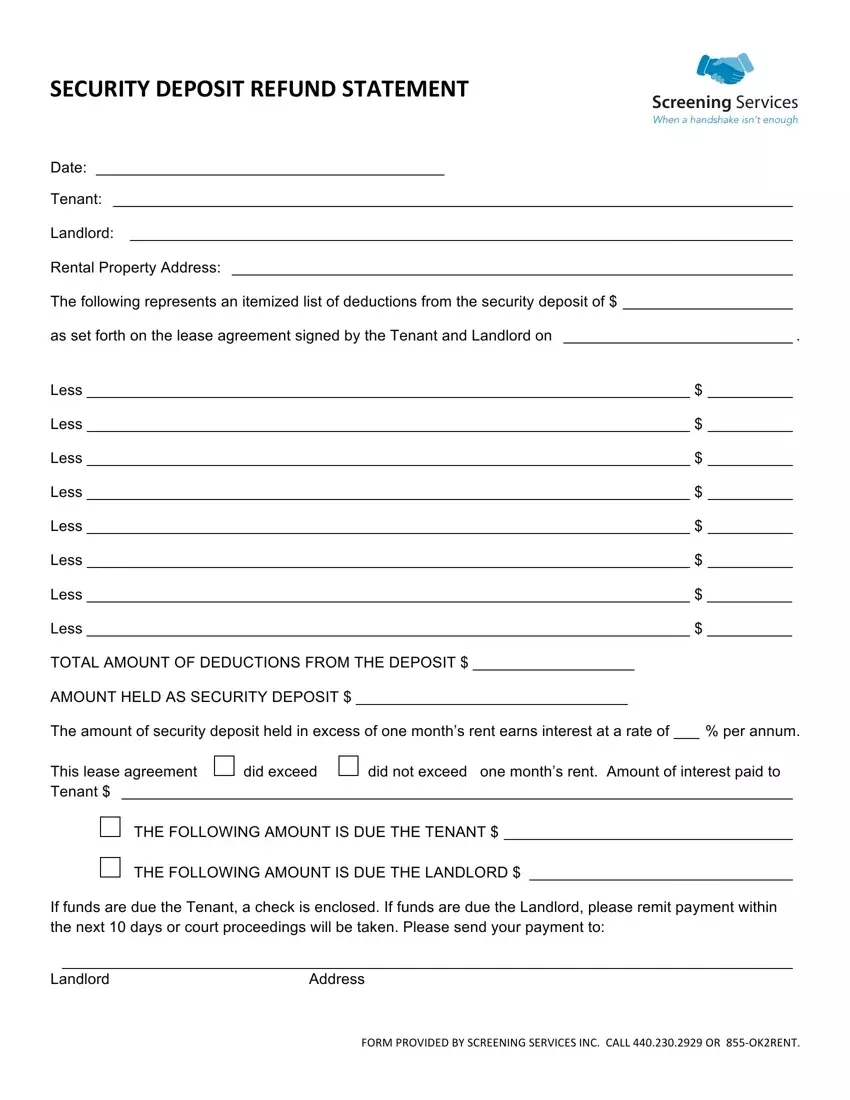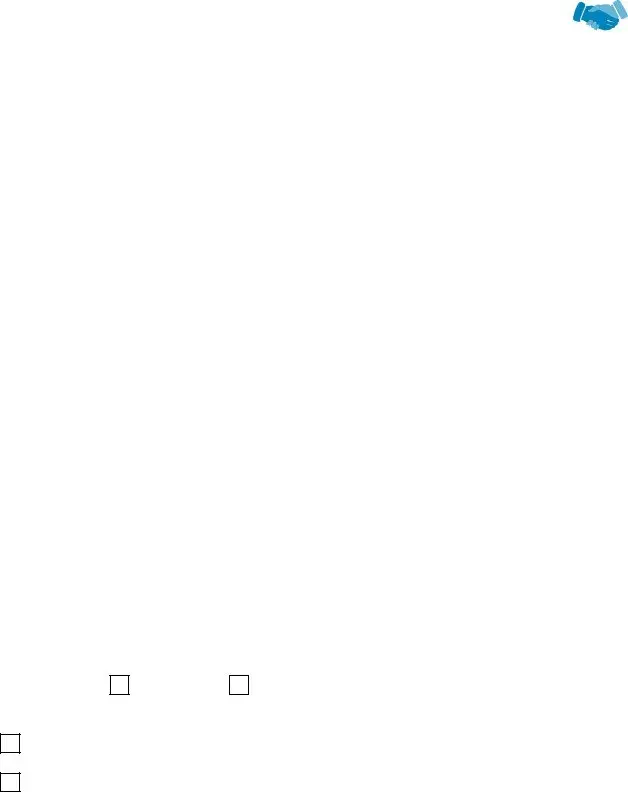It really is super easy to fill in the security deposit return form. Our software was made to be easy-to-use and assist you to prepare any PDF fast. These are the actions to take:
Step 1: Choose the button "Get Form Here" on the following site and click it.
Step 2: After you access the security deposit return form editing page, there'll be lots of the actions it is possible to undertake with regards to your template in the upper menu.
For every single segment, add the content requested by the platform.
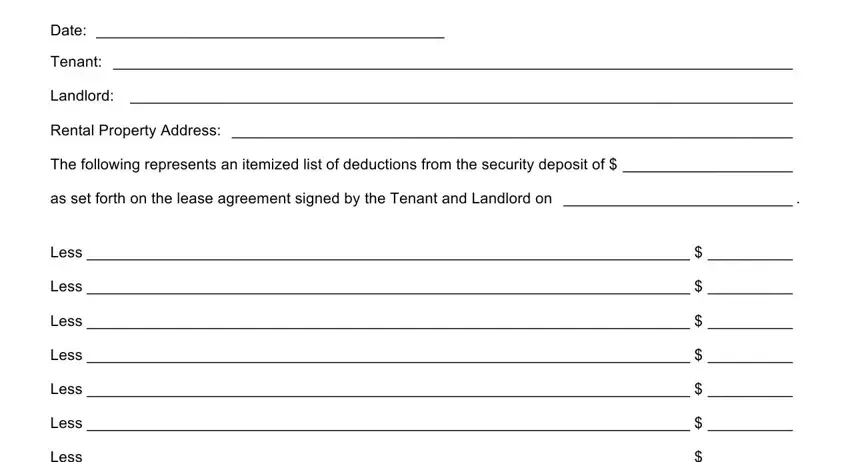
Inside the segment Less, Less, TOTAL AMOUNT OF DEDUCTIONS FROM, AMOUNT HELD AS SECURITY DEPOSIT, The amount of security deposit, This lease agreement Tenant, did not exceed one months rent, did exceed, THE FOLLOWING AMOUNT IS DUE THE, THE FOLLOWING AMOUNT IS DUE THE, If funds are due the Tenant a, Landlord Address, and FORM PROVIDED BY SCREENING note the information the platform requires you to do.
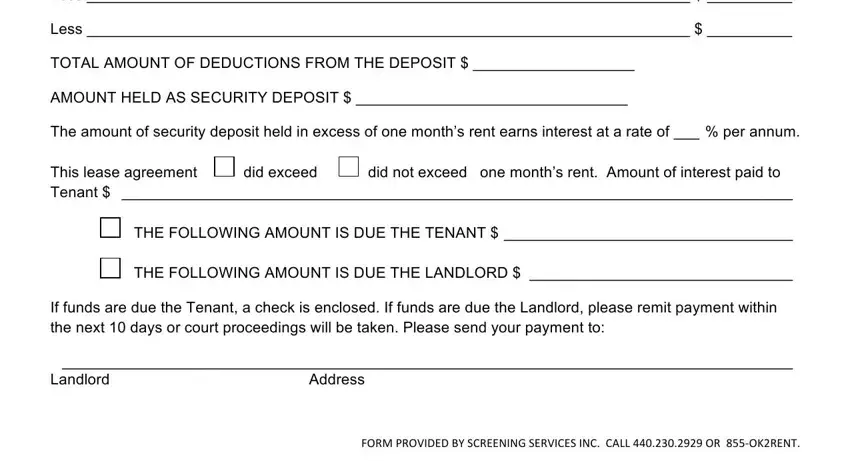
Step 3: Click the "Done" button. Now you may upload the PDF document to your electronic device. As well as that, you can easily send it via email.
Step 4: Create a copy of each single file. It will save you some time and assist you to prevent challenges in the future. Keep in mind, your data isn't distributed or analyzed by us.