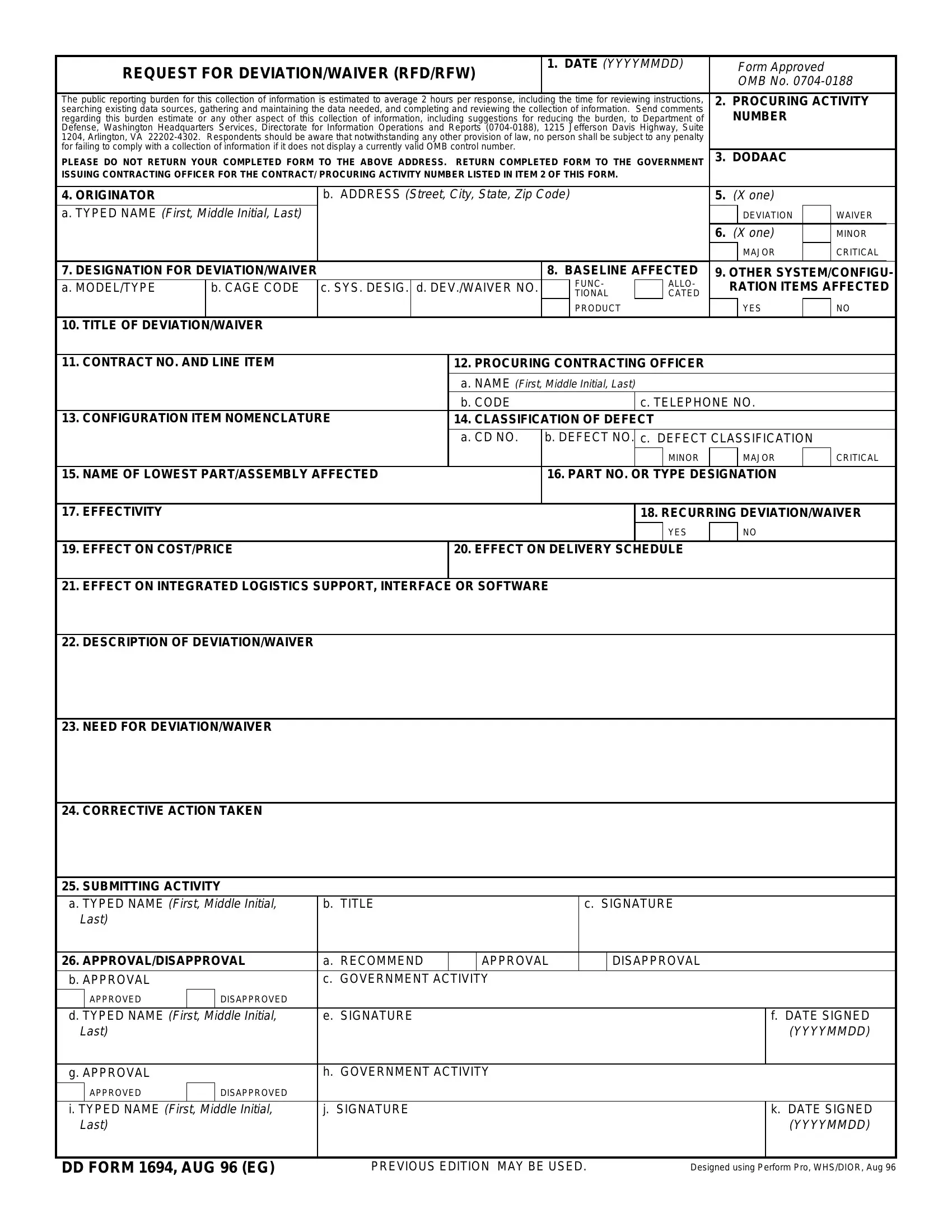Handling PDF forms online is certainly very simple with our PDF tool. Anyone can fill out YYYYMMDD here effortlessly. In order to make our tool better and less complicated to use, we consistently design new features, with our users' suggestions in mind. This is what you would have to do to get going:
Step 1: Press the "Get Form" button above. It will open our pdf tool so you can begin filling out your form.
Step 2: When you start the online editor, you'll notice the form made ready to be completed. Other than filling out different fields, you can also do other sorts of things with the PDF, that is putting on your own textual content, changing the initial text, adding illustrations or photos, putting your signature on the document, and more.
Completing this form will require attentiveness. Ensure each and every field is completed properly.
1. You should complete the YYYYMMDD properly, hence pay close attention while working with the segments containing all of these blanks:
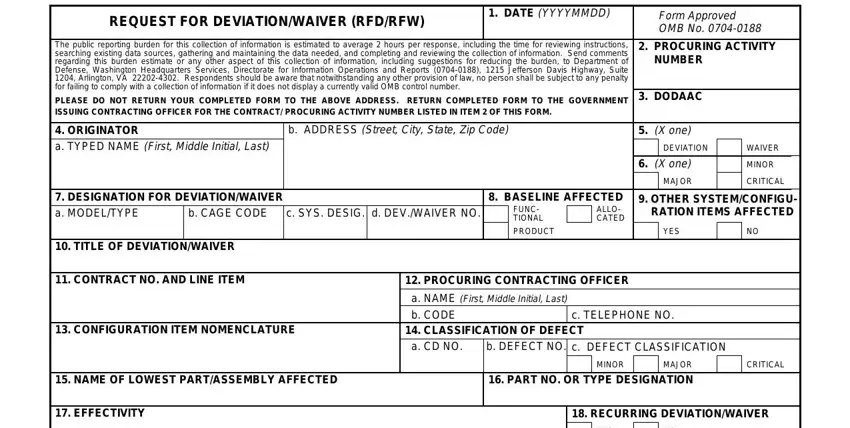
2. Soon after performing this section, go on to the next stage and fill in the essential particulars in these fields - EFFECT ON COSTPRICE, YES EFFECT ON DELIVERY SCHEDULE, EFFECT ON INTEGRATED LOGISTICS, DESCRIPTION OF DEVIATIONWAIVER, NEED FOR DEVIATIONWAIVER, CORRECTIVE ACTION TAKEN, SUBMITTING ACTIVITY a TYPED NAME, b TITLE, and c SIGNATURE.
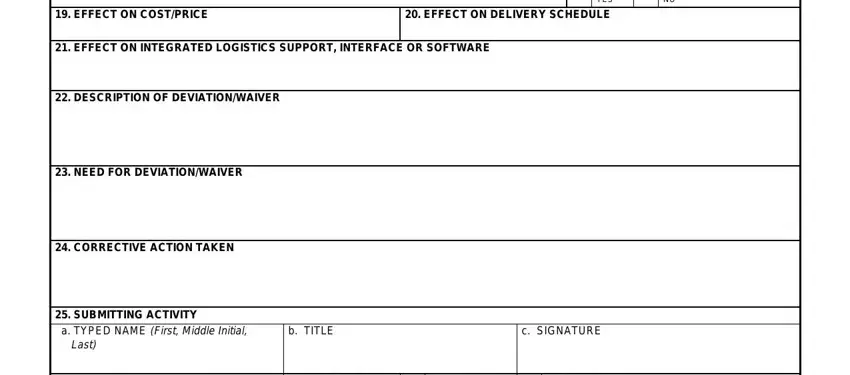
As to EFFECT ON COSTPRICE and YES EFFECT ON DELIVERY SCHEDULE, make certain you do everything correctly in this section. Those two could be the key fields in the document.
3. Within this step, examine APPROVALDISAPPROVAL b APPROVAL, a RECOMMEND c GOVERNMENT ACTIVITY, APPROVAL, DISAPPROVAL, APPROVED, DISAPPROVED d TYPED NAME First, e SIGNATURE, g APPROVAL, h GOVERNMENT ACTIVITY, APPROVED, DISAPPROVED, i TYPED NAME First Middle Initial, j SIGNATURE, f DATE SIGNED YYYYMMDD, and k DATE SIGNED YYYYMMDD. Each of these need to be completed with utmost focus on detail.
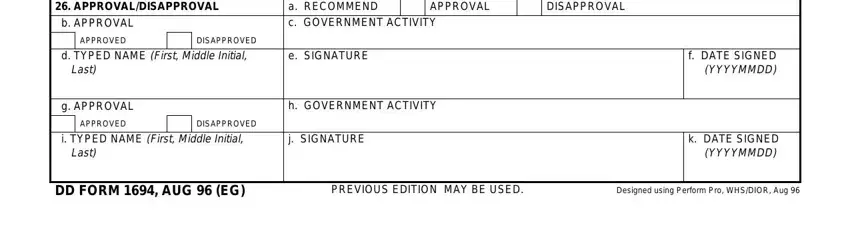
Step 3: Spell-check all the information you've typed into the blank fields and press the "Done" button. Create a free trial plan with us and gain direct access to YYYYMMDD - download or edit from your FormsPal account page. FormsPal is dedicated to the privacy of all our users; we ensure that all personal information going through our tool is kept secure.