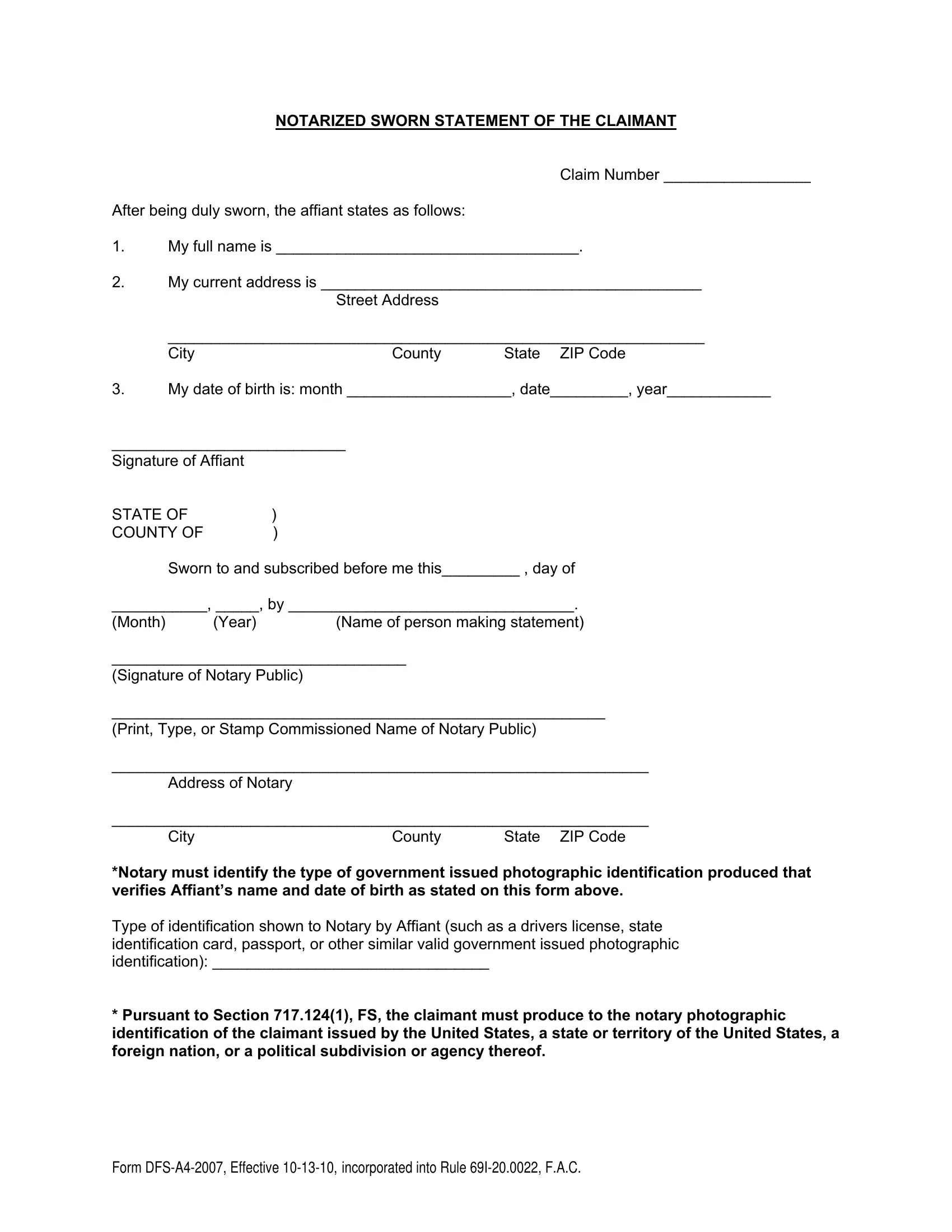It is possible to fill out florida form dfs a4 2007 easily in our PDFinity® online tool. To keep our editor on the leading edge of convenience, we work to adopt user-driven capabilities and enhancements regularly. We are routinely pleased to get suggestions - assist us with remolding PDF editing. It just takes just a few basic steps:
Step 1: Click on the "Get Form" button in the top part of this webpage to open our tool.
Step 2: After you launch the file editor, you'll notice the form prepared to be filled out. Other than filling out various blank fields, you may also do some other things with the Document, that is writing your own words, modifying the initial text, adding illustrations or photos, putting your signature on the form, and more.
With regards to the blanks of this precise document, this is what you want to do:
1. The florida form dfs a4 2007 usually requires particular information to be inserted. Ensure the next blank fields are finalized:
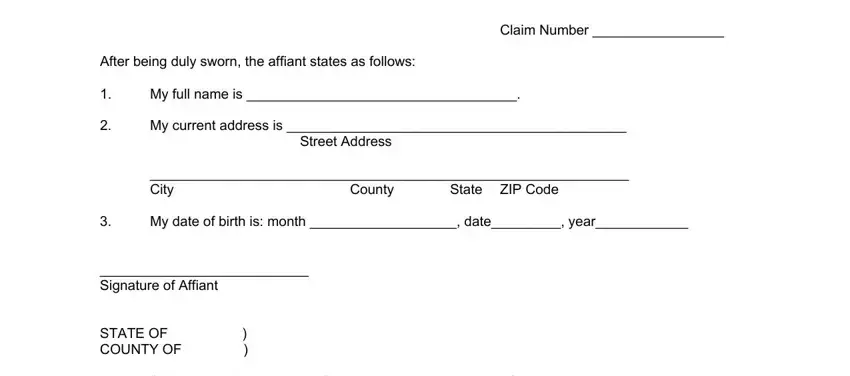
2. After the last array of fields is finished, you're ready to add the required particulars in Sworn to and subscribed before me, After being duly sworn the affiant, Address of Notary, State ZIP Code, City, and County allowing you to progress further.
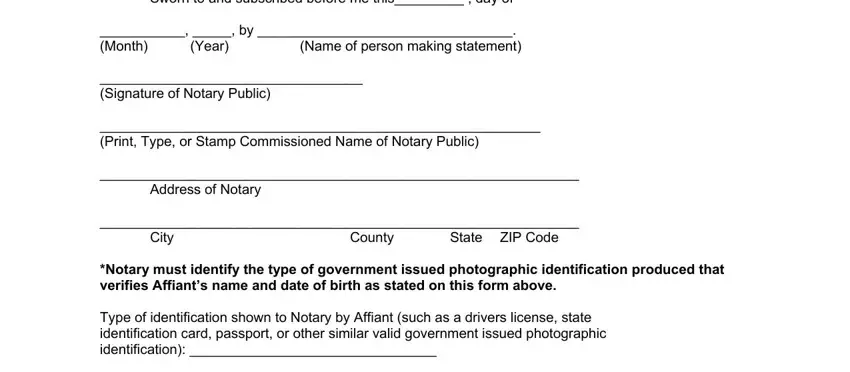
As for State ZIP Code and After being duly sworn the affiant, make sure you get them right here. These two are considered the most significant ones in the file.
Step 3: Revise the information you have typed into the blank fields and hit the "Done" button. After creating a7-day free trial account here, you will be able to download florida form dfs a4 2007 or send it via email promptly. The PDF file will also be readily accessible from your personal cabinet with your changes. FormsPal offers safe form editing without data record-keeping or any sort of sharing. Be assured that your details are secure here!