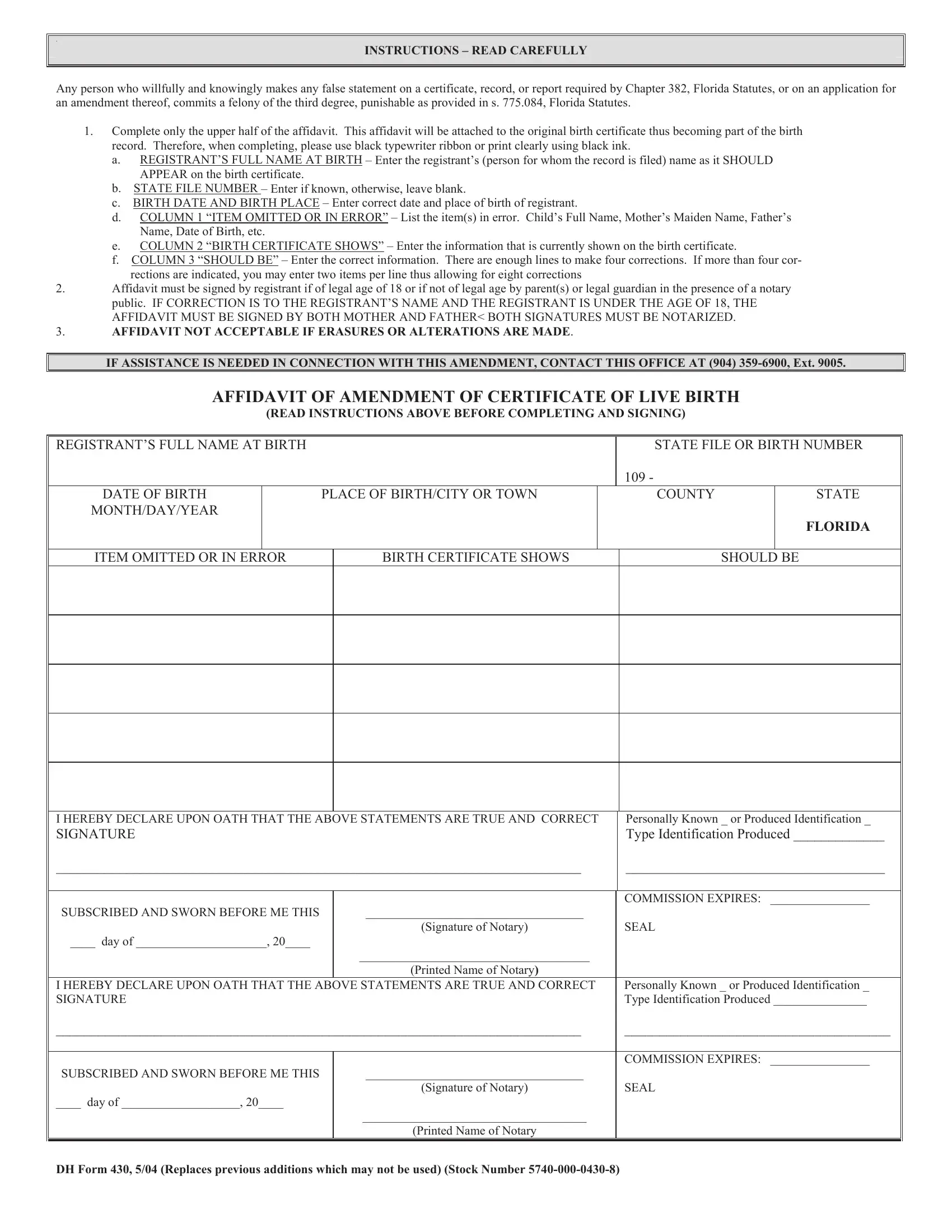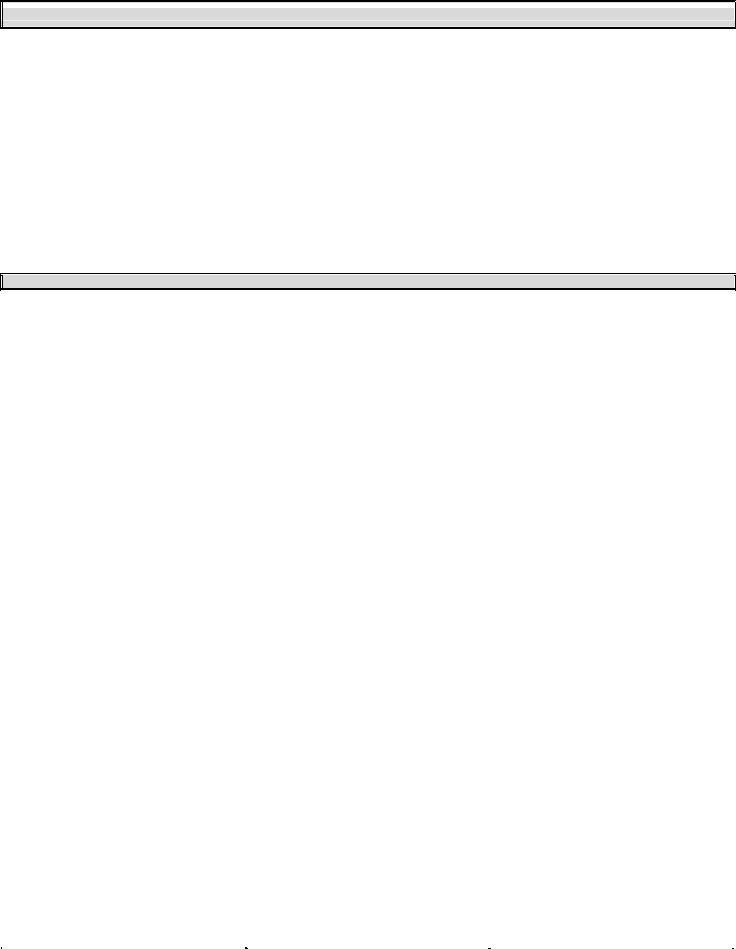rule 220 affidavit of ownership can be filled out online without any problem. Just make use of FormsPal PDF editor to complete the job promptly. FormsPal team is constantly working to improve the editor and insure that it is much better for users with its multiple features. Take your experience one step further with continually developing and fantastic possibilities available today! By taking some basic steps, it is possible to start your PDF editing:
Step 1: First, open the editor by clicking the "Get Form Button" at the top of this site.
Step 2: This editor gives you the ability to work with your PDF form in various ways. Enhance it by writing your own text, adjust what's originally in the file, and place in a signature - all within a few clicks!
This PDF form will need specific details; to guarantee correctness, you should consider the recommendations listed below:
1. For starters, once filling out the rule 220 affidavit of ownership, start with the part containing following blanks:
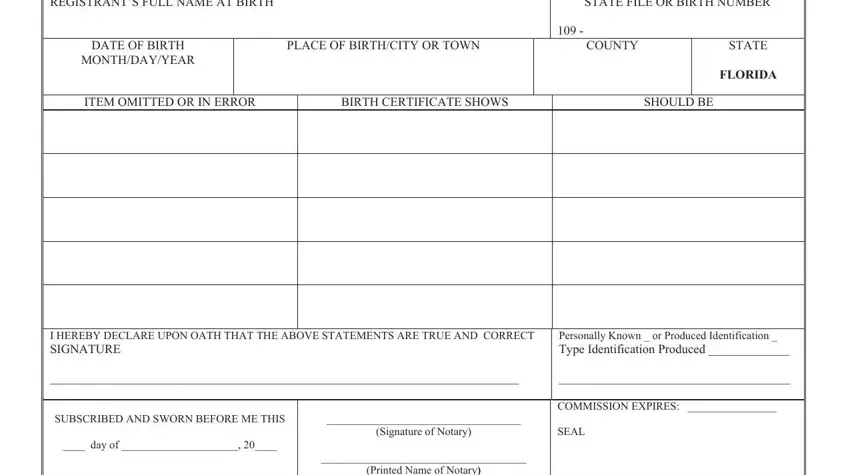
2. Right after performing the previous step, go on to the next part and fill out the essential particulars in these fields - Printed Name of Notary, I HEREBY DECLARE UPON OATH THAT, Personally Known or Produced, COMMISSION EXPIRES, SUBSCRIBED AND SWORN BEFORE ME THIS, Signature of Notary, SEAL, day of, Printed Name of Notary, and DH Form Replaces previous.
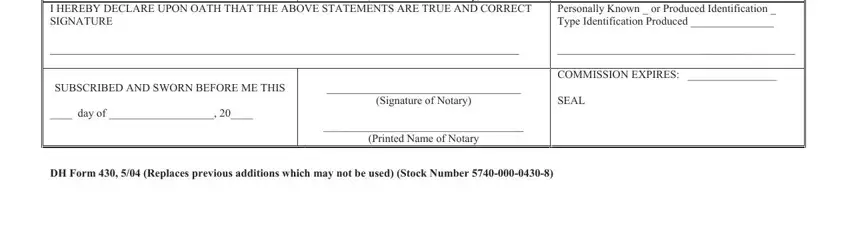
As for Signature of Notary and Printed Name of Notary, make sure you double-check them in this current part. Both of these are the key fields in the document.
Step 3: When you have looked once more at the details in the blanks, simply click "Done" to finalize your document creation. Find the rule 220 affidavit of ownership after you subscribe to a 7-day free trial. Immediately use the pdf form within your personal account page, with any modifications and changes being conveniently kept! FormsPal ensures your information privacy with a protected system that in no way records or shares any type of sensitive information involved. Feel safe knowing your documents are kept confidential when you work with our tools!