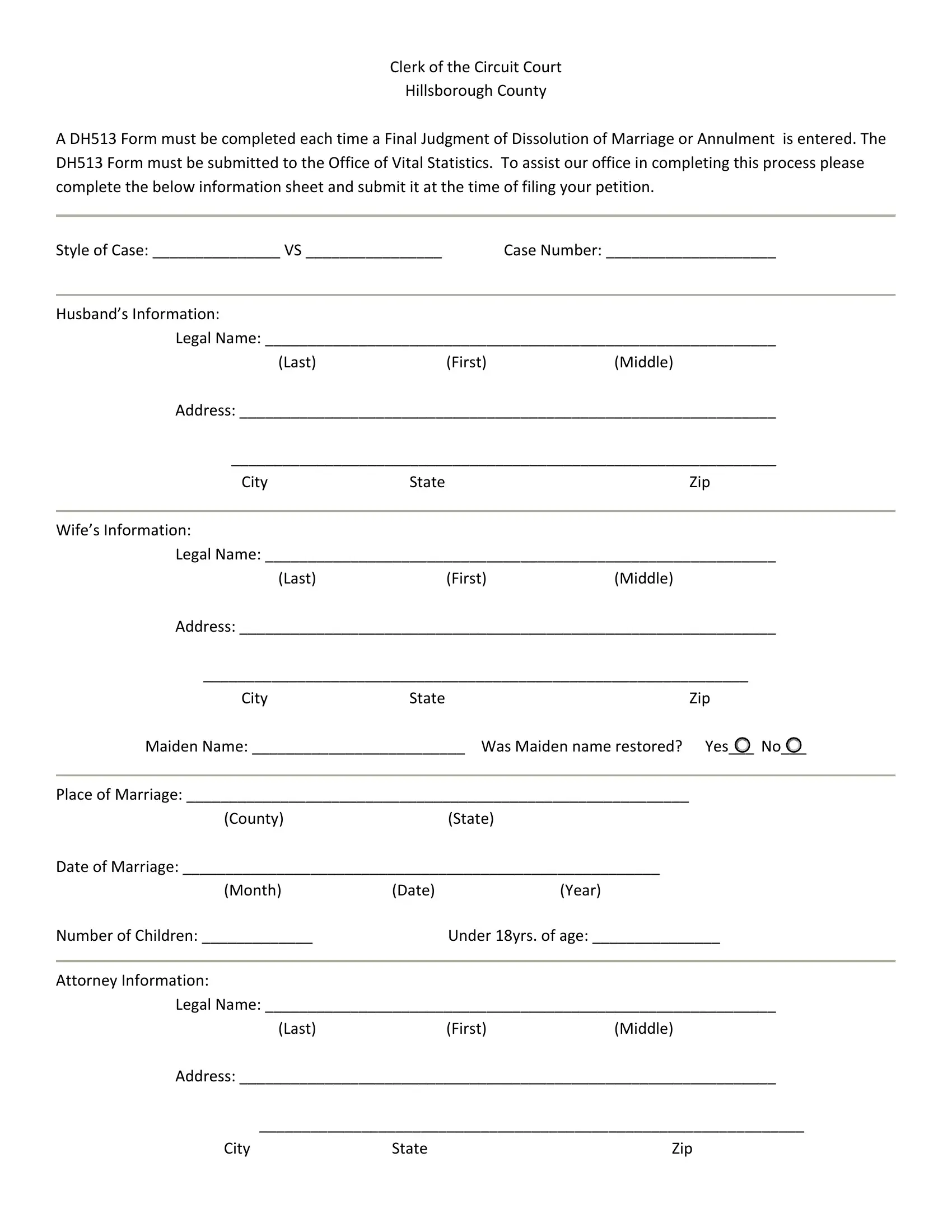Using PDF documents online can be simple with this PDF tool. You can fill in florida dh513 here effortlessly. The tool is continually maintained by our team, acquiring useful functions and growing to be better. Here is what you'd have to do to begin:
Step 1: Hit the "Get Form" button above on this webpage to get into our PDF editor.
Step 2: As soon as you launch the editor, you will find the document ready to be completed. Other than filling out various fields, it's also possible to perform other things with the PDF, particularly writing your own words, modifying the original textual content, adding illustrations or photos, signing the PDF, and more.
Completing this form will require focus on details. Make certain each and every field is filled in correctly.
1. Firstly, once completing the florida dh513, start out with the page containing subsequent blank fields:
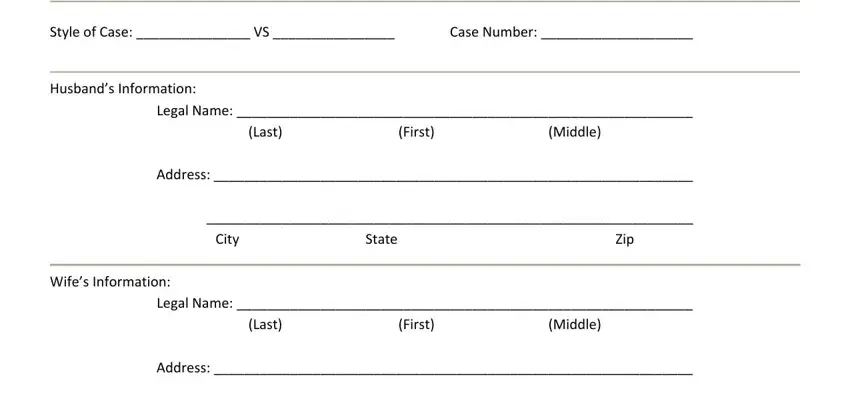
2. After this part is filled out, go on to type in the suitable details in these: Maiden Name Was Maiden name, Place of Marriage, County, State, Date of Marriage, Yes No, Month, Number of Children, Date, Year, Under yrs of age, Attorney Information, Legal Name, Last, and First.
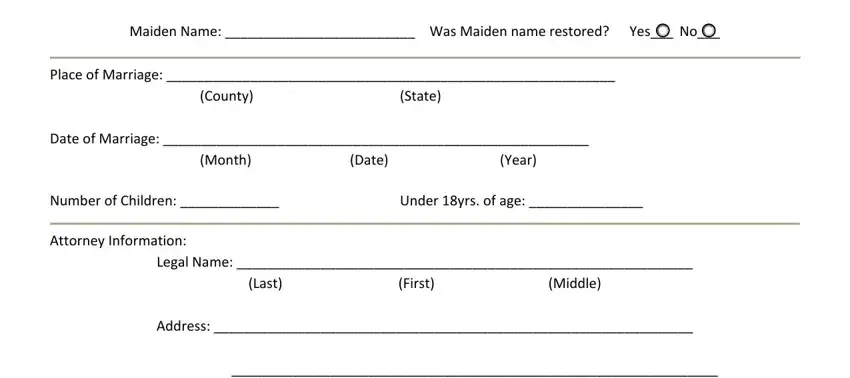
People frequently make some mistakes when filling out Yes No in this part. Be sure to read again whatever you type in right here.
Step 3: Confirm that your details are right and then just click "Done" to complete the task. Join us today and immediately get access to florida dh513, set for downloading. All alterations you make are kept , making it possible to customize the file at a later point if needed. FormsPal ensures your information confidentiality with a protected method that never saves or distributes any type of personal data typed in. Be assured knowing your docs are kept confidential when you use our tools!