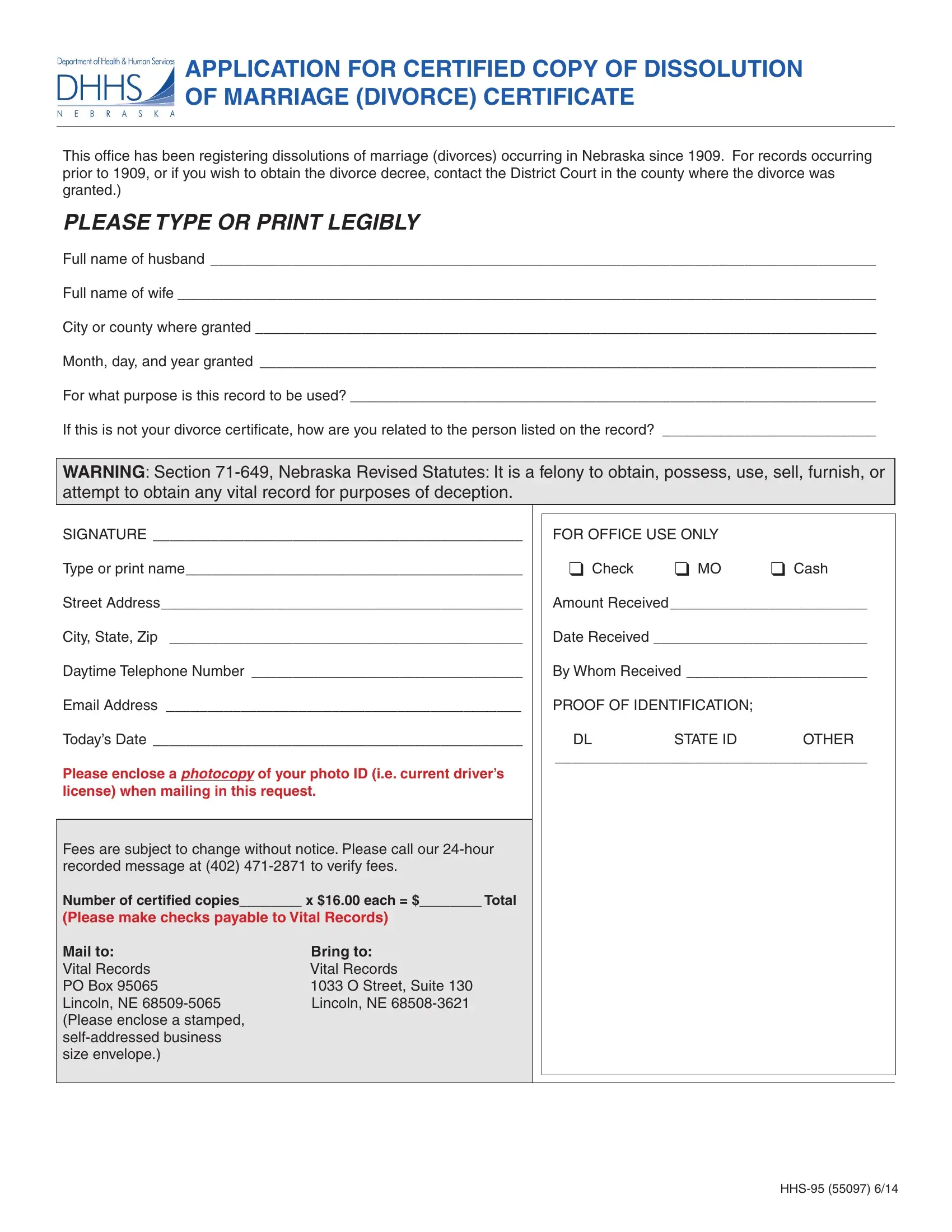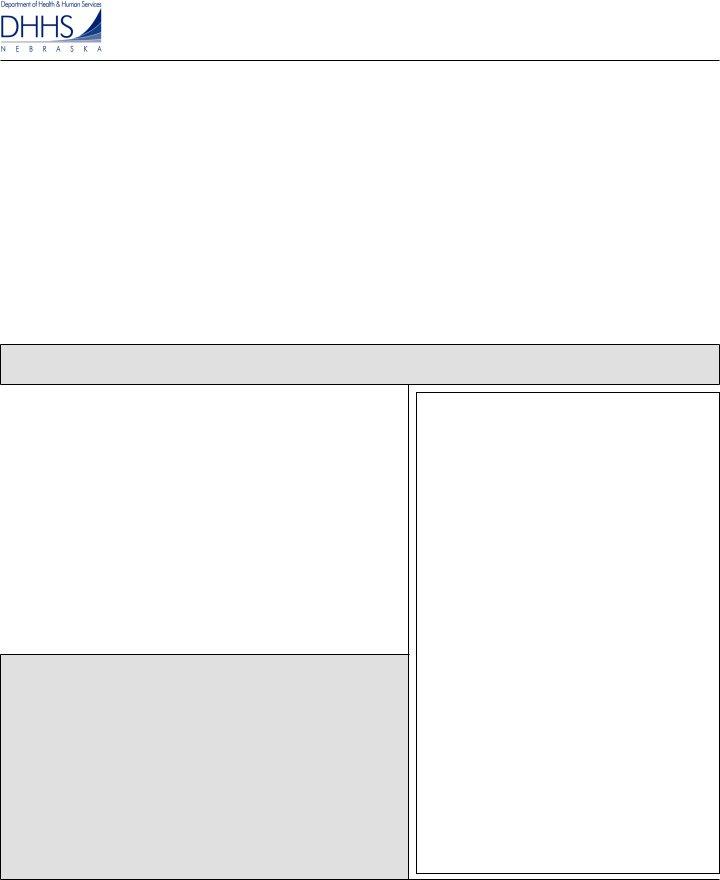Using PDF forms online is certainly super easy with our PDF editor. You can fill out Dhhs Form Hhs 95 here in a matter of minutes. To have our editor on the leading edge of practicality, we work to put into practice user-driven features and enhancements on a regular basis. We are always looking for suggestions - play a vital role in remolding how you work with PDF documents. Here's what you will have to do to get going:
Step 1: Just click the "Get Form Button" at the top of this webpage to open our pdf editor. This way, you will find all that is needed to fill out your document.
Step 2: After you open the file editor, you will see the document all set to be filled out. Aside from filling in various fields, it's also possible to perform several other things with the form, particularly writing custom textual content, changing the initial textual content, adding images, putting your signature on the PDF, and more.
In an effort to fill out this document, make sure you provide the necessary details in every single blank:
1. While completing the Dhhs Form Hhs 95, ensure to include all of the essential fields within the corresponding area. This will help speed up the process, making it possible for your information to be handled without delay and correctly.
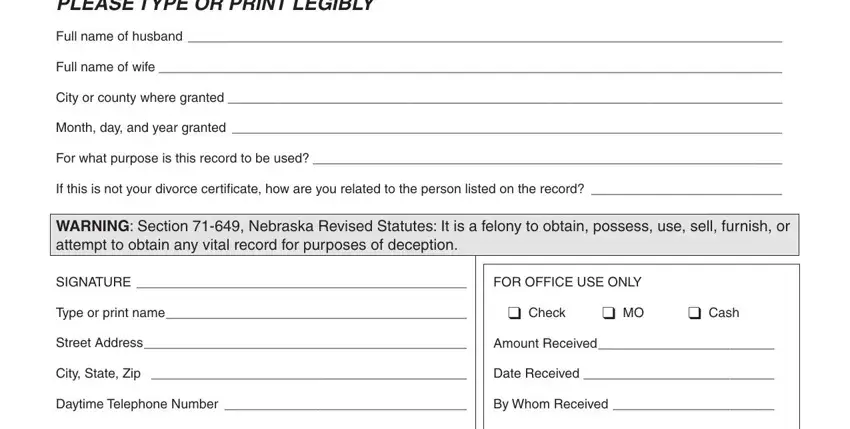
2. Once your current task is complete, take the next step – fill out all of these fields - Email Address, PROOF OF IDENTIFICATION, Todays Date, DL STATE ID OTHER, Please enclose a photocopy of your, Fees are subject to change without, Number of certified copies x each, and Mail to Bring to Vital Records with their corresponding information. Make sure to double check that everything has been entered correctly before continuing!
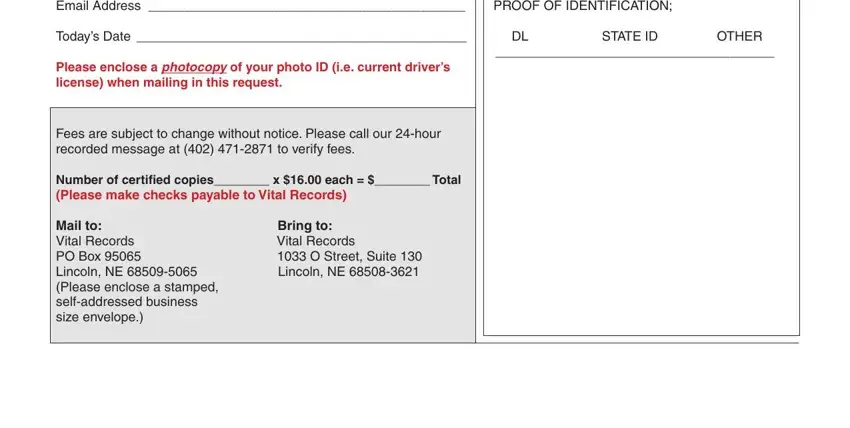
You can easily make errors when filling out your Todays Date, and so be sure you go through it again prior to when you submit it.
Step 3: Always make sure that your information is correct and click on "Done" to complete the task. Join FormsPal right now and immediately gain access to Dhhs Form Hhs 95, ready for download. All changes made by you are kept , so that you can modify the document later if necessary. Here at FormsPal.com, we aim to guarantee that all your details are kept private.