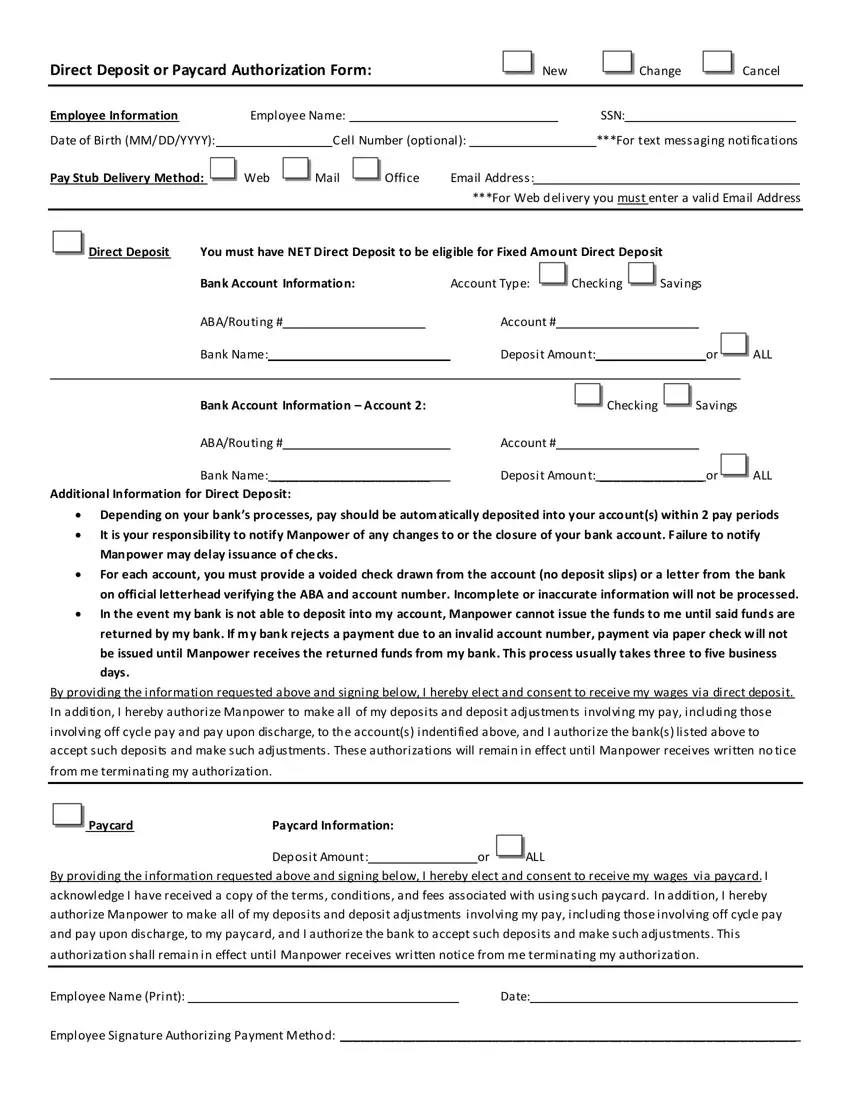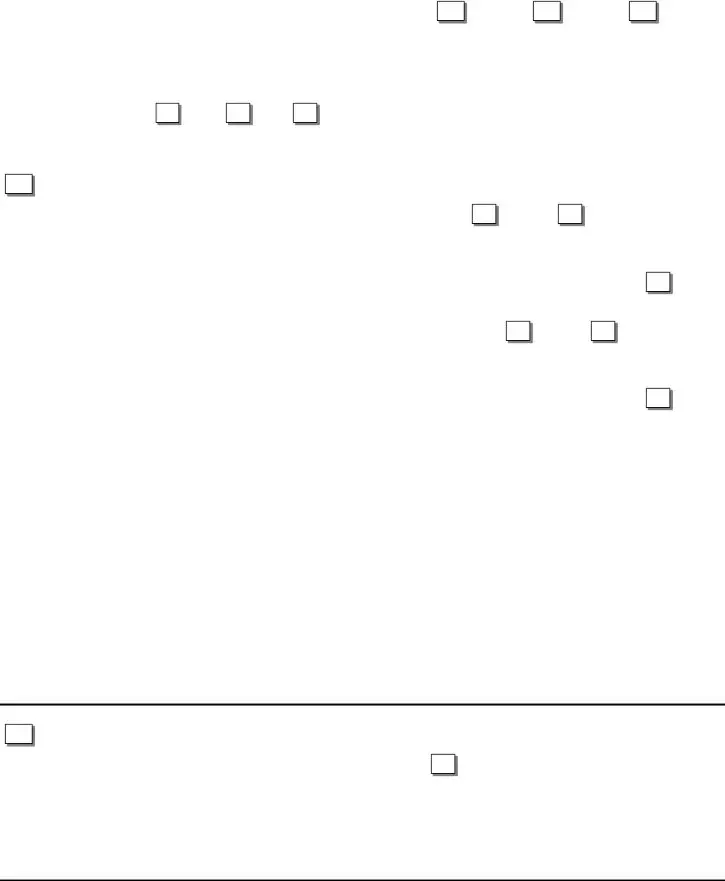Our PDF editor makes it easy to complete the how to set up direct deposit for manpower document. It's possible to prepare the file as soon as possible by using these simple actions.
Step 1: You can click the orange "Get Form Now" button at the top of the following web page.
Step 2: Once you've accessed your how to set up direct deposit for manpower edit page, you'll discover all functions you can take concerning your file at the top menu.
The next few areas are going to make up the PDF file:
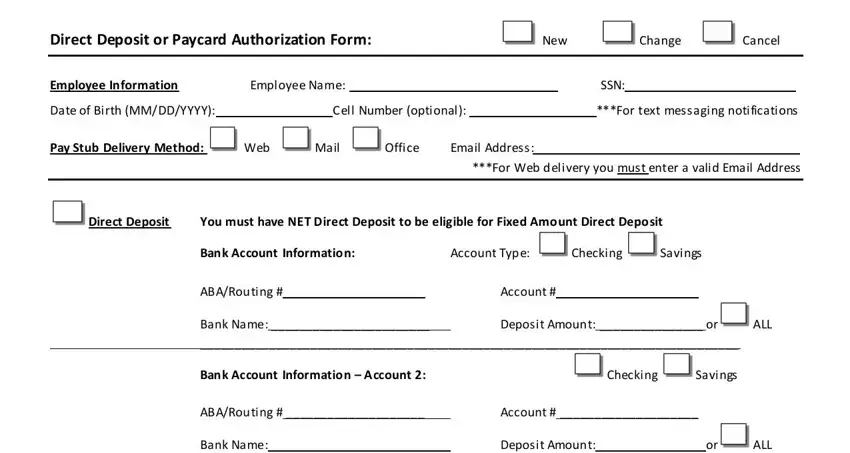
You need to type in the essential data in the Paycard, Paycard Information, Deposit Amount or, ALL, By providing the information, authorization shall remain in, Employee Name Print, Date, and Employee Signature Authorizing field.
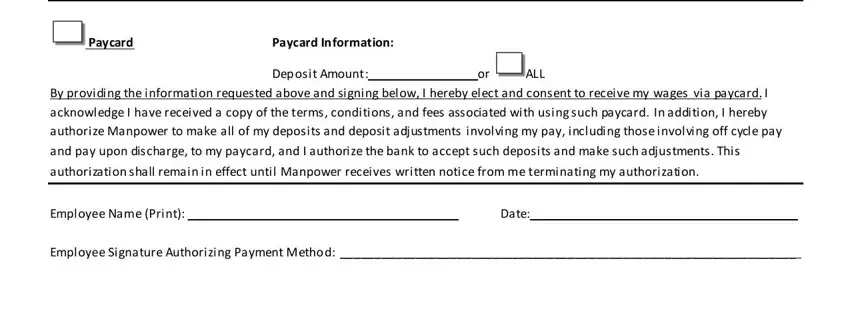
Step 3: Select "Done". Now you may transfer the PDF file.
Step 4: To avoid all of the concerns down the road, you should have no less than two or three duplicates of your document.