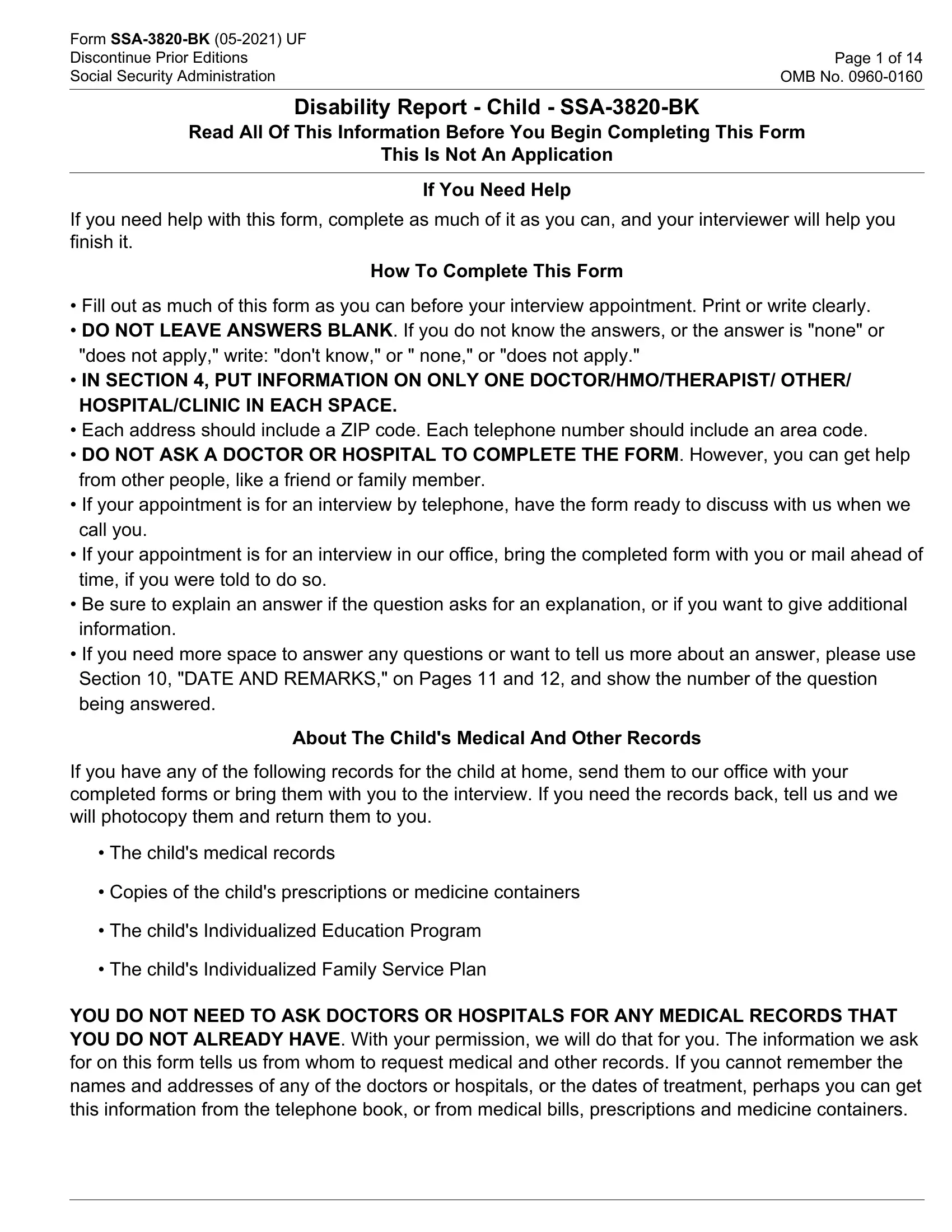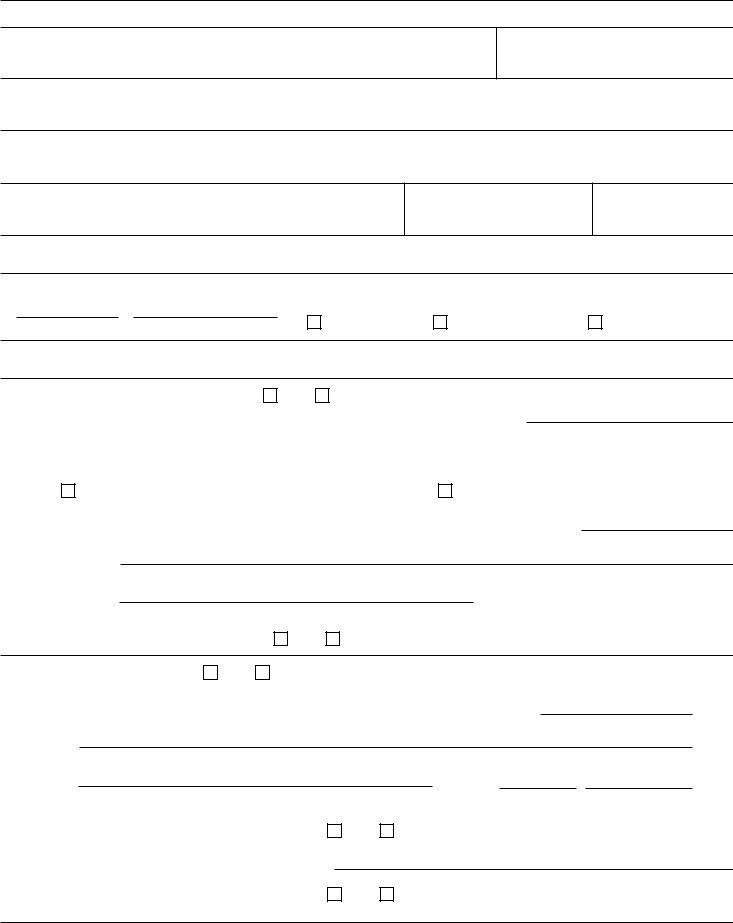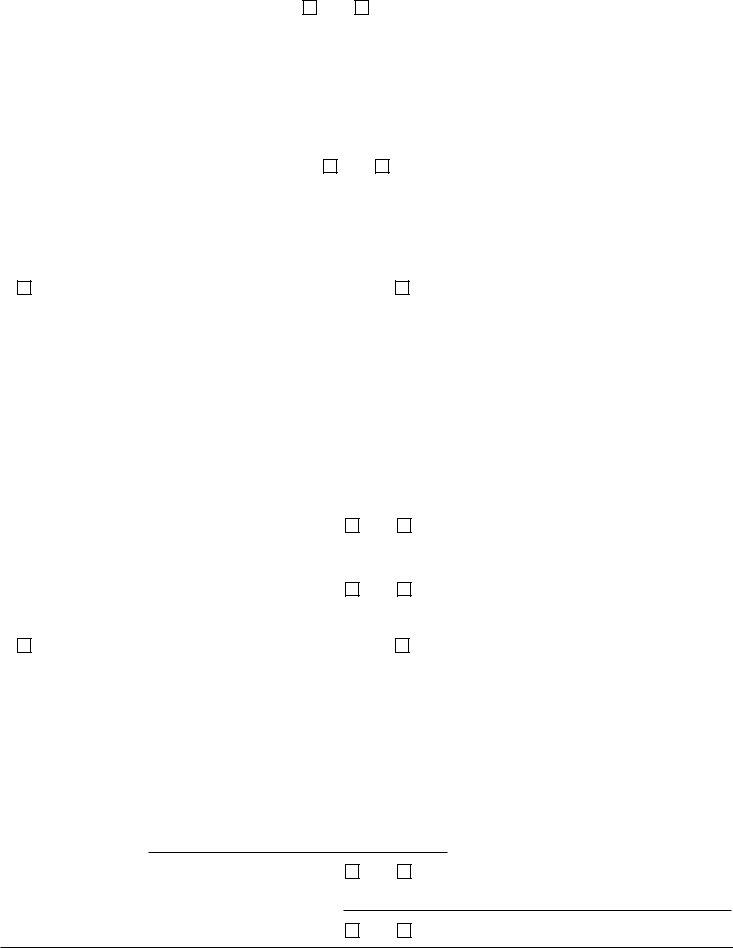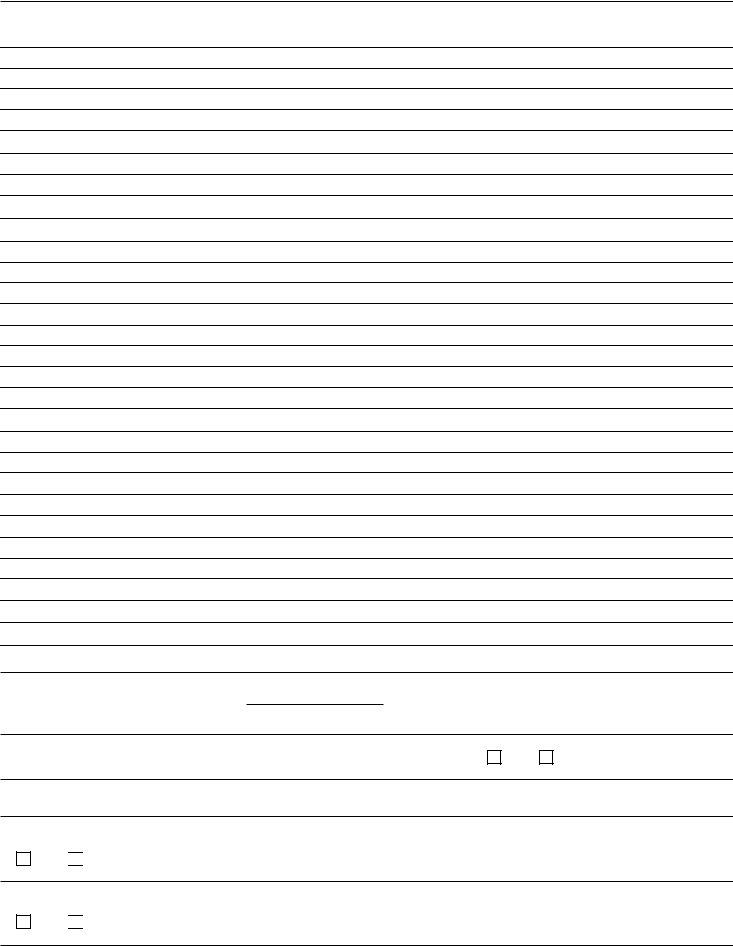Dealing with PDF forms online can be very easy using our PDF editor. Anyone can fill in social security form child here without trouble. To make our editor better and simpler to use, we constantly design new features, with our users' suggestions in mind. Should you be looking to get started, this is what you will need to do:
Step 1: Open the form inside our tool by clicking on the "Get Form Button" above on this page.
Step 2: The editor provides the ability to change PDF files in various ways. Modify it with any text, adjust existing content, and include a signature - all close at hand!
It is actually simple to complete the document using out detailed tutorial! This is what you should do:
1. The social security form child necessitates certain details to be entered. Make certain the following fields are filled out:
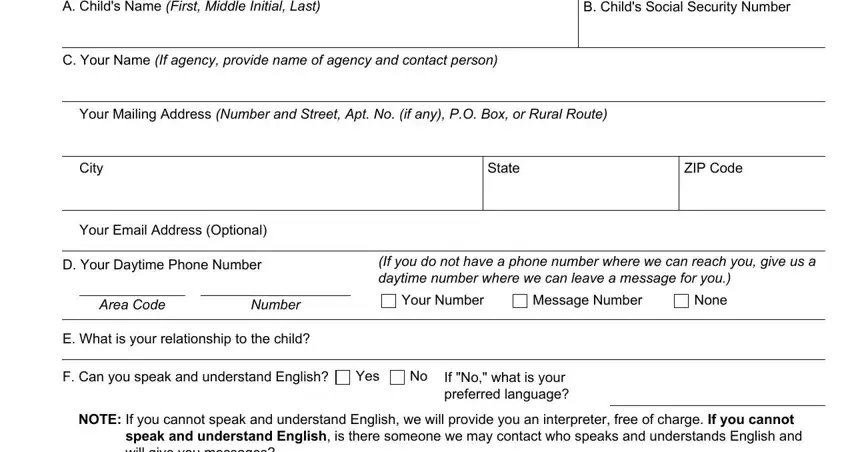
2. Once your current task is complete, take the next step – fill out all of these fields - speak and understand English is, Yes Enter name address phone, Name, Address, Relationship to Child, Number Street Apt No if any PO Box, City, State, ZIP, Daytime Phone, Area Code, Number, Can you read and understand English, Yes, and G Does the child live with you with their corresponding information. Make sure to double check that everything has been entered correctly before continuing!
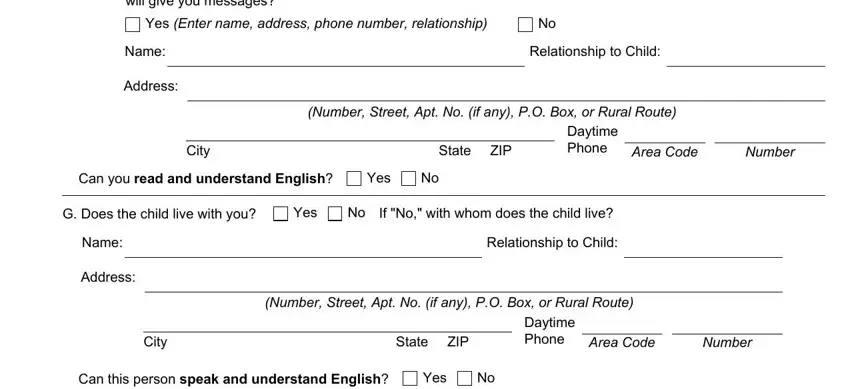
It's easy to make errors when filling out your Relationship to Child, thus be sure to take a second look before you finalize the form.
3. This next portion is all about If No what is this persons, Can this person read and, and Yes - complete all these blanks.
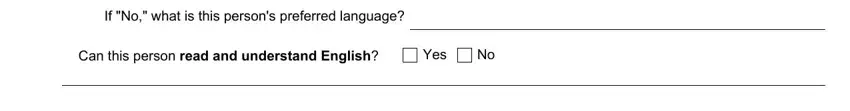
4. It is time to proceed to the next segment! In this case you've got all these Section Information About the, H Can the child speak and, Yes, If No what languages can the child, If the child understands any other, I What is the childs height, What is the childs weight without, J Does the child have a medical, Yes, If Yes show the number here, Section Contact Information, A Does the child have a legal, Yes Enter name address phone, Name, and Address blanks to fill in.
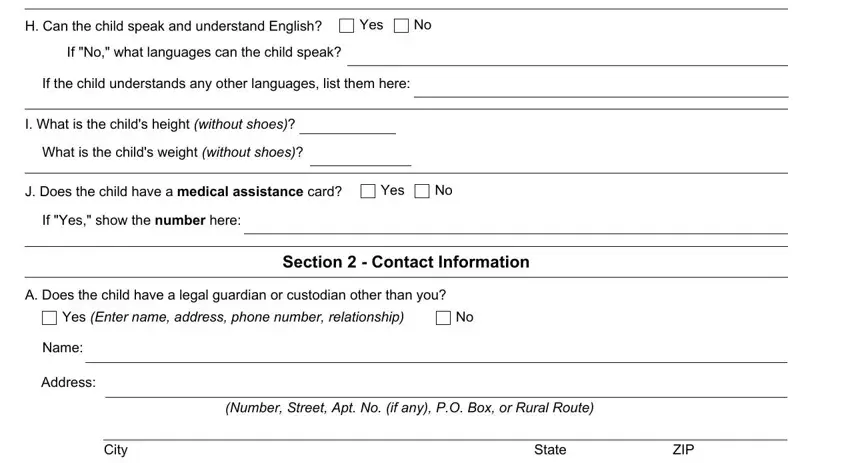
5. Now, this final segment is what you'll have to wrap up before using the document. The blanks in question include the following: Daytime Phone Number, Relationship to Child, Area Code, Number, Can this person speak and, Yes, If No what is this persons, Can this person read and, Yes, B Is there another adult who helps, Yes Enter name address phone, Name of Contact, Address, City, and Daytime Phone Number.
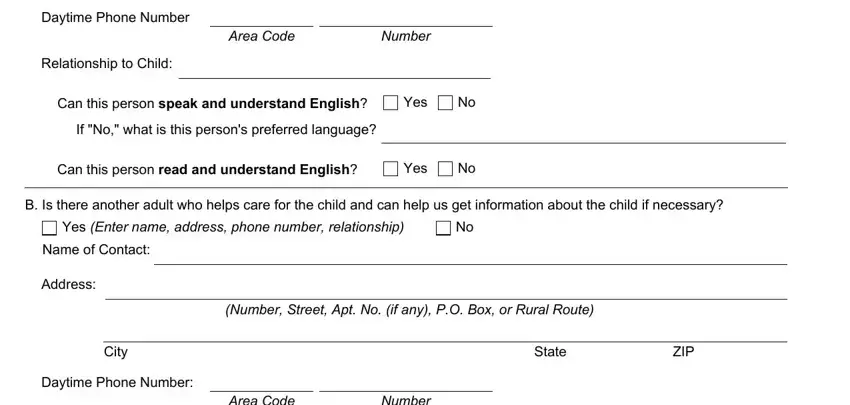
Step 3: After proofreading the fields, hit "Done" and you're all set! Join us now and immediately gain access to social security form child, available for download. Every single modification you make is handily kept , meaning you can change the file at a later stage anytime. At FormsPal.com, we do everything we can to make sure that all of your information is stored private.