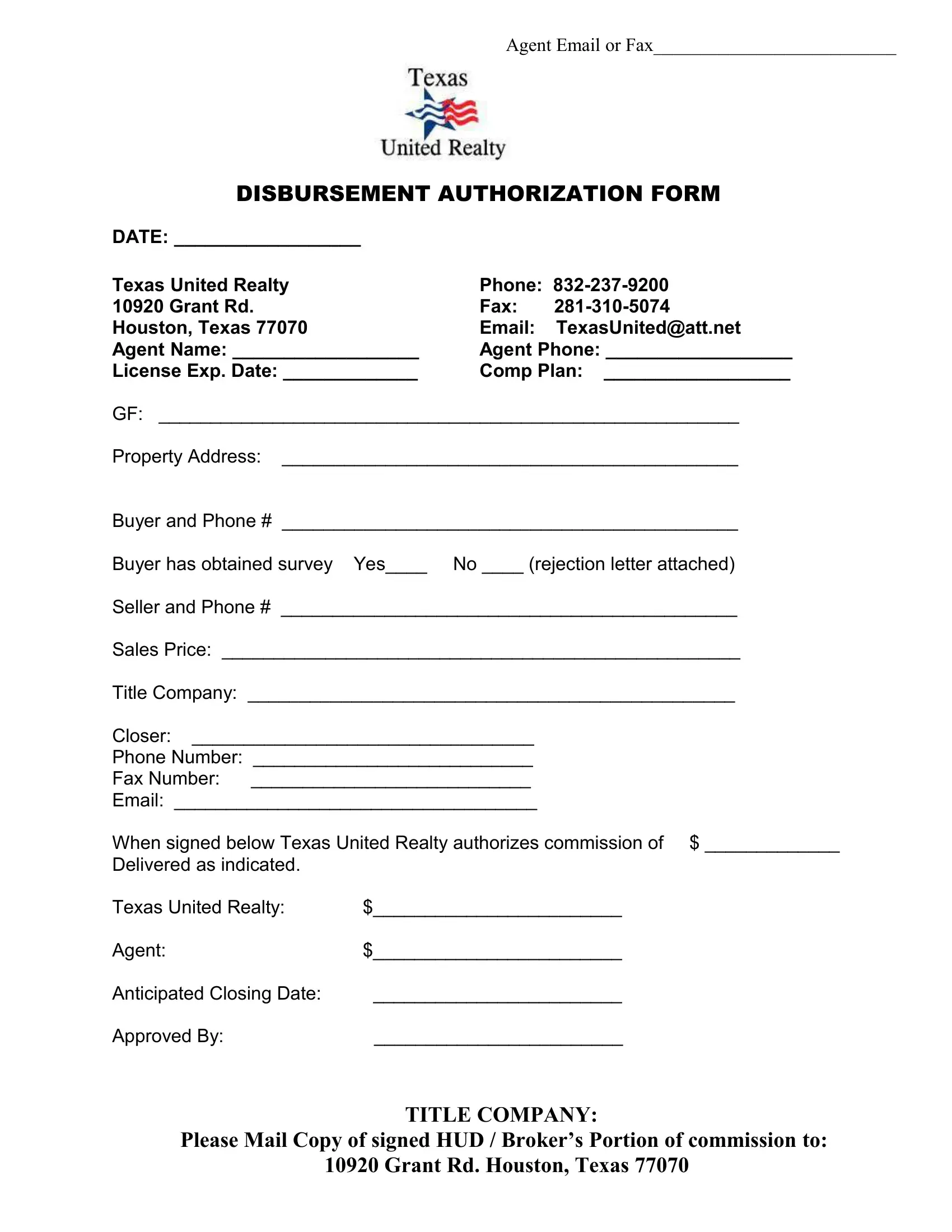Using PDF documents online is definitely a piece of cake with our PDF editor. Anyone can fill out disbursement texas commission here within minutes. To retain our editor on the leading edge of efficiency, we strive to put into practice user-driven capabilities and enhancements on a regular basis. We are always grateful for any feedback - help us with revampimg how you work with PDF forms. If you're seeking to get going, here is what it will require:
Step 1: Hit the "Get Form" button at the top of this webpage to get into our PDF editor.
Step 2: When you start the file editor, you'll notice the document prepared to be filled in. Apart from filling in different blanks, you might also perform several other things with the Document, that is adding your own words, changing the original text, inserting illustrations or photos, putting your signature on the document, and more.
With regards to the blank fields of this particular document, here is what you should know:
1. It is recommended to complete the disbursement texas commission properly, therefore be mindful while working with the parts containing these blank fields:
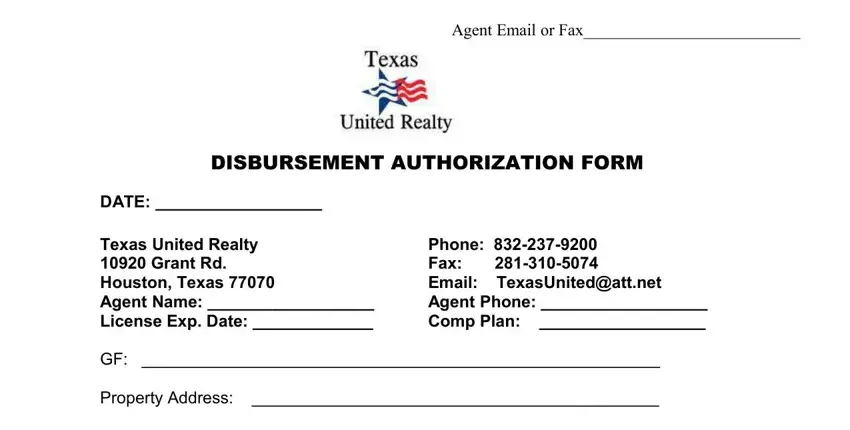
2. Once the last segment is done, you're ready insert the necessary details in Buyer and Phone, Buyer has obtained survey Yes No, Seller and Phone, Sales Price, Title Company, Closer Phone Number Fax Number, When signed below Texas United, and Texas United Realty so you're able to move on to the third stage.
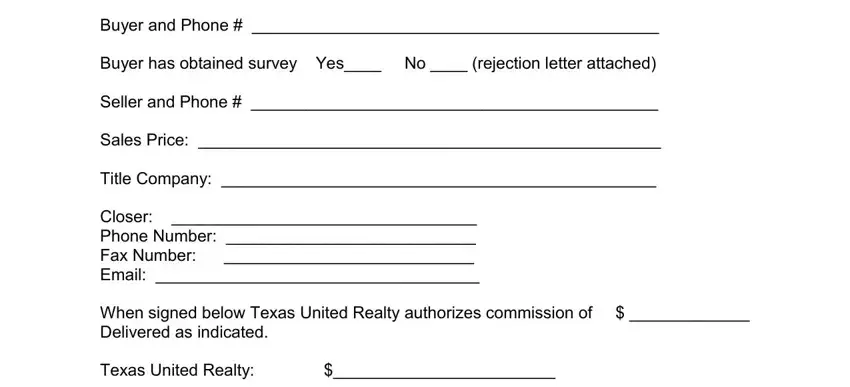
It is easy to make an error while filling out your Closer Phone Number Fax Number, consequently make sure to reread it prior to when you finalize the form.
3. The following step is mostly about Agent, Anticipated Closing Date, Approved By, TITLE COMPANY, Please Mail Copy of signed HUD, and Grant Rd Houston Texas - complete these empty form fields.
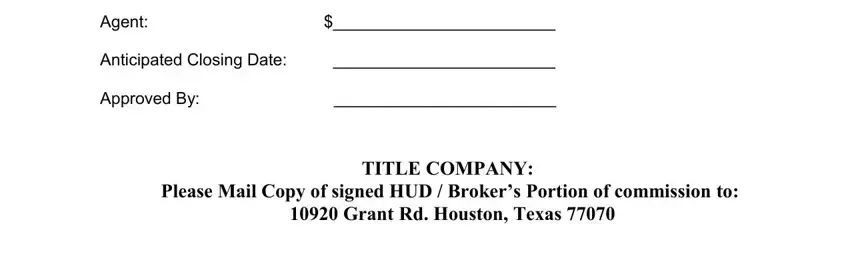
Step 3: Immediately after proofreading your fields, hit "Done" and you are all set! Download your disbursement texas commission the instant you join for a free trial. Readily use the document from your FormsPal account, with any edits and changes being conveniently synced! Here at FormsPal.com, we aim to make sure that all of your information is maintained private.