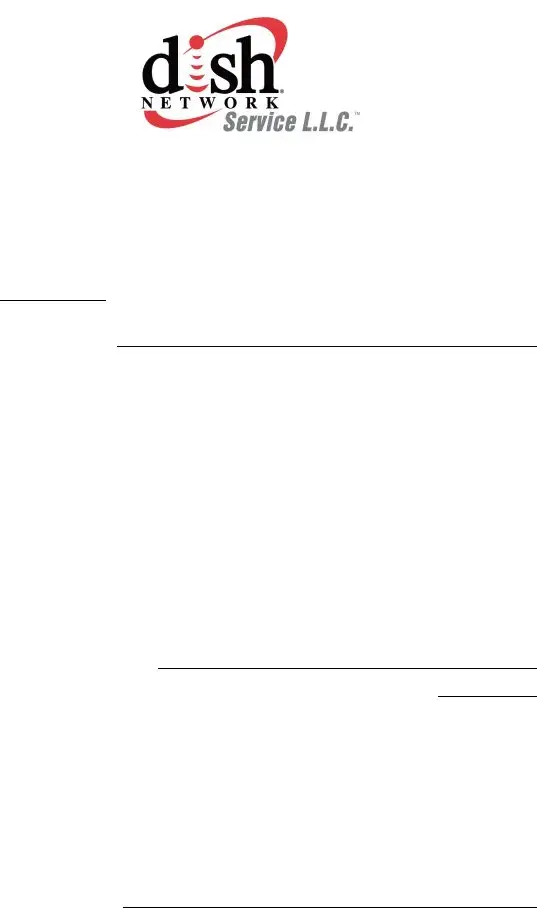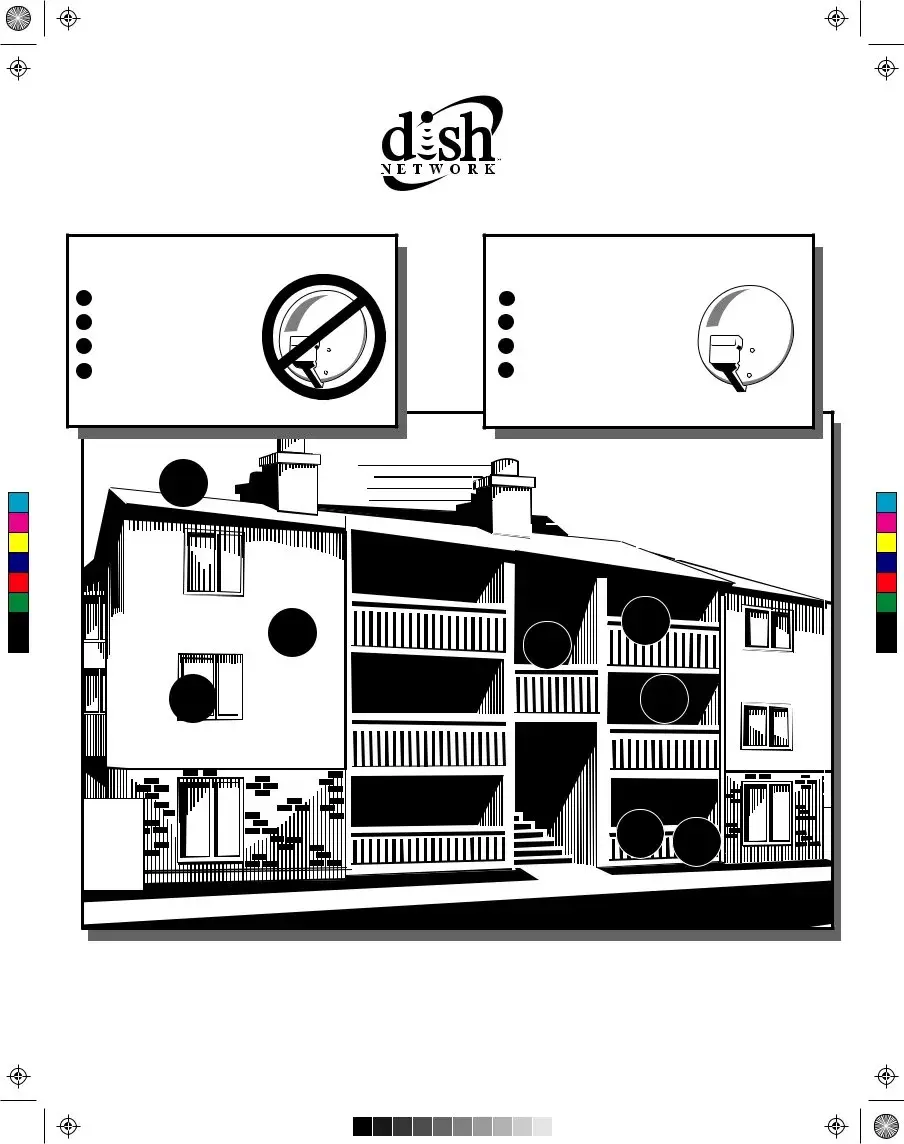You can easily fill in documents with the help of our PDF editor. Updating the directv landlord permission file is easy in the event you consider these steps:
Step 1: You can choose the orange "Get Form Now" button at the top of the webpage.
Step 2: Once you access the directv landlord permission editing page, you'll see each of the functions you may undertake with regards to your document within the top menu.
Complete the following areas to create the template:
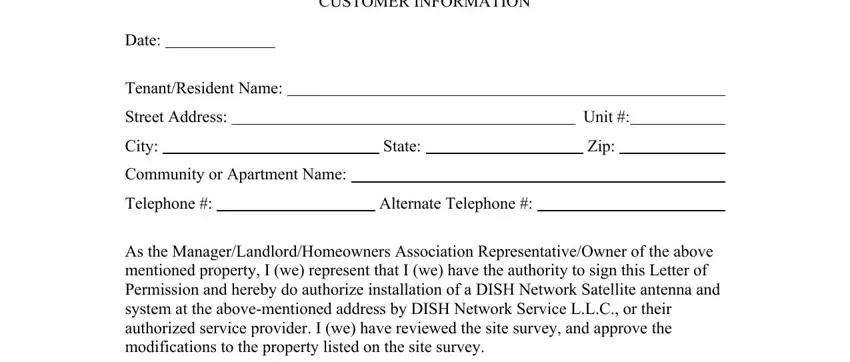
Provide the necessary information in the field MANAGEMENTHOMEOWNERS, Property name if applicable, ManagementHomeowners Association, Street Address, City State, Zip, Telephone Alternate Telephone, Signature, Date, Title, and Modifications approved.
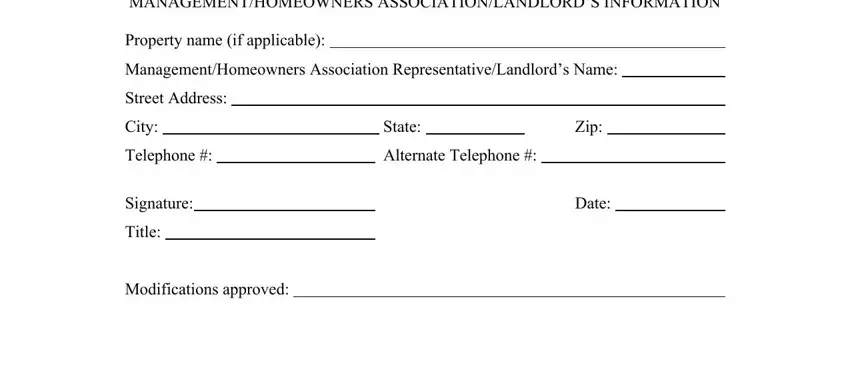
The system will request data to quickly prepare the section custcustomerrightsartpdfAM, LandlordsorHomeownersAssociations, LandlordsorHomeownersAssociations, Rooftops, Outsidewalls, Windowsills, BPatios, CGardens, and DAreastotallywithinthe.
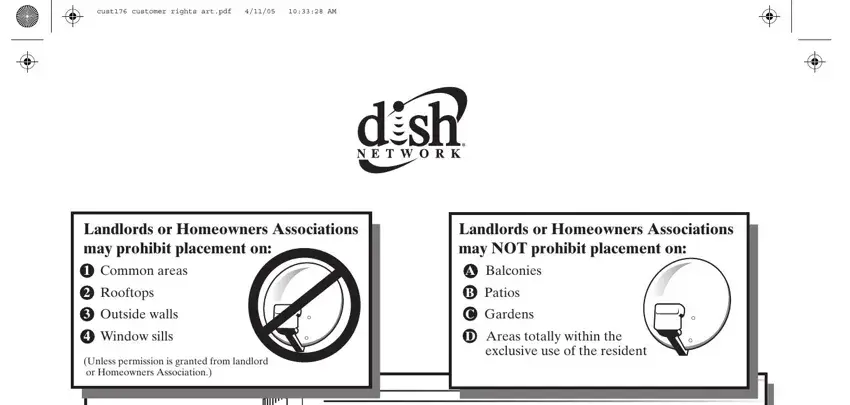
The area CMY, and B C should be where to insert both sides' rights and obligations.
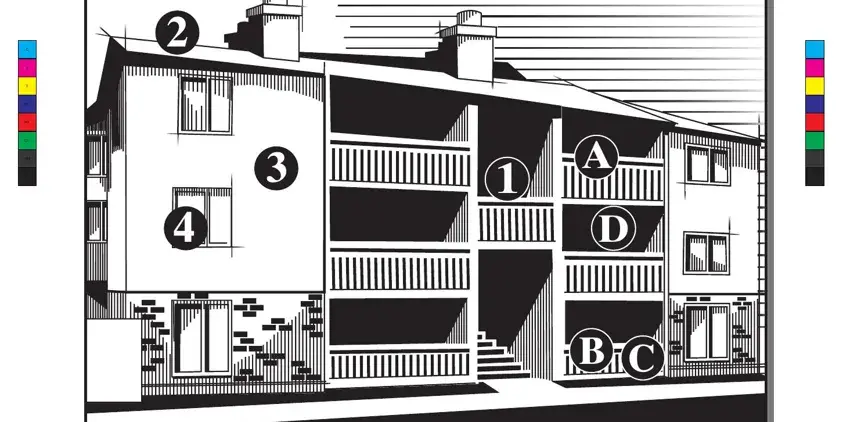
Finalize the file by reviewing the following areas: .

Step 3: Press the Done button to save your file. At this point it is available for transfer to your electronic device.
Step 4: It's going to be better to save duplicates of your form. You can be sure that we are not going to display or see your particulars.