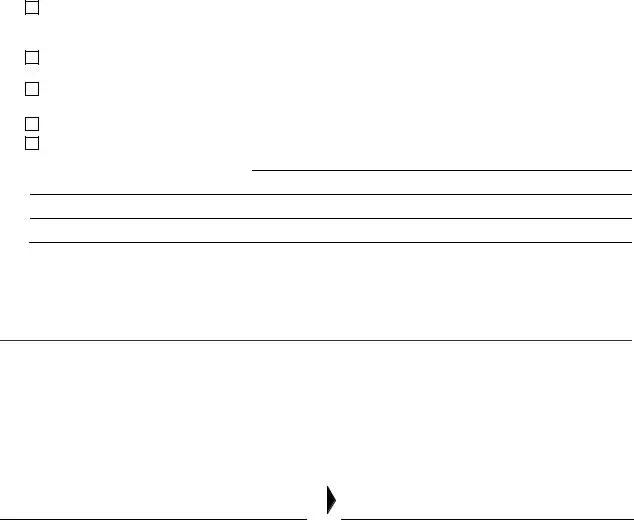You can certainly obtain documents working with our PDF editor. Changing the final decree of divorce texas form document is not hard as soon as you keep to these steps:
Step 1: The page contains an orange button stating "Get Form Now". Hit it.
Step 2: At the moment you're on the document editing page. You can edit and add information to the file, highlight words and phrases, cross or check selected words, add images, put a signature on it, get rid of unwanted fields, or eliminate them altogether.
You have to provide the next information if you need to prepare the template:
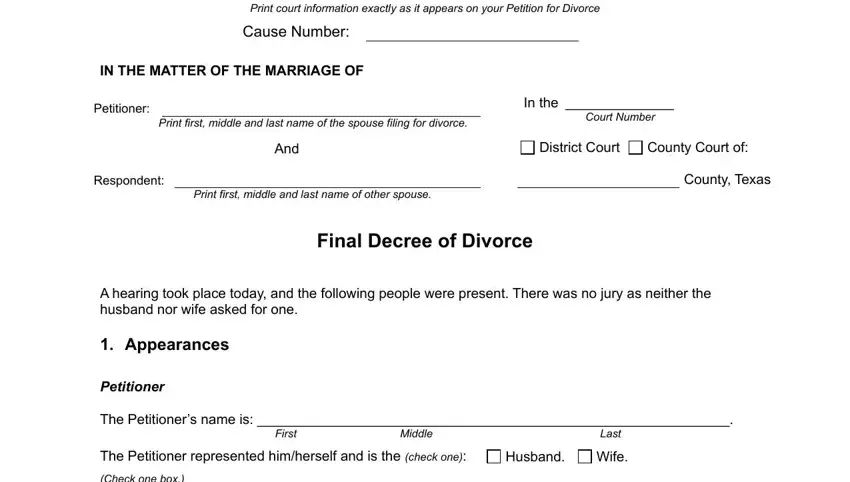
In the Check one box, The Petitioner was present, Divorce, The Petitioner was not present but, Respondent, The Respondents name is, First, Middle, Last, The Respondent is the check one, Wife, Check one box, The Respondent was present, The Respondent was not present but, and and area, jot down the information you have.
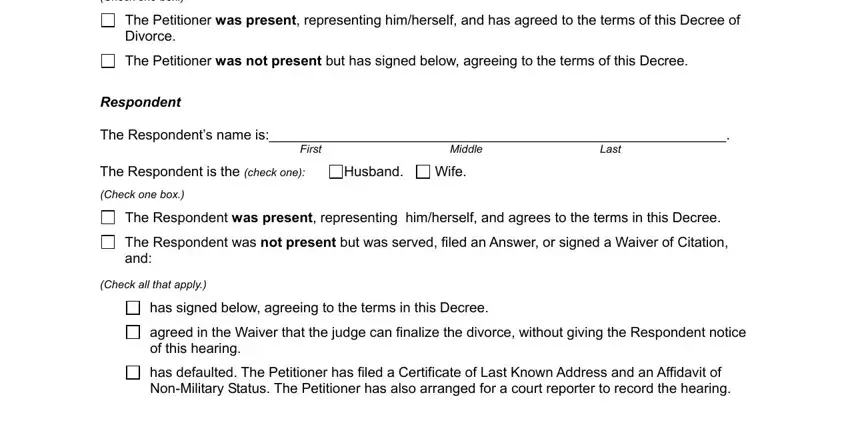
Note down any data you need in the box Check one box, A Court reporter recorded todays, A Court reporter did not record, make a record, A Statement of the Evidence was, Jurisdiction, The Court heard evidence and finds, The Court finds that, Check one box, the Petition was filed more than, Petitioner has an active, magistrates order for emergency, Respondent has a final conviction, violence against Petitioner or a, and Children.
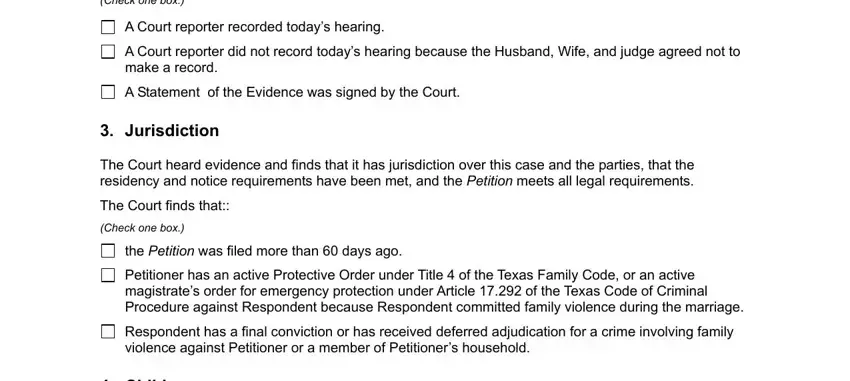
Indicate the rights and obligations of the parties within the space Check one box, The Court finds that the Husband, disabled children who are entitled, The Court finds that the Husband, Court finds that a final court, Name of County, Name of State, The court that made the order has, Childs name, Sex, Date of Birth, State where child lives now, TexasLawHelporg Divorce Decree No, and Page of.
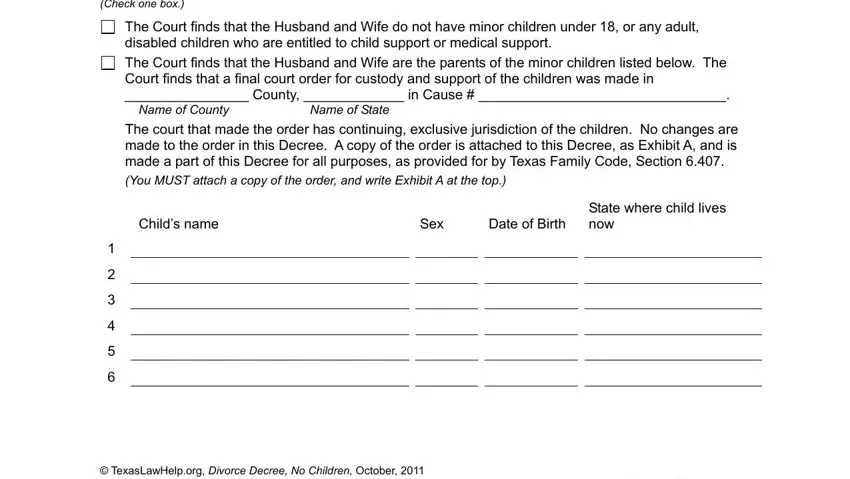
End by analyzing the following areas and writing the appropriate particulars: Check one box, The Court finds that the Wife did, Remember If the wife had children, The Court finds that the children, were born during the marriage but, A court order has determined the, attached to and made part of this, An Acknowledgement of Paternity, List all children born during the, Date of Birth, Age, Sex, and If more than children list them.
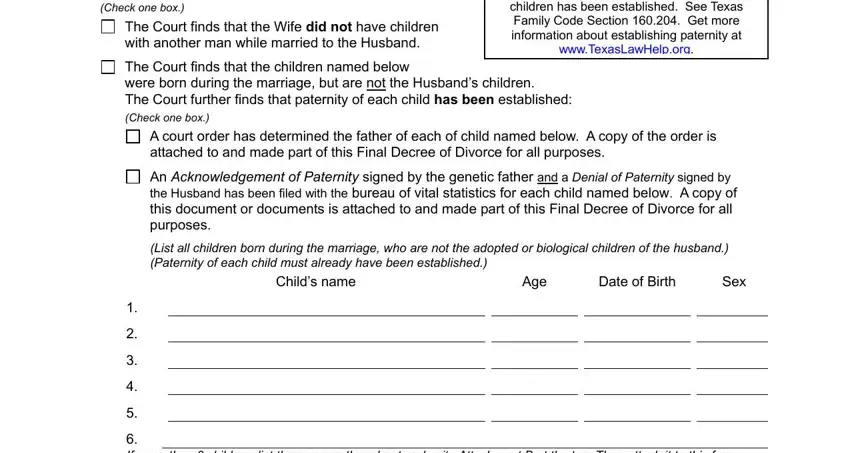
Step 3: Once you've selected the Done button, your form is going to be accessible for transfer to any kind of device or email you identify.
Step 4: Try to generate as many duplicates of your file as possible to avoid possible worries.
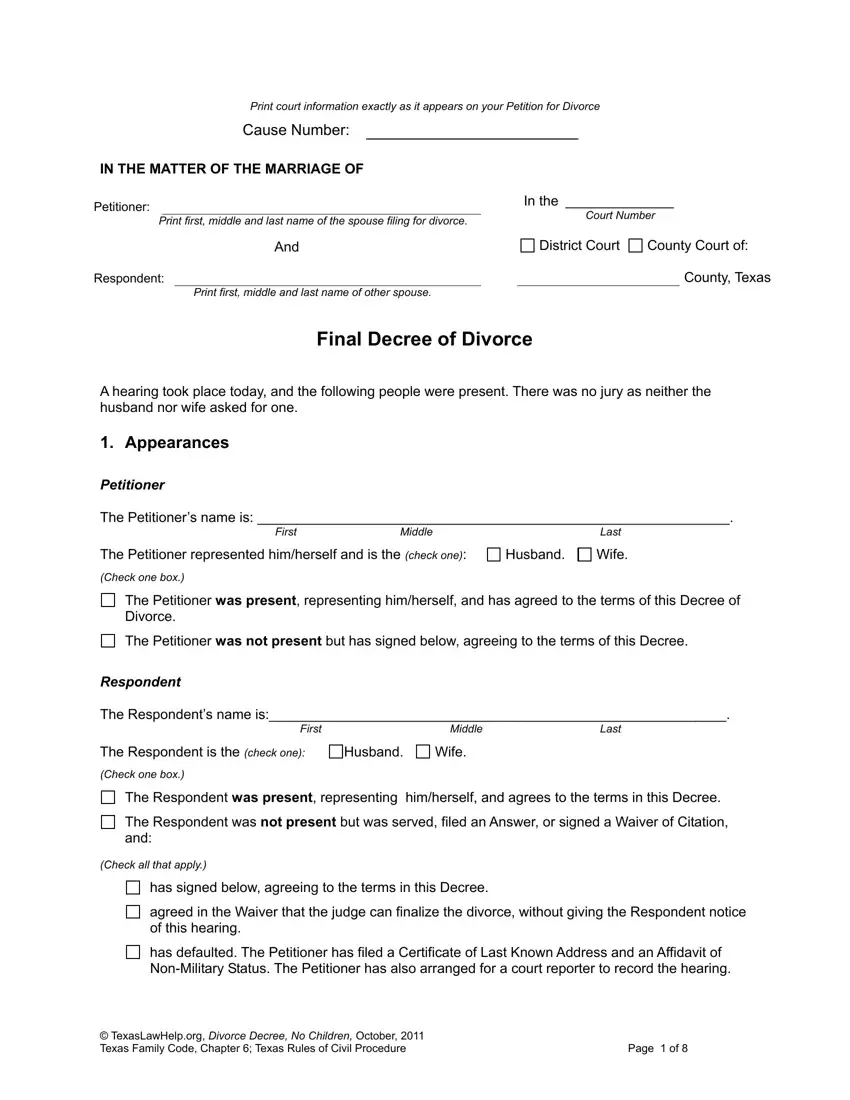
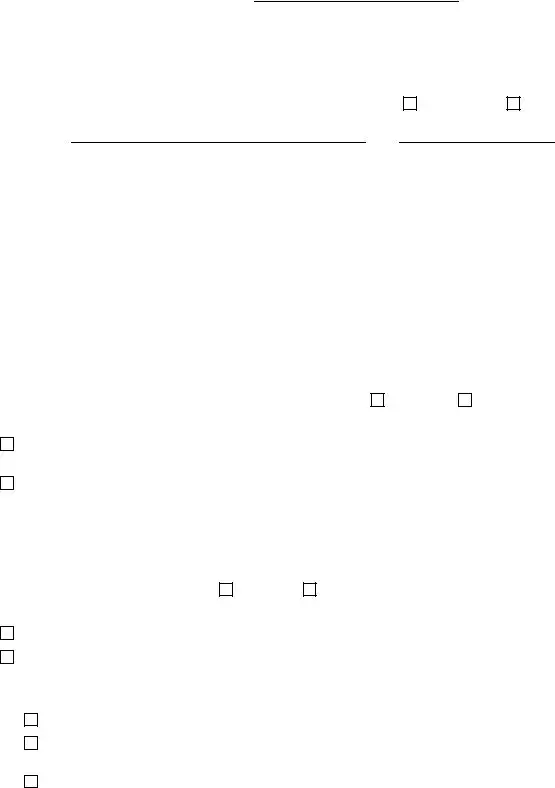
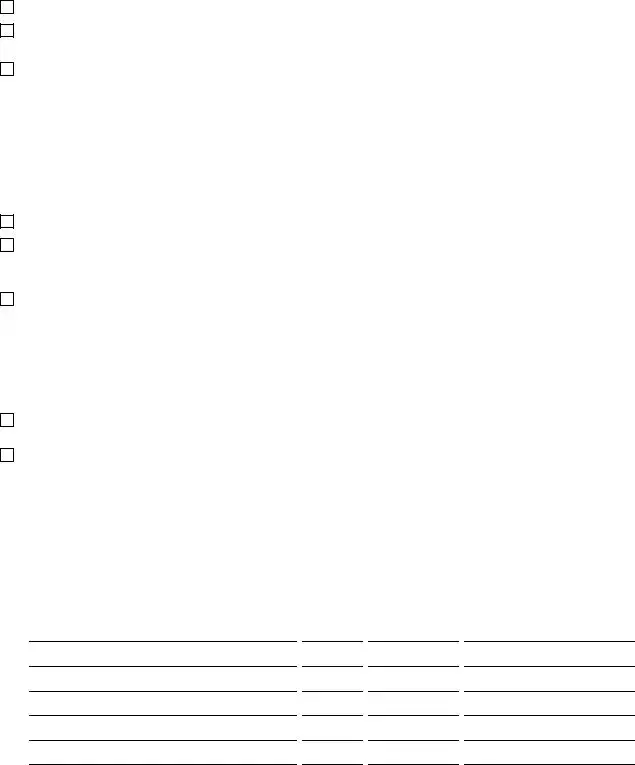
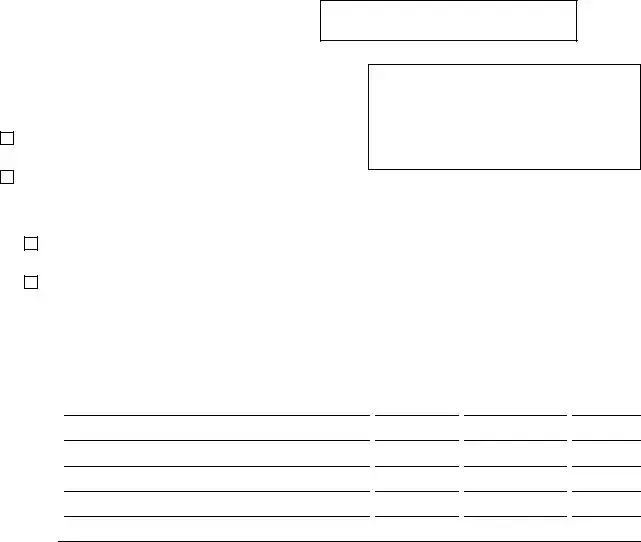
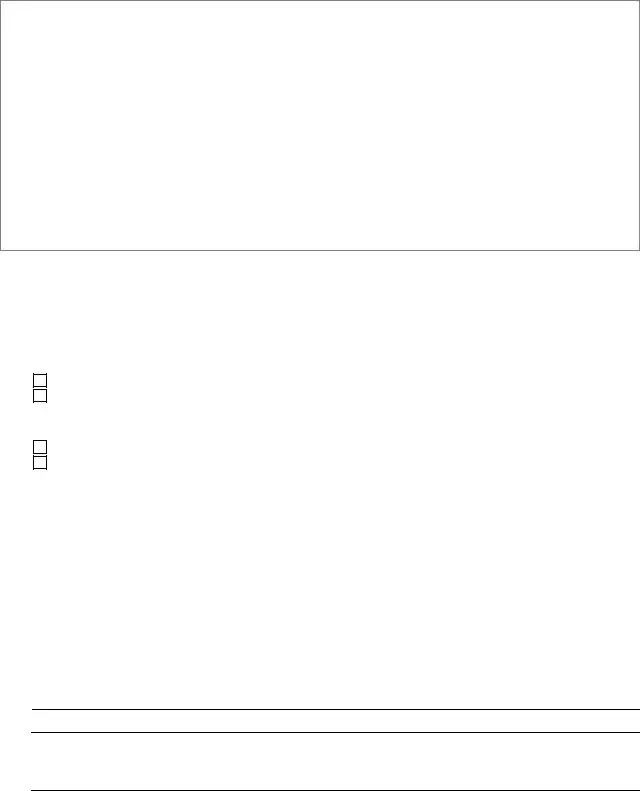
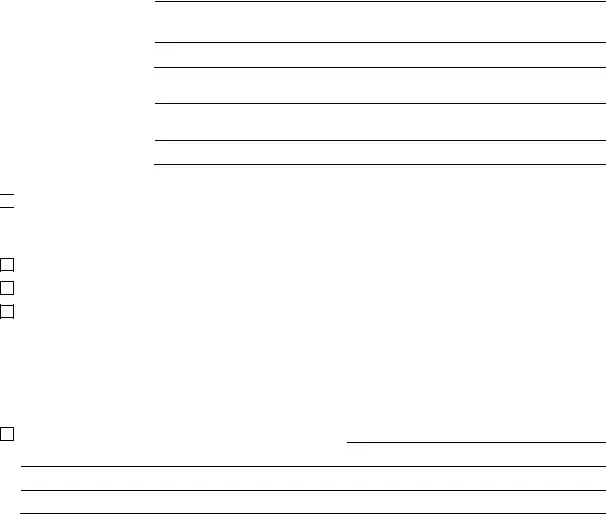

 All of the Husband’s employment benefits, including retirement, pension, 401(k),
All of the Husband’s employment benefits, including retirement, pension, 401(k), 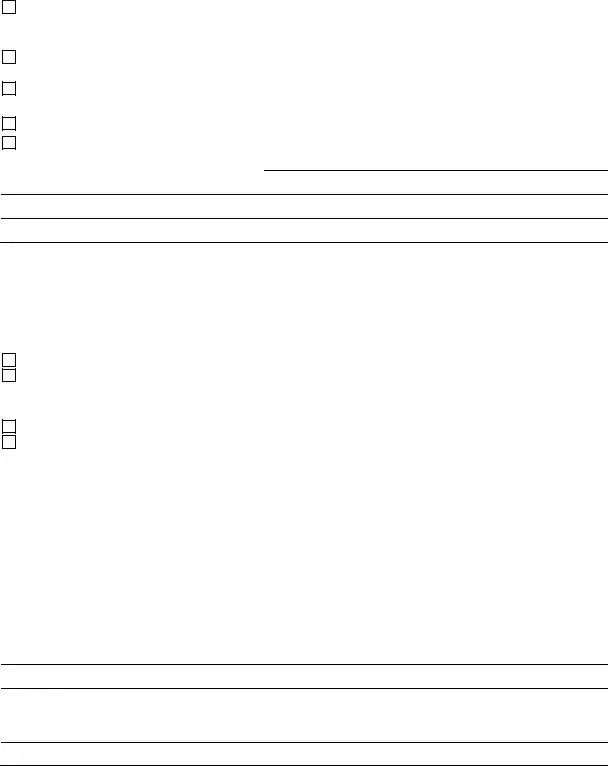
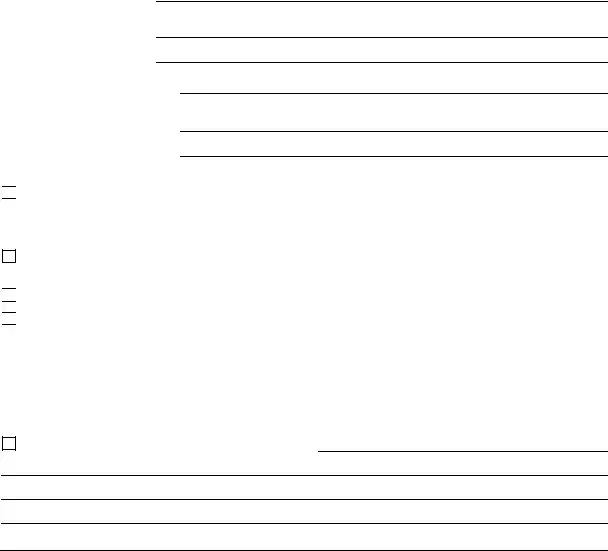

 All of the Wife’s employment benefits, including retirement, pension, 401(k),
All of the Wife’s employment benefits, including retirement, pension, 401(k), 
 Any insurance policy that covers the Wife’s life.
Any insurance policy that covers the Wife’s life.
 The Wife’s cars, trucks, motorcycles or other vehicles listed below:
The Wife’s cars, trucks, motorcycles or other vehicles listed below: