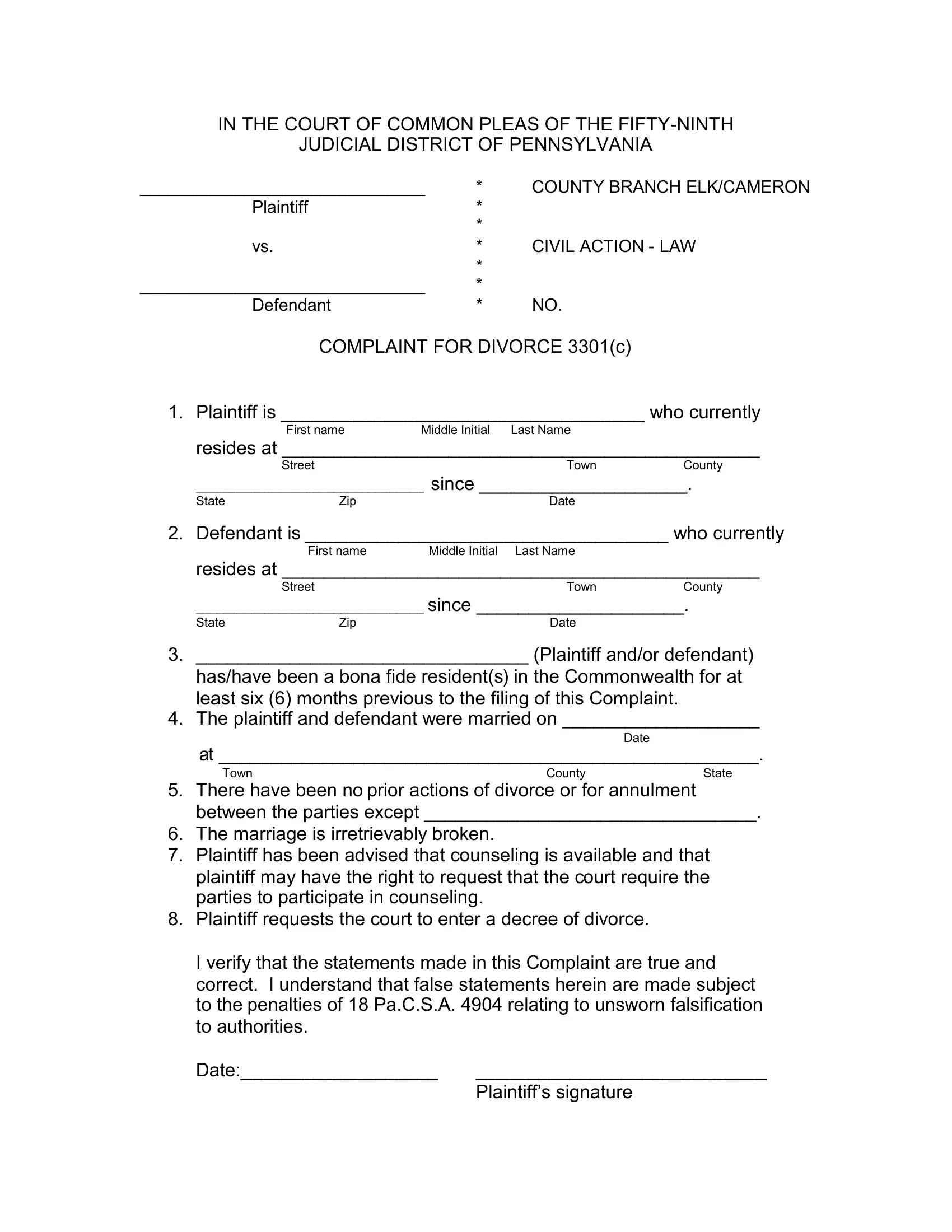You are able to work with pennsylvania divorce papers pdf without difficulty with the help of our PDFinity® online PDF tool. To keep our editor on the forefront of convenience, we strive to put into practice user-driven features and enhancements regularly. We're at all times pleased to get suggestions - join us in reshaping PDF editing. With a few basic steps, you'll be able to start your PDF editing:
Step 1: Press the "Get Form" button at the top of this webpage to get into our PDF tool.
Step 2: Using our handy PDF file editor, it is possible to accomplish more than just fill in blank form fields. Try each of the features and make your docs appear sublime with customized textual content added in, or fine-tune the original input to perfection - all comes along with an ability to insert stunning photos and sign the document off.
It is actually an easy task to fill out the document with this practical guide! This is what you must do:
1. Firstly, while filling out the pennsylvania divorce papers pdf, beging with the part that features the following blanks:
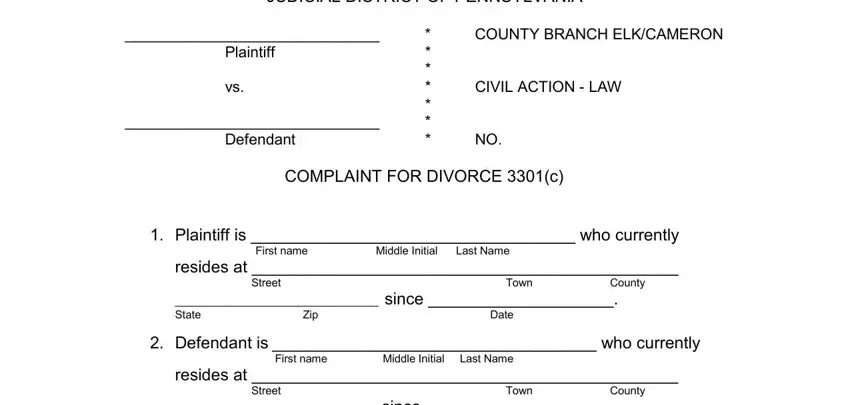
2. Immediately after the first part is done, proceed to type in the suitable details in all these: since State, Date, Zip, Plaintiff andor defendant, hashave been a bona fide residents, The plaintiff and defendant were, Date, Town, County, State, There have been no prior actions, between the parties except, The marriage is irretrievably, Plaintiff requests the court to, and I verify that the statements made.
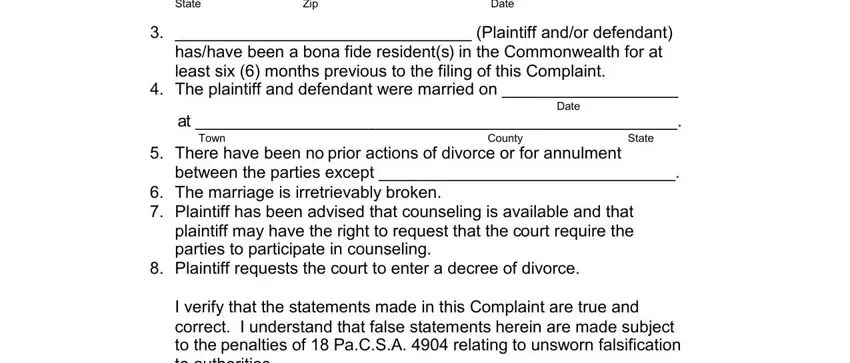
A lot of people frequently get some things wrong when filling out I verify that the statements made in this part. Be sure to double-check everything you type in right here.
3. The following portion will be about I verify that the statements made, Date, and Plaintiffs signature - fill out all of these empty form fields.
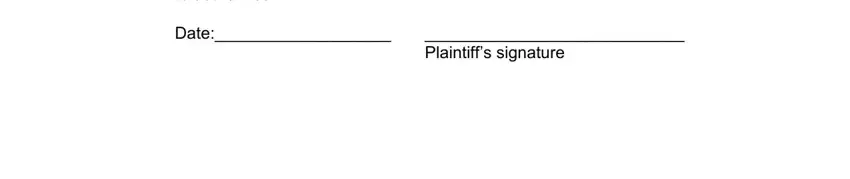
Step 3: Check that the details are accurate and just click "Done" to finish the task. Right after creating a7-day free trial account with us, it will be possible to download pennsylvania divorce papers pdf or send it via email directly. The file will also be readily available from your personal account menu with your changes. Whenever you work with FormsPal, you'll be able to complete documents without stressing about information incidents or records getting distributed. Our protected software helps to ensure that your personal information is stored safe.