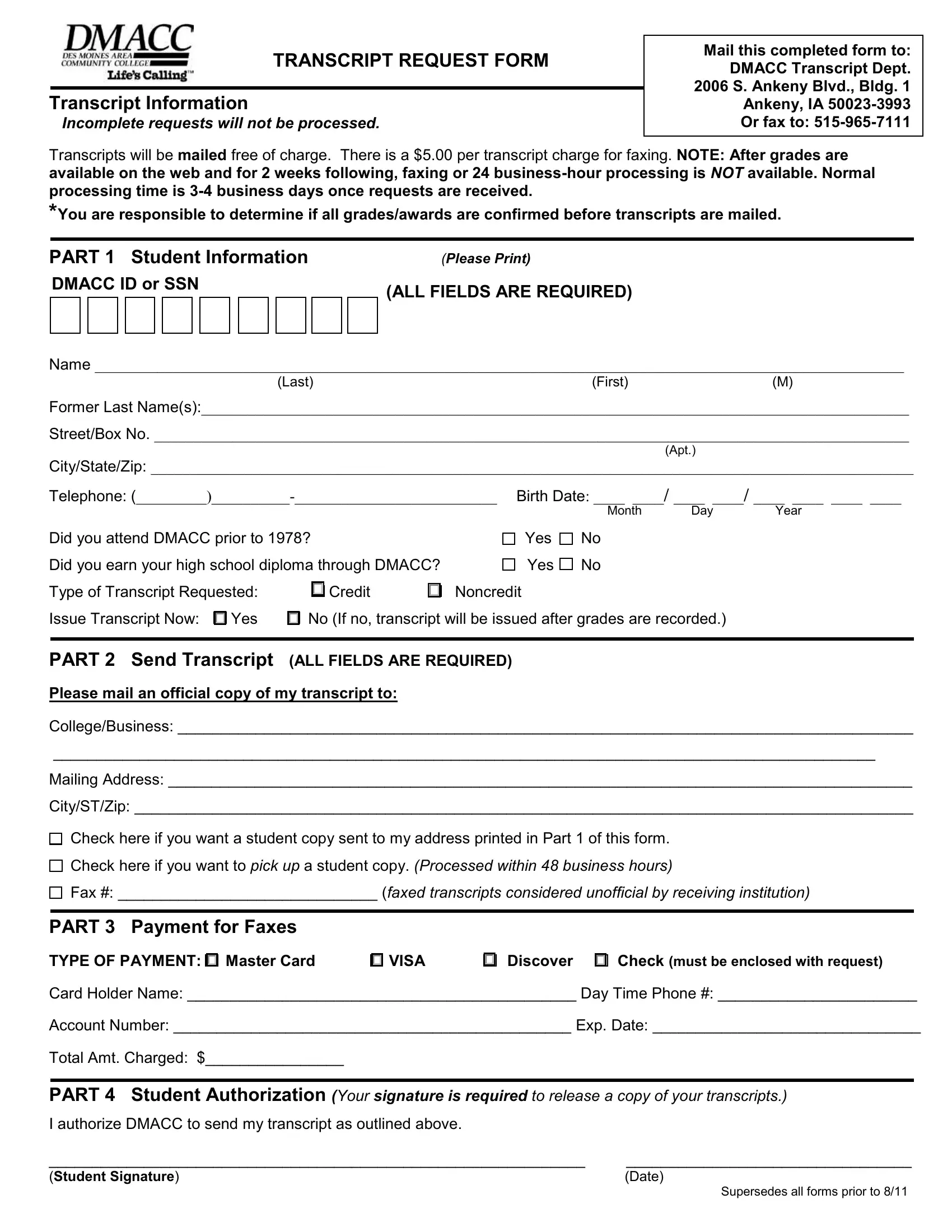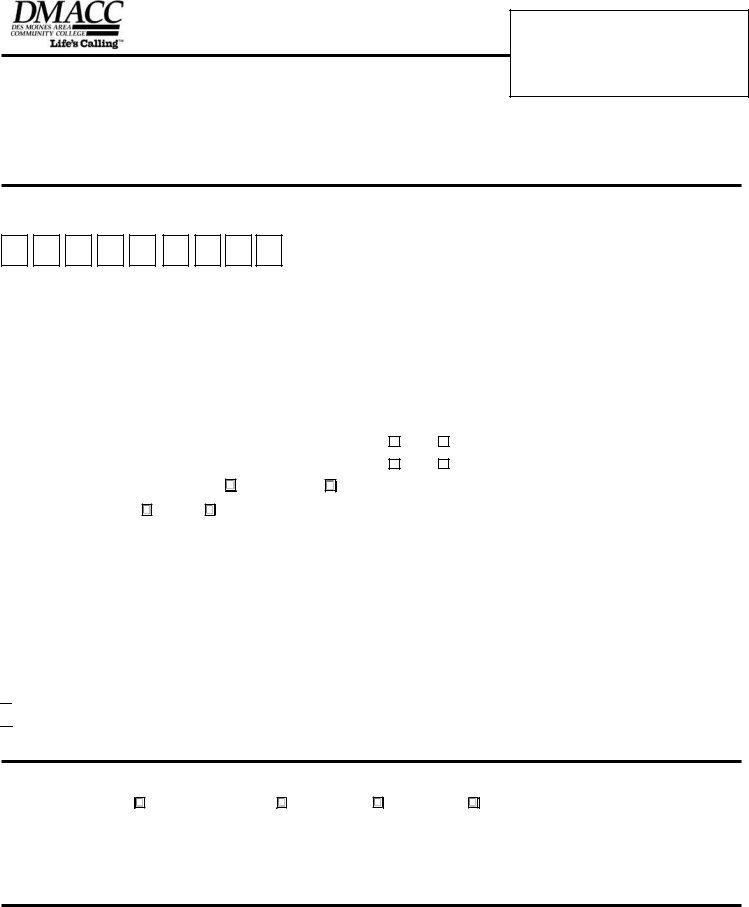Dealing with PDF documents online is certainly simple using our PDF editor. You can fill out Exp here within minutes. We at FormsPal are devoted to providing you the perfect experience with our tool by regularly presenting new features and enhancements. With all of these updates, working with our tool becomes better than ever before! Here's what you would want to do to get started:
Step 1: Click on the "Get Form" button above. It will open up our tool so that you could start filling out your form.
Step 2: This editor will give you the ability to change your PDF file in various ways. Modify it by writing personalized text, adjust original content, and include a signature - all within a couple of clicks!
It's simple to finish the form with this detailed guide! Here is what you want to do:
1. Begin filling out your Exp with a group of major blank fields. Get all of the required information and be sure nothing is overlooked!
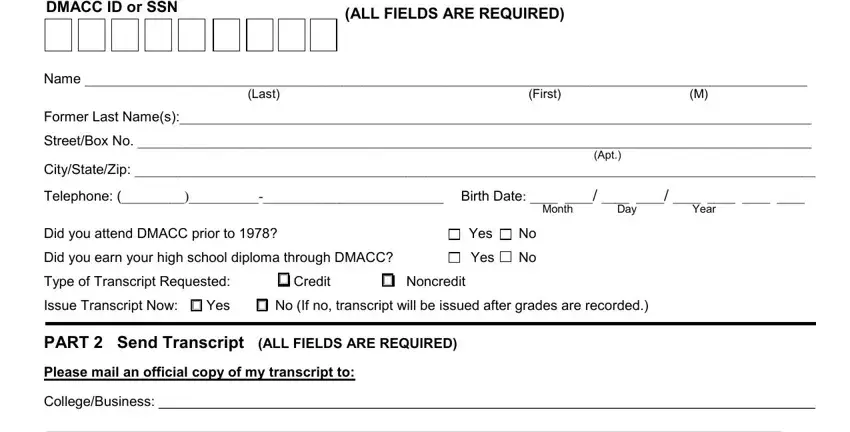
2. Your next step would be to fill out the next few blanks: Type of Transcript Requested Issue, Check here if you want to pick up, Fax faxed transcripts considered, Master Card VISA Discover, Check must be enclosed with request, Card Holder Name Day Time Phone, I authorize DMACC to send my, and Date.
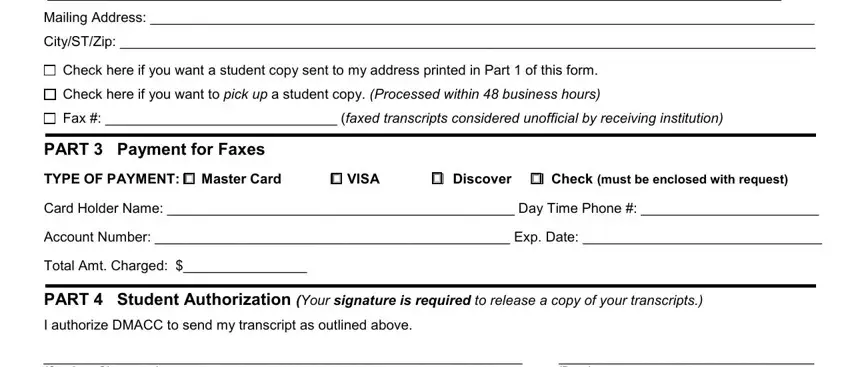
As for I authorize DMACC to send my and Master Card VISA Discover, make sure you review things in this section. The two of these are considered the most significant fields in this document.
Step 3: Just after proofreading your entries, press "Done" and you're done and dusted! Get hold of the Exp once you register here for a 7-day free trial. Conveniently get access to the document from your personal account page, along with any edits and adjustments automatically synced! Here at FormsPal.com, we do everything we can to be sure that all your information is stored secure.