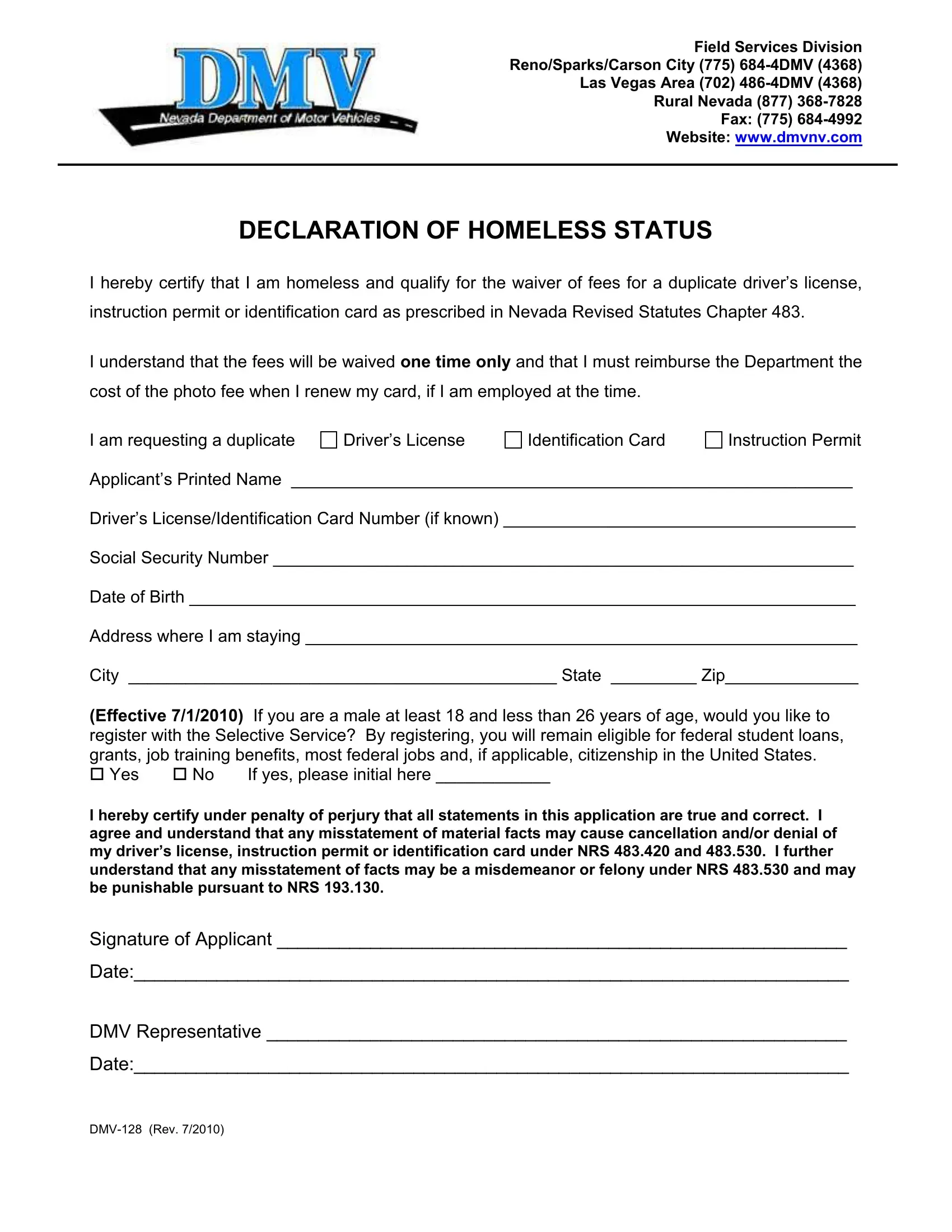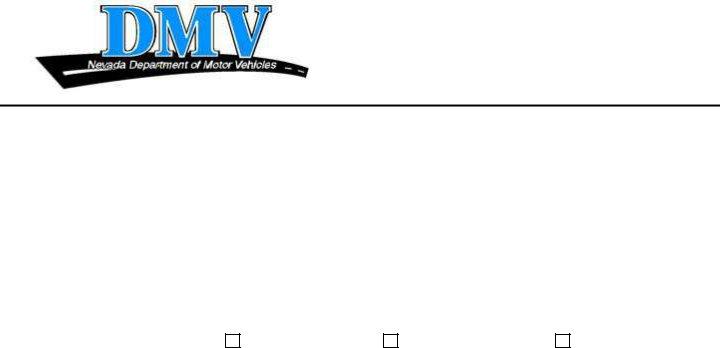You can complete DMV 128 Form without difficulty using our online PDF tool. FormsPal is dedicated to giving you the best possible experience with our tool by constantly introducing new functions and improvements. With these improvements, working with our editor gets better than ever before! By taking several simple steps, you can start your PDF editing:
Step 1: First, access the pdf tool by clicking the "Get Form Button" in the top section of this webpage.
Step 2: With the help of this state-of-the-art PDF file editor, it is possible to accomplish more than merely fill in blank form fields. Try each of the features and make your forms seem sublime with custom text added in, or fine-tune the file's original content to perfection - all backed up by an ability to insert your own images and sign the PDF off.
It's easy to fill out the form adhering to our helpful tutorial! Here is what you must do:
1. Whenever filling in the DMV 128 Form, make certain to complete all of the necessary fields in their relevant part. This will help speed up the work, enabling your information to be handled promptly and accurately.
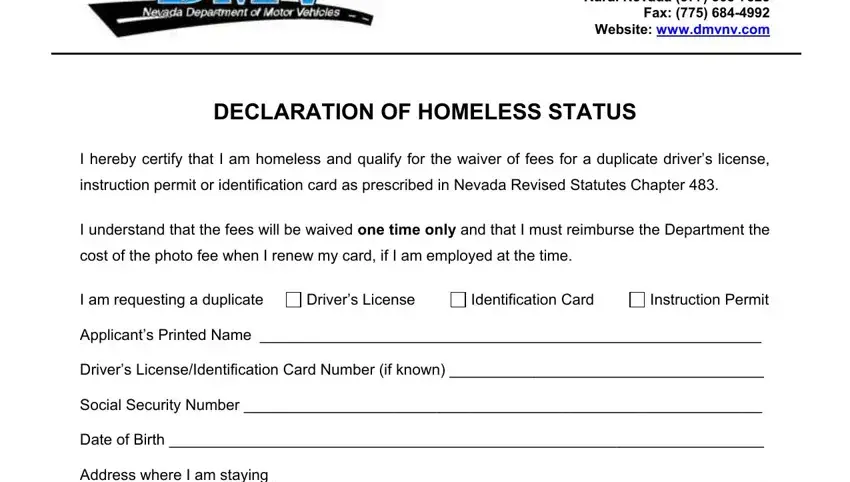
2. When this section is filled out, go to type in the applicable details in all these - I am requesting a duplicate, Signature of Applicant, Date, DMV Representative, and Date.
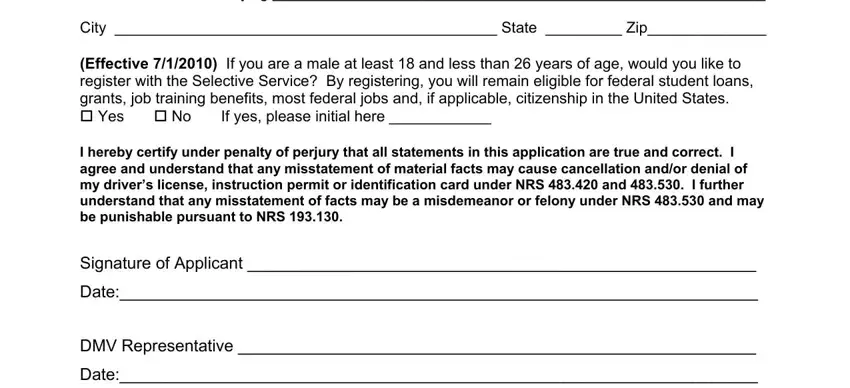
It is possible to make errors when filling in your I am requesting a duplicate, therefore make sure to look again prior to when you submit it.
Step 3: Ensure your details are accurate and then press "Done" to conclude the task. Get your DMV 128 Form after you sign up for a free trial. Readily view the document inside your FormsPal cabinet, along with any edits and adjustments all saved! FormsPal guarantees your information privacy by using a secure system that never saves or shares any type of private data provided. Rest assured knowing your documents are kept confidential each time you use our tools!