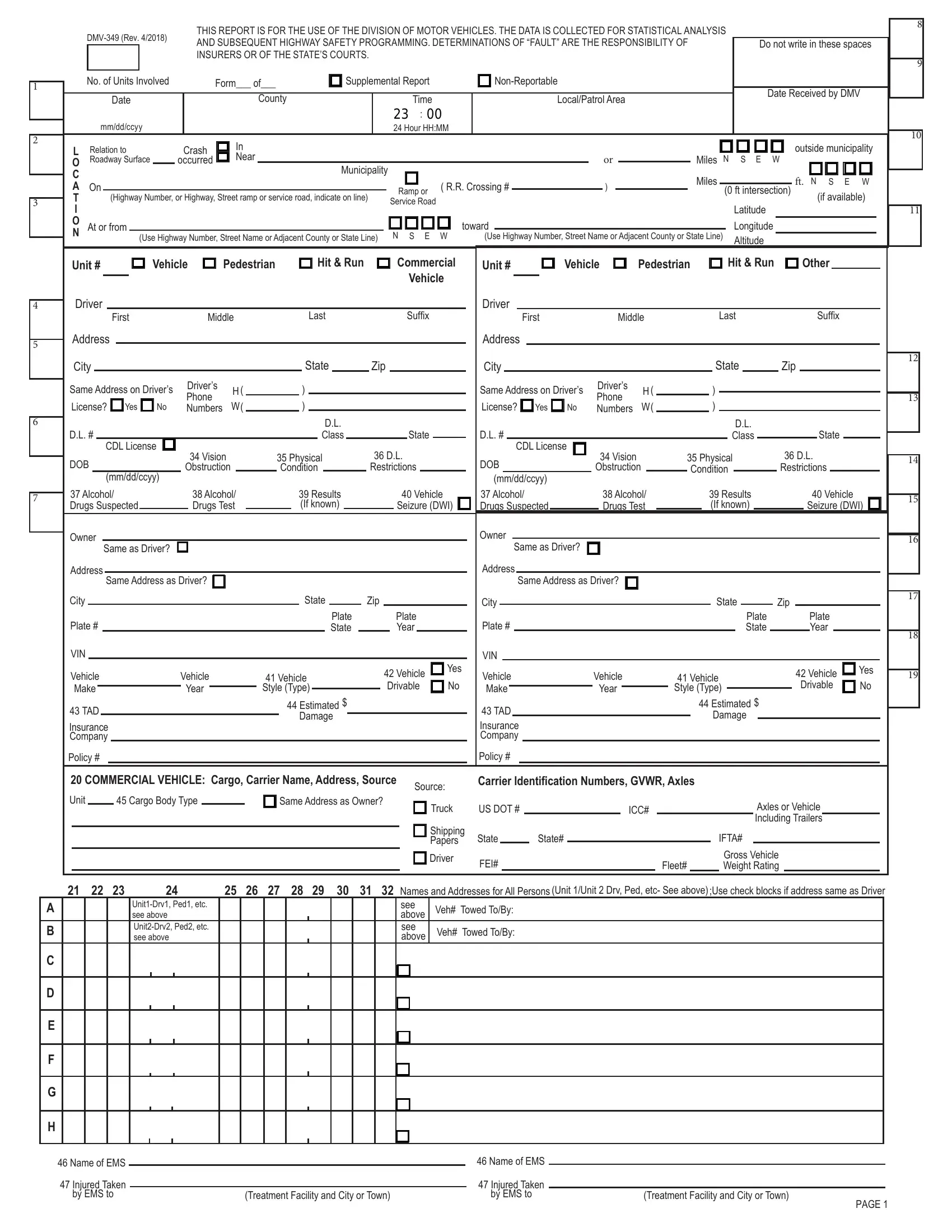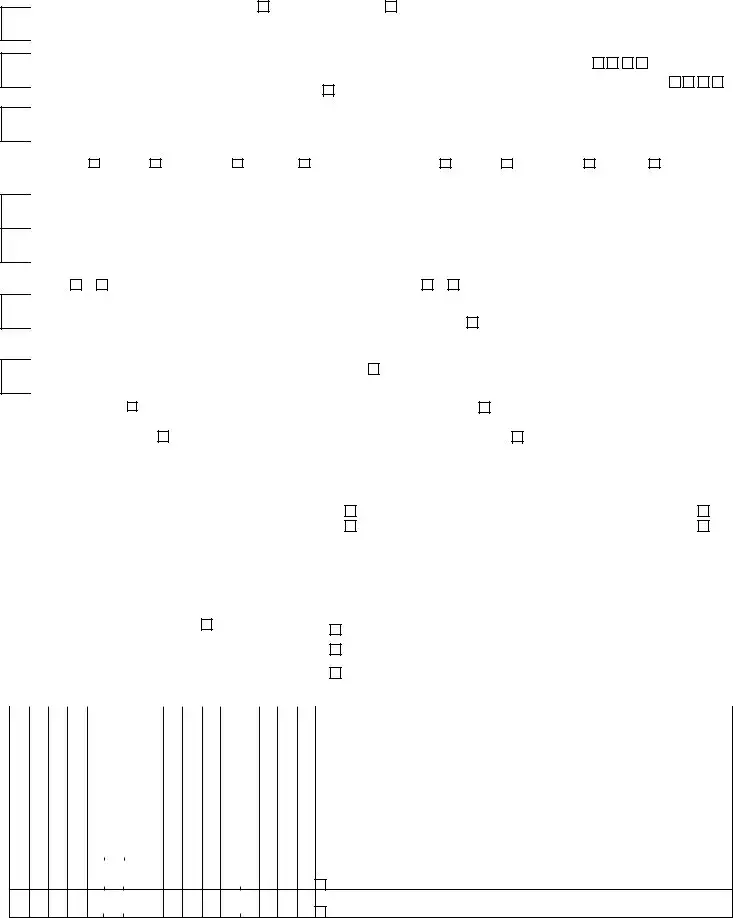The PDF editor was designed to be as simple as possible. Once you stick to the next steps, the process of completing the fillable pdf and ncdmv 349 document will undoubtedly be stress-free.
Step 1: On the page, press the orange "Get form now" button.
Step 2: So, you can begin editing the fillable pdf and ncdmv 349. Our multifunctional toolbar is readily available - insert, eliminate, alter, highlight, and carry out other commands with the content in the form.
To be able to obtain the document, type in the information the platform will request you to for each of the appropriate segments:
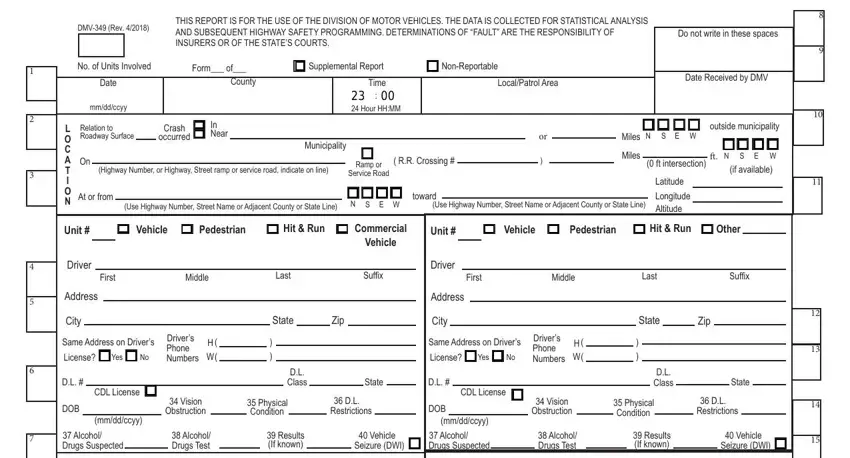
Complete the A B, Owner, Same as Driver, Same Address as Driver, Address, City, Plate, State, Zip, Plate State, Plate Year, State, Zip, Plate State, and Plate Year fields with any content that is requested by the program.
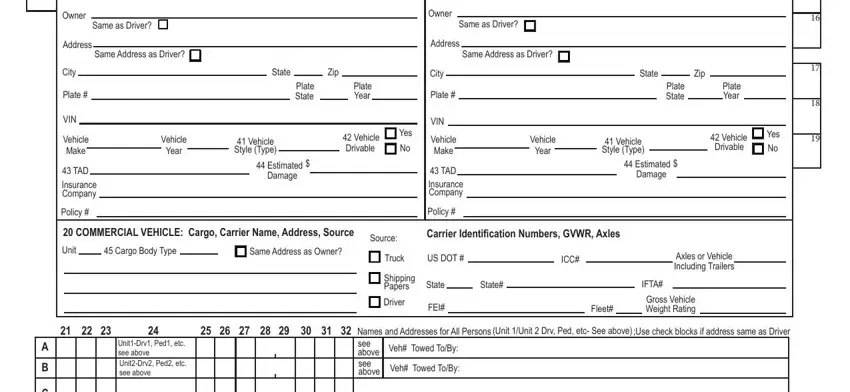
You'll be asked for particular necessary details so that you can prepare the Name of EMS Injured Taken, by EMS to, Treatment Facility and City or Town, Name of EMS, Injured Taken, by EMS to, Treatment Facility and City or Town, and PAGE field.
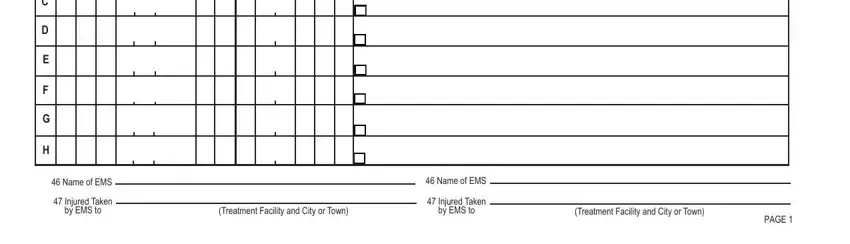
The POINTS OF INITIAL, CONTACT, Write in Codes, Unit, Unit, Unit Level, CRASH SEQUENCE Vehicle, Crash SequenceThird Event Crash, Most Harmful Event for This Unit, Vehicle UnderrideOverride, Indicate North, VEHICLE INFO, Veh, Veh, and ROADWAY INFO field is going to be place to insert the rights and responsibilities of both sides.
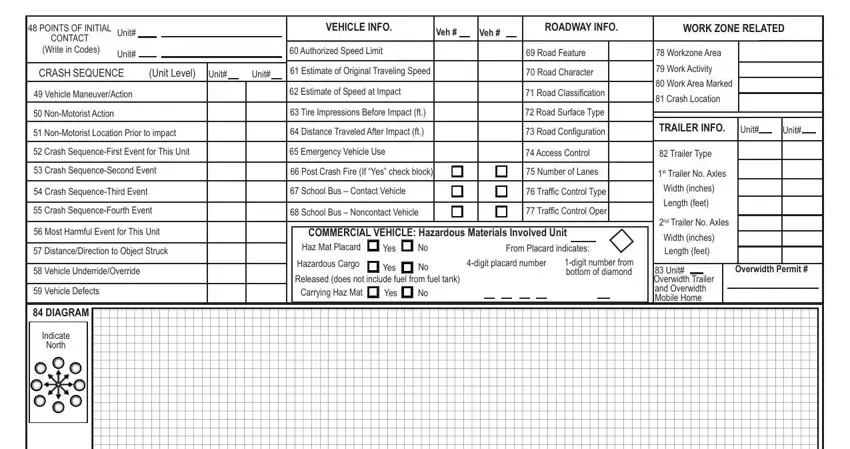
Fill out the file by analyzing these areas: Unit was NARRATIVE, Traveling Parked Facing N S E W on, Unitwas, Traveling Parked Facing N S E W on, Type Owner, Name Name, Address Address, ADDITIONAL PROPERTY DAMAGE, Owner Address Phone, WITNESS, State Property, Estimated Damage, and Phone No.
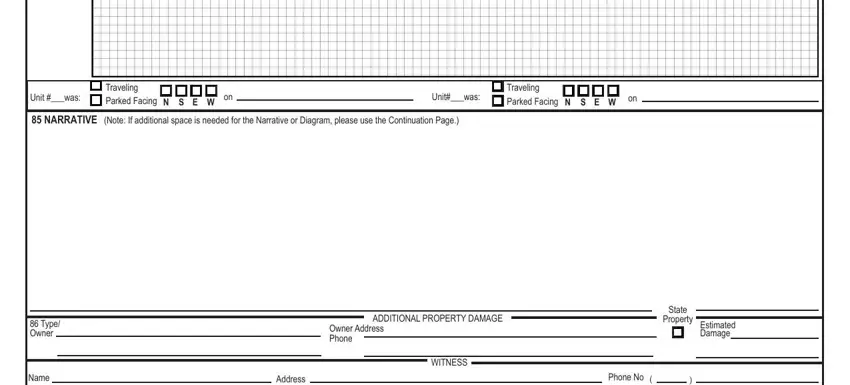
Step 3: Press the "Done" button. Finally, you can transfer the PDF document - upload it to your electronic device or send it by means of electronic mail.
Step 4: In avoiding probable future difficulties, you need to hold more than a pair of copies of each and every document.