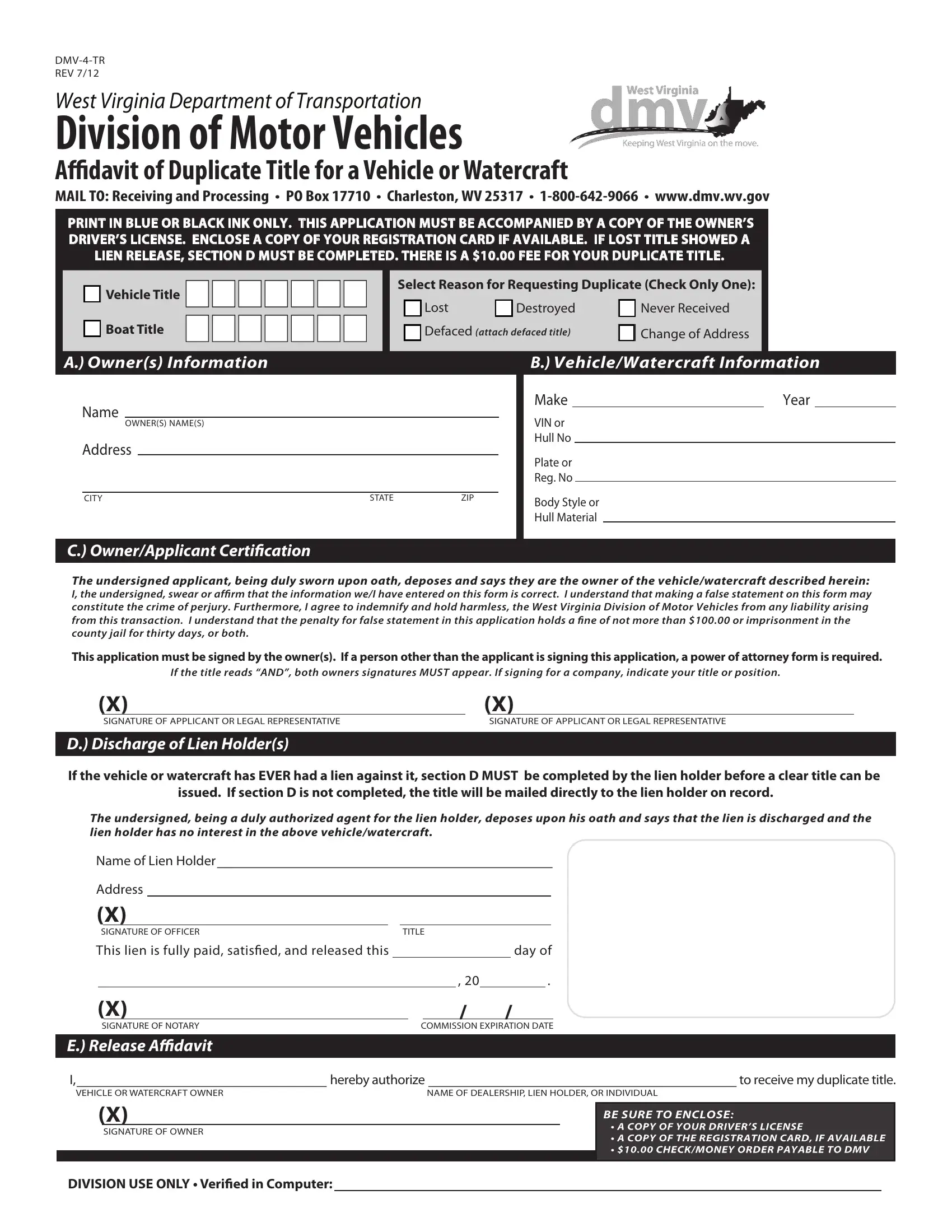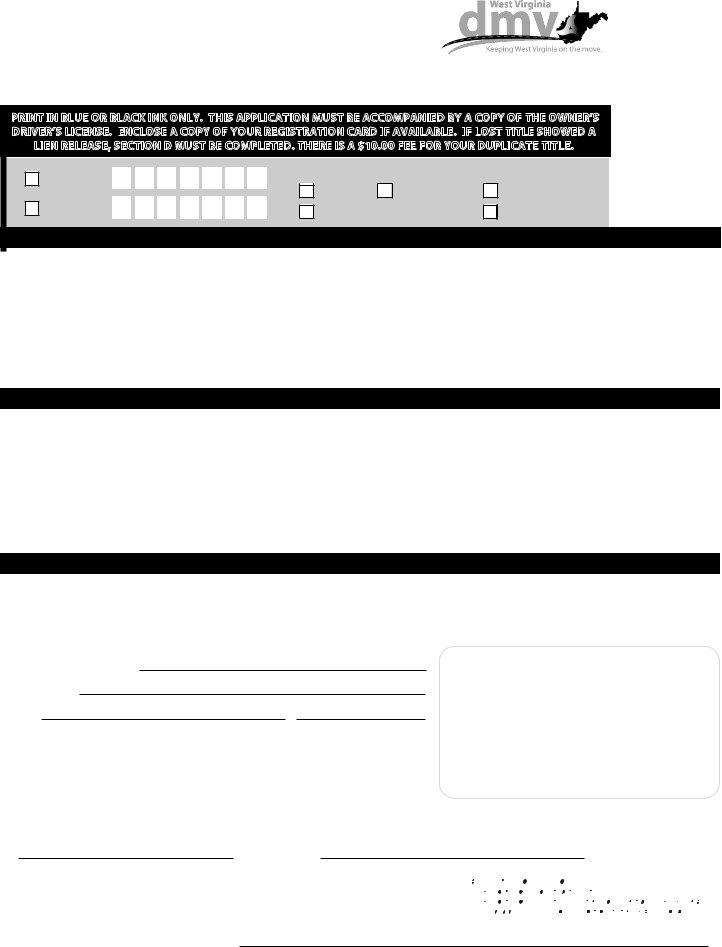wv dmv lost title online can be filled in online in no time. Just try FormsPal PDF tool to do the job promptly. FormsPal professional team is continuously working to develop the editor and insure that it is much better for clients with its many features. Enjoy an ever-improving experience now! This is what you will need to do to get going:
Step 1: Simply press the "Get Form Button" above on this webpage to access our pdf file editor. There you'll find all that is required to work with your document.
Step 2: The editor helps you modify PDF documents in many different ways. Modify it by adding any text, correct original content, and put in a signature - all when it's needed!
Pay close attention when filling in this pdf. Ensure that all necessary blank fields are done correctly.
1. First, when filling in the wv dmv lost title online, begin with the area that features the next fields:
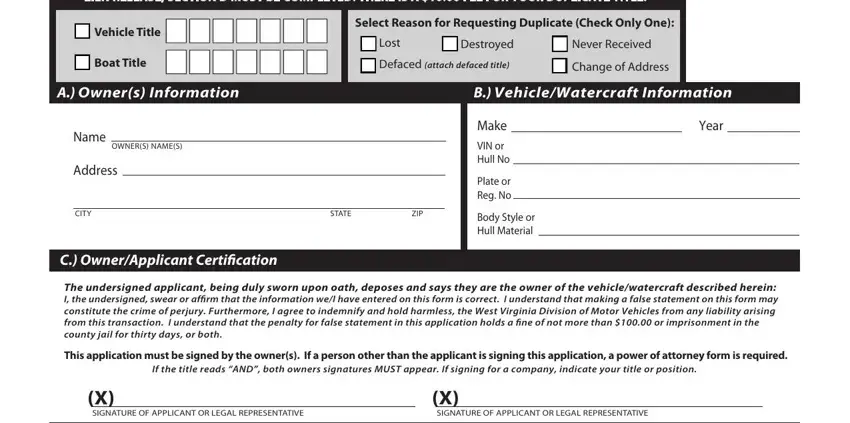
2. After the first part is completed, proceed to type in the suitable information in all these - The undersigned being a duly, Name of Lien Holder, Address X, SIGNATURE OF OFFICER, TITLE, This lien is fully paid satiscided, day of, SIGNATURE OF NOTARY, E Release Aciddavit, I VEHICLE OR WATERCRAFT OWNER, SIGNATURE OF OWNER, COMMISSION EXPIRATION DATE, hereby authorize, to receive my duplicate title, and NAME OF DEALERSHIP LIEN HOLDER OR.
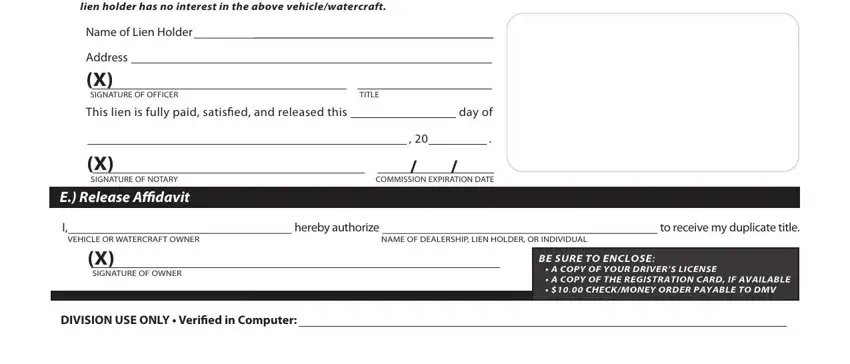
Always be really careful when completing day of and SIGNATURE OF OFFICER, since this is the part where many people make mistakes.
Step 3: Always make sure that your details are accurate and simply click "Done" to finish the process. Sign up with FormsPal now and easily get access to wv dmv lost title online, set for download. All alterations made by you are kept , making it possible to modify the pdf later as needed. Here at FormsPal, we do our utmost to make certain that all of your information is kept secure.