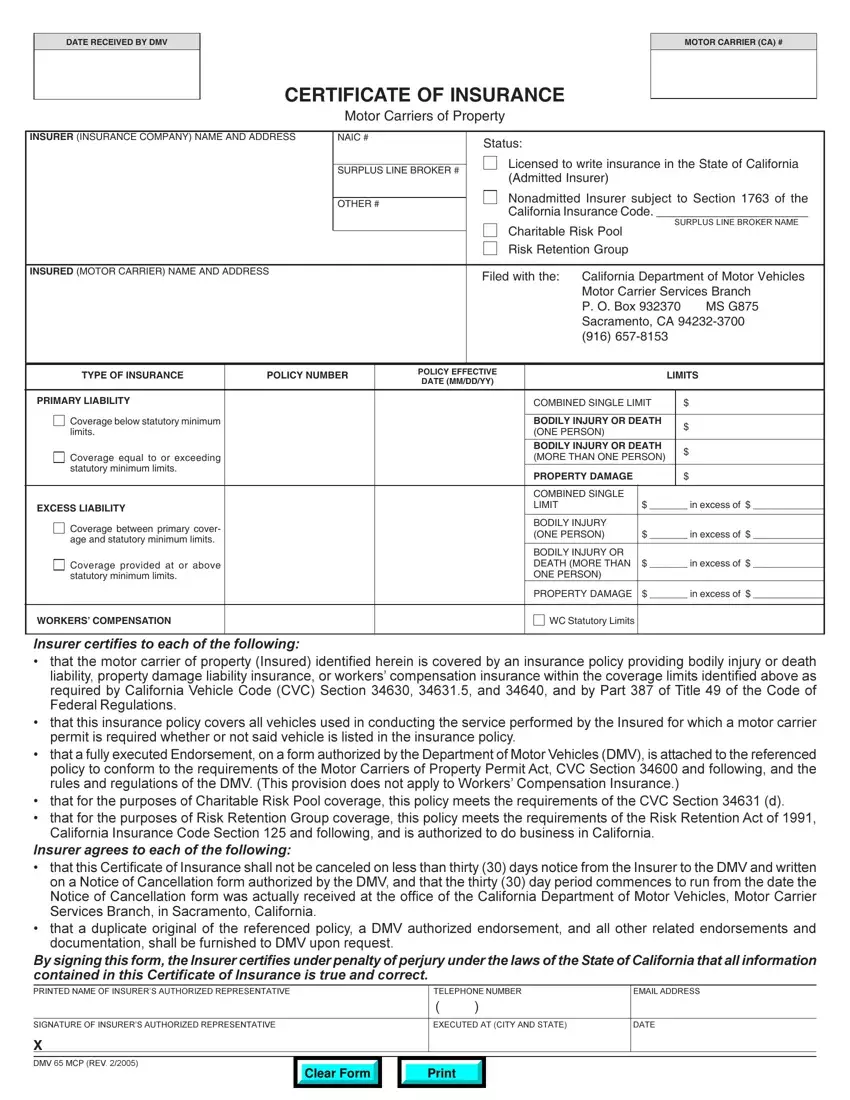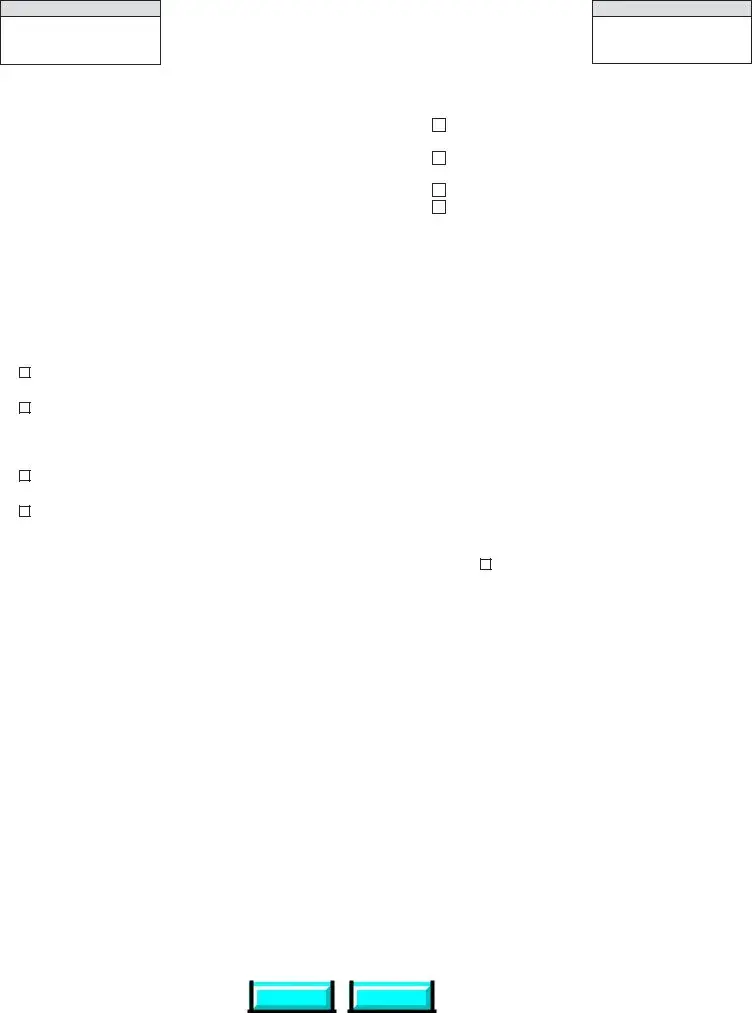Filling out dmv form mc 65 is a breeze. Our experts created our PDF tool to really make it user friendly and assist you to fill in any form online. Here are some steps that you need to follow:
Step 1: Hit the orange "Get Form Now" button on the following webpage.
Step 2: Now, you can begin modifying your dmv form mc 65. The multifunctional toolbar is at your disposal - insert, eliminate, transform, highlight, and conduct several other commands with the content in the file.
Prepare the particular sections to create the document:
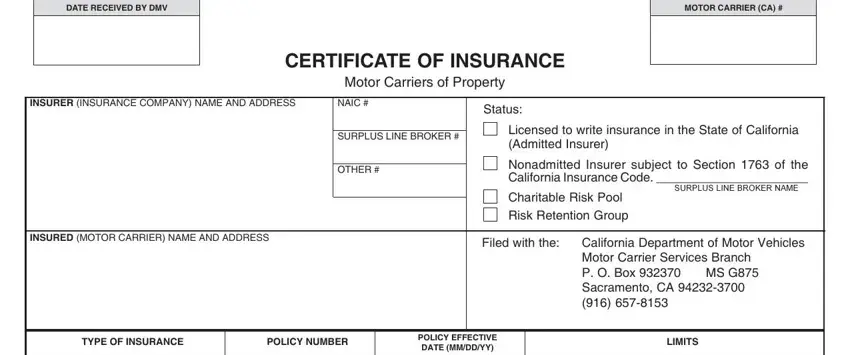
In the box PRIMARY LIABILITY, Coverage below statutory minimum, Coverage equal to or exceeding, EXCESS LIABILITY, Coverage between primary cover age, Coverage provided at or above, COMBINED SINGLE LIMIT, BODILY INJURY OR DEATH ONE PERSON, PROPERTY DAMAGE, COMBINED SINGLE LIMIT, BODILY INJURY ONE PERSON, in excess of, in excess of, BODILY INJURY OR DEATH MORE THAN, and PROPERTY DAMAGE in excess of write down the details which the software requires you to do.
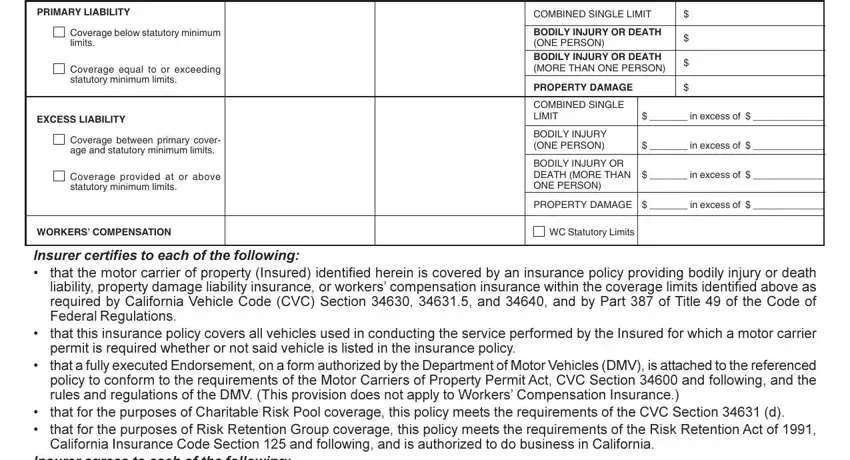
The software will request for additional info with a purpose to quickly prepare the area cidcidcidcid.
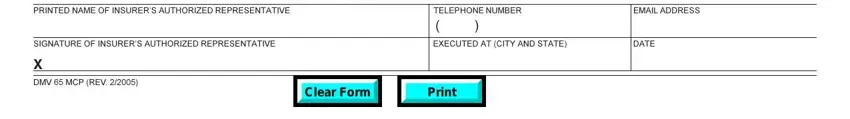
Step 3: At the time you select the Done button, your ready file is simply exportable to any type of of your devices. Alternatively, it is possible to deliver it by means of email.
Step 4: Try to make as many duplicates of your form as possible to keep away from future complications.