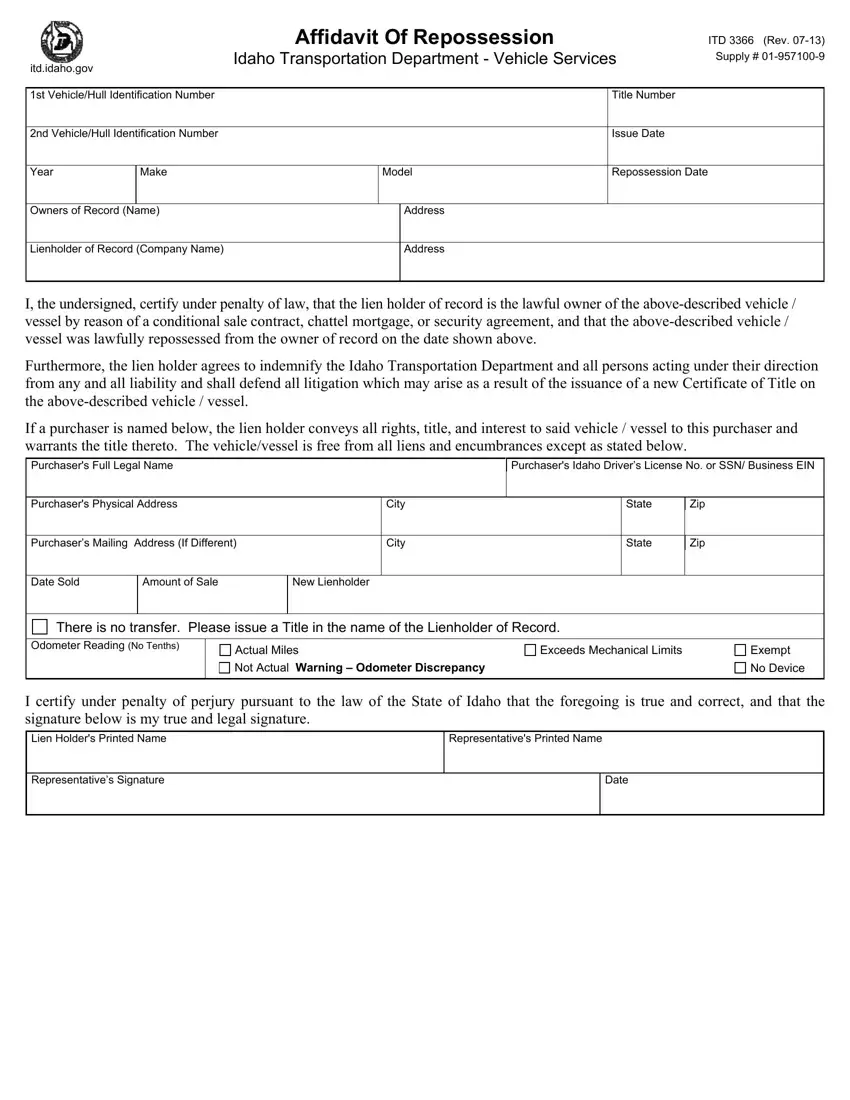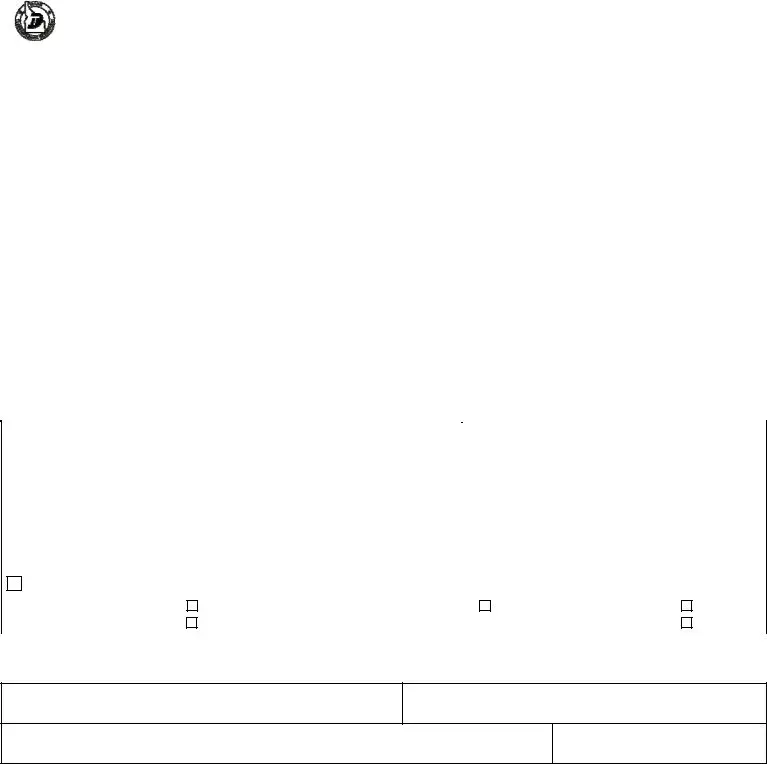The filling in the idaho 3366 form is quite uncomplicated. Our experts made sure our software is easy to utilize and helps fill out virtually any PDF very quickly. Consider a few simple steps you will need to follow:
Step 1: The first step will be to click the orange "Get Form Now" button.
Step 2: At this point, you're on the document editing page. You may add content, edit present details, highlight particular words or phrases, place crosses or checks, add images, sign the form, erase unneeded fields, etc.
Type in the essential details in each segment to create the PDF idaho 3366 form
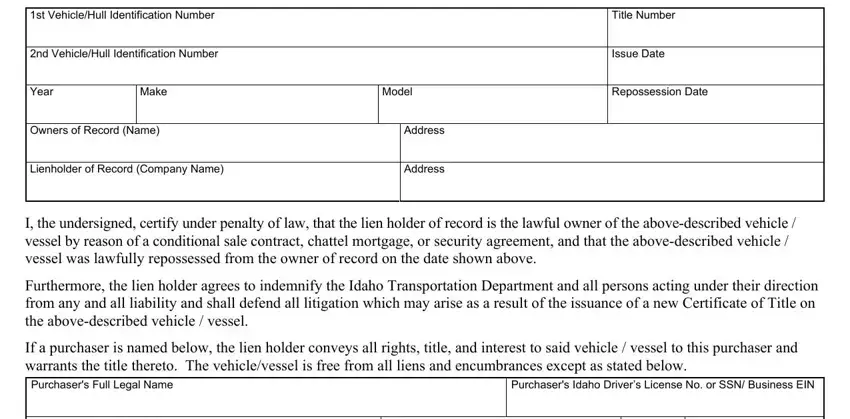
In the Purchasers Physical Address, Purchasers Mailing Address If, City, City, State, Zip, State, Zip, Date Sold, Amount of Sale, New Lienholder, There is no transfer Please issue, Odometer Reading No Tenths, Actual Miles Not Actual Warning, and Exceeds Mechanical Limits area, note down your information.
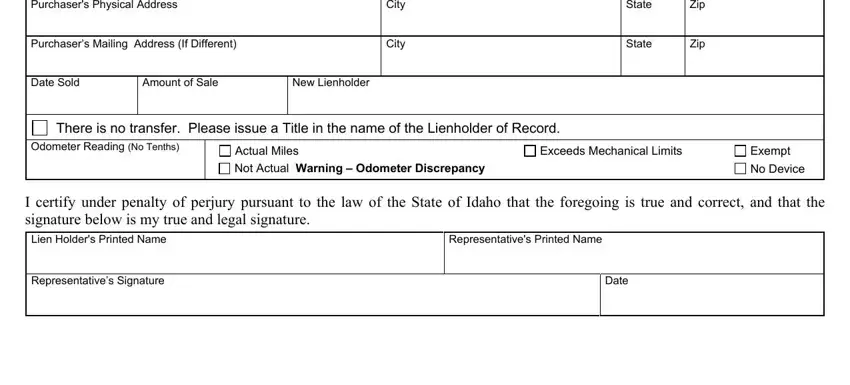
Step 3: Select the button "Done". Your PDF file is available to be transferred. You can download it to your device or email it.
Step 4: You can generate copies of the document toprevent any kind of potential issues. Don't worry, we don't distribute or watch your details.