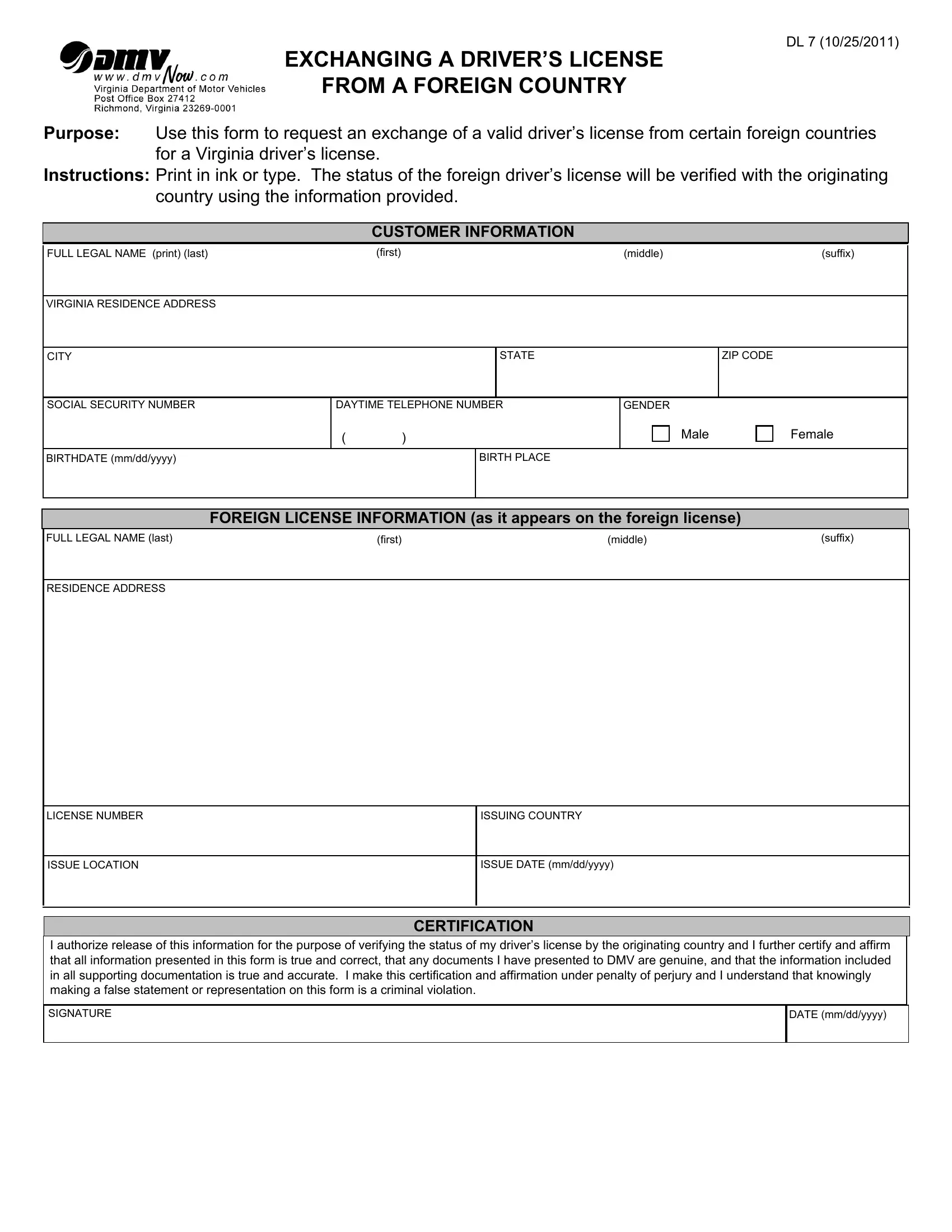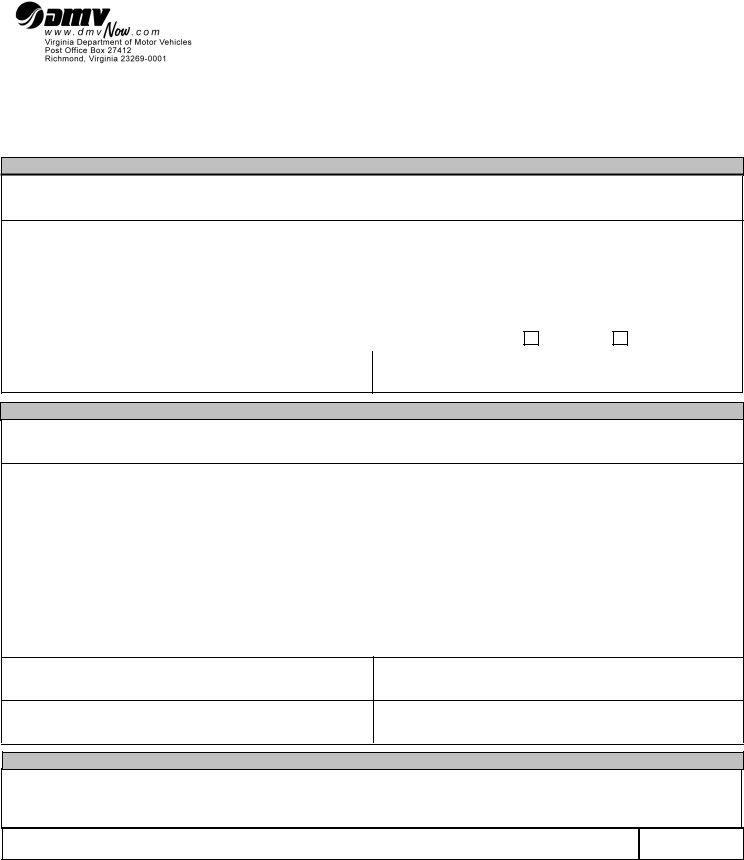Working with PDF files online is actually a piece of cake with our PDF editor. Anyone can fill out yyyy here effortlessly. Our editor is consistently developing to present the very best user experience achievable, and that's thanks to our resolve for continual improvement and listening closely to user comments. To get the process started, consider these basic steps:
Step 1: Just hit the "Get Form Button" at the top of this webpage to open our pdf file editing tool. This way, you'll find everything that is necessary to fill out your file.
Step 2: When you open the file editor, you'll notice the document prepared to be filled in. Apart from filling out different blanks, you could also do some other things with the file, including writing any text, changing the original textual content, adding graphics, signing the PDF, and much more.
This PDF doc will require some specific information; in order to guarantee accuracy, remember to consider the guidelines listed below:
1. It is advisable to complete the yyyy accurately, hence pay close attention when filling out the sections containing these blank fields:
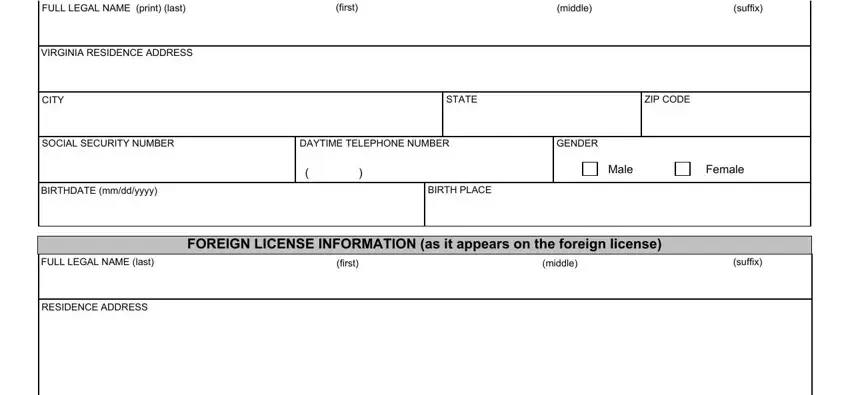
2. The subsequent part is usually to fill out the following blanks: LICENSE NUMBER, ISSUING COUNTRY, ISSUE LOCATION, ISSUE DATE mmddyyyy, I authorize release of this, SIGNATURE, DATE mmddyyyy, and CERTIFICATION.
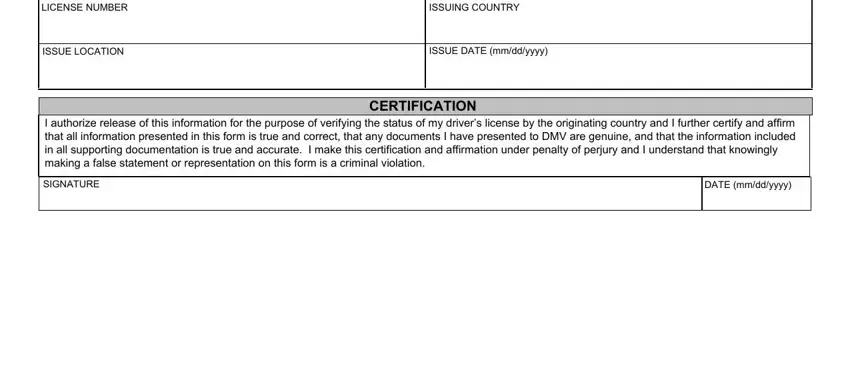
Always be really mindful when filling in ISSUE DATE mmddyyyy and CERTIFICATION, as this is where many people make errors.
Step 3: Make sure that your information is accurate and then press "Done" to progress further. After registering afree trial account at FormsPal, it will be possible to download yyyy or send it through email without delay. The PDF will also be accessible via your personal account with your each change. FormsPal offers protected form editing with no personal data recording or any type of sharing. Feel at ease knowing that your details are secure with us!