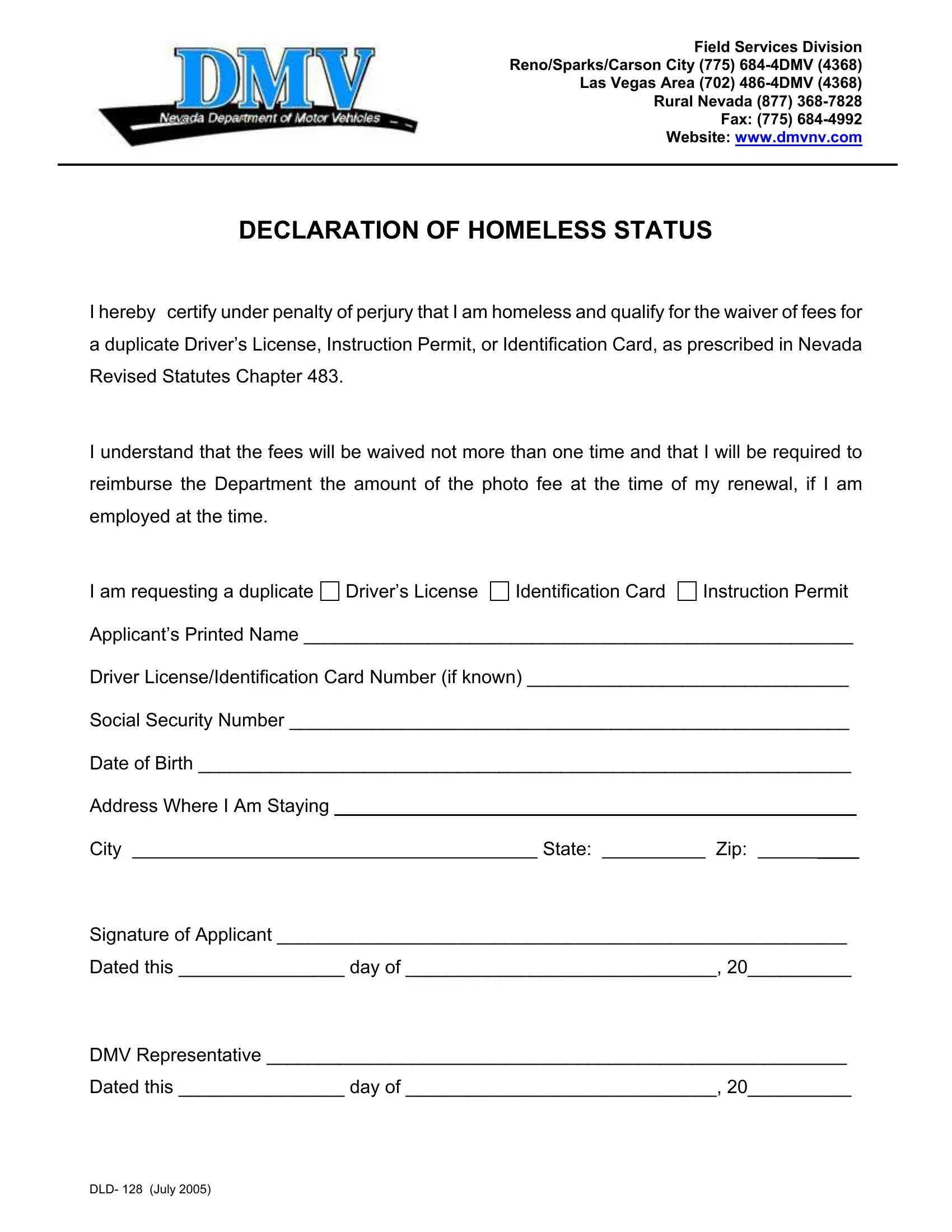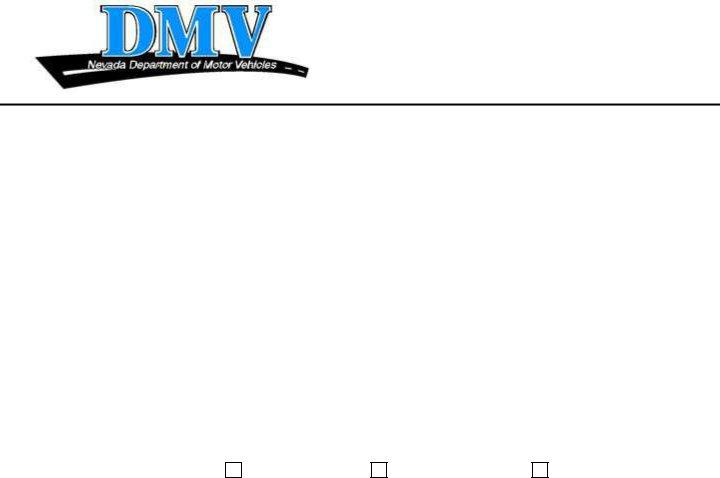letter proof of homelessness can be completed online with ease. Just make use of FormsPal PDF tool to complete the job quickly. The editor is consistently updated by our staff, receiving new functions and turning out to be greater. If you are looking to get started, this is what you will need to do:
Step 1: Just click the "Get Form Button" above on this webpage to open our pdf form editor. There you will find all that is necessary to work with your document.
Step 2: With the help of this handy PDF editing tool, you are able to do more than merely complete blank form fields. Edit away and make your documents seem sublime with customized textual content added in, or tweak the original input to excellence - all that comes with an ability to add stunning photos and sign it off.
This form will need some specific information; to guarantee accuracy, remember to take note of the guidelines hereunder:
1. Fill out your letter proof of homelessness with a selection of major blank fields. Gather all of the information you need and make certain there's nothing left out!
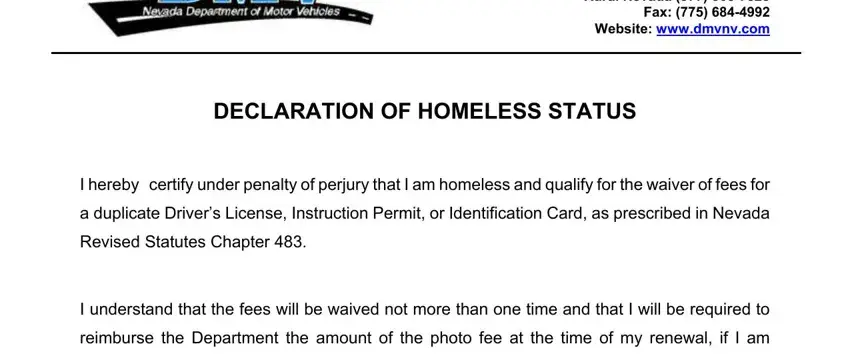
2. Once this array of blanks is completed, go to type in the relevant details in these: Drivers License, Identification Card, I am requesting a duplicate, Instruction Permit, City, State, Zip, Signature of Applicant, Dated this day of, DMV Representative, and Dated this day of.
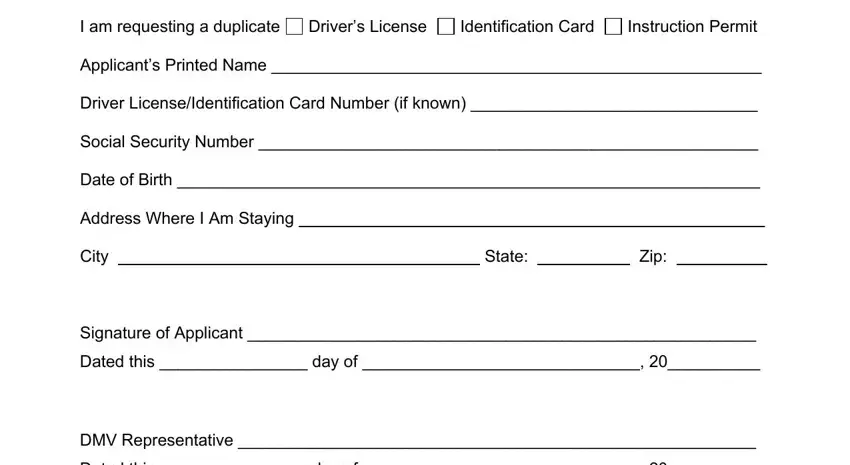
People frequently get some things incorrect when filling in DMV Representative in this area. You should definitely read twice what you enter here.
Step 3: Ensure the information is correct and then just click "Done" to conclude the task. Grab your letter proof of homelessness after you subscribe to a 7-day free trial. Instantly use the document inside your FormsPal cabinet, along with any modifications and adjustments being all kept! Whenever you work with FormsPal, you can easily complete forms without worrying about personal data leaks or data entries being distributed. Our secure software helps to ensure that your private information is stored safely.