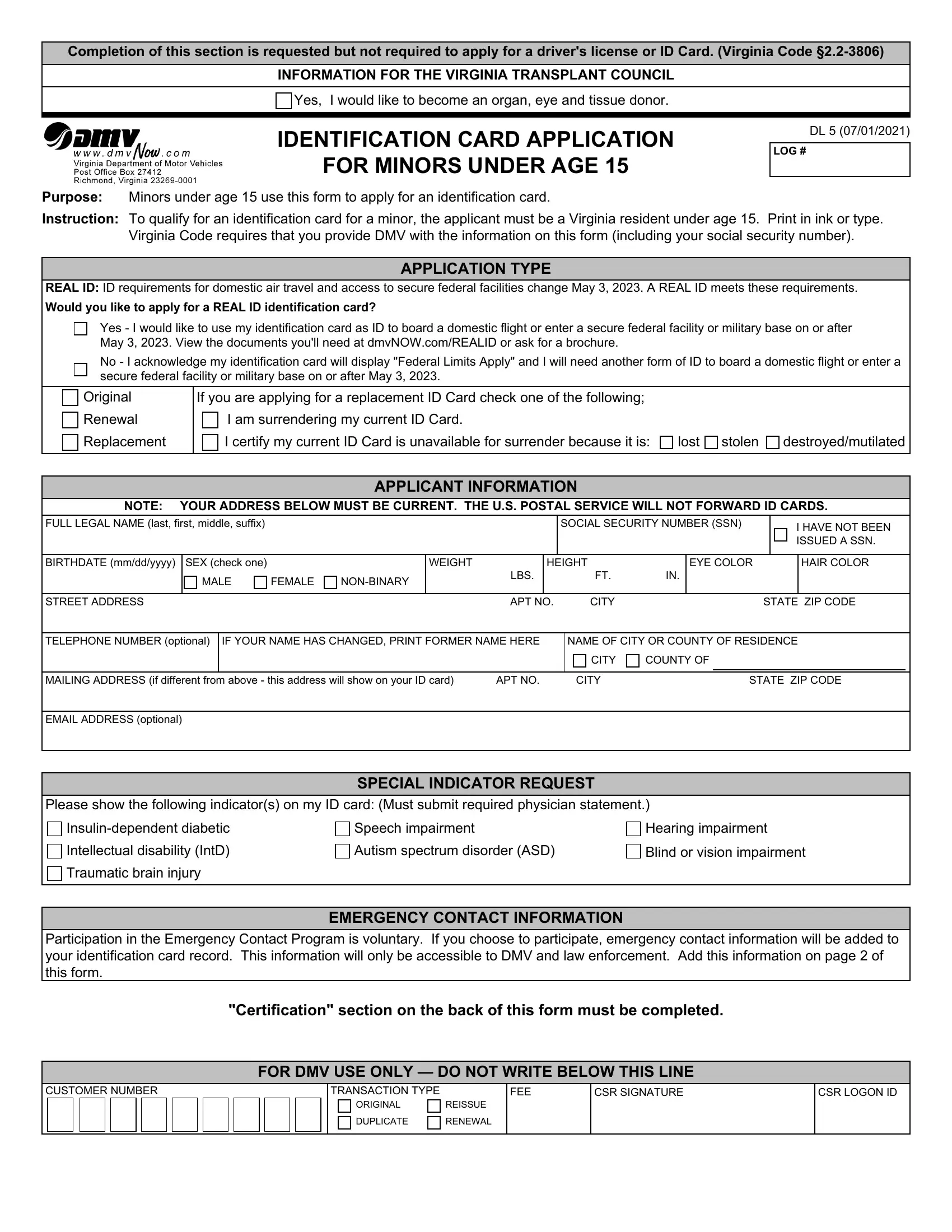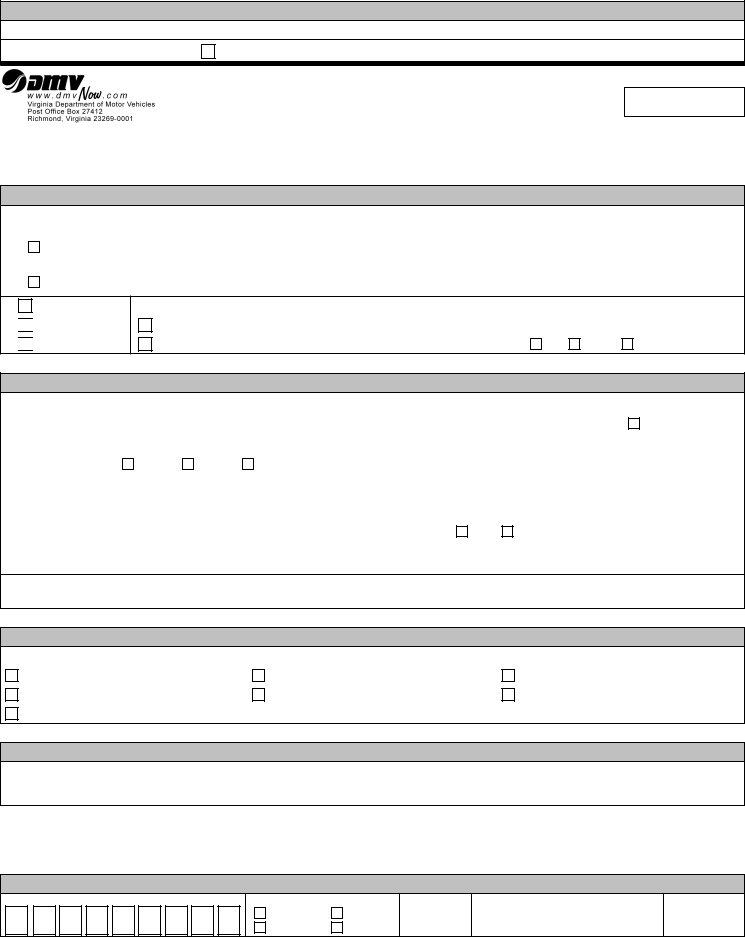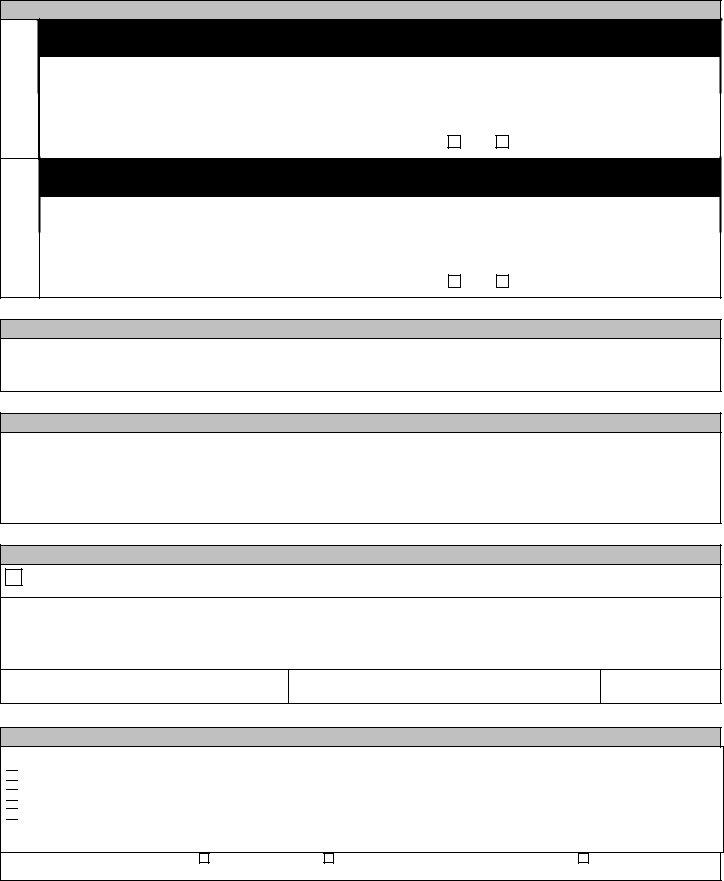Once you open the online PDF tool by FormsPal, you can easily fill in or edit Dmv Form Dl5 here and now. The tool is consistently maintained by us, acquiring cool functions and turning out to be more versatile. Here's what you would want to do to begin:
Step 1: Access the PDF in our tool by pressing the "Get Form Button" above on this webpage.
Step 2: The tool will allow you to modify your PDF file in many different ways. Enhance it by adding any text, correct existing content, and add a signature - all close at hand!
This PDF form requires some specific details; in order to ensure consistency, make sure you bear in mind the guidelines below:
1. When filling in the Dmv Form Dl5, ensure to complete all necessary fields in their corresponding part. It will help to speed up the process, allowing your details to be processed swiftly and accurately.
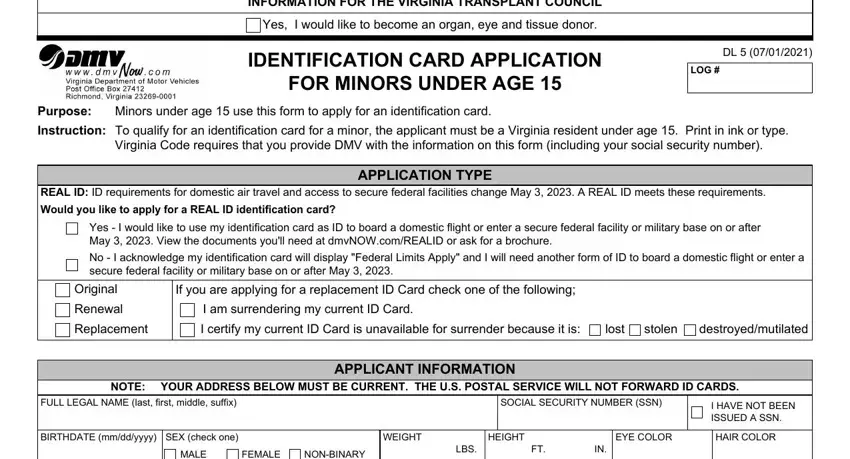
2. Once this section is done, go on to enter the suitable information in all these: MALE, FEMALE, NONBINARY, STREET ADDRESS APT NO CITY STATE, TELEPHONE NUMBER optional, IF YOUR NAME HAS CHANGED PRINT, NAME OF CITY OR COUNTY OF RESIDENCE, CITY, COUNTY OF, MAILING ADDRESS if different from, EMAIL ADDRESS optional, Please show the following, SPECIAL INDICATOR REQUEST, Insulindependent diabetic, and Intellectual disability IntD.
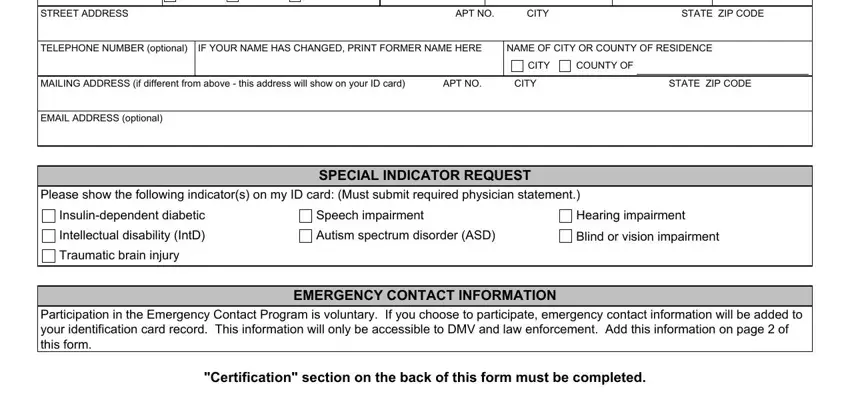
3. This next step is generally pretty easy, CUSTOMER NUMBER, TRANSACTION TYPE, FEE, CSR SIGNATURE, CSR LOGON ID, FOR DMV USE ONLY DO NOT WRITE, ORIGINAL, REISSUE, DUPLICATE, and RENEWAL - all these fields will need to be filled in here.
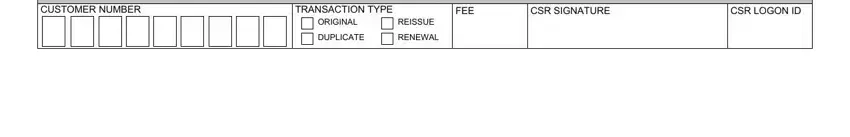
4. Now fill out this fourth part! Here you'll have these CONTACT FIRST NAME, CONTACT LAST NAME, PRIMARY TELEPHONE NUMBER, CONTACT STREET ADDRESS, CITY, STATE, ZIP CODE, COUNTRY, ARE YOU RELATED TO THE CONTACT, YES, SECONDARY TELEPHONE NUMBER, FIRST NAME LAST NAME AND PRIMARY, Contact must be a person years of, CONTACT FIRST NAME, and CONTACT LAST NAME fields to complete.
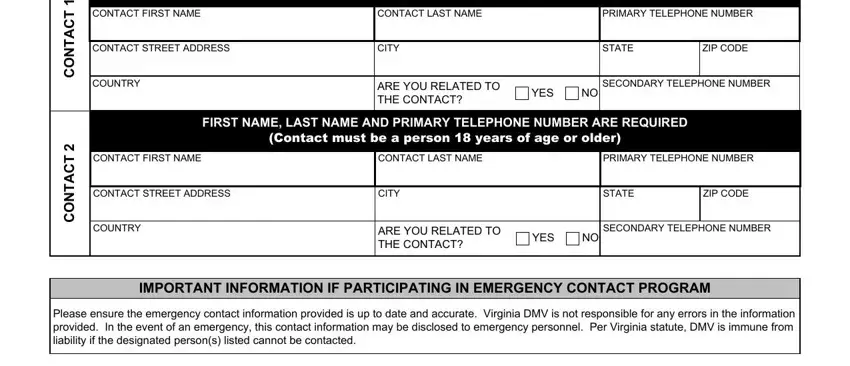
You can potentially make an error when completing your PRIMARY TELEPHONE NUMBER, thus be sure you go through it again before you'll submit it.
5. As a final point, this final subsection is what you have to finish before submitting the form. The fields at issue are the next: ParentLegal Guardian check the box, CERTIFICATION, I certify and affirm that my child, PARENTLEGAL GUARDIAN NAME print, PARENTLEGAL GUARDIAN SIGNATURE, DATE mmddyyyy, SELECTIVE SERVICE, All males under the age of are, I am already registered with, I am a lawful nonimmigrant on a, I authorize DMV to forward to the, By signing this application I, SIGNATURE check one and sign, PARENT GUARDIAN, and JUDGE JUVENILE DOMESTIC RELATIONS.
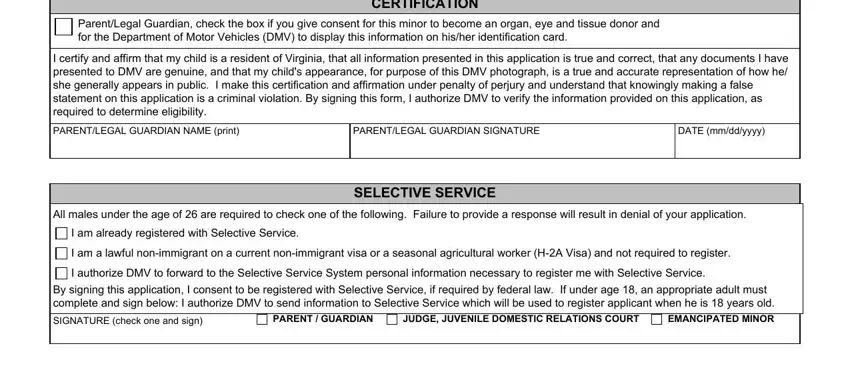
Step 3: Be certain that your information is correct and just click "Done" to progress further. Sign up with us now and instantly use Dmv Form Dl5, prepared for downloading. All adjustments you make are kept , letting you customize the file later when required. We do not share or sell the information that you provide while completing documents at our website.