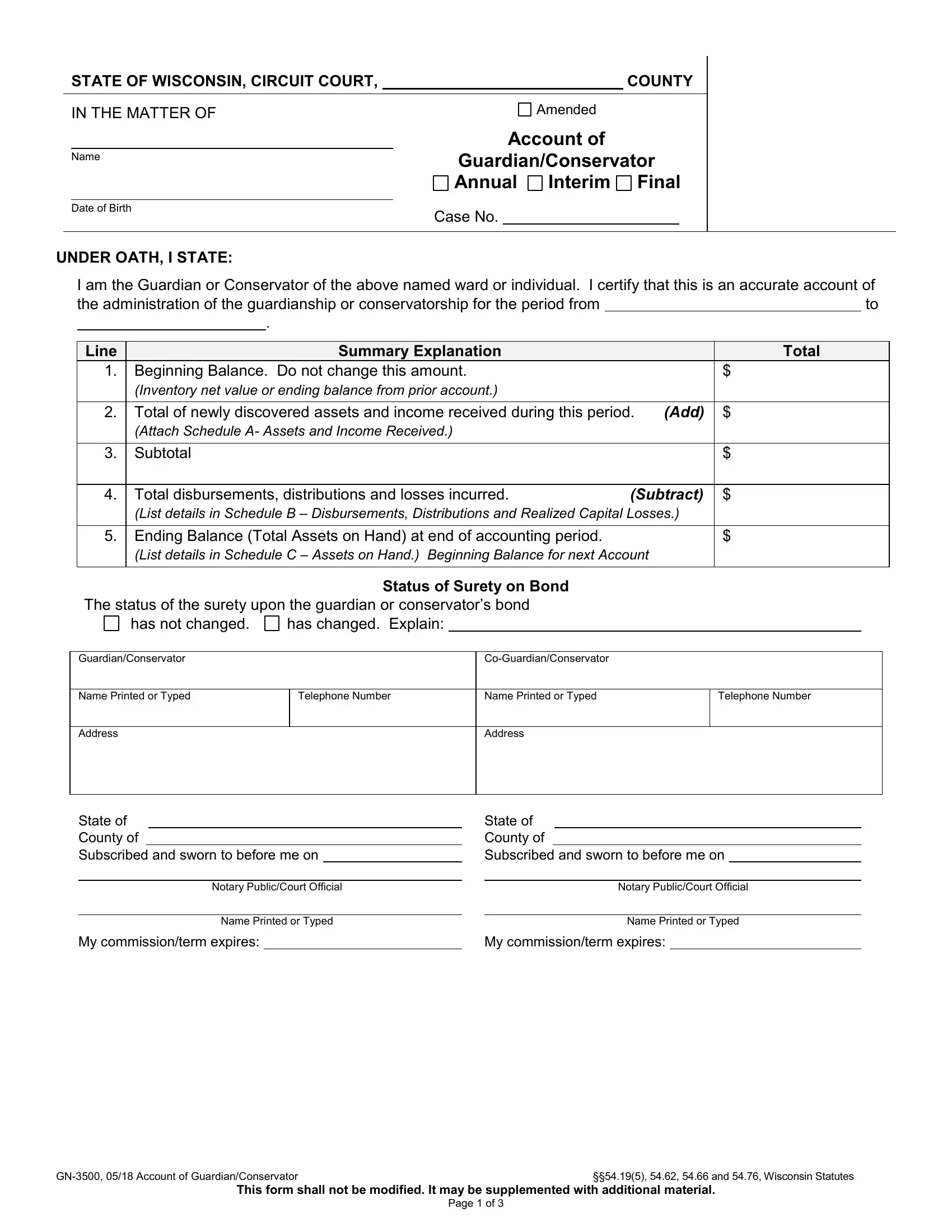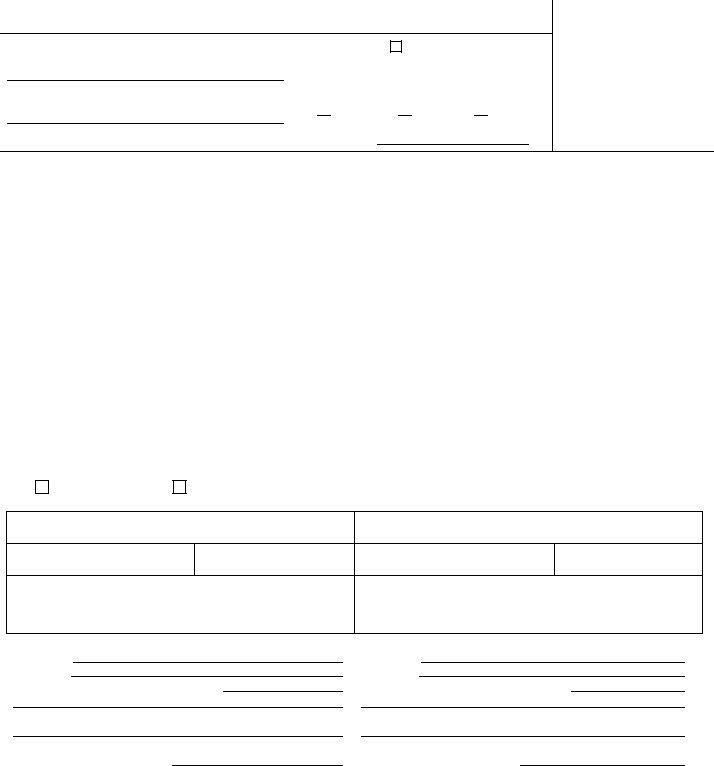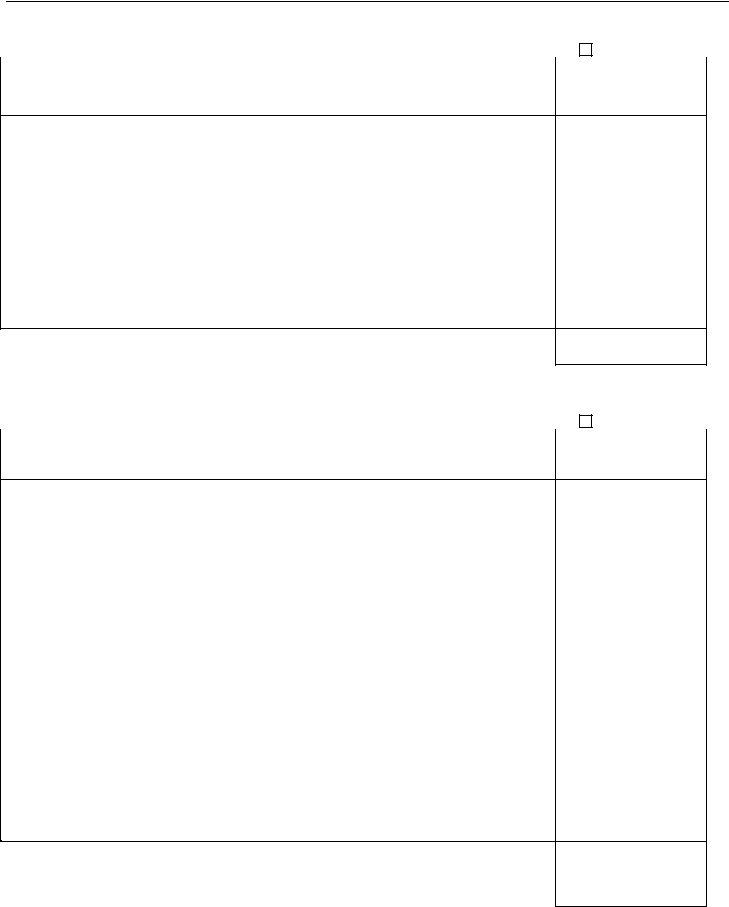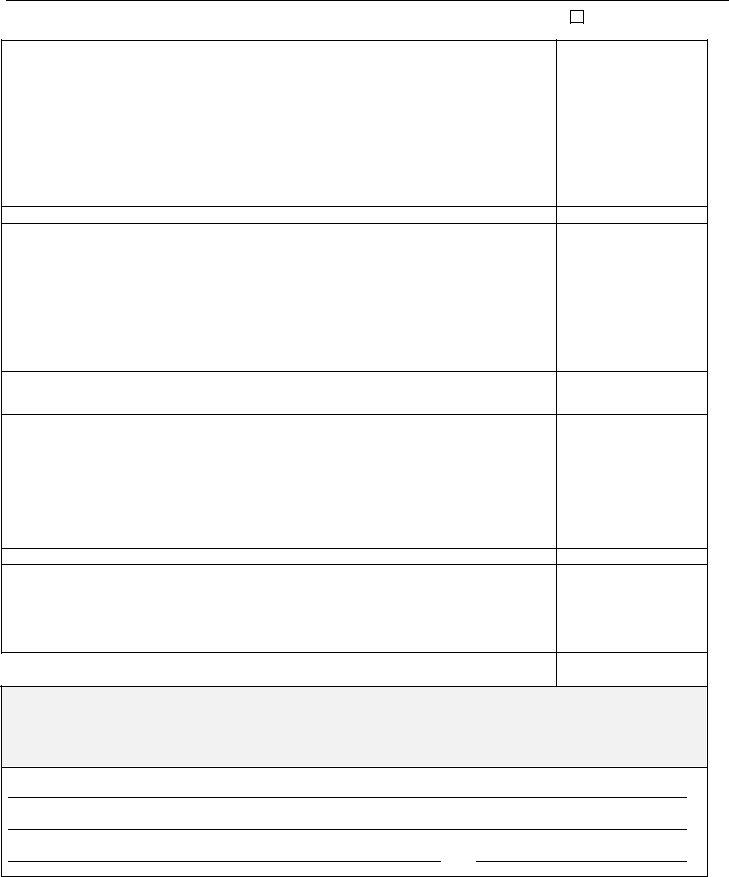Once you open the online PDF editor by FormsPal, you can fill out or modify gn 3440 right here. Our tool is constantly evolving to deliver the very best user experience possible, and that is because of our commitment to constant improvement and listening closely to user feedback. Here is what you'll need to do to get going:
Step 1: Access the form in our editor by hitting the "Get Form Button" in the top section of this webpage.
Step 2: Using this state-of-the-art PDF file editor, you can actually accomplish more than just fill in blank form fields. Try each of the functions and make your forms appear perfect with customized text incorporated, or fine-tune the file's original input to perfection - all accompanied by the capability to insert your personal graphics and sign the PDF off.
Pay close attention when filling in this pdf. Make sure all necessary areas are filled out properly.
1. The gn 3440 requires certain information to be entered. Ensure that the next blank fields are completed:
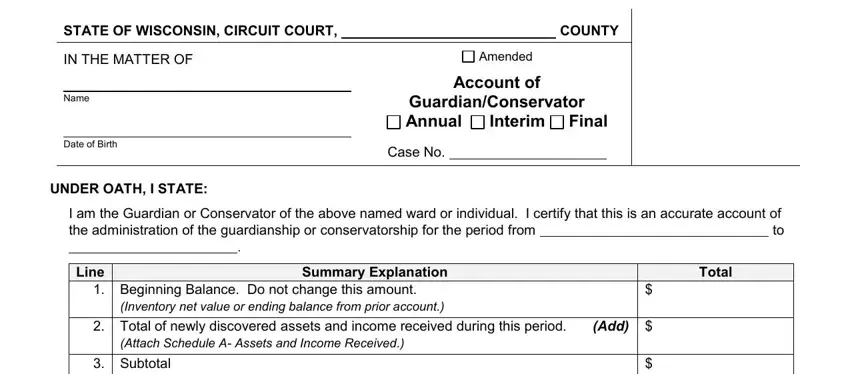
2. Once your current task is complete, take the next step – fill out all of these fields - Total disbursements distributions, Subtract, List details in Schedule B, Ending Balance Total Assets on, List details in Schedule C Assets, The status of the surety upon the, Status of Surety on Bond, has not changed, has changed Explain, GuardianConservator, CoGuardianConservator, Name Printed or Typed, Telephone Number, Name Printed or Typed, and Telephone Number with their corresponding information. Make sure to double check that everything has been entered correctly before continuing!
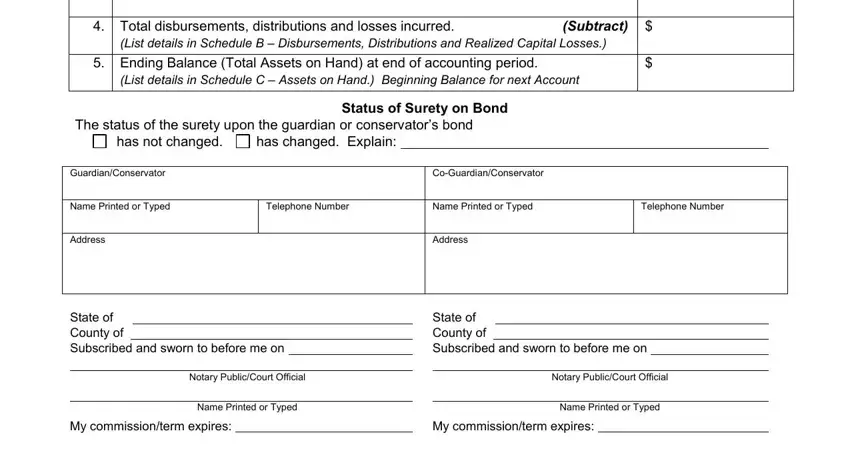
3. Completing If the space given is insufficient, Description, Example Social security pensions, See attached, Amount, Enter Total on Page Summary, Schedule B Disbursements, Itemize Disbursements, Example Costs of care of the, See attached, and Amount is essential for the next step, make sure to fill them out in their entirety. Don't miss any details!
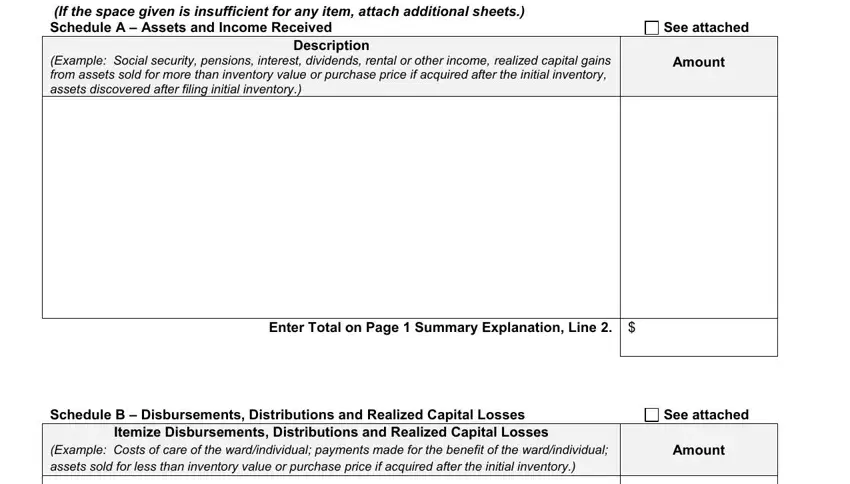
4. The next paragraph comes with these particular empty form fields to complete: Enter Total on Page Summary, GN Account of GuardianConservator, and Wisconsin Statutes, This form shall not be modified It, and Page of.
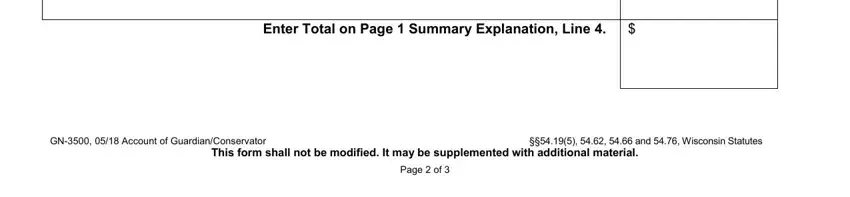
5. To wrap up your document, this particular part includes a few additional fields. Entering Schedule C Assets on Hand at end, Cash Checking Accounts Savings, Include Institution Names and, List balance at end of accounting, See attached, Amount, List inventory value or purchase, Investments, Amount, Real EstateProperty Including, Description of property including, List inventory value or purchase, and Amount is going to wrap up everything and you'll be done in a blink!
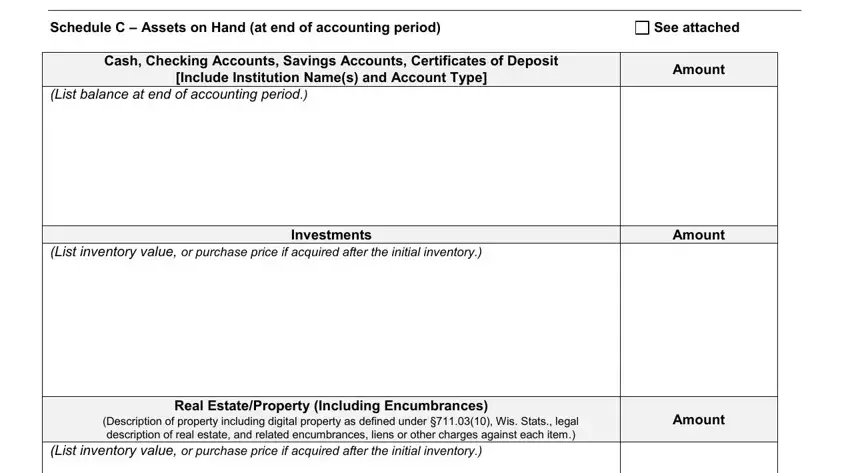
It is possible to make errors while completing the Amount, so ensure that you go through it again before you decide to finalize the form.
Step 3: Check that your details are correct and just click "Done" to continue further. Right after starting afree trial account here, you will be able to download gn 3440 or email it promptly. The PDF document will also be readily accessible through your personal account menu with all your changes. We do not sell or share the information that you type in whenever dealing with documents at our site.