NAC can be filled out very easily. Simply try FormsPal PDF editor to complete the job without delay. Our team is ceaselessly endeavoring to enhance the tool and enable it to be even better for people with its many functions. Enjoy an ever-improving experience now! All it takes is a couple of basic steps:
Step 1: Just click the "Get Form Button" at the top of this webpage to open our pdf file editor. Here you'll find everything that is required to work with your document.
Step 2: With this handy PDF file editor, it's possible to accomplish more than simply complete blank fields. Edit away and make your docs look faultless with customized text incorporated, or optimize the original input to perfection - all that accompanied by the capability to insert just about any pictures and sign the file off.
This PDF requires particular details to be typed in, so you need to take whatever time to enter what is expected:
1. You need to complete the NAC correctly, therefore be attentive while filling out the sections including all of these blanks:
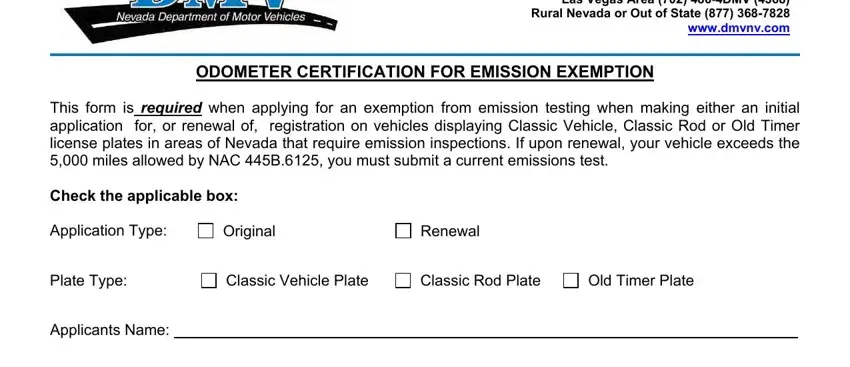
Step 3: Before obtaining the next step, ensure that all form fields are filled in correctly. As soon as you think it is all good, click on “Done." Acquire your NAC after you join for a 7-day free trial. Conveniently view the document inside your personal account page, together with any modifications and changes being automatically preserved! FormsPal guarantees your information confidentiality with a secure method that in no way saves or shares any sort of private data involved. Feel safe knowing your documents are kept confidential any time you work with our tools!


