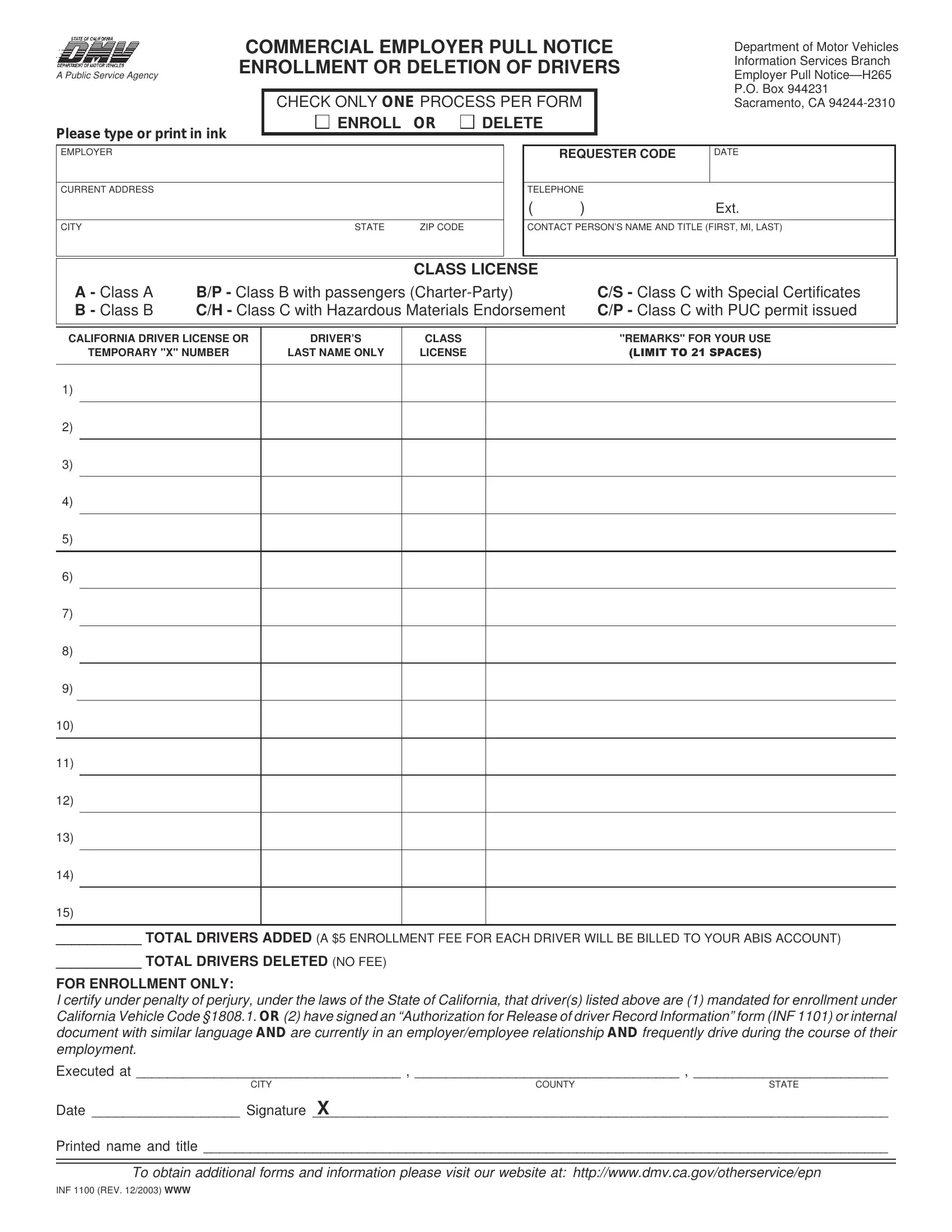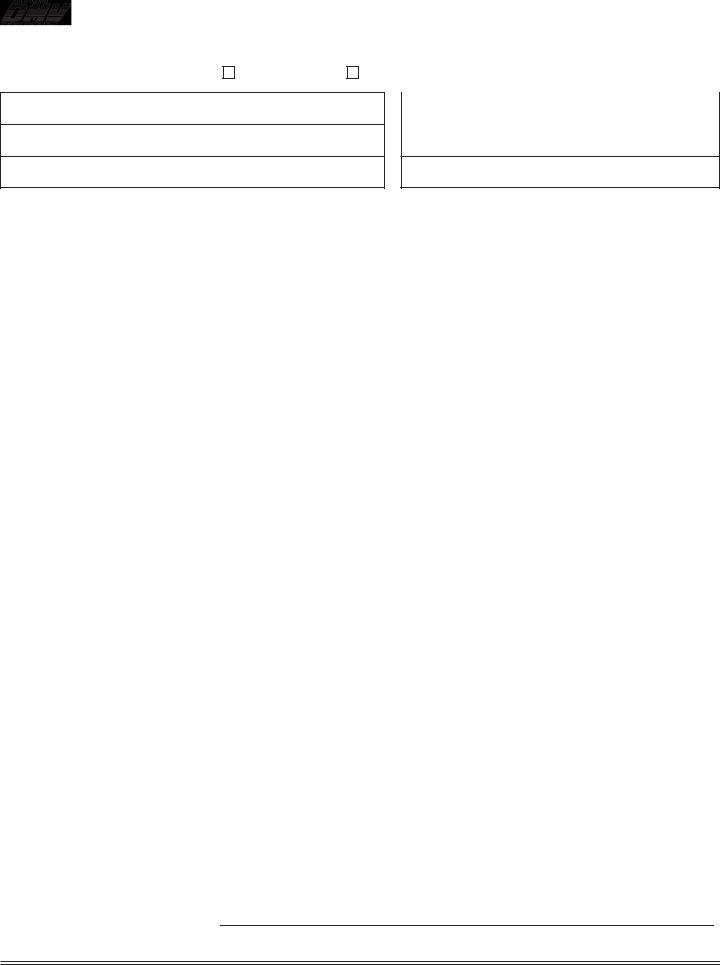When using the online PDF tool by FormsPal, it is possible to fill in or modify government employer pull notice driver licensed out of state here and now. To make our tool better and easier to utilize, we constantly work on new features, with our users' feedback in mind. Starting is simple! All you need to do is take these easy steps down below:
Step 1: Access the form in our tool by hitting the "Get Form Button" at the top of this webpage.
Step 2: With our advanced PDF tool, it is possible to do more than just complete blank form fields. Try each of the features and make your forms appear faultless with custom text added, or tweak the file's original content to perfection - all that supported by the capability to insert your personal graphics and sign the PDF off.
It is actually an easy task to complete the form using this helpful tutorial! Here is what you want to do:
1. While filling in the government employer pull notice driver licensed out of state, make sure to incorporate all important blank fields in the associated area. This will help to facilitate the process, allowing for your details to be handled efficiently and properly.
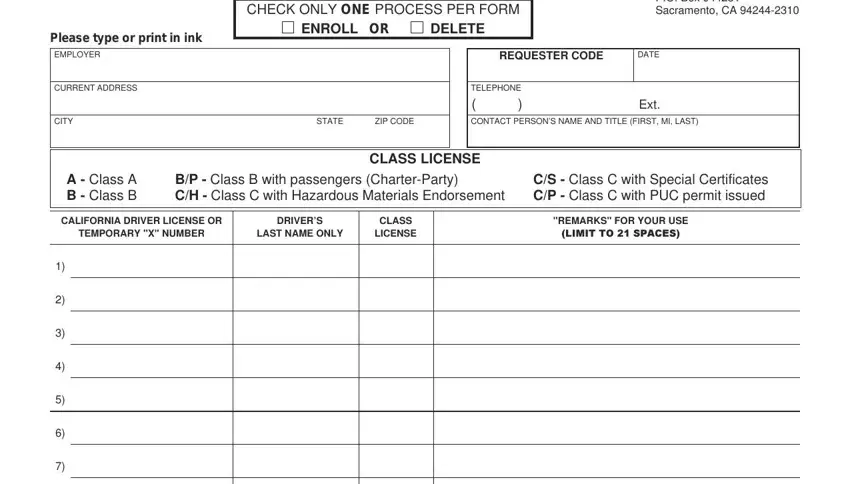
2. Once your current task is complete, take the next step – fill out all of these fields - TOTAL DRIVERS ADDED A ENROLLMENT, TOTAL DRIVERS DELETED NO FEE, FOR ENROLLMENT ONLY I certify, Executed at, CITY, COUNTY, STATE, and Date Signature with their corresponding information. Make sure to double check that everything has been entered correctly before continuing!
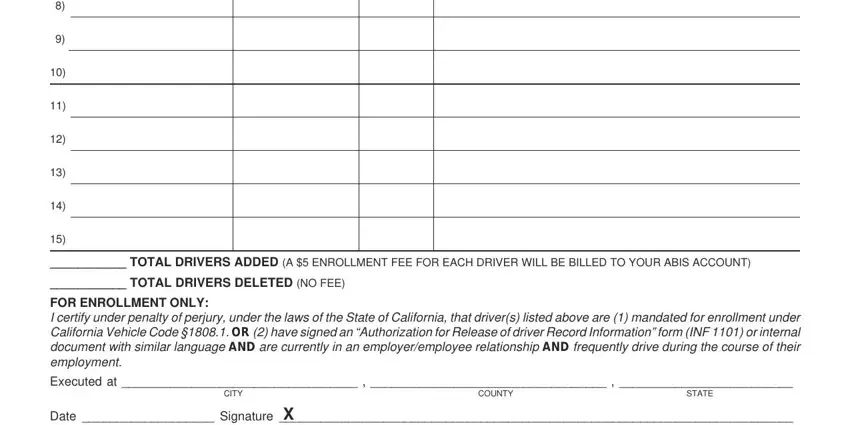
People often make some mistakes when filling out FOR ENROLLMENT ONLY I certify in this area. Ensure that you read again whatever you enter right here.
3. Completing Printed name and title, To obtain additional forms and, and INF REV WWW is essential for the next step, make sure to fill them out in their entirety. Don't miss any details!
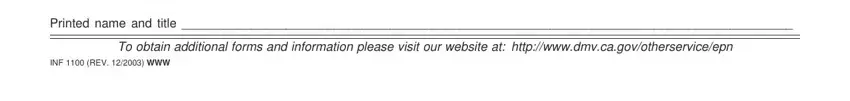
Step 3: Make sure that your details are accurate and press "Done" to conclude the project. Grab the government employer pull notice driver licensed out of state when you subscribe to a 7-day free trial. Quickly use the pdf form inside your personal account page, with any modifications and adjustments all kept! FormsPal is focused on the confidentiality of our users; we make certain that all information used in our system stays protected.