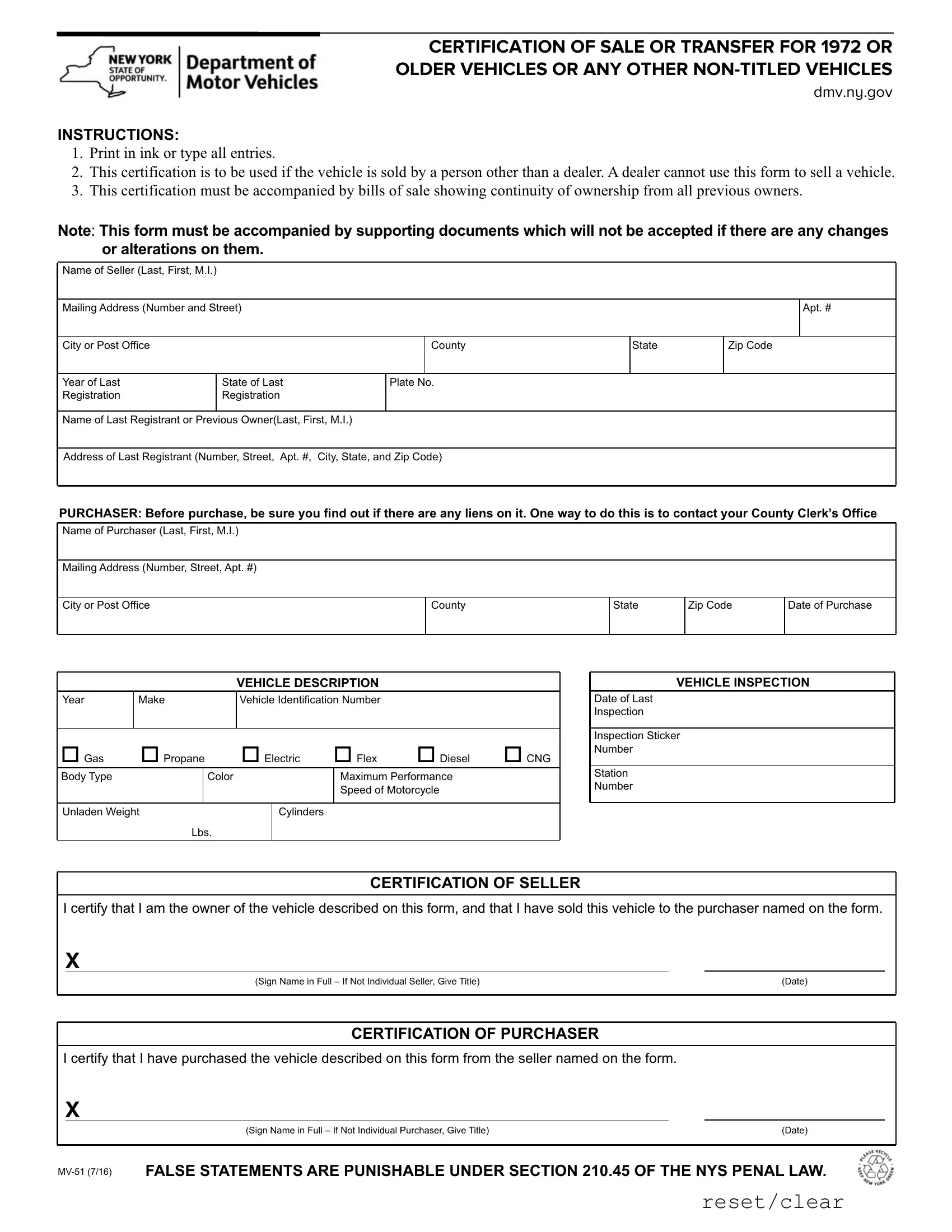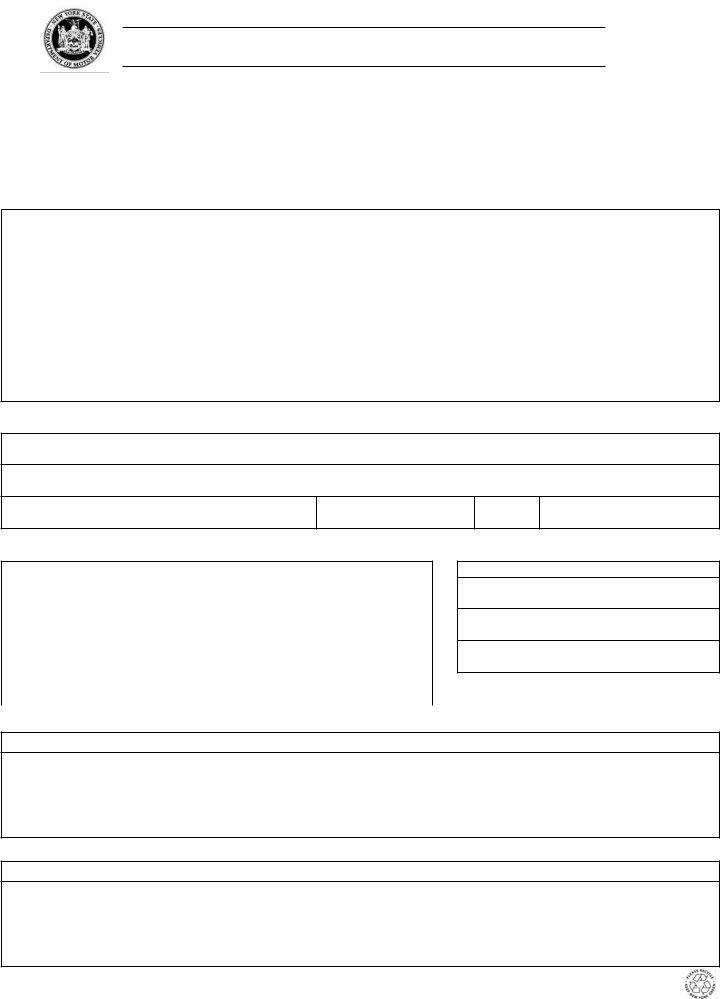If you would like to fill out nys dmv mv51, you don't need to install any applications - just try using our PDF editor. In order to make our editor better and simpler to use, we continuously implement new features, with our users' suggestions in mind. With just several easy steps, you may begin your PDF journey:
Step 1: First, open the editor by clicking the "Get Form Button" in the top section of this webpage.
Step 2: The tool will give you the capability to customize PDF documents in a range of ways. Change it with customized text, correct existing content, and add a signature - all manageable in no time!
If you want to complete this form, make certain you type in the necessary information in every field:
1. The nys dmv mv51 needs specific information to be inserted. Ensure the subsequent blank fields are complete:
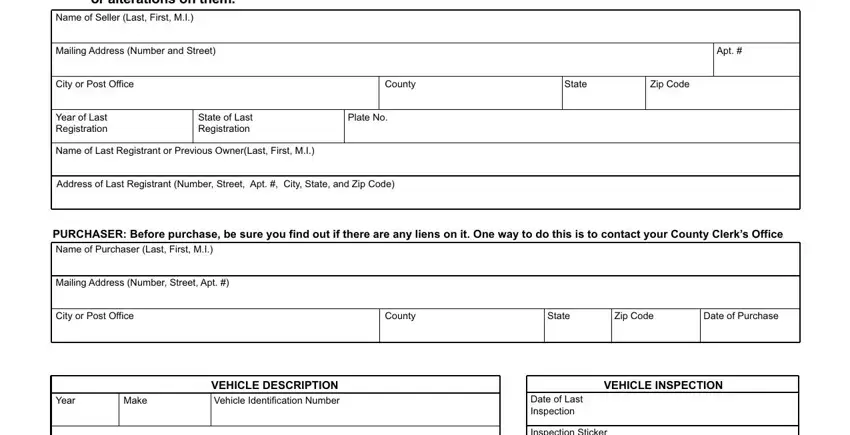
2. Right after filling out the previous section, go to the next part and fill out the essential details in all these blanks - o Gas o Propane o Electric o Flex, Color, o Diesel o CNG, Maximum Performance Speed of, Inspection Sticker Number, Station Number, Unladen Weight, Cylinders, Lbs, I certify that I am the owner of, CERTIFICATION OF SELLER, Sign Name in Full If Not, Date, I certify that I have purchased, and CERTIFICATION OF PURCHASER.
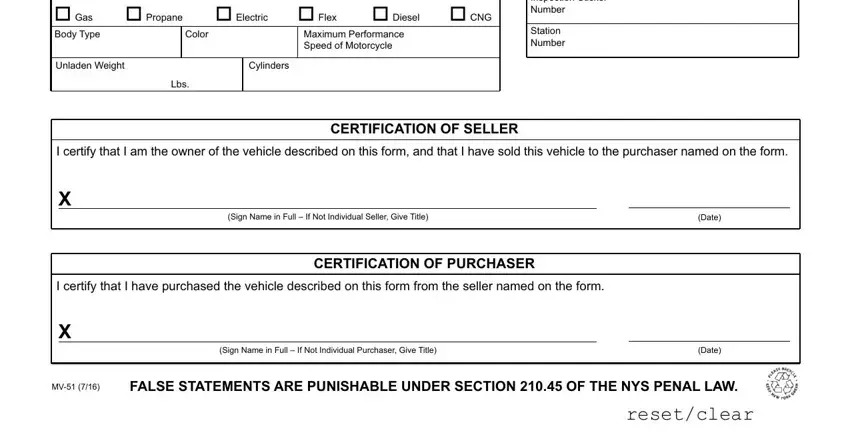
People often make errors while filling in I certify that I am the owner of in this section. Be sure to revise whatever you enter right here.
Step 3: You should make sure your details are right and then click "Done" to proceed further. Obtain the nys dmv mv51 once you join for a 7-day free trial. Conveniently access the pdf file in your personal account page, along with any modifications and adjustments being automatically saved! At FormsPal.com, we endeavor to be sure that all your details are stored protected.