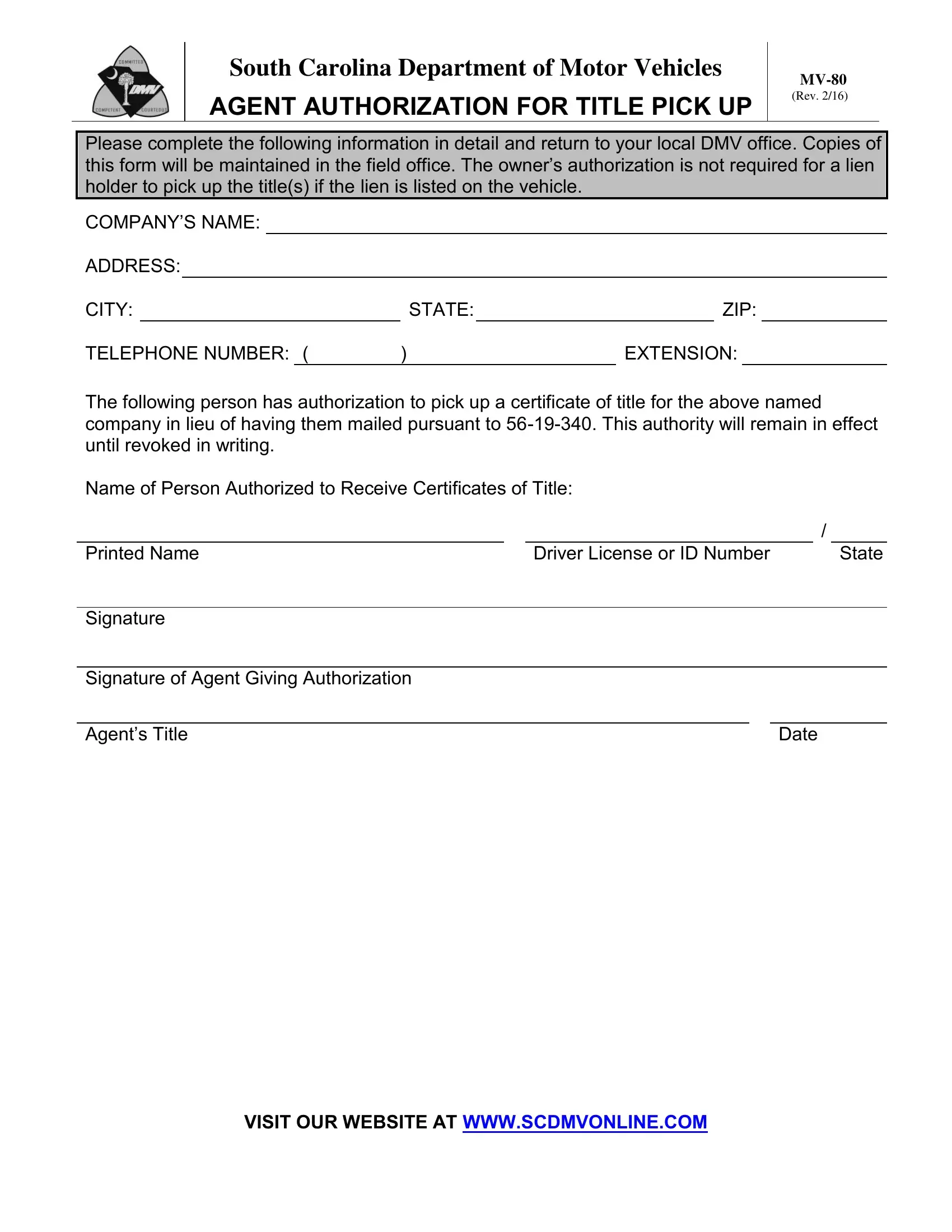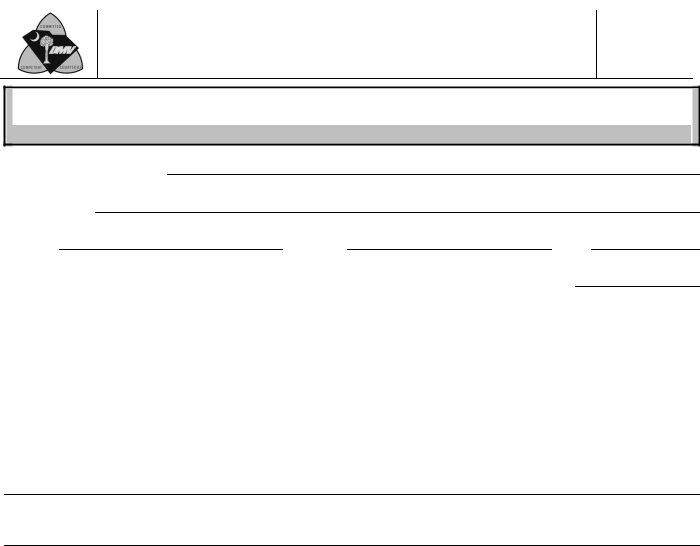Making use of the online tool for PDF editing by FormsPal, you'll be able to complete or change South_Carolina right here. The tool is consistently upgraded by our staff, receiving cool functions and turning out to be greater. In case you are seeking to get started, here is what it will take:
Step 1: Click on the orange "Get Form" button above. It'll open our tool so you can start completing your form.
Step 2: This tool enables you to change your PDF document in a variety of ways. Change it with your own text, adjust what's already in the file, and put in a signature - all readily available!
When it comes to blank fields of this particular form, this is what you should do:
1. Start completing the South_Carolina with a group of necessary blanks. Gather all the necessary information and ensure not a single thing left out!
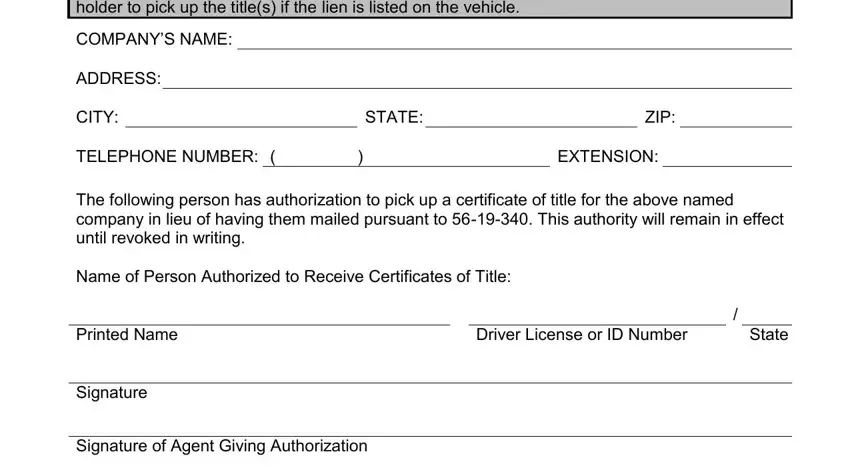
Step 3: Make sure that your details are right and then simply click "Done" to proceed further. Grab the South_Carolina after you sign up at FormsPal for a 7-day free trial. Readily use the document inside your FormsPal account, together with any modifications and adjustments being conveniently saved! Here at FormsPal, we endeavor to be certain that all of your details are kept secure.