_STATE.,,OF.CALIFORNIA,,..,
~S6l!l!!I
Department of Motor Vehicles
STATEMENT OF FACTS
Complete the appropriate section(s) in full (including vehicle description) and sign Section H.
LICENSE PLATE/CF NUMBER |
VEHICLE/VESSEL ID NUMBER |
YEAR/MAKE |
|
|
|
A. STATEMENT FOR USE TAX EXEMPTION |
|
This transfer is exempt from use tax because it is a: |
|
□
 Family transfer sold between a parent, child, grandparent, grandchild, spouse, domestic partner, or siblings (if both are minors related by blood or adoption).
Family transfer sold between a parent, child, grandparent, grandchild, spouse, domestic partner, or siblings (if both are minors related by blood or adoption).
□
 Addition or deletion of family member (spouse, domestic partner, parent[s], son/daughter, grandparents, grandchildren). □
Addition or deletion of family member (spouse, domestic partner, parent[s], son/daughter, grandparents, grandchildren). □
 Gift (does not include vehicles traded between individuals, transfer of contracts or other valuable consideration).
Gift (does not include vehicles traded between individuals, transfer of contracts or other valuable consideration).
□ Court Order |
□ Inheritance |
NOTE: The Use Tax Exemption cannot be claimed if the vehicle/vessel being transferred was purchased from an otherwise qualifying relative who is engaged in the business of selling the same type of vehicle/vessel.
The current market value is: $________________ .
B. STATEMENT FOR SMOG EXEMPTION
The vehicle does not require a smog certification for transfer of ownership because:
|
|
|
|
|
|
□ |
The last smog certification was obtained within the last 90 days. |
□ |
It is powered by: |
□ electricity |
□ diesel |
□ Other ___________________________. |
□ |
It is located outside the State of California. (Exception: Nevada and Mexico) |
□ |
It is being transferred from/between: |
|
|
|
□ |
The parent, grandparent, child, grandchild, brother, sister, spouse, or domestic partner (as defined in |
|
|
Family Code §297) of the transferee.* |
|
|
□ |
A sole proprietorship to the proprietor as owner.* |
|
□ |
Companies whose principal business is leasing vehicles. There is no change in lessee or operator.* |
|
□ |
Lessor and lessee of vehicle, and no change in the lessee or operator of the vehicle.* |
|
□ |
Lessor and person who has been lessee’s operator of the vehicle for at least one year.* |
□Individual(s) being added as registered owner(s).*
*Does not require smog certification unless Biennial Smog is required.
C. STATEMENT FOR TRANSFER ONLY OR TITLE ONLY
This vehicle has not been used or parked on a street or highway or off-highway. I am applying for a:
□ Transfer Only |
□ Title Only |
The vehicle is not currently registered. It has not been driven, moved, towed, or left standing on any California public highway to cause registration fees to become due. It was not transported over any California public highway or operated within California to cause off-highway fees to become due. Appropriate registration will be obtained before the vehicle is operated.
D. WINDOW DECAL FOR WHEELCHAIR LIFT OR WHEELCHAIR CARRIER
Enter your Disabled Person License Plate, or Disabled Veteran License Plate, or Permanent Disabled Person Parking Placard number below:
DISABLED PERSON PLATE |
DISABLED VETERAN PLATE |
PERMANENT DISABLED PERSON PLACARD |
The vehicle to which my Window Decal will be affixed is:
LICENSE NUMBER |
VEHICLE MAKE |
VEHICLE ID NUMBER |
Mail to:
NAME
ADDRESS
CITY |
STATE |
ZIP |
|
|
|
|
|
|
REG 256 (REV. 8/2008) WWW |
|
|
STATEMENT OF FACTS
Complete the appropriate section(s) in full (including vehicle description) and sign Section H.
LICENSE PLATE/CF NUMBER |
VEHICLE/VESSEL ID NUMBER |
YEAR/MAKE |
|
|
|
E. STATEMENT FOR VEHICLE BODY CHANGE (OWNERSHIP CERTIFICATE REQUIRED) |
The current market value of the vehicle or vessel is: $________________ . |
|
Changes were made at a cost of $________________ on this date ________________ . |
|
This is what I changed: Check all that apply: |
|
Unladen Weight changed because __________________ (Public Weighmaster Certificate is required. Exception: Trailers)
Motive Power changed from ________________ to ________________ .
Body Type changed from ________________ to ________________ .
Number of Axles changed from ________________ to________________ .
F. |
NAME STATEMENT (OWNERSHIP CERTIFICATE REQUIRED) |
Please print |
□ |
I, _______________________________ and _______________________________ are one and the same person. |
□ |
My name is misspelled. Please correct it to: _________________________________________________________ |
□ |
I am changing my name from _____________________________ to ___________________________________ |
G. STATEMENT OF FACTS
I, the undersigned, state:
H. APPLICANT’S SIGNATURE
I certify (or declare) under penalty of perjury under the laws of the State of California that the foregoing is true and correct.
PRINTED LAST NAME |
FIRST NAME |
MIDDLE NAME |
X
REG 256 (REV. 8/2008) WWW
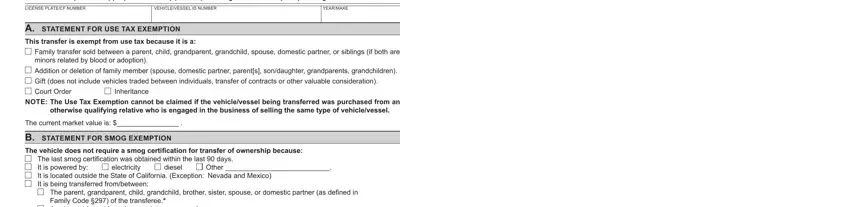
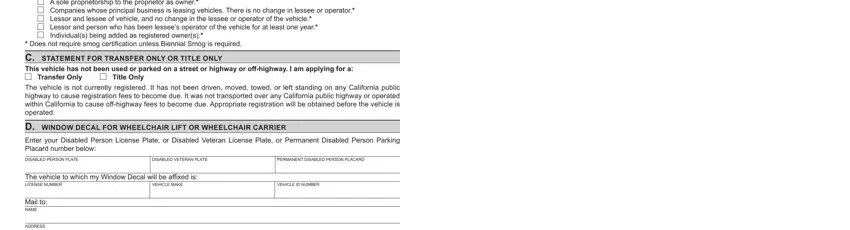

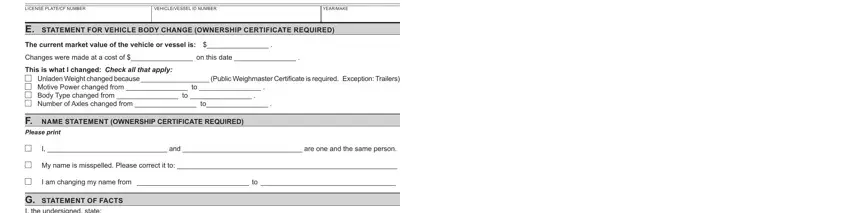
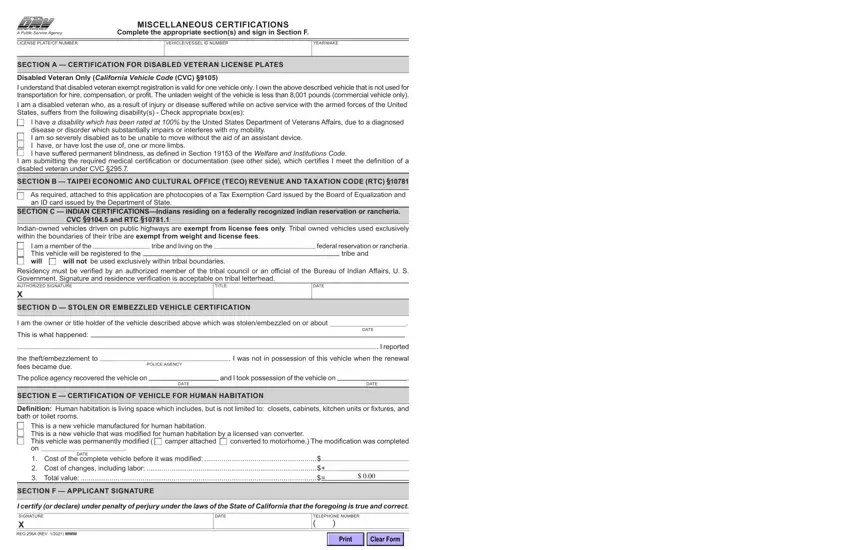
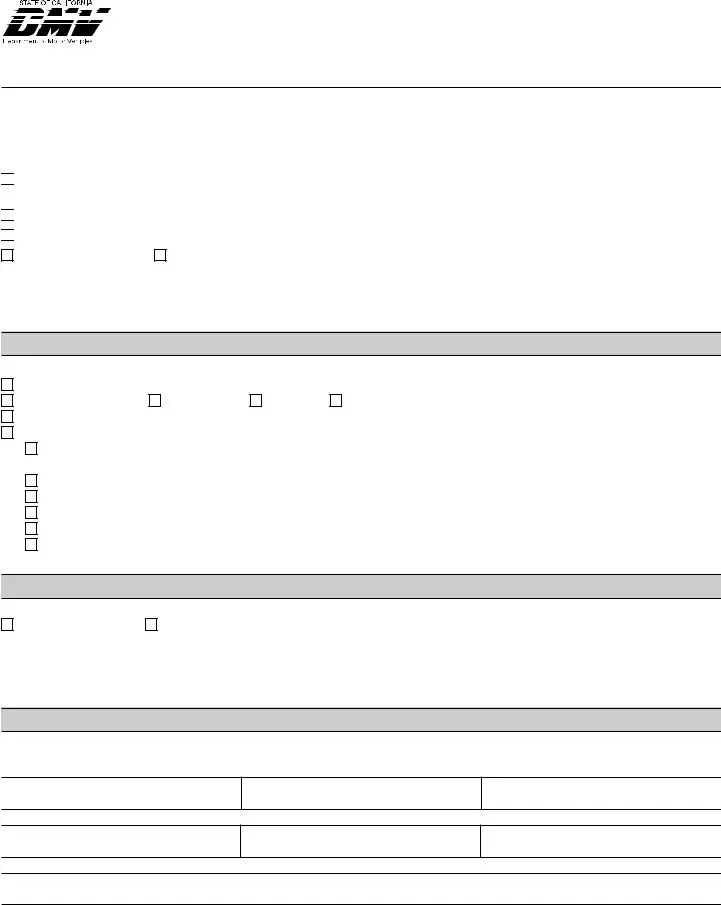

 Family transfer sold between a parent, child, grandparent, grandchild, spouse, domestic partner, or siblings (if both are minors related by blood or adoption).
Family transfer sold between a parent, child, grandparent, grandchild, spouse, domestic partner, or siblings (if both are minors related by blood or adoption).
 Addition or deletion of family member (spouse, domestic partner, parent[s], son/daughter, grandparents, grandchildren).
Addition or deletion of family member (spouse, domestic partner, parent[s], son/daughter, grandparents, grandchildren). 
 Gift (does not include vehicles traded between individuals, transfer of contracts or other valuable consideration).
Gift (does not include vehicles traded between individuals, transfer of contracts or other valuable consideration).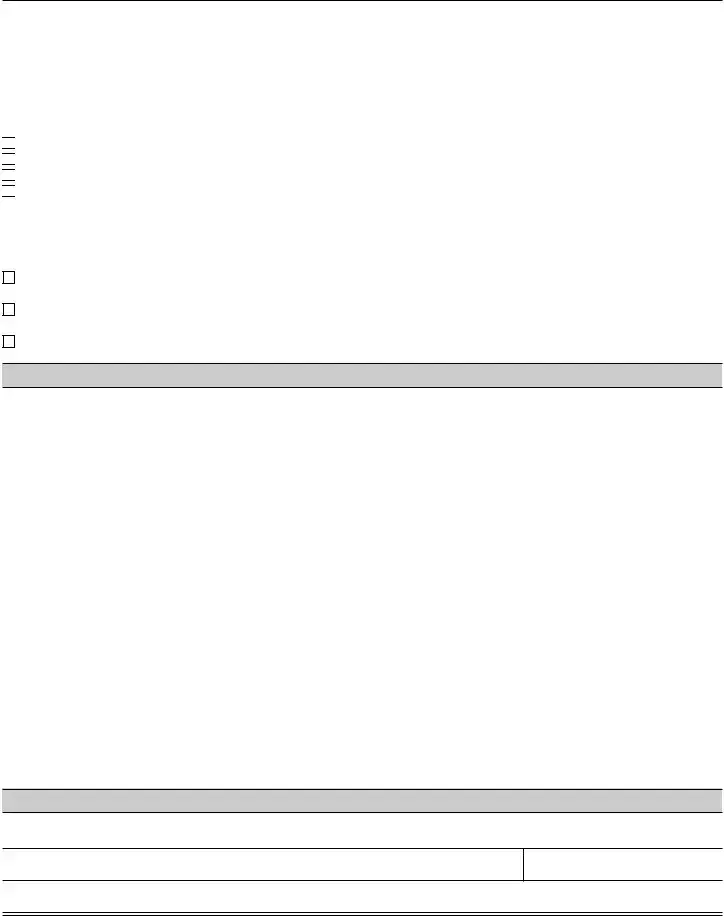

 □
□
 □
□
 □
□

