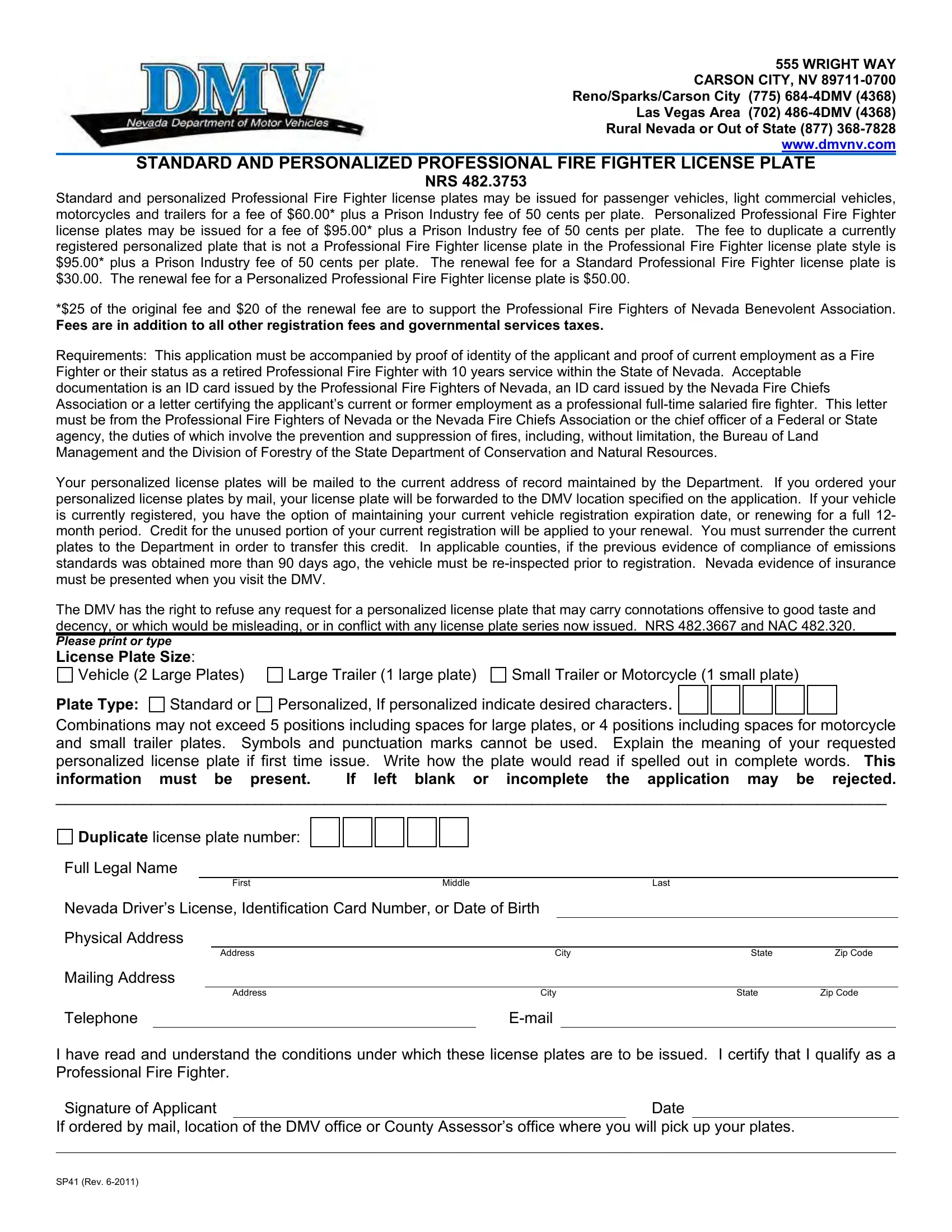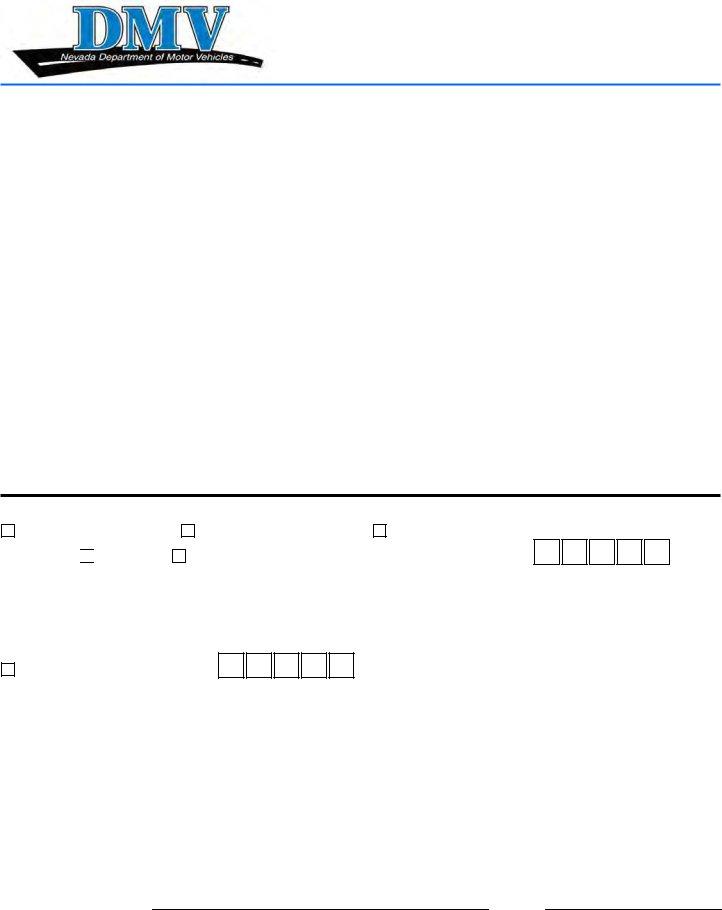You are able to work with Dmv Form Sp41 without difficulty with our PDFinity® online tool. Our tool is consistently evolving to deliver the very best user experience possible, and that is due to our dedication to continual development and listening closely to testimonials. Starting is effortless! All that you should do is take the next basic steps directly below:
Step 1: Press the orange "Get Form" button above. It is going to open our tool so you can start completing your form.
Step 2: With the help of our advanced PDF tool, you could accomplish more than simply complete blanks. Try all of the functions and make your docs appear faultless with custom textual content put in, or fine-tune the original content to excellence - all comes with the capability to add your own images and sign the PDF off.
This document requires specific info to be filled in, therefore you need to take the time to enter what is expected:
1. Begin completing your Dmv Form Sp41 with a selection of major blank fields. Consider all the necessary information and make certain absolutely nothing is omitted!
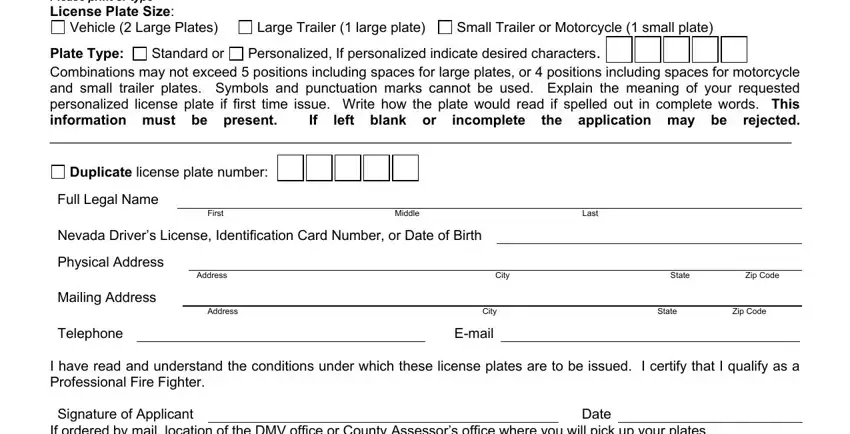
2. Now that the previous section is complete, you'll want to add the necessary details in If ordered by mail location of the, and SP Rev in order to proceed to the third step.
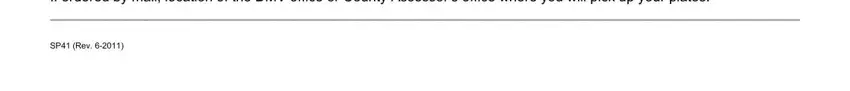
Always be very careful when filling in If ordered by mail location of the and SP Rev, since this is where most people make errors.
Step 3: As soon as you have reread the information in the document, just click "Done" to finalize your form at FormsPal. Right after setting up a7-day free trial account here, you will be able to download Dmv Form Sp41 or email it without delay. The PDF form will also be easily accessible through your personal account with your each edit. When using FormsPal, you'll be able to complete forms without stressing about personal data breaches or entries being distributed. Our secure software makes sure that your private details are maintained safely.