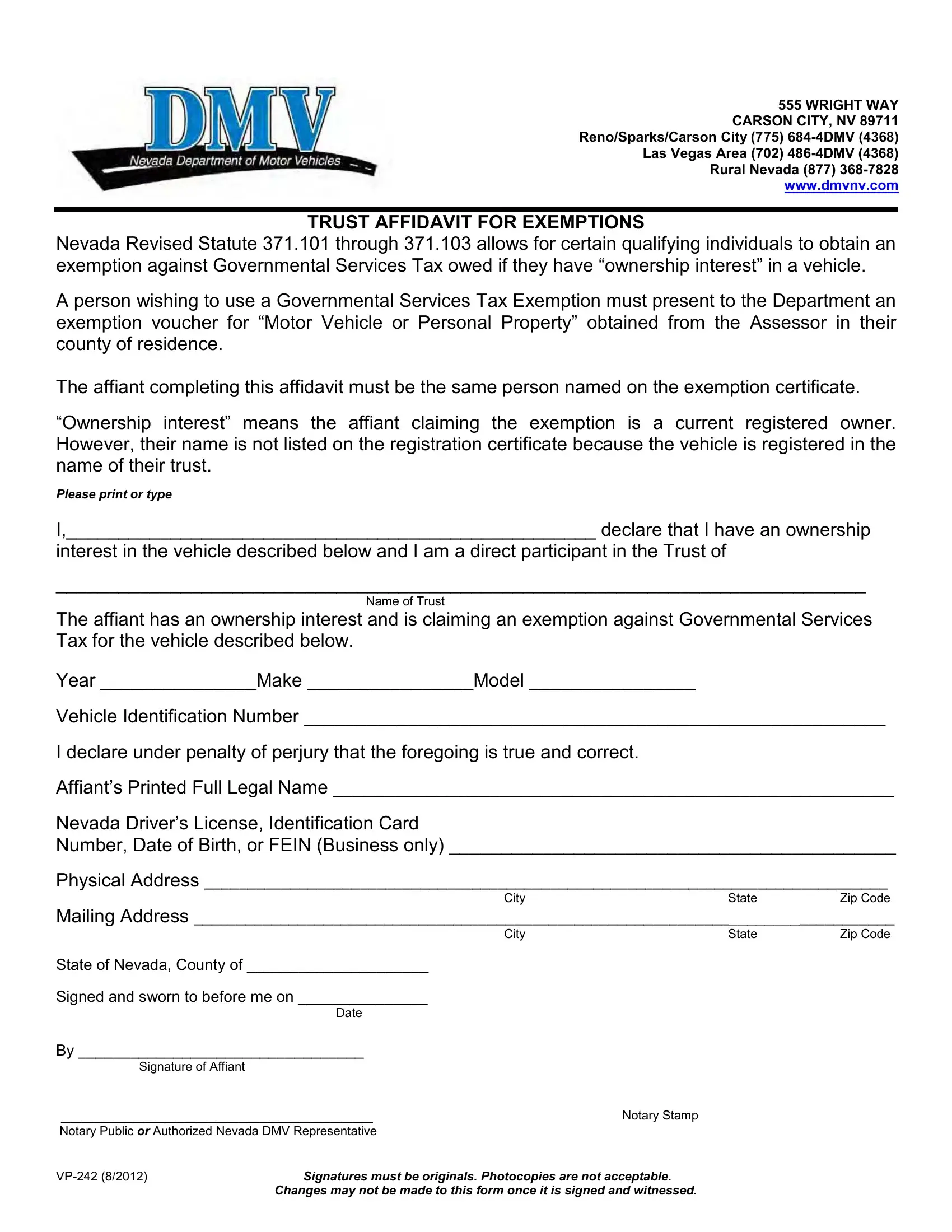By using the online editor for PDFs by FormsPal, it is possible to fill out or change dmvnv here. Our team is aimed at providing you the absolute best experience with our editor by consistently introducing new capabilities and improvements. With these updates, working with our editor gets better than ever! Should you be looking to begin, this is what it takes:
Step 1: Just click on the "Get Form Button" at the top of this site to access our pdf form editor. Here you'll find everything that is necessary to fill out your document.
Step 2: As you access the editor, you will see the form all set to be filled out. Aside from filling out different blank fields, it's also possible to perform some other actions with the PDF, particularly adding any words, modifying the original text, adding illustrations or photos, putting your signature on the form, and a lot more.
To be able to fill out this form, ensure that you provide the required details in each and every blank field:
1. Complete your dmvnv with a group of essential blanks. Note all the information you need and make certain not a single thing missed!
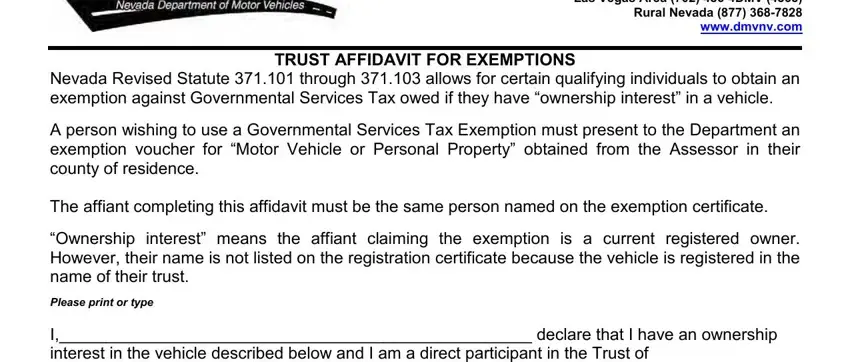
2. Just after filling in the previous part, head on to the subsequent stage and fill in the essential details in these blank fields - Please print or type I declare, Name of Trust, The affiant has an ownership, State, State, City, and City.
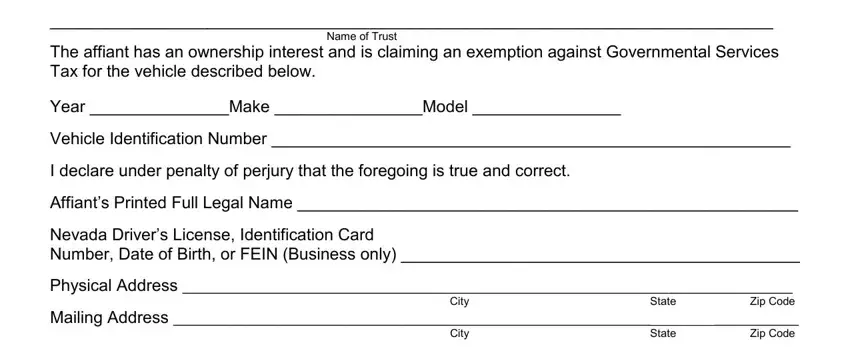
Those who use this form frequently make some mistakes when filling in State in this area. Be sure to reread what you enter right here.
3. The next part is usually simple - fill in all of the blanks in The affiant has an ownership, Date, By Signature of Affiant Notary, Notary Stamp, and VP Signatures must be originals in order to complete this process.
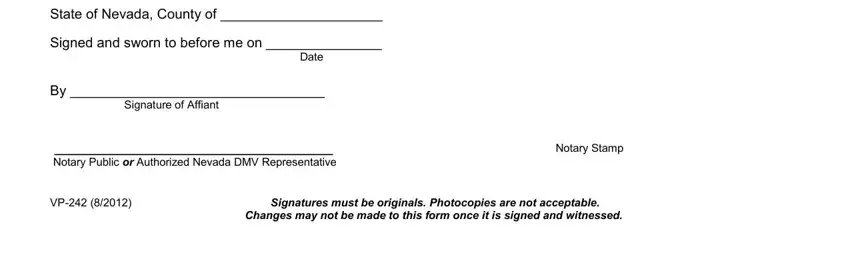
Step 3: Ensure that your details are correct and simply click "Done" to continue further. After starting afree trial account at FormsPal, you'll be able to download dmvnv or email it right away. The PDF document will also be at your disposal in your personal account with your edits. FormsPal is invested in the privacy of all our users; we make sure all information put into our system is confidential.